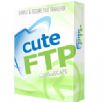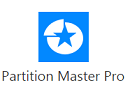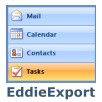產品目錄
產品目錄
CrushFTP 基於 Java 跨平台 FTP 伺服器軟體
CrushFTP 是一個簡單且容易操作的 ftp 伺服器軟體,且能夠支援多重連接,可使下載速度更快,可續傳,還可接續上傳。其它有一些 Mac 伺服器接受續傳,但沒有一套 Windows 伺服器軟體像 CrushFTP可以接受續上傳,還可在一個極小視窗中顯示伺服器統計資料。
CrushFTP 是跨平台的 Java FTP 伺服器,提供完整的 GUI 遠程管理,支援上載和下載的續傳,具備很多的內置功能,從先前的版本開始已包括:設定虛擬服務(Virtual Serving)、用戶權限、主機頻寬限制、連線時間、下載數量、上線人數、服務器日誌、網際協議(IP)限制等。
CrushFTP 還支援 Rendezvous,能夠自動實時調整 packet 體積以加速性能,還可經由防火牆和路由器進行遠程管理,可基於每個用戶設定電子郵件事件,支持Explicit SSL/TLS。
CrushFTP 也支援FTP, FTPS, SFTP, HTTP, HTTPS, WebDAV and WebDAV SSL等協議的跨平台的FTP服務器軟體。它同時提供一個WEB接口讓用戶可以使用瀏覽器來管理他們的文件。亦包含OS X Tiger Dashboard Widget,方便用戶監察伺服器。
Customer Thermometer 是客戶可以從其收件箱中回答的唯一客戶滿意度調查,為您提供業界領先的響應率。這是一種簡單而獨特的方式來收集客戶的想法。在幾秒鐘內編寫,創建和發送精美的品牌電子郵件。您的客戶直接從他們的電子郵件收件箱中點擊 您可以實時跟踪他們的回复。您還可以將我們的圖標嵌入到一系列流行的軟體工具中,以便您獲得有關任何主題的實時反饋。使用Zendesk,ServiceNow,Kaseya,Desk.com,Intercom,Salesforce,ConnectWise,Outlook等等。客戶溫度計於2019年榮獲女王國際貿易企業獎,並於同年獲得Gold Stevie客戶服務獎。
很好的回复率。無摩擦調查。
現在是時候停止通過長形式調查鏈接打斷客戶。讓它變得簡單和吸引人。當收件人單擊某個圖標時,會立即記錄他們的響應。
簡單快捷。無限的自定義方式。
將客戶溫度計嵌入到您已發送的電子郵件中,或使用我們的發送工具。無論哪種方式,都不需要開發人員,您可以在10分鐘內啟動並運行。
強大的分析和警報。平台可跟踪實時反饋
立刻知道誰是快樂的,誰知道不是。獲取Slack並實時發送有關問題的警報並立即採取行動。
查看團隊,地區,代理商的回復和評論......任何事情!
CuteFTP 是全球最受歡迎、最穩定可靠的 FTP 文件傳輸桌面軟體。無論是發佈網頁,還是下載數位圖像、音樂或軟體,CuteFTP Lite 和 CuteFTP Home 都能幫您一一實現。CuteFTP Professional , 採用 FTP、FTPS、HTTP、HTTPS及SSH等業界標準協議,能夠在功能、性能和安全性方面為您帶來極致體驗。而且,我們還提供Apple Mac 版本。
WHAT'S NEW IN CUTEFTP VERSION 9
Consolidation of CuteFTP Lite, Home and Pro
CuteFTP已經將三個版本合而為一變成強大的 FTP client. The new CuteFTP v9 has all the power and security you’ve come to expect in Pro plus the new critical enhancements.
Addition of TappIn, a Secure Mobile File Sharing Application
With TappIn, you can securely access and share files on your computer to any other device: iPad, iPhone, Android, laptop, desktop, Mac, or Kindle Fire. This addition of a non-cloud file sharing solution gives you the flexibility to share files with others who may not have access to an FTP client. A sample TappIn connection will be included by default.
Support for UNICODE Character Set
CuteFTP v9 supports the UTF-8 character set throughout the product.
Migration of Sites and Options
Sites and Global Options settings in previous installation will be automatically migrated during upgrade.
WebDAV Support
CuteFTP v9 includes support for the WebDAV protocol in order to provide additional possible endpoints for CuteFTP.
Improved context-sensitive help
Of course, CuteFTP v9 has all of the other key features that you love:
Comprehensive protocol options, including FTP/S (SSL), HTTP/S (SSL), SFTP(SSH2)
OpenPGP encryption, One Time Password authentication protocol, and Password Manager
Schedule fast, fully-automated transfers
Safely backup or synchronize your sites
Easily monitor local folders for changes
Create labor and time saving scripts and macros
Create podcast RSS feeds and manage audio files
Connect to new sites in a snap with step-by-step wizards
Painlessly edit remote documents with a built-in editor
Drag and drop files for fast and easy movement – up to 100 concurrent transfers
View thumbnails of remote images
Securely work with multiple remote sites at one time
DeskIn 為您提供一體化解決方案,讓您輕鬆高效地對PC、行動裝置進行遠端存取與控制。
DeskIn 功能最齊全的一站式遠端桌面應用程式,DeskIn为個人提供简单、安全、快速、穩定遠端存取服務。不限設備,隨時訪問。無論您是WFH的遠端工作者、運維、設計師、學生,還是只想在手機上玩PC遊戲、為家人提供IT支援,DeskIn都是你的裝機必備軟體!
沉浸式遠端
不受系統限制,輕鬆連缐任何裝置
高性能遠端桌面
支援最高4K60幀超清畫質,享受沉浸式遠端作業體驗
虛擬螢幕
突破遠端硬體裝置限制,生成多個虛擬擴展螢幕,提高效率
多螢幕操作
同時顯示被控端多個螢幕,效率倍增,打造超强生產力
遠端遊戲體驗優化
適配主流遊戲手把,行動裝置可自訂專屬遊戲鍵盤
數位繪圖板映射
精準感知筆觸,如本地創作般細膩絲滑
4:4:4 真彩顯示
保護作品色彩、色彩無壓縮,1:1還原被控真實畫面
Auto FTP Manager 是一個強大的FTP用戶端軟體,允許你建立與任何FTP伺服器的連接,並自動執行檔的轉移。在FTP伺服器上管理檔案。
自動FTP管理器可以很容易地調度和自動化您的FTP傳輸。使用自動FTP管理器連接到任何FTP伺服器,並自動上傳和下載文件。
計劃和您的工作流程自動化。讓你的電腦移動或PC之間同步文件到FTP伺服器,PC到PC,FTP伺服器FTP伺服器,自動根據一項時間表。
易於使用的嚮導創建的行動規則,它定義什麼樣的文件和文件夾都被轉移。自動化將配置文件可以上傳或下載任何從整個文件夾,單個文件或同步兩個目錄。您也可以有程式記錄行動,並發揮他們以後回來。高級過濾器控制它傳輸文件的類型,名稱的基礎上,大小或修改日期。
內置的讓你上傳輸的文件調度每小時,每週或每月的基礎上,作為Windows的作品任務服務。這樣可以保證文件傳輸將在預定的時間執行。自動FTP管理多線程,允許你打開連接多個FTP伺服器,在同一時間。該方案可以在後台傳輸文件,當你在其他工作任務。
一個強大的快速連接文件管理器,使得傳輸在您的PC和FTP伺服器那樣簡單的文件從一個位置拖動,而在另一個下降。 「文件管理器類似Windows資源管理器,使您輕鬆地刪除,重命名和複製文件。
系統需求
Platform: Microsoft Windows 11 / 10 / 8 / 7 / Vista / 2019 / 2016 / 2012
更新介紹
Transfer files to and from Android mobile devices: Manage files on all your Android devices from your computer. Move files and entire directories on your Android devices from anywhere.
Remotely transfer files to a PC over the local network: Now you can easily transfer your files from one PC to another PC present in your local network. You can also choose the folders and drives which you want to share on the remote PC.
Transfer files between any combination of PC folders, FTP servers, Android mobile devices and remote PCs: Imagine the possibilities of transferring files between any combination of devices, servers and PCs, manage it all from your computer. Over ten different combinations are possible. You can transfer files between two android devices, two remote PCs or a remote PC and an FTP account directly from your computer.
New action rules allow you to delete and rename files after transfer: Now you can perform more actions after a successful transfer. In addition to move, we have added action rules for deleting and renaming of files.
Improved transfer reports: Select a specific event to generate a transfer report when automated transfer is completed, failed or manually stopped. Save the transfer report to all locations including PC, FTP server and send it by email.
New test connection feature helps you login: Having trouble logging in? You are sure you have the correct username and password but not sure about other settings? Our test connection feature tries various combinations of settings to automatically correct common login problems.
Multi-language interface: The application interface can now be displayed in German, French, Spanish, Portuguese and Italian.
DKIM for Exchange Server and IIS SMTP Service
將DomainKeys / DKIM簽名添加到Exchange Server或IIS SMTP服務中的外發電子郵件中。防止來自您域的電子郵件被實施了Domainkeys / DKIM的電子郵件服務器(例如Hotmail,Yahoo郵件和Gmail)標記為垃圾郵件或垃圾郵件。用於DKIM / SPF / DMARC身份驗證的入站傳輸代理也作為可選組件提供。
為什麼DomainKeys / DKIM對您的Exchange Server很重要?
電子郵件欺詐是互聯網世界中最大的威脅之一。為了解決這個問題,開發了名為Domainkeys / DKIM的電子郵件身份驗證標準。DKIM允許組織在傳出電子郵件上生成加密簽名,以證明來自該域的授權服務器的消息來源以及電子郵件內容的完整性,因此對於反網絡釣魚非常有用。
隨著Domainkeys / DKIM的部署得越來越廣泛,特別是在網絡郵件服務,金融行業和電子商務公司中,如果您的域名沒有實施DKIM,那麼來自您域名的電子郵件可能被電子郵件服務器標記為垃圾郵件或垃圾郵件啟用Domainkeys / DKIM(例如Hotmail,Yahoo郵件和Gmail)。
Downie 是一個 Mac 線上影片下載工具,Downie 特色是支援超過 1000+ 個影音平台,例如很常見很常使用的 YouTube、Youku、Bilibili、Vimeo 等等,不同於其他 YouTube 下載工具,它支援高畫質 HD 影片甚至是 4K 影片。簡易的介面,只要把網址貼上 Downie 就會自動偵測並下載影片檔案。
Drone Harmony Platform 企業級數據採集軟體平台
Drone Harmony 是一個由三個產品組成的平台:Drone Harmony Mobile、Drone Harmony Web和 Drone Harmony Cloud。Drone Harmony Platform 一個完整的軟體平台,可自動規劃和操作您的 3D 無人機數據採集工作流程。從網絡瀏覽器或移動設備訪問從企業範圍視圖到個人飛行計劃的所有內容。利用市場上最先進的地形感知飛行計劃,更好地進行基於無人機的測繪和線性基礎設施檢查。
Repeatable and Reliable Process
Gather the same high-quality data every time, regardless of the operator.
Swiss Safety and Data Security
State of the art data security and on-premise system installation.
Built for Collaboration
Enable easy collaboration between engineers and field operators within your organization.
Quality and Scale through Automation
Reduce manual work to a minimum to ensure quality results are achieved at scale.
Mobile, Web and Cloud
A multi-platform system always at your fingertips whether you are in the office, or in the field.
Dropbox 的商業版繼承了其個人使用前身的簡單性和功能性,並沒有像預期的那樣定價太多。可能正是因為這一點,Dropbox Business才是當今商業環境中最受歡迎的文件共享產品之一,而且這種產品日益流行。
您可以使用該應用安全地共享文件,輕鬆同步它們,並與您的同事協作。 Dropbox Business為您提供了足夠的空間來存儲您的文件,強大的安全功能以及專門的即時線上支援。您可以保持對用戶活動和公司信息的完全控制,還可以在各種系統中順利運行。因此,超過15萬家機構使用Dropbox Business,包括雅虎,麥克米倫,凱悅,新聞集團和國家地理等頂級品牌。
EaseUS Data Recovery Wizard
Windows 電腦、筆記型電腦、硬碟、USB 適用的資料救援軟體。方便、好用的工具協助您從各種檔案丟失情境中(比如格式化、病毒攻擊、意外刪除檔案、裝置斷電...)還原丟失的檔案
全方位的資料救援方案
EaseUS 開發一系列的資料救援工具協助您解決從最簡單的意外刪除到複雜的資料丟失困境。
從任何檔案丟失情境中救回檔案
無論何種原因導致檔案遺失或丟失檔案原本所在位置在哪都不是問題。EaseUS Data Recovery Wizard 可以從 HDD、SSD、SD 卡、記憶卡、USB 隨身碟等儲存裝置上救回因為格式化、意外刪除、硬碟故障、系統崩潰、病毒攻擊丟失的檔案。
支援恢復不同類型檔案
EaseUS 進階資料救援算法支援恢復 1000 多種不同類型檔案,包括文件、照片、影片、音樂、電子郵件、程序文件、資料庫文件和 ZIP 文件。
背景零要求、適合所有人
設計明確的嚮導指導您通過三個步驟查找丟失的數據。選擇丟失資料所在位置、掃描該區域並恢復檔案。即便沒有資訊相關背景,一樣能輕鬆上手軟體。
獲得全球數百萬用戶的信賴
EaseUS 至今擁有超過 10 年的研發經驗並曾幫助數百萬用戶找回丟失的資料,在業界擁有相當知名度。同時,知名權威網站推薦 EaseUS 作為可靠、有效的資料救援方案。
EaseUS Data Recovery Wizard for Mac
一款可靠的 Mac 資料救援軟體用於掃描硬碟、外接硬碟、融合硬碟、USB、相機、記憶卡或其他儲存裝置以找回裝置上刪除的檔案。
EaseUS Data Recovery Wizard for Mac 功能
Mac 資料救援軟體替您輕鬆反刪除檔案!
讓資料救援不再困擾你
三個步驟從 Mac 硬碟及其他可卸除式裝置救回刪除的檔案。首先,啟動軟體。接著掃描找到丟失的資料。最後,預覽找到的檔案並執行恢復。
支援多種裝置
輕鬆恢復 MacBook、iMac、硬碟、記憶卡、USB 隨身碟、相機、影片播放器上丟失的資料。支援 HFS、HFS+、FAT、NTFS 或 ExFAT 檔案系統。
解決資料丟失問題
從不同的丟失情境中,比如刪除、格式化、病毒攻擊、未掛載磁碟機、系統崩潰、操作錯誤等找回丟失的檔案。
強化資料救援能力
軟體內建搜索、檔案篩選、資料儲存、免費預覽、磁碟監控、資料保護等功能。
系統&硬體要求
規格要求
安裝 EaseUS Data Recovery Wizard 建議高於以下硬體規格:
檔案系統: FAT(FAT12, FAT16, FAT32), exFAT, NTFS, NTFS5, ext2, ext3, HFS+
CPU:x86 以上、500 MB以上
RAM:128 MB以上
可用磁碟空間:32 MB以上
OS系統要求
EaseUS Data Recovery Wizard 可以在以下作業系統上運行:
Windows:
Windows 11/10, Windows 8.1, Windows 8, Windows 7, Windows Vista, Windows XP
Windows Server:
Windows Server 2019, Windows Server 2016, Windows Server 2012, Windows Server 2008, Windows Server 2003
可使用裝置
EaseUS Data Recovery Wizard 支援以下裝置:
桌機,筆記型電腦
硬碟:
HDD、外接HDD、RAID、Zip磁碟、USB、SSD等等
記憶卡:
CF卡、SD卡(SD、SDHC、SDXC)、Micro卡、各式記憶卡
其他:
其他儲存裝置
Disk Management Software 適用於筆記型電腦,桌上型電腦和工作站的磁碟管理軟體,為磁碟管理,分區恢復和複製提供了靈活的解決方案。調整分區能獲得最佳性能,同時保持資料的安全。
EaseUS Partition Master 是最受歡迎的硬碟管理工具,並帶來了強大的資料保護功能,包含:Partition Manager、Disk & Partition Copy Wizard及 Partition Recovery Wizard。
基本分區功能可以更好的管理硬碟和提升電腦到最佳性能;先進分區功能可以提高電腦性能並減少電腦的停機時間。可用性功能讓您可以直接操作磁碟映射的拖放功能和預覽變化。
EASEUS Partition Master 是全功能的磁碟分割區解決方案及磁碟管理工具,讓您可以延伸磁碟分割區,特別是可以調整系統分割區,解決磁碟空間不足的問題,輕鬆管理硬碟空間,特別是在MBR 及 GUID 磁碟分割表(GPT)。
EASEUS Partition Master 是全面性的硬碟分區管理工具和系統分區優化軟體,專業版可以讓您享受強大的基礎和先進的劃分功能。它特別適合企業用戶,或是希望優化磁碟使用狀況並且更好的管理磁碟空間。
重新切割磁碟
將一個磁碟切割成多個分區並在有限的磁碟空間中妥善組織和存儲日益增加的資料量。馬上使用分區助手創建分割區、調整分區大小、合併、格式化、轉換分割區格式、檢查、刪除分割區吧!
克隆硬碟
以文件對文件的方式克隆 HDD/SSD/分割區,達到替換和升級磁碟的目的。
遷移作業系統到 HDD/SSD
擴充系統槽以利於作業系統升級。遷移並配置啟動分區的 Windows 系統到新的 SSD/HDD,免去重灌的煩惱。
還原丟失分割區
在未分配的磁碟空間中還原已刪除或丟失的分割區。
EddieExport 支援Outlook 2003之後的版本,但因XitNotes( Lotus Notes to Outlook or Exchange )支持轉換Outlook 2002與較低階的產品,XItNotes 仍然可以購買。
EddieExport是一款有用的郵件工具,能幫助您加密您的郵件及附件,同時保存在您的資料夾中,還可以轉換您的多個任務到Microsoft Outlook或者Exchange。
可移動您的Lotus Notes郵件和郵件地址等資訊,包括:
郵件和附件,包括所有文件資料夾和子資料夾
封存的資料夾(封存資料庫)
行事曆
待辦事項
聯絡人群組
其優勢在於:
Single user or multiple user batch mode (license required for each users data)
Full Unicode support
Designed by Lotus Notes specialists so your data is safe
Full logging with real time graphical interface.
Full support for calendar recurring events as recurring events after export
Advanced translation options for converting Lotus Notes email addresses
Export all or specific views and folders based on selection rules
and a lot more...