
最新版 Enhanced File Transfer (EFT) v8
最新版 CuteFTP v9.3.0

CuteFTP 是全球最受歡迎、最穩定可靠的 FTP 文件傳輸桌面軟體。無論是發佈網頁,還是下載數位圖像、音樂或軟體,CuteFTP Lite 和 CuteFTP Home 都能幫您一一實現。CuteFTP Professional , 採用 FTP、FTPS、HTTP、HTTPS及SSH等業界標準協議,能夠在功能、性能和安全性方面為您帶來極致體驗。而且,我們還提供Apple Mac 版本。
WHAT'S NEW IN CUTEFTP VERSION 9
Consolidation of CuteFTP Lite, Home and Pro
CuteFTP已經將三個版本合而為一變成強大的 FTP client. The new CuteFTP v9 has all the power and security you’ve come to expect in Pro plus the new critical enhancements.
Addition of TappIn, a Secure Mobile File Sharing Application
With TappIn, you can securely access and share files on your computer to any other device: iPad, iPhone, Android, laptop, desktop, Mac, or Kindle Fire. This addition of a non-cloud file sharing solution gives you the flexibility to share files with others who may not have access to an FTP client. A sample TappIn connection will be included by default.
Support for UNICODE Character Set
CuteFTP v9 supports the UTF-8 character set throughout the product.
Migration of Sites and Options
Sites and Global Options settings in previous installation will be automatically migrated during upgrade.
WebDAV Support
CuteFTP v9 includes support for the WebDAV protocol in order to provide additional possible endpoints for CuteFTP.
Improved context-sensitive help
Of course, CuteFTP v9 has all of the other key features that you love:
- Comprehensive protocol options, including FTP/S (SSL), HTTP/S (SSL), SFTP(SSH2)
- OpenPGP encryption, One Time Password authentication protocol, and Password Manager
- Schedule fast, fully-automated transfers
- Safely backup or synchronize your sites
- Easily monitor local folders for changes
- Create labor and time saving scripts and macros
- Create podcast RSS feeds and manage audio files
- Connect to new sites in a snap with step-by-step wizards
- Painlessly edit remote documents with a built-in editor
- Drag and drop files for fast and easy movement – up to 100 concurrent transfers
- View thumbnails of remote images
- Securely work with multiple remote sites at one time
System Requirements
- Minimum operating system requirement:
- Windows 7 (32 bit and 64 bit)
- Windows 8 (32 bit and 64 bit)
- Windows 8.1 (64 bit)
- Windows 10 (32 bit and 64 bit)
- Windows Server 2012 R2
- Windows Server 2016
- Visual C++ Redistributable
- An Internet connection, for accessing remote servers
- Web browser (for online registration, accessing the Knowledgebase, and accessing Support information).
The CuteFTP test effort spanned multiple releases of each of the four most popular browsers throughout our testing. CuteFTP was tested on the versions of the following browsers that were current at the time of testing:
- Chrome v21 and later
- Firefox v14 and later
- Safari v5.1 and later
- Internet Explorer v8, 9, 10, 11
Enhanced File Transfer
使用Globalscape的 Enhanced File Transfer (EFT)平台保護您的數據傳輸並改善數據保護。EFT是一種託管文件傳輸(MFT)解決方案,可提供安全性和合規性功能,以確保您的企業可以安全地共享信息。與傳統的文件傳輸軟件不同,該MFT通過與後端系統集成提供企業級數據安全性以及數據傳輸自動化。
EFT取代了不安全的遺留系統,自行開發的服務器,昂貴的租用線路和VAN,具有頂級性能,可擴展的替代方案。使用我們的MFT平台,管理非常簡單,但又足夠詳細,可以完全控製文件傳輸系統。從SaaS,內部部署或自我管理的雲EFT部署中進行選擇。
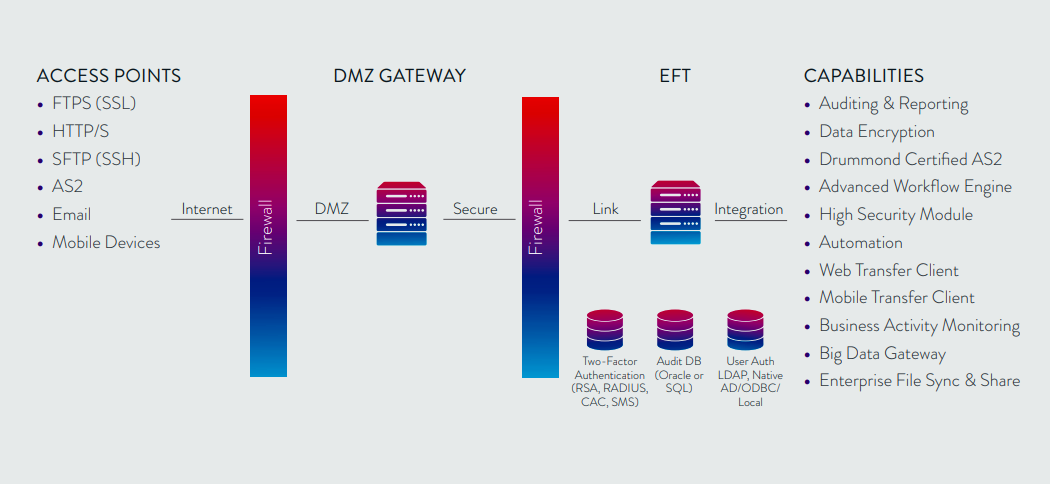
新版介紹
- EFT Administration Changes
- Advanced Properties
- Auditing and Reporting
- High Availability-specific changes
- Installer Modifications
- Privacy-Related Additions
- Other Event Rule Additions
- Web Transfer Client & Workspaces
- COM API
- Bug Fixes
| Starter Bundle | Premium Bundle | Enterprise Bundle | |
| SFTP Server | V | V | V |
| Audit & Reporting | V | V | V |
| FTPS Server | V | V | V |
| HTTPS Server | V | V | V |
| Enterprise Actions | V | V | V |
| Folder Monitor | V | V | V |
| Timer Event Module | V | V | V |
| File Transfer Client | V | V | V |
| Cloud Connector Actions | V | V | V |
| PGP Actions | V | V | V |
| Advanced Workflow | V | V | |
| DMZ Gateway | V | V | |
| Workspaces | 5 cal | 250 cal | Unlimited cal |
| Advanced Authentication | V | V | |
| RAM | 1 cal | 1 cal | 500 cal |
| Secure Forms | V | V | |
| AS2 Client/Server | V | ||
| BAM Enterprise + SSP | V | ||
| Threat Protection | V | V | V |
| Rights Management | Add on | Add on | Add on |
System Requirements
Globalscape only offers support for EFT with the software and hardware on which we've tested EFT, as described below.
Listed below are the are the software applications that are compatible and supported on this version of EFT. (It is the customer's responsibility to install the correct versions.) For component versions that are packaged in EFT, refer to EFT Specifications.)
EFT (Server Service) Requirements
EFT and its modules can be installed on a physical computer, virtualization software such as VMWare, and in the cloud. EFT Arcus is our SaaS offering, hosted on Microsoft Azure.
- Operating systems:
- Windows Server 2022
- Windows Server 2019
- Windows 11 (administration interface only)
- Windows 10 (administration interface only)
- Free RAM:
- Minimum: 4 GB free RAM
- Recommended: 8 GB free RAM (moderate Advanced Workflows usage)
- High Performance: 16 GB free RAM (if Advanced Workflows are used extensively)
- More RAM could be required for large file transfers over the AS2 protocol. AS2 transfers can use up to 40% of the Server's RAM.
- CPU:
- Minimum: Dual-core CPU of at least 2.5GHz (for minimal processing/ automation)
- Recommended: Quad-core, at least 2.5 GHz (for moderate processing/ automation)
- High Performance: 8+ cores, at 2.5 GHz (for high amount of processing/ automation)
- Microsoft .NET Framework 4.8 (.NET 4.8 is included in Windows Server 2022)
- EFT requires the following dependencies:
- Microsoft ODBC Driver 17 for SQL Server (used for SQL ARM)
- Microsoft OLE DB Driver v18.6.7.0 for SQL Server (used for SQL ARM)
- Microsoft Visual Studio C++ 2010 x64 Redistributable – 10.0.30319
- Microsoft Visual Studio C++ 2015-2022 Redistributable (x64) – 14.31.31103
- Microsoft Visual Studio C++ 2015 -2022 Redistributable (x86) – 14.31.31103
- Max Latency (measured while not under load):
- EFT to network share: <25ms
- EFT to SQL/Oracle database: <10ms
- EFT to DMZ Gateway: <50ms
- EFT to Auth manager: <25ms
- For HA (active-active) installations:
- Microsoft Message Queuing (MSMQ) must be installed.
- Load balancer, such as F5® BIG-IP® Local Traffic Manager
- File share (SMB or CIFS) for EFT configuration and users' files accessible via UNC path is required (configured as High Available storage for redundancy is recommended)
- NOTE: DFS is not a supported platform for shared config. Refer to knowledgebase article #11569 Known Issues Using DFS on EFT for more information.
- If file replication technology is used for Disaster Recovery, it must be configured as synchronous file replication. Technologies that use asynchronous file replication are not supported.
- Fully qualified domain name (FQDN) or DNS record for File Shares and Databases is required and best practice
- If encryption at rest is required, determine whether your storage vendor's solution includes built-in encryption or supports Microsoft's Encrypted File Shares (EFS). If neither option is available, you can leverage EFT built-in Encrypted Folders feature, which is available in standalone or high availability (HA) configurations.
- Latency between all nodes should be the same. For example, if you have three nodes, A, B, and C, with latency between A and B at 50ms, but between A and C, or B and C is 100ms, this difference could cause EFT servers to crash, EFT server services restarts, configuration corruptions, and so on. Max Latency (measured while not under load):
- EFT node to another EFT node: <25ms
- Each EFT node to network share: <25ms, with no more than +/- 50% discrepancy between nodes (A single network share used both for EFT configuration and as a file repository. EFT does not support separate shares even if those are two-way synced.)
- Each EFT node to shared SQL/Oracle database: <10ms, with no more than +/- 50% discrepancy between nodes
- Each EFT to a DMZ Gateway: <50ms, with no more than +/- 50% discrepancy between nodes
- Each EFT to shared Auth manager: <25ms, with no more than +/- 50% discrepancy between nodes
- If accessing or monitoring shares, SMB v2.0 or 3.0
- The EFT server service runs under a user account, which must have full administrative rights (permissions) to the folder in which you install EFT. With administrative rights, the service can save all of your settings. If the service does not have administrative rights, you will lose settings and user accounts whenever you restart the EFT service, and you will need to reset permissions on the computer on which the EFT service is running. If you are using Active Directory, there are other considerations regarding permissions.
EFT Administration Interface Requirements
The administration interface must be installed on the same computer as EFT, but also can be installed on other computers for remote administration. (Refer to the ARM, Advanced Workflows, and AS2 requirements below if you plan to use those modules remotely.)
- Windows 10, 11, 2016, 2019
- 1 GB of free RAM
- 1280x800 resolution or higher display
- Microsoft Windows Installer 4.5
- Microsoft .NET Framework 4.8 "Full"
Auditing and Reporting Module (ARM) Requirements
Microsoft SQL Server drivers are installed automatically, regardless of whether SQL Server will be used. (You can read more about SQL Server drivers here: https://docs.microsoft.com/en-us/sql/connect/oledb/oledb-driver-for-sql-server?view=sql-server-2017.)
- 3GB minimum hard drive space for the initial database size. Space requirements for transactions depend on estimated Event Rule activity, number of connections, and types of transactions. A general estimate is 3MB to 5 MB per 1000 files uploaded.
- PDF-viewing software (such as Adobe Reader) to view PDF reports.
- Access to a SQL Server or an Oracle database.
- EFT is supported with the following SQL Server version:
- SQL Server 2022
- SQL Express 2019 (bundled in EFT installer for evaluation purposes only)
- Microsoft® ActiveX Data Objects (ADO)
- EFT uses Microsoft ActiveX Data Objects (ADO) 2.7 or later to handle database communication, which in turn should load the Oracle drivers to handle Oracle implementation details. How and what is connected largely depends upon the connection string. By default (if you do not supply the entire connection string in EFT), the Oracle connection string should look like the example below. Replace the values in curly braces { } with the required values (host, port, database name, username, and password).
- Refer to Oracle's documentation regarding Oracle system requirements. Be sure to reboot after you install the Oracle Data Access Components (ODAC). You must install both the 32-bit ODAC drivers for the report writer, and the 64-bit ODAC drivers for EFT to work with Oracle.
- EFT supports the following Oracle versions:
- Oracle Database 19c
- NOTE: Older versions of SQL and/or Oracle could still work, however, they are no longer tested by the QA team.
- Don't use SQL Server Express Edition or Oracle Database Express Edition as the ARM production database.
- Install the ARM database on a separate database server; don't install EFT server and SQL Server Engine on the same operating system to avoid scaling issues during traffic peaks.
- Define and implement a database maintenance plan to keep space requirements to a minimum (aging/archiving/warehousing/truncating old data) that meets your business data retention requirements.
- For better database performance, follow the standard SQL/Oracle tuning guidelines in their respective documentation. See also Purging Data from the Database.
- For ARM upgrades, Microsoft .NET Framework 4.8
AS2 Module Requirements
- More RAM could be required for large, non-EDI file transfers. AS2 transfers can use up to 40% of the Server's RAM for file transfers.
- Refer to Installing and Activating the AS2 Module for detailed prerequisites.
Web Transfer Client (WTC) and Workspaces Requirements
The EFT installer is bundled with a compatible version of the WTC.
- 1280x800 resolution or higher display
- JavaScript must be enabled in the browser.
- WTC supports:
- Directory listings that contain up to 1,000 items. More items can work on certain browsers; however 1,000 is the official (tested) supported item limit.
- ASCII and UTF-8 encoded filenames that follow Windows’ naming conventions
- Directory trees up to the Windows “MAX_PATH” length, or 260 chars (note that this is absolute path, not relative path. Only the relative path is visible to the user).
- Web browser:
- Unsupported browsers may force the use of the "plain-text client."
- The WTC will work with most modern browsers that support HTML 5. Refer to https://kb.globalscape.com/KnowledgebaseArticle11367.aspx to see which browsers were tested with each version of EFT. (Internet Explorer does not support >4GB uploads.)
- The browser running the client must have cookies enabled. Note that cookies work on IP addresses (for example, 127.0.0.0) or full domain names (for example, yourcompany.org), not Localhost.
Web Admin Client (WAC) Requirements
The EFT installer is bundled with a compatible version of the WAC.
- 1280x800 resolution or higher display
- JavaScript must be enabled in the browser.
- Web browser:
- The WAC will work with most modern browsers that support HTML 5. Refer to https://kb.globalscape.com/KnowledgebaseArticle11367.aspx to see which browsers were tested with each version of EFT.
- The browser running the client must have cookies enabled. Note that cookies work on IP addresses (for example, 127.0.0.0) or full domain names (for example, yourcompany.org), not Localhost.
Advanced Authentication Modes Module Requirements
- To generate PCI DSS reports, you will also need the Auditing and Reporting module.
- For Common Access Card authentication:
- LDAP server
- CAC smart card reader
- EFT v8.x does not support UPLOADS from CAC-authenticated users when using Chrome or Edge browsers. Firefox (and possibly other browsers) will work.
- For RADIUS or RSA authentication:
- RADIUS server
- For SAML (Web SSO) authentication:
- Identity provider (for example, SafeNet, Salesforce, Shibboleth)
Regulatory Compliance Module (RCM) Requirements
To generate PCI DSS and GDPR reports, you will also need the Auditing and Reporting module.
EFT Outlook Add-In Requirements
- The EFT Outlook Add-In is supported on Microsoft 365, Office 2016, Office 2019, with the latest service packs (as of this release).
- Microsoft .NET Framework 4.8
- Globalscape Support no longer tests the EFT Outlook Add-In with older versions, therefore it is not a supported configuration; however, some customers are still using those versions
DMZ Gateway® Requirements
- Refer to System Requirements for DMZ Gateway.
- EFT and DMZ Gateway cannot be installed on the same computer or virtual machine image, but must be installed no more than one network “hop” away with an average network latency no greater than 50ms, with zero percent packet loss, and normal packet flow. Refer to https://kb.globalscape.com/KnowledgebaseArticle11447.aspx for more information.
Advanced Workflow Module Requirements
NOTE: EFT v8.2.x includes some functionality of Automated Desktop 2024 as part of the Advanced Workflow Module. It is not backwards compatible with the Advanced Workflow Engine (Automate v10). It is not recommended to run a standalone Automate version with EFT. Only the bundled version of Automate has been verified to be fully compatible with EFT and no other version is officially supported.
Advanced Workflows 2024 requires Microsoft .NET Framework 4.8. If you are installing on Microsoft Server 2022, .NET 4.8 is included and EFT v8.2.x will install without any prompts. On Microsoft Server 2019 or earlier, you will need to install .NET 4.8 before installing EFT v8.2.x.
Remote Agent Module (RAM) Requirements
- HTTP/HTTPS module
- SSL must enabled and available on port 443
- Visual C++ and Redistributable for Visual Studio (for installation).
- EFT server must be registered
- Operating systems supported: Windows Server 2019, Windows Server 2016, Windows 10/ 11.
- After installation, the computer may require a reboot.
Mobile Transfer Client (MTC) System Requirements
MTC is supported on:
- Android- or iOS-based mobile devices of varying resolutions.
- Android 2.3 or later for general operations
- Android 3.0 or later if encrypted data store is required
- iOS 6.1 or later (tested on both 6 and 7)
Content Integrity Control Action Requirements
The Content Integrity Control (CIC) Action requires a connection to an ICAP server. The CIC action was tested with:
- Clearswift (DLP) version 5_5_202211301821
- MyDLP Community Edition Server version 2.2.32-1
- Symantec DLP version 14.5.0.24028
- Kaspersky version 5.5
When using the CIC action, EFT needs to use POST in HTTP requests. Refer to Globalscape Knowledgebase article https://kb.globalscape.com/KnowledgebaseArticle11375.aspx for information about enabling an advanced property.
