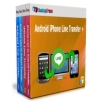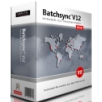產品目錄
產品目錄
Auron SMS Server 是一個易於使用的Windows應用程式,可用於自動發送,接收和處理SMS和/或電子郵件。
Typical use cases
Send out mass WhatsApp, SMS, or E-mail campaigns from any data-source;
Automatically reply or forward messages based on the message subject or content;
Forward any type of message as any other type of message;
Use WhatsApp, SMS or E-mail to remotely control IT-infrastructure;
SMS based Two-factor authentication (2FA);
Setup your own SMSC by having users connect to the SMS Server and routing and forwarding their messages;
Key features
Some of the key features of the Auron SMS Server:
Full support for sending and receiving SMS using GSM, secure SMPP (client and server) and HTTP
Full support for sending and receiving E-mail using SMTP, POP3 and IMAP protocols
Includes an easy to use option for sending out bulk mass mailings from any existing data-source (Database, Microsoft Excel, CSV, etc.. )
Open and well documented API for easy integration into any backend scenario
Has a connection to the Auron test and demonstration gateway preconfigured.
Backuptrans Android iPhone Line Transfer +
適用於Android和iPhone的聊天記錄複製和傳輸程式
如果你有兩個Android/iPhone設備或者一個Android和一個iPhone,那麼最好找到一個工具來幫助你管理Android/iPhone設備的Line聊天歷史記錄,或者在Android和iPhone之間傳輸Line聊天歷史記錄。backuptransandroid iPhone Line Transfer+是最好的多功能線上Line歷史管理軟體,它可以讓你直接在電腦上複製Android/iPhone的Line聊天歷史。
從 Android/iPhone到PC的備份Line聊天歷史記錄
將 Line聊天歷史記錄從電腦還原到Android/iPhone
Android和iPhone之間的傳輸Line聊天記錄
將 iTunes備份中的Line聊天資訊恢復到 Android/iPhone
將 Line聊天資訊匯出到文件檔案(Txt、Csv、Doc、Html、PDF)
在 PC 上列印對話中的Line聊天資訊
支持 iPhone、三星、HTC、Motorola、Sony Ericsson、LG、華為等
BatchSync Secure
是託管文件傳輸軟體。它用於在電腦和運行FTP,FTPS,SFTP / SSH服務器軟體的遠程服務器之間複製,移動和同步文件。
託管文件傳輸(MFT)
按時間表複製,移動和同步文件,如每分鐘或每週日23:45複製
Run 24/365. Non-stop.
關鍵任務文件傳輸的堅如磐石的可靠性。Batchsync機器人已經運行了12年。100%成功。
Windows到Linux
將文件從Windows發送到Linux,Mac,Raspberry Pi,Windows IIS FTP / S,大型機,FreeBSD,任何SSH,FTP / S和FTP服務器。
準備好進行大規模文件傳輸
每天傳輸10或100.000個文件。我們的MultiWire引擎通過12個並行傳輸流提高傳輸速度,並可處理任何文件負載。
安全
內置支持安全的SSH,SFTP和FTP / S連接。使用FIPS 140-2認證組件。
監控
立即通過電子郵件獲取所有文件傳輸問題的警報。查看所有文件傳輸的傳輸報告。
更新介紹
Automate business processes with Batch NEW
Automate multi-step workflows with total control
Pre-process files before sending
Post-process files after receiving
Run set of sync tasks in sequence, and run the whole set on schedule
Control how errors are handled in the workflow
Capture all run results and messages in audit trail
End to end encryption NEW
Compress and protect your data before sending to the cloud and remote servers with 256-bit AES encryption
Keep your business data secure when doing offsite backups
Create end-to-end encrypted data exchange processes
Use SecureZip and SecureUnzip commands to handle compression and protection
Automate with Powershell and VBScript NEW
Use Powershell and VBScript to extend robot features, and run them controlled as part of the workflow
Use RunPowershellScript command to run powershell scripts and control error handling
Use RunVBScript command to run VBScripts with error handling
Automate Microsoft Word, Excel and Powerpoint document creation, processing, and format conversions
Automate Adobe Photoshop and Illustrator document creation, modifications and format conversions
Scripts can query and modify databases, update active directory entries, pre/post process files ...
Scripts are run under strict robot control, with full audit trail
Use external command line utilities NEW
Automate any Windows and 3rd party command line software available, with full audit trail
Command line utilities are run under as part of the workflow, with full robotic control
Control Azure, create and manage virtual machines with free official Microsoft Az command
Exchange data with Microsoft Azure Storage with free official Microsoft AzCopy command
Control Amazon AWS, and transfer files to Amazon S3 with free official Amazon AWS CLI
Control and transfer files to Google Cloud Platform with free official Google Cloud SDK
Query, modify and backup databases with SQLServer, MySQL, MariaDB, SQLite, DB2, any other DB command line tools
Run Linux command line software, with Windows Subsystem for Linux (WSL)
If any of the command lines...
企業的理想通訊工具 BigAnt 5 即時通訊軟體
BigAnt 是款類似於 Windows Live Messenger 和其他即時通訊應用程式的產品
BigAnt 的優勢在於它適用於幾乎所有的企業和組織,可讓使用者們在特定的網路環境下發送文件、音樂和影片等資訊。BigAnt 包含用戶端和伺服器端。伺服器端負責集中管理交流資訊並提供給用戶端各種服務。只需擁有伺服器的 IP 位址和網路的帳戶和密碼就可以了。BigAnt 用戶端可以提供如:文件、電話和視訊聊天、文件和資料夾傳輸,並有聊天記錄,截圖,離線消息等功能。如果您正需要這樣一款即時通訊工具來管理自己的企業的話,那就趕緊試試吧。
BigAnt Messenger is C/S, client/server structured program
This program is administrator friendly, easy to configure and with powerful server console
部署系統架構
Advantages of using a central server:
Security and Privacy The internal messenger server guards against viruses and other network security risks. This creates secure communication network for your group. You can even isolate your local network with internet, and still, not lost connection with colleagues.
Monitor all activity on the server All IM communications between users are auditable and key word filtering, everything is under control. This protects corporate communications, be more security and stability.
Excellent file transfer capabilities Extremely fast file transfer undertaken within centralized server. Send offline message, transfer files, folders to offline users come true. Take advantage of the high transfer speed.
CData Arc (原為 ArcESB)是一個Web應用程式,提供了一組用於創建,執行和監視自定義數據集成流的連接器。Arc的可視化流程設計器簡化了集成託管文件傳輸(MFT),EDI消息傳遞,API管理,數據處理和後端集成的過程。
Arc工作流是模塊化的,這意味著它們能夠處理整個端到端集成或作為大型數據生態系統的一部分執行特定的數據管理功能。
Administration
Using the embedded web server for simple setup and deployment
Hosting the server in IIS or an external Java servlet container
Configuring alerts to notify users when an error or notable event occurs
Clustering multiple instances of Arc for availability and/or performance
Server logging
Flows
Flows are the heart of the application and offer a flexible way to build scalable workflows to move and manipulate data.
Connectors
Flows consist of a set of Connectors. Each connector performs one of the following roles in the Arc flow:
Connect to remote servers, trading partners, databases, and applications
Transform files into different formats or manipulate the data within a file
Route files through the flow to provide complex branching logical processes which provide connectivity to applications, databases, servers, as well as data transformation
Cerberus FTP Server 是一套功能完整的 Windows 平台 FTP 伺服器軟體,不會佔用過多的 CPU 及記憶體,允許 PASV 連線、提供穩定的檔案傳輸功能,並有簡單易用的使用者權限控制管理功能。
Secure
FTP/S, SFTP, HTTPS
Active Directory & LDAP
Secure SSL Encryption
Two-Factor Authentication
IP Auto-Banning
Compliant
HIPAA Compliant
FIPS 140-2 Validated
Advanced Reporting
Comprehensive Auditing
Powerful Features
Web File Transfer Client
Email Notification
Event Support & Automation
File Retention Policies
更新介紹
New: Ability for an admin to restrict all public share users from zipping files
New: Added support to import IP addresses in csv format for Firewall Management blocklists
Improved: Added certificate chain validation when updating TLS certificate
Improved: Event system disabled the “Run” button when a rule is disabled or doesn’t have an associated action
Improved: Scan a Folder scheduled task actions may now select a remote system to list in addition to a local folder (FTP/FTPS/Local Folder)
Improved: Scanned File Event Rules may now filter files based on timestamps
Improved: Unlicensed features now display with a link that describes the feature. This can be hidden in the Help/Licensing menu
Improved: Account Reports now include two-factor authentication status
Improved: Allow ignoring two-factor authentication during SSH SFTP/SCP login
Improved: Directory deletions are now reflected in the File Report separately from file deletions
Outlook Email Recovery
Rapidly repair and recover emails from corrupt PST File
Recovers all MS Outlook data items with Emails, contacts, calendars, etc.
Using Outlook Mailbox Recovery saves recovered Outlook emails as different file formats like EML, MSG, MBOX, DBX, and new PST files.
Repair Outlook emails with its attachments also.
No restrictions for PST File size, it can recover up to more than 80 GB PST Files.
In this, a snapshot feature allows re-examining the same PST file.
The auto search option of the Outlook File Recovery software feature is available for researching any email messages from selected PST Files.
Outlook Recovery tool to recover emails from encrypted and password protected PST files also.
Scans folders very fast and sustain a list of folders at the time of recovery of PST files.
Outlook mailbox recovery tool adds a Preview feature for making a preview of recovered data.
Supports to repair PST of MS Outlook Versions - 2016, 2013, 2010, 2007, 2003, 2002, etc.
OST File Recovery
Best Tool to Retrieves Data from Corrupt or Inaccessible OST Files.
Allows to scans offline storage table (.ost) file and previews or save emails from the OST file.
Add files to open or explore OST file emails with attachments.
Saves recovered OST file emails as PST, EML, DBX, MSG, and MBOX file format.
Recovers email including all items contacts, calendars, contacts, notes, & deleted items from the OST file.
OST Recovery software has three modes of the recovery process, such as Standard, Advanced, and Deep to recover emails from OST file.
Date Range options allow us to restores emails from an OST file according to a specific date.
It also recovers non-English and right to the left character from an inaccessible OST file.
The software allows us to saves created a LOG file of the OST email recovery process.
Supports all MS Outlook Version, including Outlook 2019, to open the recovered OST file.
Compatible with all version of Windows 10, 8, 7 and below.
Demo version allows us to previews all email items from an OST file.
EML Converter
Convert & Export EML Files into 10+ Different File Formats
Swiftly convert EML Files into different file formats.
Migrate EML files into distinct email clients such as Gmail, Yahoo, Thunderbird, Zimbra, etc.
Export emails along with their attachments.
Facilitates conversion of EML Files in Bulk.
Saves EML Files into EMLX, PDF, PST, MBOX, MSG, MHT,HTML.
The data range feature is available to reject unwanted EML files.
The rename option is present to rename the newly generated EML files.
Keeping the original folder and list intact it safely converts EML files.
Before the conversion process, the choice to add multiple files and folders.
In the Demo version, up to 25 EML files can be converted.
Compatible to run on all Windows-based platforms.
EMLX File Co...
CleverControl 是一種員工監控軟體,可跟蹤員工在其電腦上的活動。它是一種理想的工具,可以鼓勵員工實現最佳生產力,提高效率,並阻止信息洩露,身份盜用和未經授權的訪問等非法行為。
它為用戶提供即時遠程控制和監控所有各種電腦操作和活動,包括網上瀏覽,搜尋,聊天會話,電子郵件,社交網絡和文件共享等。它還跟蹤與其他設備(如打印機和USB驅動器)。
作為基於雲端的監控平台,可以通過Web帳戶訪問CleverControl。不需要專用服務器,設置輕而易舉,不需要IT專家的專業知識。
即時遠程控制僱員的各種活動:應用程式的運行、上網、網絡搜索、社交網絡、聊天、電子郵件、
即時通訊、影印機、USB-驅動器。
通過網絡賬戶遠程訪問實現的雲端解決方案。不需要專用服務器。
安裝和設置僅需3分鐘
無需IT專家
為什麼您需要Clever Control?
調查員工的非法行為
預防信息洩露
提高生產效率和檢測偷懶者
ClickYes Pro 是一個為Microsoft Outlook的安全設置工具。可以配置哪些應用程式使用Outlook自動發送電子郵件, 哪些應用程式使用Outlook地址簿中的電子郵件和訪問電子郵件地址。 ClickYes Pro 作為後台任務運行,在任務欄通知區域提供一個方便的圖標來管理允許的應用程式。ClickYes Pro使用加密存儲機制,高度安全。
CloudConnexa (原為 OpenVPN Cloud ) 雲端託管解決方案
透過Cloud Connexa,您的企業可以獲得雲端交付的服務,該服務將虛擬網路和關鍵安全功能整合在易於部署和管理的安全覆蓋網路中。現在,您可以連接您的應用程式、專用網路、勞動力和物聯網設備,而無需複雜、難以擴展的硬體。
您的專用安全覆蓋網路可實現對所有應用程式和互聯網以及網站到網站網路的零信任訪問,同時實施基於身分的存取控制,防止惡意網路活動,並透過阻止惡意網站存取提供保護。
Cloud Connexa 全網狀網路可從全球 30 多個地點存取。
Cloudockit
Cloudockit是SaaS技術文檔生成工具,可創建用戶的AWS,Azure和Google Cloud Environment的2D和3D Visio圖表。創建的所有圖表都是完全可編輯的,並且可以插入到系統生成的Word文檔中,以增加專業感。使用Cloudockit,用戶可以設置自己的定義並從頭開始創建模板。
Cloudockit可用於跟踪文檔中的更改,比較和分析不同的環境,加快從部署到生產的過程以及通過災難恢復文檔來增強業務連續性計劃的工作。用戶對Cloudockit可能具有的其他目的包括與其他方快速,簡單地共享部分文檔,並確保與指定架構的合規性。
自動生成雲端基礎架構的圖表和技術文件。與 AWS、GCP、Azure、VMware 和 Hyper-V 相容。
Autogenerated Editable Diagrams
Cloudockit generates fully editable 2D & 3D Visio or Draw.io diagrams of both your cloud and on-premises environments. In just a few clicks, get a completely auto-created view of your architecture, and be able to work with.
Autogenerated Technical Documentation
Create a complete Word, PDF or Excel document of both your Cloud and on-premises environments. Save time and energy, reduce the risk of errors and define your template to work with your own style every time.
Scheduling & Automation
Schedule Cloudockit to generate documentation on a regular basis and get a highlight of the changes in your environment. Cloudockit allows you to save time and get an up-to-date documentation.
Core FTP Pro FTP 用戶端工具
Core FTP 支援 SSL/TLS 協定 Sever 對 Sever 對傳(FXP)、拖曳功能、檔案編輯檢視、上傳下載續傳、防火牆、自訂命令、網址解析...等等。
Core FTP是一款FTP用戶端程式。可以通過它快捷、簡便和可靠的完成網站更新和維護,也可以實現從FTP伺服器上傳、下載資料(通過SSL或SFTP)的安全。你可以感受該軟體,擁有所有FTP用戶端軟體的功能。
支援同時對不同的FTP主機傳檔,伺服器對另一台伺服器對傳檔案(server-to-server),樹狀刪除檔案,整個資料夾上傳,具備續傳功能。
Pro 版強化以下功能:
採最新的加密方式
排程傳輸
免費的電子郵件通知、呼叫外部程式、Ping & TraceRoute
遠端觀看相簿 (4種尺寸)
提供 Zip壓縮、密碼保護
程式截圖