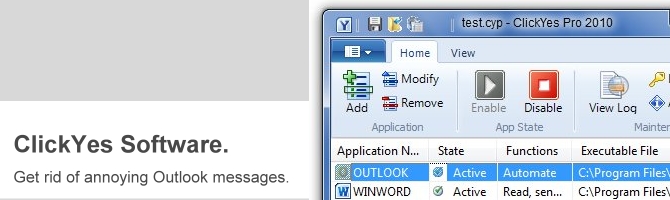ClickYes Pro 是一個為Microsoft Outlook的安全設置工具。可以配置哪些應用程式使用Outlook自動發送電子郵件, 哪些應用程式使用Outlook地址簿中的電子郵件和訪問電子郵件地址。 ClickYes Pro 作為後台任務運行,在任務欄通知區域提供一個方便的圖標來管理允許的應用程式。ClickYes Pro使用加密存儲機制,高度安全。
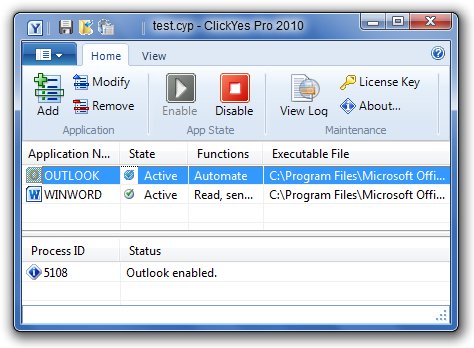
ClickYes Software. Get rid of annoying Outlook messages.
Do you get this annoying message when you're launching your email merge, address book search, email notification program or a smartphone synchronization tool?
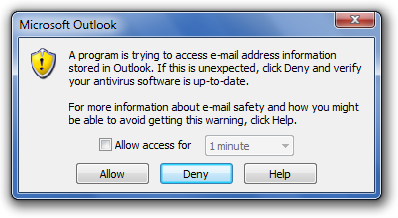
Or this one when you're trying to send a catalogue to your customers using your bulk emailing software?
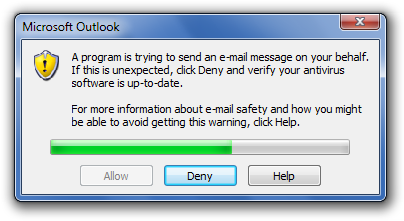
Don't panic. This is new Outlook security features introduced in Outlook 2000 (SR2 and newer), and installed by default with Outlook 2003, Outlook 2007 and Outlook 2010. These features help guard against most viruses that are spread by email attachments, as well as protect users from worm viruses which replicate through Microsoft Outlook.
However, these additional security restrictions can be somewhat annoying. Especially if you use a third-party software which sends emails using Outlook or that one which makes use of your Outlook Address Book.
Key features:
- solves issues caused by Outlook security prompts
- provides seamless email sending via Microsoft Outlook
- provides smooth smartphone synchronization and email merging
- is very user friendly and easy to use
- uses secure and reliable storage
ClickYes Pro 2010 is compatible with:
- Outlook 365 32-bit
- Version 2309 (Build 16827.20166),
- Version 2308 (Build 16731.20316),
- Version 2307 (Build 16626.20222),
- Version 2302 (Build 16130.20810),
- Version 2208 (Build 15601.20796), etc.
- Outlook 2021, Outlook 2019 and Outlook 2016 32-bit
- Version 2309 (Build 16827.20166),
- Version 2308 (Build 16731.20234),
- Version 2307 (Build 16626.20170),
- Version 2306 (Build 16529.20182),
- Version 2305 (Build 16501.20196), etc.
- Outlook 2013 32-bit (v15.0.5589.1001, v15.0.5553.1000, v15.0.5511.1000, v15.0.5407.1000, etc.)
- Outlook 2010 32-bit (v14.0.7261.5000, 14.0.7258.5000, 14.0.7243.5000, etc.)
- Outlook 2007 SP2 (v12.0.6423.x, v12.0.6514.x, v12.0.6535.x, 12.0.6770.x)
- Outlook 2007 SP1 (v12.0.6214.x, v12.0.6300.x)
- Outlook 2007 (v12.0.4518.x, v12.0.6014.x)
- Outlook 2003 SP3 (v11.8169.x, v11.8206.x, v11.8217.x)
- Outlook 2003 SP2 (v11.6568.x, v11.8002.x, v11.8010.x and v11.8120.x)
- Outlook 2003 SP1 (v11.6350.x and v11.6359.x)
- Outlook 2003 (v11.5608.x)
- Outlook 2002 (SP1, SP2 and SP3)
- Outlook 2000 (SP2 and SP3)
Context ThumbView
Context ThumbView is a small picture viewer that provides image files preview directly in the right-click menu. It supports most of popular image file formats, including BMP, GIF, JPEG, PNG, TIFF, PCX, WMF, EMF and is very handy for quick image viewing.
To launch Context ThumbView, just right-click on an image file in Windows Explorer. It allows to save thumbnails, send them by email or copy to the Windows Clipboard.
As a shell context menu extension it is available in any Explorer window, including Search Results, Open and Save As dialog boxes.
Thumbnail dimensions and additional displaying options can be changed using Configuration Manager.
Note. This software requires Windows XP/2003 or Windows 95/NT with Internet Explorer 4.0 (or later) and Windows Desktop Update installed.
Instant ThumbView
Instant ThumbView is a tiny image viewer that displays image thumbnails in a tooltip window, when mouse pointer is hovered over an image file in Windows Explorer. It supports a lot of popular image file formats, including BMP, GIF, JPEG, PNG, WMF, EMF, TIFF and is very handy for quick image viewing.
To bring it up open any folder with image files in Windows Explorer, and place your mouse pointer over an image file name. You will see the thumbnail of selected image file in a small popup window just next to the mouse pointer.
Thumbnail dimensions, additional displaying options and a list of image file formats can be changed using Configuration Manager.
Note. This software requires Windows XP/2003 or Windows 95/NT with Internet Explorer 4.0 (or later) and Windows Desktop Update installed.
Favorite Shortcuts
Favorite Shortcuts is a very easy-to-use desktop quick launch menu that provides fast one-click access to the hierarchical list of favorite programs, documents and folders, Windows quick launch items as well as lists of most recently used documents and folders.
It is available as a hotkey-called popup menu, as an additional submenu in the Desktop context menu, in a folder background shortcut menu, in the Windows Explorer File menu, in the Internet Explorer Favorites menu and as an optional icon in the taskbar (system tray).
To bring it up, right-click on the Desktop (or any other folder empty spot), point to Favorite Shortcuts, and then click an item in the popup menu. Also this quick launch menu available on right-clicking or left-clicking the Favorite Shortcuts system tray icon or pressing the correspondent keyboard buttons (hotkeys).
Setup procedure creates preconfigured sets of shortcuts to essential Windows locations like My Documents, My Pictures, My Music, Control Panel, Administrative Tools, Quick Launch and so on.
With Favorite Shortcuts, anyone regardless of the skill level can organize Quick Launch and clear unnecessary icons from the Desktop.
Note. This software requires Windows XP/2003 or Windows 95/NT with Internet Explorer 4.0 (or later) and Windows Desktop Update installed.