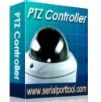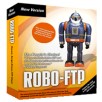產品目錄
產品目錄
PTZ Controller 是一款用來控制 PTZ(Pan/Tilt/Zoom)攝影機的控制軟體。他就如同PTZ搖桿或PTZ鍵盤一般在電腦運作,並可以利用鍵盤、話屬或是搖桿快速移動、控制變焦攝影機,同時,它對於PTZ攝影機的測試和安裝也是一個很好的調試工具。 PTZ Controller是一個功能強大,易於使用的攝影機遙控器。
PTZ Controller SDK
他包含PTZ Controller的所有功能
支援 .NET Framework 4.5以上
基本功能:
可以直接透過RS232串口或通過RS485、RS422、USB轉換器運作。
支援:Pelco, AD, Bosch, Sony, Panasonic, Samsung, LG, LiLin and Canon 等產品。
可以控制捨影機平移、俯仰、變焦、調焦、光圈和靈活的自動掃描,並包括預設掃描和自動平移。
提供輔助面板和自定義面板,用於發送指定的十六進制數據的PTZ攝像機。
支持鍵盤快捷鍵來控制多達255個攝影機位址與127個預設值。
可以與遊戲搖桿或是攝影機控制搖桿配合使用。
支援指令運作,也可以啟動指定的配置文件。
自杜景測所有串連的端口,並允許特定文件的匯出與匯入。
PTZ Contrller 3.5 新版與Win7、Win8 和 Win 10相容。
多個COM端口連接
多重自動掃描軌跡
內建的USB搖桿和手柄
通過HTTP進行遠端控制
強大的自定義功能按鈕
自動/手動功能調整焦距與光圈
更新介紹
The latest PTZ Controller 4.1 supports saving Presets in PTZ Controller for Analog PTZ cameras.
Some PTZ cameras may not supports saving any Preset in the camera, like Cisco Tandberg camera. Some PTZ cameras support limited Presets, like Sony EVI series with 6 presets.
With PTZ Controller 4.1, you can save up to 127 presets in the software on your computer.
To be sure the Presets are saved in PTZ Controller, you need to check the option Set Absolute Position for Preset on the Analog Camera Setting panel, shown as below. If you uncheck this option, the Presets supposes to be saved in your camera.
影片介紹:
Radmin 是目前最安全、最受信賴的遠端存取軟體產品之一。全球有超過 100,000 家公司都選擇使用 Radmin 為雇員提供遠端技術支援。無論是政府、軍隊,還是技術專家,亦或是金融組織,都信賴 Radmin 的強大功能。Radmin 是每一位 IT 專業人士的必備工具。
Radmin 是一個快速而安全的遠端控制和遠端存取軟體
通過它,您可以就像坐在遠端電腦前一樣,在遠端電腦上工作,並可以從多個位置訪問遠端電腦。Radmin 完全支持 Windows 10、檔傳輸、多用戶文字與語音聊天、Windows 安全、Kerberos 身份驗證、所有資料流程的 256 位 AES 加密、遠端登錄訪問、多顯示器支援和獨特的DirectScreenTransfer™ 技術。Radmin 使用現有的 TCP/IP 協議 — 在 LAN、WAN 和網際網路中使用得最廣泛的協定。這意味著您可以在世界上的任何位置訪問遠端電腦。Radmin 已在全世界數千台企業 PC 中採用,有些公司將Radmin用作標準網路管理應用程式。
Radmin由兩個模組所構成:Radmin Viewer與Radmin Server
Radmin Viewer
使用Radmin,在電腦之間複製檔非常方便。使用Radmin的檔傳輸模式,您可以將檔複製到數千英里之外、不在同一網路上的PC,或從中複製 檔。在有Radmin之前,您得使用一個中間FTP伺服器或LAN檔伺服器,擺弄電子郵件附件,甚至手動移動CD-RW或軟碟上的檔。使用Radmin, 您可以通過一個像資源管理器一樣的介面,安全地直接複製它們。Radmin的另外一個非常實用的功能是,您可以在遠端登錄模式下,遠端存取PC。這樣,您就可以通過命令行在遠端電腦上工作,因此將只有文本命令傳輸到它(輸入流)或從它那裏接收到(輸出流)。這樣您就不會干擾操作遠端電腦的用戶,而是並行、獨立工作 — 這就像終端服務(僅限於命令行模式)。這種方法的一個巨大好處是節省通信流量,它將比圖形模式少數千倍。
Radmin Server
Radmin Server模組應當安裝在您將連接到的遠端電腦上。它始終作為一種服務運行,因此它將在您啟動Windows時自動載入。
Radmin因其最高的安全性而著稱。在您嘗試連接到遠端電腦時,Radmin Server將提示您使用登錄名和密碼,安全地進行身份認證。該程式將檢查用戶許可權和IP篩選器設置。在遠端電腦控制會話過程中,對於在網路上傳輸的所有資料流程,都將啟用先進的256位AES加密。Radmin Server模組提供遠端電腦螢幕的反射鏡功能。Radmin 3採用了新的DirectScreenTransfer™技術,該技術基於Radmin Mirror驅動程式。通過它,Radmin Server可以避開視頻控制器,讀取遠端螢幕,同時僅消耗最少的處理器資源。Radmin使用一種智慧演算法,使得它可以僅讀取螢幕上發生改變的部分。該技術不僅實現了最大限度提高工作速度,還實現了最大限度減少網路流量和處理器使用率。在使用慢速數據機或GPRS連接等情況下,它絕對至關重要。
Radmin的這個組成部分還充當伺服器,提供文字聊天和語音聊天功能。為了安全起見,它使用與完全控制模式一樣的身份驗證和加密演算法。
Radmin Server還支援許多其他功能,例如傳輸遠端游標形狀、多監視器支援等。
您可透過Radmin:
在遠端工作
在家上班
在業務旅途中登錄到您辦公室的電腦
Radmin 讓您在任何地方從遠端操作您家或辦公室中的PC。讓您從旅館或網咖安全地登錄到您的桌面,電子郵件和檔案
執行系統管理作業
遠端管理區域網/廣域網
透過網際網路管理遠端
從遠端管理小型、中型和大型的網路。有了Radmin 您就能在需要系統管理時省時身省錢地無遠弗至。
提供技術支援服務
遠端支...
File Transfer Pack for .NET 文件傳輸
NET 組件 用於處理Internet上的安全文件傳輸
Rebex File Transfer Pack is a .NET library handling secure file transfer over the Internet. You'll get a SFTP, FTP, FTP/SSL and SCP client libraries.
內涵組件 Components included
Rebex SFTP
SFTP and SCP client .NET library
Rebex FTP/SSL
FTP and FTP/SSL client .NET library
Rebex File Server
SFTP, SCP and SSH server component for .NET
更新介紹
Detailed list of changes:
File Server: Fixed missing Disconnected event call if SSH session fails immediately.
TLS Core: Fixed certificate selection and curve selection in TLS 1.3.
TLS Core: Fixed wrong TlsException.Status for some exceptions representing server-side alerts.
Cryptography: Added support for issuing certificates signed with Ed25519.
Cryptography: Fixed calculation of subject key identifier in certificate issuer API.
Cryptography: Fixed rare wrong final calculation of Poly1305 hash when temporary storage for remaining data is bigger than input block size.
Cryptography: Using AES/GCM instead of AES/CBC for new OpenSSH key format encryption.
Recovery Toolbox for Outlook Express
修復 Outlook Express 文件夾和郵件的軟體。
Recovery Toolbox for Outlook Express 是一款功能強大的軟體工具,可以幫助用戶從損壞的Outlook Express文件夾中恢復丟失的郵件。郵件丟失經常是由於病毒襲擊、電源故障或應用程序誤操作引起的,也有的是由於殺毒軟件的作用。
Recovery Toolbox for Outlook Express 可以提取並保存dbx 格式文件中的用戶消息,Outlook Express 使用dbx 格式的文件將文件夾、郵件和新聞存儲在本地磁盤上。Recovery Toolbox for Outlook Express 是DBX 提取器。
此外,Outlook Express recovery tool(OE 恢復)可用於重新建立大型*. dbx 文件的索引,幫助Outlook Express 重新正常運行。在這種情況下,其功能是從受損的.dbx 文件中提取用戶的信件,將郵件保存為單獨的*.eml 文件(RFC822 標準)。稍後即可輕易將這些郵件複製到Outlook Express 中新建的空文件夾內。
Outlook Express 恢復工具也有一個附加的特性:它可以從Outlook Express 已刪除郵件文件夾中恢復意外刪除的郵件。Outlook Express 恢復程序可能能從已刪除郵件文件夾中還原永久刪除的郵件。
可以查看由Outlook Express 恢復工具恢復的郵件並將其保存為*.eml 文件(RFC822 標準)。大多數當前郵件客戶端都支持這種郵件格式。例如,您可以使用Outlook Express 打開和查看.eml 文件。您還可以輕易地將.eml 文件中的郵件複製(或移動)至Outlook Express 文件夾及支持該標準的其它程序。
Recovery Toolbox for Outlook Express的界面非常直觀和用戶友好。此外,Outlook Express恢復工具還具有操作舒適、功能強大的恢復嚮導,用於恢復損壞的Outlook Express數據。郵件恢復工具的恢復嚮導可以幫助您迅速(以五個恢復步驟)和輕易(無需任何專業知識,即可使用Outlook Express Inbox修復工具)地恢復數據。使用恢復嚮導時,您要了解所執行操作的順序和內容,以使用Outlook Express工具恢復數據。以後您不需使用恢復嚮導,即可從損壞的*.dbx文件中恢復數據信息。
Recovery Toolbox for Outlook Express 支持預覽保存在.dbx 文件(包括損壞的dbx 文件)中,正在恢復的郵件正文。這部分內容可在OE 恢復程序主窗口底部欄中查看。只有在Outlook Express 中才能查看附件。為此要先將已恢復和保存的帶附件郵件移動到Outlook Express 中。只有在註冊版Outlook Express 恢復工具中才能預覽郵件正文。
Outlook Express Inbox 恢復工具可以採用批量模式從*.dbx 文件中恢復Outlook Express 數據。在郵件恢復程序以批量模式從.dbx(如Inbox.dbx)文件中恢復信件時,會由dbx 提取器從dbx 文件中提取郵件,立即保存到電腦硬盤上(Outlook Express Inbox 修復)。在您需要恢復、修復和提取大量文件的dbx 時,批量模式會非常有用。Recovery Toolbox for Outlook Express 是Outlook Express 修復工具。
如果Outlook Express 修復工具啟動,則表示可以處理當前用戶的*.dbx 文件。該工具會自動尋找當前用戶用於保存.dbx 文件的文件夾路徑,但也不排除找到當前用戶其它身份,或其它用戶的*.dbx 文件,並從中恢復數據的可能性。
Recovery Toolbox for Outlook Express(Outlook Express Inbox 恢復工具)具有可以搜索Outlook Express dbx 文件的特殊特點。
Recovery Toolbox for Outlook Express 會為您的信件提供可靠保護,防止應用程序誤操作、病毒襲擊、殺毒軟件和電力故障導致丟失或損壞。該郵件恢復軟件不需使用第三方工具來打開Outlook Express 的dbx 文件。
Recovery Toolbox for Outlook Express 工具的用途:
從損壞的Outlook Express 文件夾中恢復丟失...
Reflector 是一款無線鏡像與串流媒體接收器,可與Android以及Apple設備一同使用。將您手機設備的螢幕無線鏡像到您的電腦,且無需複雜的安裝。玩遊戲、看電影、演示應用程式,盡在一手掌握。甚至可以將您的螢幕直接上傳至YouTube供他人觀看。您在手機設備中的所有操作都可以無線發送至Reflector。
iPAD, iPHONE 與 iPOD MIRRORING
Reflector可從多個不同的設備中接收無線鏡像與串流媒體連接 — 包括iPhone、iPod touch和iPad。由於AirPlay Mirroring是內置於設備中的,所以不需要在您的手機或平板中安裝。無線即可輕鬆地從iPad或iPhone鏡像或資料串流。Reflector 2還支持來自iOS 10的鏡像。安裝後,只需將您的設備連接到Reflector即可開始鏡像。
ANDROID MIRRORING
Android設備螢幕鏡像功能來了!Reflector是第一款同時能接收搭載了Google Cast功能的Android手機與平板以及iPhone與iPad的接收器。雖然大多數Android設備都裝有Google Cast,但沒有搭載的設備也可以鏡像。只需要添加免費的Google Chromecast應用程式就能在大多數手機和平板上鏡像Android設備螢幕。
Screen Mirror
Wirelessly mirror one or more devices of any type to your computer.
Record
Record any mirrored device. Add voice-over audio and customize recording when needed.
Device Control
Emphasize, hide or show devices and select device frames all from one central location.
Security
Prevent unwanted connections and restrict access to only those who should be mirroring.
Stream
Stream home videos or movies to Reflector 3, or share photos on a larger screen.
AirPlay
Reflector can receive mirroring connections from Mac, iPad, iPhone and iPod touch.
Miracast
Connect Windows devices with built-in Miracast to Reflector 3. Compatible with Reflector 3 for Windows only.
Google Cast
Reflector effortlessly receives Chromebook and Android screen mirroring and streaming connections.
Audio-Only Streaming
Reflector can act as an audio-only receiver. Stream your favorite music to a computer connected to larger speakers.
Connect Multiple Devices
Devices with built-in AirPlay, Google Cast or Miracast can connect to Reflector 3 simultaneously.
Device Frames
Choose device frames to make your mirrored screen look like your real device, or choose a different frame to test a new look.
Full-Screen Mode
Eliminate distractions from other applications or desktop items and choose background colors or images to go along with mirrored screens.
Compatible with AirParrot
Add AirParrot to your device and connect to Reflector 3 for even more advanced screen-mirroring options.
...
ReliefJet Essentials for Outlook
ReliefJet Essentials for Outlook 是一個簡單的工具,包含大量有用且易於使用的工具,適用於每個 Microsoft Outlook 用戶。該產品與 Outlook 無縫集成,包括 Outlook插件、獨立和 Windows命令行應用程式。實用程式可以手動和自動模式以及按計劃運行。
使用 EML、MSG、MBOX、PST、vCard、NK2、XML、CSV 和文本格式導入、導出和轉換 Outlook/Exchange 項目、文件夾、自動完成列表和類別。拆分、合併、創建和刪除 Outlook/Exchange 存儲、郵箱和文件夾。查找、標記、刪除和移動重複的任何 Outlook 項目和附件。添加、保存、刪除、打包、解包附件並用鏈接替換它們。從消息、聯繫人、地址簿和地址列表中提取電子郵件地址和超鏈接。個性化您的郵件、對 Outlook 項目進行分類、清理郵件主題、隱藏傳真號碼。創建有關 Outlook 項目、附件、文件夾、郵箱和存儲的報告和統計信息。還有更多!
Remote Desktop Manager (RDM)
是設計用來管理你的遠端連線、密碼和憑證。
使用RDM你可以輕鬆快速地組織RDM查找和啟動遠端連線。
Remote Desktop Manager就像一個被現有技術環繞,卻沒有專用協議的通訊軟體。所有的通訊都是透過外部資料庫或是第三方軟體成立的。
Remote Desktop Manager可搭配多種工具和技術,包括: Citrix、Dameware、FTP、Hyper-V、LogMeIn、Microsoft Remote Assistance、Microsoft Remote Desktop、PC Anywhere、Radmin、SSH、Sun Virtual Box、Team Viewer、Telnet、Terminal Services、Virtual PC、VMware、VNC、X Windows等
特色
遠程連接管理
從單一平台安全地集中,管理和啟動所有遠程連接。
密碼管理
將所有密碼和憑據存儲在安全且集中的保管庫中,或使用現有的密碼管理器,例如KeePass和許多其他密碼管理器。
安全訪問關鍵資產
使用精細的保護訪問控制保護您的連接免受各種安全攻擊和內部威脅。
IT團隊解決方案
完全集成的團隊功能,允許輕鬆共享和用戶管理。
易於管理
減輕管理權限和帳戶的管理負擔。創建模板以簡化管理。
審計和報告
根據特定條件執行審核並生成自定義報告。
遠程連接管理
自動啟動連接
啟動與特權會話的高度安全和直接連接,包括遠程服務器, 虛擬機和其他關鍵資產。
支持的技術
支持最廣泛的技術列表,包括RDP,SSH,VPN,Web,
VNC,Telnet,ICA / HDX,ARD,TeamViewer,
ConnectWise Control和LogMeIn。
輕鬆的會話共享
輕鬆安全地在整個團隊中共享所有遠程會話。
密碼管理
集中密碼庫
將所有密碼和憑據存儲在安全的存儲庫中。使用Devolutions Web Login登錄到處。
企業版 管理密碼共享
在整個組織中安全地管理和共享管理密碼。
企業版 私人保險櫃
特定於用戶的存儲庫,允許每個用戶擁有隻有他們可以
訪問的特權帳戶。
安全訪問關鍵資產
賬戶經紀
在啟動連接時代表用戶代理憑據,防止用戶知道憑據。
企業版 基於角色的訪問控制
粒度保護訪問控制。所有限制都是由基於角色的訪問控制
預定義 和強制執行的。
企業版 雙因素身份驗證
強制執行兩個連續的身份驗證步驟以授予對數據源的訪問權限。
2FA選項直接集成在軟體中。
IT團隊解決方案
企業版 數據源
支持大量數據源,便於數據庫共享,例如SQL Server,MariaDB,Devolutions Password Server等等。
企業版 多個存儲庫
在無限數量的存儲庫中存儲和組織條目,以輕鬆管理大量條目
,文檔和其他敏感數據。
企業版 用戶管理
使用選擇性權限定義用戶角色,並將用戶委派給這些角色,
以實現精細有效的管理。
易於管理
移動訪問
啟動會話,管理桌面和服務器,並使用移動應用程式隨時
檢索密碼。
企業版 離線訪問
即使沒有互聯網連接,也可以訪問和啟動會話。...
Remote Display Analyzer 遠程顯示分析儀 直觀而強大
即時分析和更改顯示協議設置的最簡單工具。對於每個用戶,在每個設備上,在每個位置
自動檢測顯示模式
RDAnalyzer被構建為盡可能直觀。我們會自動將顯示模式檢測為系統的當前活動編碼器。
實時統計
為了進一步幫助您分析配置設置,我們包括了對重要統計信息(例如CPU時間,帶寬和網絡延遲)的實時分析。
即時更改設置 PRO-edtion
進行視覺無損壓縮,調整色彩深度,視頻編解碼器和每秒幀數。
Remote Utilities 是一套專業的遠端控制軟體,通過安裝在您的整個Windows網絡遠程公用電腦上,Remote Utilities提供的內置工具,可便於網絡的部署。您將在幾分鐘內,就能夠管理遠程電腦。
特色
Remote Administration 遠程管理
可用不同的聯接方式來控制多台電腦,您可查看螢幕、控制鍵盤滑鼠、傳送檔案等多種功能。
Unattended Access 無需人員看管
遠程服務將自動啟動,並授予您全天候監控無人值守的遠端工作站和服務器,無論是另一個房間或者在地球另一端的遠程數據中心。
Power Control 可隨時控制開關
Active Directory Support 支援Active Directory
MSI Configuration and Deployment 配置MSI安裝程序能進一步部署在您的本地網絡
更容易連接的設置
Robo-FTP ,由美國 Serengeti Systems Incorporated 公司開發,提供從站點管理器測試一個連接的功能,同時自動檢測連接設定。 新版本還包括許多其他新功能,性能的提升和錯誤修復,例如:
使用單一命令匹配多個字元模式
改良的除錯功能
新的電子郵件通知選項
更多本地文件操作選項
出口設定的密碼保護選項
支援Apache網路伺服器的目錄列表
業務流程自動化已不可或缺
不管是為了節省時間和金錢,或是滿足新的企業政策(或政府規章)要求,手動流程正在被自動化流程取代。
市場上拖放式的解決方案缺乏強大的功能與靈活性
目前市場上充斥著拖放式的解決方案,雖然提供良好的交互使用功能,但對自動
化卻只提供有限的靈活性。即便是非常貴並提供複雜GUI的工作流自動化解決方案也無法做到,因
為您僅能使用某些用有限模版,去完成難以完成的操作。
另外客製化的解決方案則是費時又難以維護
Perl、C#、VB等編程語言可以提供熟練的開發者相當強大的權力去運用,但對於從頭開始參與建
立和維護的解決方案的開發者,將會花費許多學習與管理成本,並不划算。
ROBO-FTP建立了兩者間的橋樑!
Serengeti Systems Incorporated 公司的ROBO-FTP 提供簡單的腳本語言,並專注於自動化的FTP文件傳輸
及相關業務。即使是複雜的工作流程,如:壓縮/解壓縮、PGP加密、電子郵件通知、自定義文件
命名以及使用不同的協議連接到多個FTP伺服器,都可以自動使用一個簡單的腳本自動完成。
Rocket Remote Desktop 是一個功能強大的遠程服務器和個人電腦管理工具,用於管理遠程計算機和服務器,體驗最大化的靈活性與便攜USB版本,加速數據存取速度最快的版本不斷和連續工作與離線模式。
Rocket Remote Desktop 工具的功能整合連接協議,讓您管理Windows、Citrix、 Linux / UNIX和Macintosh系統,給你一個工具來管理整個環境,即使在沒有網絡的情況下,USB儲存也能使軟體隨時隨地最大化的應用。透過一個中心控制機能提高您對服務器的日常管理的效率。強大並且容易上手的visionapp Remote Desktop在全世界範圍內已經擁有超過20萬個使用者,還猶豫什麼,趕快加入他們吧!
Remote Management Reinvented
►The perfect addition to Royal TS/X
您是否已經是 Royal TS 的使用者了呢?那您更不能錯過 Royal Server!Royal Server 緊密支援整合 Royal TS/X,而且很快地也支援移動客戶端,如 iOS, Android 和 Windows Phone。這樣的結合提供真正的平台獨立性,不再只是微軟的管理工具而已!
Windows Events
Retrieve, filter and search Windows Events from one or more computers.
Windows Services
Manage Windows Services from one or more computers.
Windows Processes
Manage running Windows Processes from one or more computers.
Terminal Services
Manage Terminal Service sessions from one or more computers.
Hyper-V
List and manage Hyper-V instances from one or more computers.
Extensible
More modules coming soon! Contact ys if you have a request.
►Secure Remote Management
Think of Royal Server as your secure gateway to manage your remote systems and environments. All communication with Royal Server can be encrypted. Access to Royal Server is controlled by standard Windows Security.
►For Small and Big Environments
Show events, services, Hyper-V instances, etc. from multiple hosts in one view.
Execute common management tasks, like stopping a Hyper-V instance or restarting multiple services, even across multiple machines.
►Designed for Extensibility
Royal Server was designed to be extensible from the ground up.
The modules we currently ship are just the beginning!
►Hassle-Free Setup
Get up and running within minutes! Installing Royal Server is a breeze!
The Royal Server Configuration Tool is easy to use and provides quick access to all settings and security options.
More essential features...
Security Options
Easily setup authentication and an encrypted communication channel.
Logging
Log requests to the file system and Windows Event Log.
Health Monitoring
Helps you to keep an eye on uptime, memory usage and processor.
Scripting Support
PowerShell cmdlets to query Royal Server modules from your scripts.
Flexible Licensing
Very affordable for large and small environments.
Automatic Updates
Stay yp to date and get notified when a new version is available.
Server Features
Feature-packed, yet easy to use
Server
Simple setup using MSI installer
Standalone application - No .NET framework upgrade needed
Standard Windows Service
New Support for multiple bindings
Extensible plugin architecture
Access using PowerShell cmdlets
Applic...