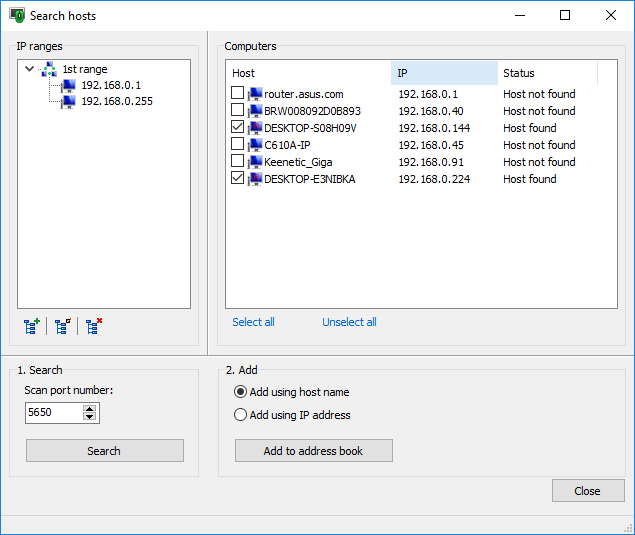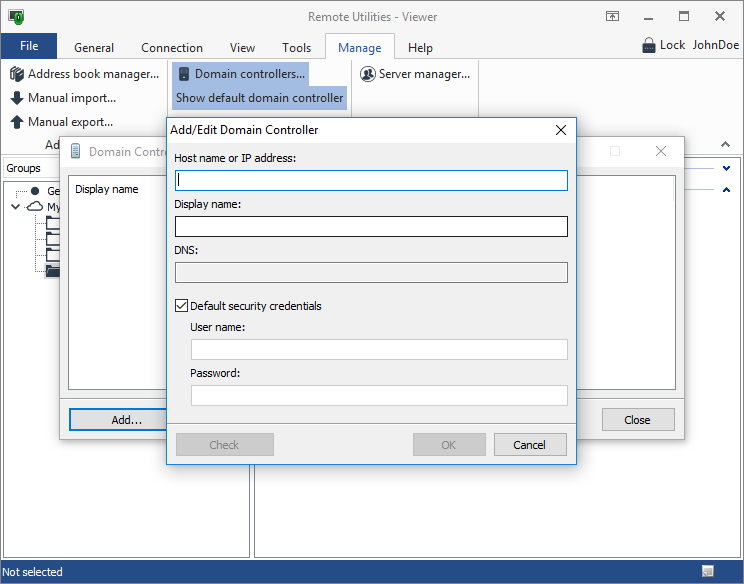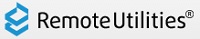
最新版 Remote Utilities for Windows v7.5.1 更新於 2024/9/18

Remote Utilities 是一套專業的遠端控制軟體,通過安裝在您的整個Windows網絡遠程公用電腦上,Remote Utilities提供的內置工具,可便於網絡的部署。您將在幾分鐘內,就能夠管理遠程電腦。
特色
Remote Administration 遠程管理
可用不同的聯接方式來控制多台電腦,您可查看螢幕、控制鍵盤滑鼠、傳送檔案等多種功能。
Unattended Access 無需人員看管
遠程服務將自動啟動,並授予您全天候監控無人值守的遠端工作站和服務器,無論是另一個房間或者在地球另一端的遠程數據中心。
Power Control 可隨時控制開關
Active Directory Support 支援Active Directory
MSI Configuration and Deployment 配置MSI安裝程序能進一步部署在您的本地網絡
Connection Mode for Every Task
With 14 connection modes, including Full Control and View, File Transfer, and Power Control, you can efficiently perform just about any task on a remote computer.
Active Directory Support
Integrate seamlessly with Active Directory to import and sync computers in your network. Keep your remote access environment organized and up-to-date with scheduled imports and address book synchronization.
Access Unattended and Headless Machines
Manage your remote network seamlessly by accessing unattended and headless machines. Perform tasks without requiring user intervention or peripheral devices on the remote end.
Cloud & On-Premise
Use Remote Utilities with two connection types: direct and cloud (Internet-ID). For added flexibility, set up a fully autonomous system with a self-hosted server, offering firewall bypass and zero-configuration access.
MSI Configuration
Easily deploy Remote Utilities across your network using the built-in MSI Configurator. Pre-configure installation settings and create custom packages for different sites, departments, or usage scenarios.
| ENDPOINT | STARTER | MINI | PRO | SITE | |
| Pricing unit | Endpoint | Concurrent tech | Organization | ||
| Concurrent techs | Unlimited | Equals the purchased number | Equals the purchased number | Equals the purchased number | Unlimited |
| Endpoints per tech | Equals the purchased number | 20 | 50 | Unlimited | Unlimited |
| One-to-many sessions | Equals the 'Endpoints total' | ||||
| Minimum purchase | 10 endpoints | 1 tech | 1 tech | 1 tech | 1 license |
| Main features | |||||
| All connection modes | V | V | V | V | V |
| Unattended access | V | V | V | V | V |
| Attended access | V | V | V | V | V |
| Direct connection | V | V | V | V | V |
| Cloud connection | V | V | V | V | V |
| Shared access | V | V | V | V | V |
| Configuration and deployment | |||||
| Free MSI configuration | V | V | V | V | V |
| Digitally signed MSI | V | V | V | V | V |
| Remote deployment tool | V | V | V | V | V |
| Security | |||||
| TLS encryption | V | V | V | V | V |
| 4 authentication methods | V | V | V | V | V |
| 2-step verification (2FA) | V | V | V | V | V |
| Turn off connection alert 1 | V | V | V | V | V |
| Turn off connection alert 2 | V | ||||
| Self-hosted server | |||||
| Relay server | V | V | V | V | V |
| Users and permissions | V | V | V | V | V |
| Address book sync | V | V | V | V | V |
| License management | V | V | V | V | V |
| Technical support | |||||
| Documentation | V | V | V | V | V |
| Community forum | V | V | V | V | V |
| Helpdesk (support tickets) | V | V | V | V | V |
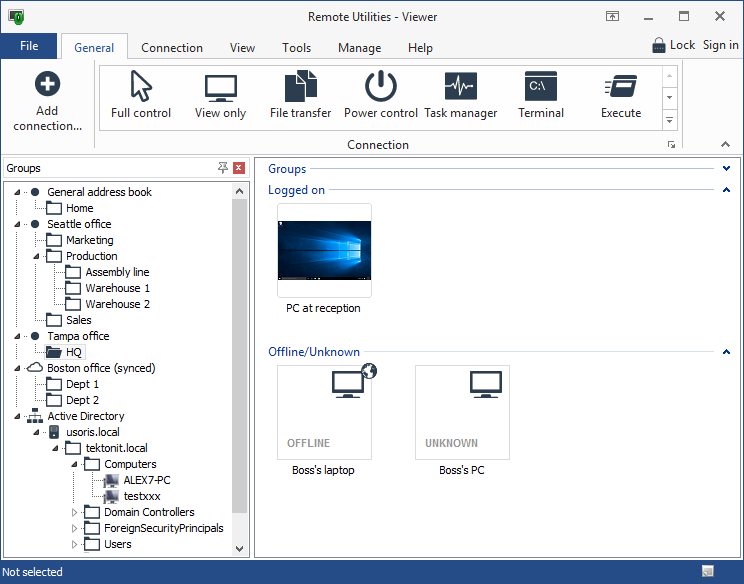
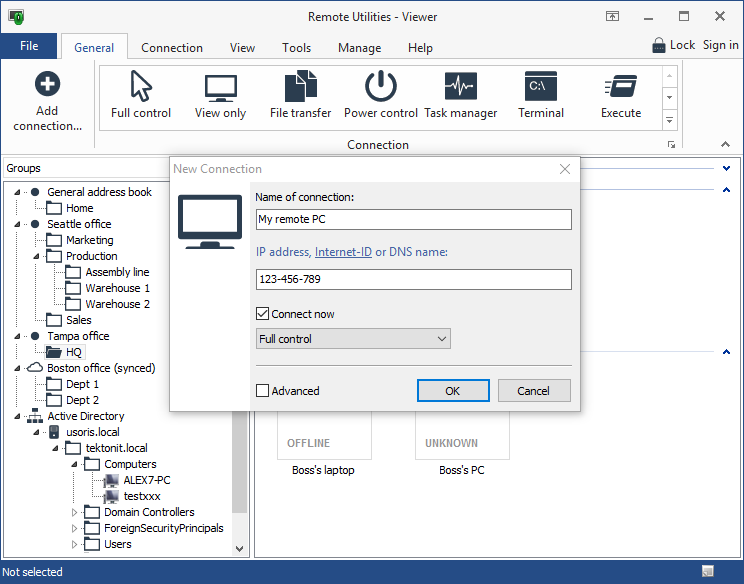
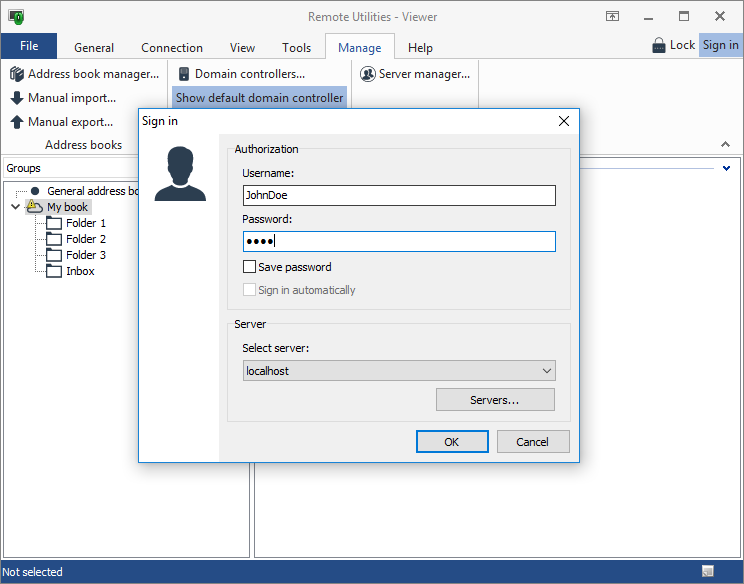
System Requirements
Windows version
Remote Utilities
– Windows 11/10/8/7/Vista/XP, 32- and 64-bit
– Windows Server 2019/2016/2012/2008/2003, 32- and 64-bit
– No special hardware requirements
RU Server
– Windows 11/10/8/7/Vista/XP, 64-bit only
– Windows Server 2019/2016/2012/2008/2003, 64-bit only
– No special hardware requirements
macOS version
– macOS 10.14 (Mojave) or later.
Linux version
– Ubuntu, Debian, Mint (.deb)
– RedHat, CentOS, Fedora (.rpm)
– Other distributions (.tar.gz package)
iOS client
– iOS 8 or higher
– WiFi or high-speed mobile connection (LTE, HSPA)
Android client
– Version 4.x.x or higher
– Processor: ARMv7, 1Ghz CPU or higher, with NEON instruction support
– Dedicated GPU processor
– WiFi or high-speed mobile connection (LTE, HSPA)