PTZ Controller 是一款用來控制 PTZ(Pan/Tilt/Zoom)攝影機的控制軟體。他就如同PTZ搖桿或PTZ鍵盤一般在電腦運作,並可以利用鍵盤、話屬或是搖桿快速移動、控制變焦攝影機,同時,它對於PTZ攝影機的測試和安裝也是一個很好的調試工具。 PTZ Controller是一個功能強大,易於使用的攝影機遙控器。
- PTZ Controller SDK
- 他包含PTZ Controller的所有功能
- 支援 .NET Framework 4.5以上
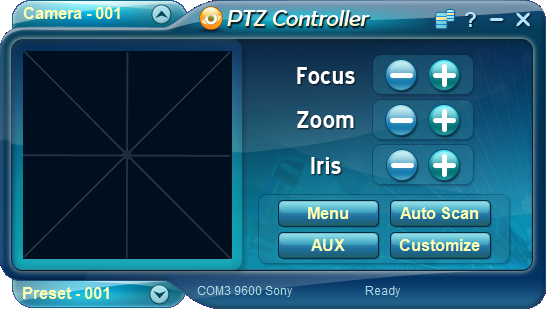
基本功能:
- 可以直接透過RS232串口或通過RS485、RS422、USB轉換器運作。
- 支援:Pelco, AD, Bosch, Sony, Panasonic, Samsung, LG, LiLin and Canon 等產品。
- 可以控制捨影機平移、俯仰、變焦、調焦、光圈和靈活的自動掃描,並包括預設掃描和自動平移。
提供輔助面板和自定義面板,用於發送指定的十六進制數據的PTZ攝像機。
支持鍵盤快捷鍵來控制多達255個攝影機位址與127個預設值。 - 可以與遊戲搖桿或是攝影機控制搖桿配合使用。
- 支援指令運作,也可以啟動指定的配置文件。
- 自杜景測所有串連的端口,並允許特定文件的匯出與匯入。
- PTZ Contrller 3.5 新版與Win7、Win8 和 Win 10相容。
- 多個COM端口連接
- 多重自動掃描軌跡
- 內建的USB搖桿和手柄
- 通過HTTP進行遠端控制
- 強大的自定義功能按鈕
- 自動/手動功能調整焦距與光圈
更新介紹
The latest PTZ Controller 4.1 supports saving Presets in PTZ Controller for Analog PTZ cameras.
Some PTZ cameras may not supports saving any Preset in the camera, like Cisco Tandberg camera. Some PTZ cameras support limited Presets, like Sony EVI series with 6 presets.
With PTZ Controller 4.1, you can save up to 127 presets in the software on your computer.
To be sure the Presets are saved in PTZ Controller, you need to check the option Set Absolute Position for Preset on the Analog Camera Setting panel, shown as below. If you uncheck this option, the Presets supposes to be saved in your camera.
影片介紹:
Sony Zoom Variable Speed
The latest version of PTZ Controller supports Zoom variable speed for Sony Protocol. After you launch PTZ Controller, right-click the main menu icon on right-top corner to show main menu.
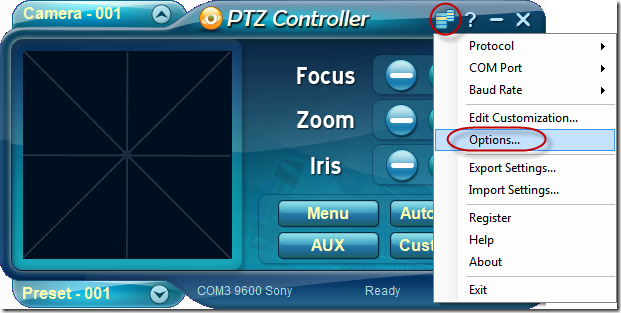
Click Options item to show Options panel. Here you can choose Variable Speed or Constant Speed for Pan, Tilt, and Zoom.
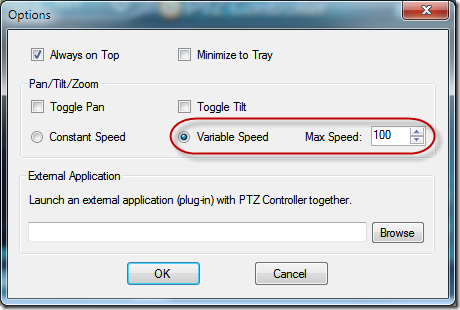
If the Variable Speed is selected, when you control Zoom, press the +/- button continuously, the speed will be faster. You can adjust the Max Speed value to meet your control speed.
Command Line Opetation
PTZ Controller supports command line operation to run PTZ Controller with a specified configuration file.
Click Windows Start -> Run and open ‘cmd’.
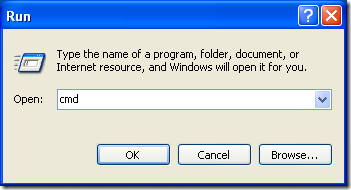
Type the command with arguments.
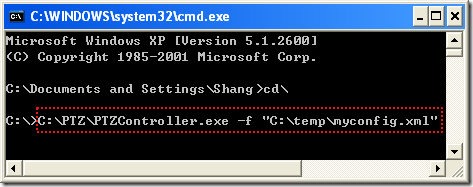
Press ‘Enter’ key to launch PTZ Controller with the specified configuration file. Moving mouse on the title to show the hint about the specified configuration file.
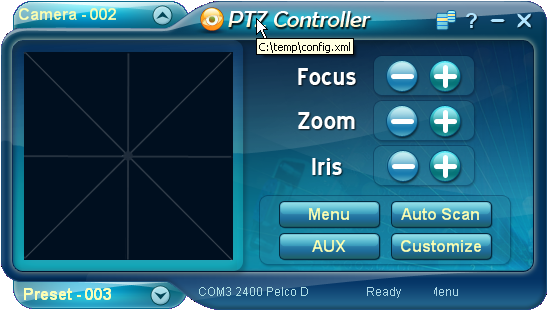
Big Font Display
In standard font mode, all sub-panels of PTZ Controller can be showed correctly. However, we got reports about not correct displaying in big font mode, such as, the title texts are too large to fit for the title bar; the help button and close button can not be shown.
The new version of PTZ Controller has modified the display issue for sub-panels in big font mode. All sub-panels can be displayed normally in Big Font mode on Windows XP system.
On Windows 7 operating system, you need to unselect the option to make all sub-panels displayed normally in Big Font mode. When you set the display font more than 100%, be sure not to select ‘Use Windows XP style DPI scaling’ on the dialog of Custom DPI Setting, shown as below.
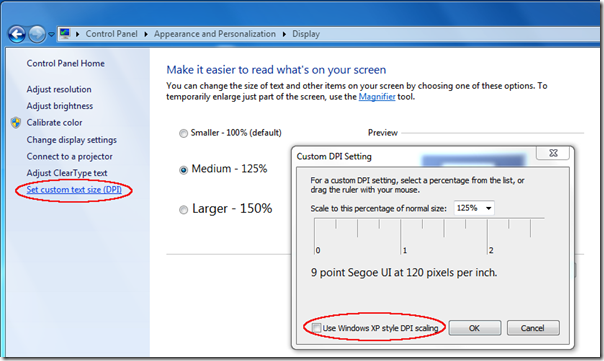
Keyboard Shortcuts
PTZ Controller supports standard Windows keyboard shortcuts.
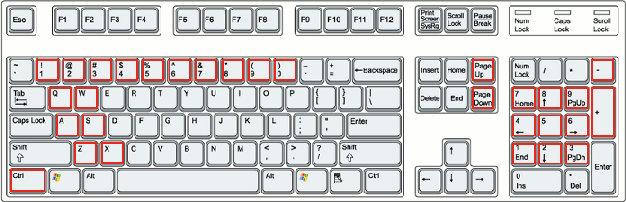
| Key | Function | Key | Function | |
| Focus Far | Focus Near | |||
| Zoom Out | Zoom In | |||
| Iris Close | Iris Open | |||
| Tilt Up | Tilt Down | |||
| Pan Left | Pan Right | |||
| Pan Left + Tilt Up | Pan Right + Tilt Up | |||
| Pan Left + Tilt Down | Pan Right + Tilt Down | |||
| Previous Camera | Next Camera | |||
| Previous Preset | Next Preset | |||
| Go To Preset 1~9 | Go To Preset 10 |
Gamepad Plug-in
PTZ Controller supports Gamepad plug-in.
It’s possible to control PTZ camera with your gamepad with PTZ Controller
Game Joystick Plug-in
We got many feature request emails about support USB game joystick for PTZ Controller. Compare to PTZ joystick, game joystick is much less expensive solution.
PTZ Controller supports plug-in from version 2.8. The first plug-in is USB Game Joystick Plug-in. Now, we have new version of Joystick Plug-in. It allows you to set the functions for buttons of game joystick.
PZT Joystick Plug-in
PTZ Controller supports PTZ Joystick plug-in.
系統需求:
System Requirement
Windows 10
Can I install PTZ Controller 4.0 on Win7, Win8?
PTZ Controller 4.0 is built with latest .Net Framework. It works well on Win10. For Win7 and Win 8, you may need install or update .Net Framework and DirectX SDK. We recommend you install it on Windows 10.
程式截圖:
Normal View
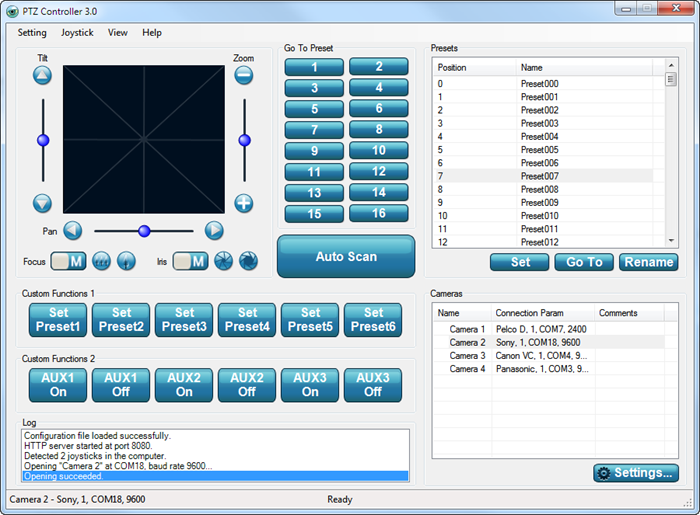
Compact View
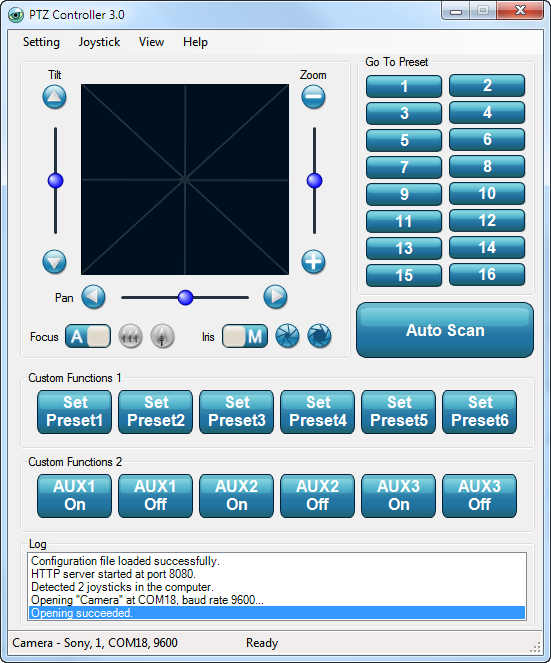
MiniView
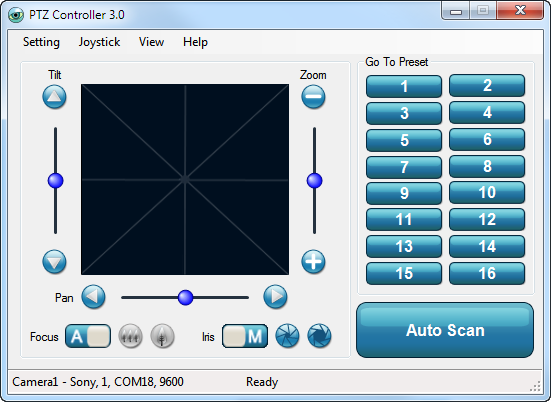
Comm Operator
 Comm Operator
Comm Operator
Comm Operator is a powerful tool for RS232 related works. It can communicate with peripheral devices through Serial Port, TCP/IP and UDP. It supports data in Text, Hex and Decimal format.
 Comm Tunnel Pro
Comm Tunnel Pro
Comm Tunnel Pro is the professional version of Comm Tunnel. Connect endpoints for COM port, TCP/IP or UDP. No limit for endpoints.
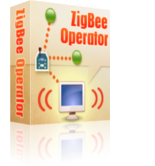 ZigBee Operator
ZigBee Operator
ZigBee Operator is a professional tool to learn, research, develop and test Digi's ZigBee/XBee module.
Quick Timer
 Quick Timer R2X
Quick Timer R2X
Quick Timer R2X is high resolution timer software to control up to 2-channel relay controller boards. It's fit for light control, science project, laboratory experimenter, home automation and so on.
 Quick Timer R4X
Quick Timer R4X
Quick Timer R4X is high resolution timer software to control up to 4-channel relay controller boards. It's fit for light control, science project, laboratory experimenter, home automation and so on.
 Quick Timer R8X
Quick Timer R8X
Quick Timer R8X is high resolution timer software to control up to 8-channel relay controller boards. It's fit for light control, science project, laboratory experimenter, home automation and so on.
 Quick Timer R16X
Quick Timer R16X
Quick Timer R16X is high resolution timer software to control up to 16-channel relay controller boards. It's fit for light control, science project, laboratory experimenter, home automation and so on.
 Quick Timer
Quick Timer
Quick Timer is high resolution timer software to control up to 32-channel relay controller boards. It's fit for light control, science project, laboratory experimenter, home automation and so on.
Relay Timer
 Relay Timer R1X
Relay Timer R1X
Relay Timer R1X is programmable timer software for 1-channel relay controller boards. It can control lights, motors, drippers, pumps, bells, audio, video signals and home automation.
 Relay Timer R2X
Relay Timer R2X
Relay Timer R2X is programmable timer software for 2-channel relay controller boards. It can control lights, motors, drippers, pumps, bells, audio, video signals and home automation.
 Relay Timer R4X
Relay Timer R4X
Relay Timer R4X is programmable timer software for 4-channel relay controller boards. It can control lights, motors, drippers, pumps, bells, audio, video signals and home automation.
 Relay Timer R8X
Relay Timer R8X
Relay Timer R8X is programmable timer software for 8-channel relay controller boards of National Control Devices.
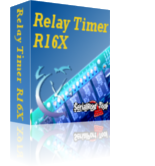 Relay Timer R16X
Relay Timer R16X
Relay Timer R16X is programmable timer software to control 16-channel relay controller boards. It's fit for light control, science project, laboratory experimenter, home automation and so on.
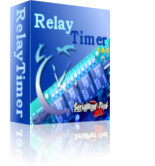
Relay Timer
Relay Timer supports up to 16 relay boards with 16-channel on each. It can control lights, motors, drippers, pumps, bells, audio, video signals and home automation.
N-Button
 N-Button
N-Button
N-Button Pro supports up to 255 widgets
N-Button Pro creates widgets that float on your desktop to control external devices, send specified data, run applications, send HTTP requests or send data lists. It supports Serial Port/USB and Network connection between PC and devices.
It allows you to access and control the widgets remotely. Through internet browser, you can control your devices from anywhere with your computer, iPhone, iPad, Android tablet, Windows tablet as well as Linux and Mac.
 N-Button Lite
N-Button Lite
N-Button Lite creates up to 16 widgets that float on your desktop to control your devices without any programming.


