
最新版 Reflector v4.1.1 更新於 2023/12/12
最新版 AirParrot v3.1.7 更新於 2023/1/18

Reflector 是一款無線鏡像與串流媒體接收器,可與Android以及Apple設備一同使用。將您手機設備的螢幕無線鏡像到您的電腦,且無需複雜的安裝。玩遊戲、看電影、演示應用程式,盡在一手掌握。甚至可以將您的螢幕直接上傳至YouTube供他人觀看。您在手機設備中的所有操作都可以無線發送至Reflector。
iPAD, iPHONE 與 iPOD MIRRORING
Reflector可從多個不同的設備中接收無線鏡像與串流媒體連接 — 包括iPhone、iPod touch和iPad。由於AirPlay Mirroring是內置於設備中的,所以不需要在您的手機或平板中安裝。無線即可輕鬆地從iPad或iPhone鏡像或資料串流。Reflector 2還支持來自iOS 10的鏡像。安裝後,只需將您的設備連接到Reflector即可開始鏡像。

ANDROID MIRRORING
Android設備螢幕鏡像功能來了!Reflector是第一款同時能接收搭載了Google Cast功能的Android手機與平板以及iPhone與iPad的接收器。雖然大多數Android設備都裝有Google Cast,但沒有搭載的設備也可以鏡像。只需要添加免費的Google Chromecast應用程式就能在大多數手機和平板上鏡像Android設備螢幕。
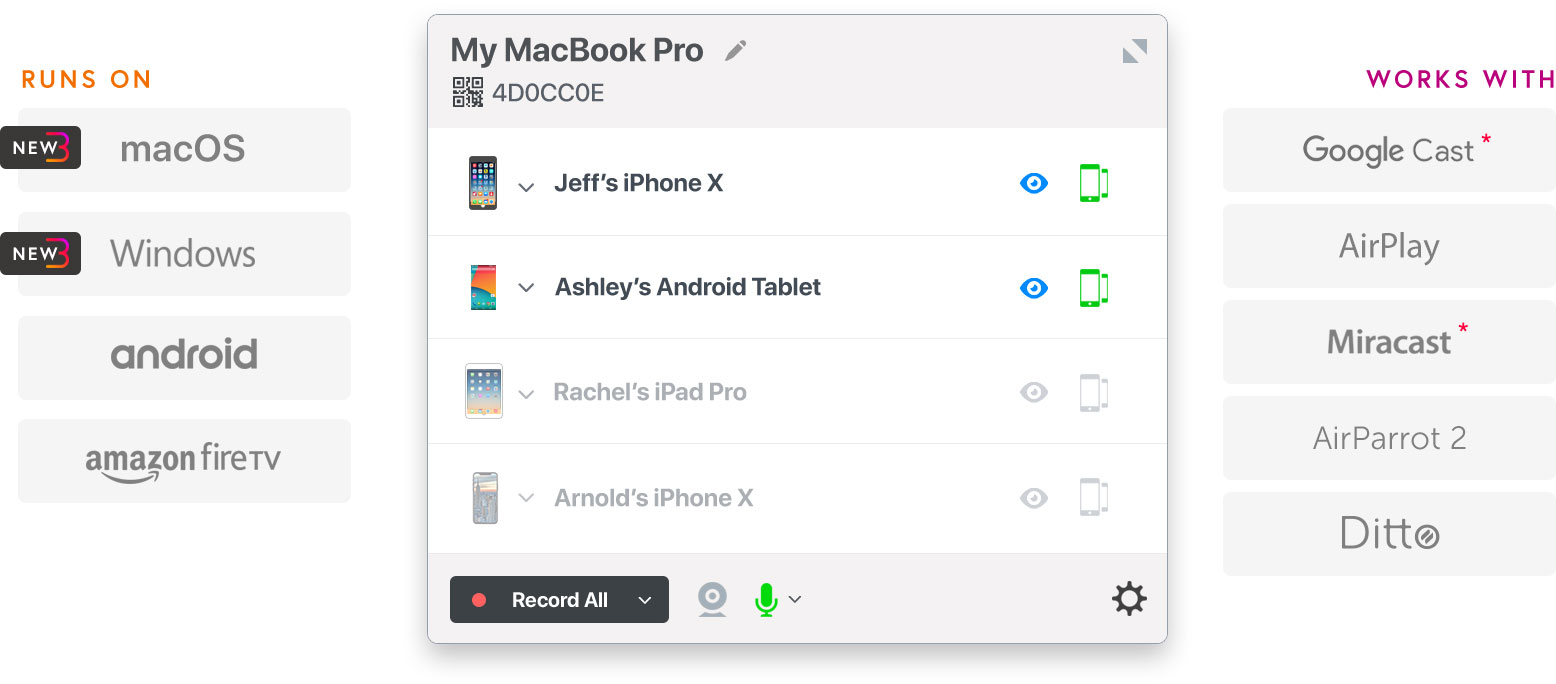
|
|
Screen Mirror |
|
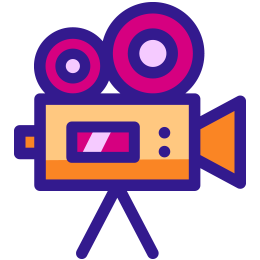 |
Record |
|
 |
Device Control |
|
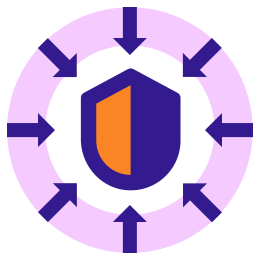 |
Security |
|
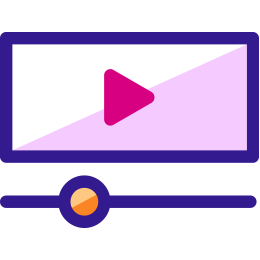 |
Stream |
|
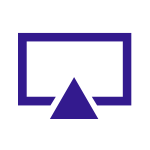 |
AirPlay |
|
 |
Miracast |
|
 |
Google Cast |
|
 |
Audio-Only Streaming |
|
 |
Connect Multiple Devices |
|
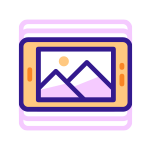 |
Device Frames |
|
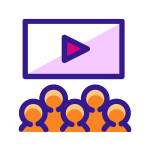 |
Full-Screen Mode |
|
 |
Compatible with AirParrot |
|
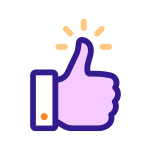 |
Connection Prompts |
更新介紹
- Released new iPhone 15 device frames
- Improved iOS connection speed
系統需求
Reflector 4 Compatible Devices
Supported Screen Mirroring Devices
Supported AirPlay Mirroring Devices
iPad Pro (1st-6th generation)
iPad (3rd-10th generation)
iPad 2
iPad Air
iPad Air 2
iPad mini
iPad mini with Retina
iPod Touch (5th-6th generation)
iPhone SE
iPhone 4S
iPhone 5
iPhone 5C
iPhone 5S
iPhone 6
iPhone 6 Plus
iPhone 6s
iPhone 6s Plus
iPhone 7
iPhone 7 Plus
iPhone 8
iPhone 8 Plus
iPhone X
iPhone XS
iPhone XS Max
iPhone XR
iPhone 11
iPhone 11 Pro
iPhone 11 Pro Max
iPhone SE (2nd generation)
iPhone 12
iPhone 12 Pro
iPhone 12 Mini
iPhone 12 Pro Max
iPhone 13
iPhone 13 Mini
iPhone 13 Pro
iPhone 13 Pro Max
iPhone SE (3rd generation)
iPhone 14
iPhone 14 Plus
iPhone 14 Pro
iPhone 14 Pro Max
iMac (Mid 2011 or newer)
Mac mini (Mid 2011 or newer)
MacBook Air (Mid 2011 or newer)
MacBook Pro (Early 2011 or newer)
Mac Pro (Late 2013 or newer)
MacBook
Supported Google Cast Mirroring Devices
Any Android device using Android 5.0 Lollipop can cast screens to Reflector.
Device not using Android 5.0 Lollipop or higher?
You may still be able to mirror! The Google Home app, available on Google Play™, enables screen casting on most Android devices running Android 4.4.2.
Supported Windows Mirroring Devices
Reflector receives connections from most Miracast-enabled devices using Windows 10. If Miracast isn’t available on your device or computer, you can enable screen mirroring and media streaming on any Windows computer with AirParrot.
AirParrot 3 can be installed on:
Windows 10
Supported Chromebook Mirroring Devices
Chromebook users can use the Google Chrome Google Cast extension to enable mirroring on their Chromebooks.
Technical Specifications
For Mac
Version 4.0 and above
OS Requirements
macOS 10.15 or newer
For Windows
Version 4.0 and above
OS Requirements
Windows 10 or newer
Network Specifications
A local network connection between devices is required for device mirroring.
A wireless 802.11ac or wired connection is highly recommended.
*Many corporate and educational networks are split into segments called subnets. Reflector must run on a computer on the same subnet as the desired connecting device. Bonjour and mDNS multicast traffic must also be enabled.
AirParrot
通過任意設備無限分享內容
AirParrot 能讓您將您的電腦螢幕或媒體檔無線傳輸到Apple TV 和 Chromecast等多種媒體接收設備中。AirParrot能快速找出您網路中可用的接收設備,並使用Quick Connect直接連接到正在運行Reflector 2的設備中。簡單分享您的螢幕、視頻、音訊、文字內容以及更多。
在多個接收設備上使用 AIRPARROT
AirParrot 本身的設計是能將內容同時傳輸到多個媒體接收設備中。能在Apple TV 和 Chromecast等多個設備播放或在家裡將音訊分享到有AirPlay功能的揚聲器中。您甚至可以結合Reflector使用AirParrot無縫鏡像到任何電腦或設備。完全不需要擔心相容問題;在任意設備之間盡情分享。
» 無線鏡像 將您的螢幕鏡像到其他設備
» 媒體串流 將媒體檔從您的電腦資料流到所選的目標設備
» 多個目標設備 同時連接到任意多個接收設備
» 擴展桌面 將您的桌面擴展到另一個螢幕獲得更多空間。(僅限於OS X)
» 音訊模式 將不帶視頻的音訊無損資料串流到設備中
» 鏡像特定應用 鏡像一個特定的應用而非整個電腦螢幕
» 藍牙搜索 現在可以搜索到某些自帶藍牙功能的設備了!
» 1080p鏡像 實現大螢幕高清重播
» 5.1環回身歷聲 享受媒體影音串流中的環回身歷聲
» 強大的格式支援 播放任意媒體檔。讓我們幫您解決難題。
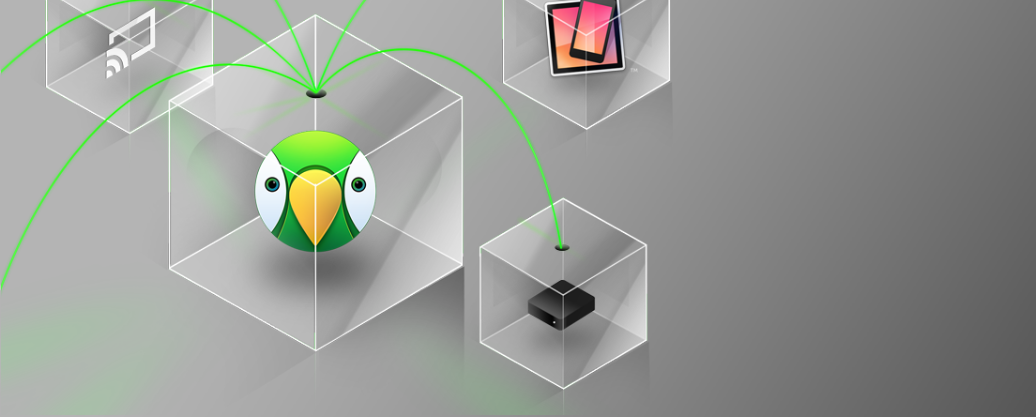
AirParrot
OS Requirements
macOS 10.13 or newer
Minimum Technical Specifications
Intel Core 2 Duo with 1GB of RAM
Receiver Requirements
- Apple TV 2, 3 or 4 running the latest OS update¹
- Chromecast device
- AirPlay-compatible audio device
- Reflector for Mac 4.0 or later, Reflector for Windows 4.0 or later
Bluetooth Discovery Requirements
Apple TV 3 Rev A (model A1469 or later) with Apple TV software 7.0 or later Mac (2012 or later) with OS X Yosemite
Network Specifications²
Wireless 802.11n or ethernet highly recommended.
**Not all features are available on all systems
- Jailbroken devices are not supported.
- For auto-discovery of devices, AirParrot must run on a computer in the same subnet as the desired connecting device. Bonjour and mDNS multicast traffic must also be enabled. If the network does not allow Bonjour or mDNS multicast traffic, try Quick Connect® or Bluetooth discovery.
Reflector
Technical Specifications
Network Specifications
A local network connection between devices is required for device mirroring.
A wireless 802.11ac or wired connection is highly recommended.
*Many corporate and educational networks are split into segments called subnets. Reflector must run on a computer on the same subnet as the desired connecting device. Bonjour and mDNS multicast traffic must also be enabled.
Sender Specifications
Reflector supports hundreds of devices. Jailbroken and rooted devices are not supported.
For Mac
Version 4.0 and above
OS Requirements
macOS 10.15 or newer
For Windows
Version 4.0 and above
OS Requirements
Windows 10 or newer

Ditto
從電腦到更大的顯示器,沒有電線,適配器或兼容性問題。Ditto與現有的接收器配合使用,可以將屏幕鏡像帶到任何房間。
A better way to present
Simply put: anyone in an organization can use Ditto. From the tech-novice to the tech-savvy, Ditto is consistent and easy to use.
Highly Compatible
Windows users can screen mirror to Apple TV. Mac users can screen mirror to Chromecast. And vice versa.
Cord Free
HDMI cables and display adapters have ruled conference rooms for too long. Remove clutter and add mobility.
Fast Connections
Mirror to the big screen in seconds. Trust us.

