
最新版 Remote Display Analyzer v2305 更新於 2023/5/1

Remote Display Analyzer 遠程顯示分析儀 直觀而強大
即時分析和更改顯示協議設置的最簡單工具。對於每個用戶,在每個設備上,在每個位置
自動檢測顯示模式
RDAnalyzer被構建為盡可能直觀。我們會自動將顯示模式檢測為系統的當前活動編碼器。
實時統計
為了進一步幫助您分析配置設置,我們包括了對重要統計信息(例如CPU時間,帶寬和網絡延遲)的實時分析。
即時更改設置 PRO-edtion
進行視覺無損壓縮,調整色彩深度,視頻編解碼器和每秒幀數。
Remote Display Analyzer Features
AVAILABLE FOR Citrix HDX, Microsoft RDP, WVD and VMware Workspace One (Horizon)
The power of Remote Display Analyzer lies in the simplicity. Because RDA will only show what you need when you need it there’s no distraction or complexity.
Specific display modes require specific settings, when Remote Display Analyzer detects a display mode it will alter itself accordingly.
Before Remote Display Analyzer, configuring and monitoring of Remote Display protocols required multiple consoles.
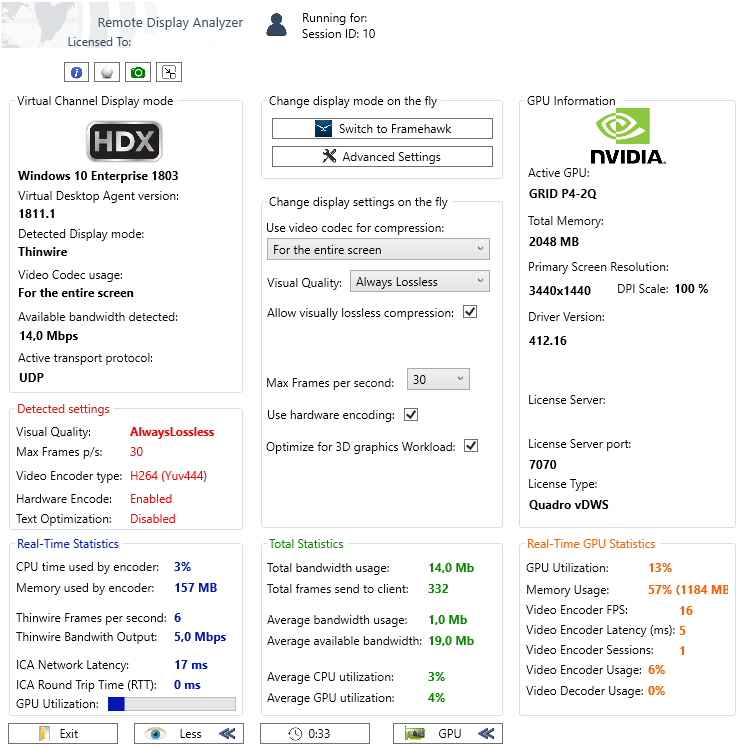
Automatically detects Display Mode
RDAnalyzer was built to be as intuitive as possible. We automatically detect both the Display Mode as the current Active Encoder for your system.
- Detect display mode & protocol
- Automatically predict available bandwidth
Real-time statistics
To further assist you with analyzing configuration settings we included real-time analytics on important statistics such as CPU time, Bandwidth and Network Latency.
- Current, average and total bandwidth output
- Detects roundtrip latency
- Package Flow statistics
- Frame statistics such as skipped frames
*Certain features are available only for specific display protocol, depending on the data supplied by vendors
Change settings on the fly PRO-edtion
Remote Display Analyzer is the only solution that makes it possible to not only show you the resulting configuration of policy settings but it’s also capable of switching between different display modes on the fly! And yes we mean it’s able to switch between modes, codecs and bit settings LIVE for both Citrix HDX and VMware Blast!
Allow visually lossless compression, adjust color depth, video codec and frames per second.
- Enable video codec for compression
- Change Image quality settings
| Community | Pro | Company* |
|
|
|
More information about licensing
- The company license can be purchased for multiple years at once
- The company license can be used by any number of users in the company and the license is also registered on the company name instead of per user
- The Pro license (per user) can only be purchased through the website, for the company license we provide custom quotations and invoicing
.Net Requirement
Remote Display Analyzer requires .Net Framework 4.5
Specific Windows 7 requirement
Specifically for Windows 7 it is now required to install Windows Management Framework 3.0.
