Mail Merge Toolkit 是一個強大的 Microsoft Office 插件,擴展了 Microsoft Outlook、Microsoft Word 和 Microsoft Publisher 中的郵件合併功能。將標準的郵件合併功能轉變為真正強大的群發郵件和發送個人化郵件的工具。可選擇郵件格式(HTML、RTF、純文本)並選擇發送郵件的帳戶。
個人化電子郵件主題
As soon as you need to personalize part of message subject or the whole subject line, you need Mail Merge Toolkit. Insert data fields into the message subject, so that not only the contents of a message but also its subject is personalized.
帶附件的郵件合併
As soon as Mail Merge Toolkit is installed, you can attach files to the message. Perform the mail merge the same way as you do it usually and click the “Mail Merge Toolkit” option on the last step of the “Step by step wizard” in Microsoft Word to specify the necessary attachments.
在您的郵件中發送個人附件
Mail Merge Toolkit offers a way to send personal attachments. You just need to specify the path to the file in a separate column in the data source (Excel spreadsheet, CSV, database, etc.) and enter the name of this field instead of the attachments in the Mail Merge Toolkit.
發送個人化的 PDF 文件
Microsoft Word Mail Merge allows you to personalize HTML messages, but what if you need to send it as a PDF? Try Mail Merge Toolkit, the only way to distribute a number of personalized PDF files with a few mouse clicks. You just need a select “PDF attachment” in the message format and fill in the text which will be displayed in the message body.
帶有密碼保護的 PDF 和 DOCX 附件的郵件合併
When sending personalized documents, you can protect secure files with a password. This feature prevents unauthorized users from accessing, copying, editing, and printing sensitive data. Encrypt documents with a single password or different individual ones.
通過 SharePoint 列表進行郵件合併
If the data source with the message recipients data stored in a List on a Microsoft SharePoint Server, the Mail Merge Toolkit offers you a way to get data from this lists and use it for mail merging! You do not need to ask your SharePoint Administrator to install something on the server and you do not need to allow the exporting of the list to a Microsoft Excel Spreadsheet. Just use the Mail Merge Toolkit to perform your mailing by getting the data from a known and constant source.
避免安全問題並自動化郵件合併
Use the Mail Merge Toolkit to send HTML or RTF messages from Microsoft Word without Microsoft Outlook security prompts and maintain internal Internet links. In particular, Mail Merge in Microsoft Word provides a higher level of correspondence safety. Mail Merge Toolkit is compatible with all recent versions of the Microsoft Word, so, mail merging in Word isn’t a problem any longer!
帶有 影像地圖(image map) 的電子郵件
Send personalized messages in GIF format from Microsoft Publisher. When sending GIF messages from Microsoft Publisher, HTML-links can be assigned to image areas (image map technology). By using messages in GIF, you can be sure that your recipient will be able to read it in any email client.
採用您需要的電子郵件格式
Send messages to multiple recipients in PDF, DOCX, HTML, Plain text and RTF formats directly from Microsoft Word.
使用 Google Analytics 跟踪電子郵件活動結果
Measuring email campaign performance is an essential feature for bulk mailing. Mail Merge Toolkit allows tracking of mail merge using Google Analytics. By monitoring the email open rate, you can significantly improve your email marketing strategy and reach out to people in the most effective way.
| Feature | Mail Merge Toolkit | Mail Merge Toolkit PRO |
| Personalized email subject | V | V |
| Attachments sending | V | V |
| Personal attachments | V | V |
| Personalized PDF in attachment | V | |
| Personalized DOCX in attachment | V | |
| Password-protect PDF and DOCX attachments | V | |
| Send As, Send on Behalf permissions support for Microsoft 365 and Exchange mailboxes |
V | |
| Delay sending | V | V |
| Batch delivery | V | |
| Request Delivery, Read Receipts | V | |
| Add digital signature and encrypt messages in selected campaigns | V | |
| Open rate tracking in Google Analytics | V | |
| SharePoint List as a data source for merging | V | |
| Send messages in HTML | V | V |
| Send messages in RTF | V | V |
| Send messages in Plain Text | V | V |
| No Outlook security issues | V | V |
| Emailing with image map | V | V |
Technical requirements and compatibility
- Microsoft 365 / Office 365 apps for Windows (Word, Outlook, Publisher)
- Microsoft Office 2021, 2019, 2016, 2013, 2010, 2007, 2003, 2002 (XP) (64-bit, 32-bit)
- Microsoft Windows: any version starting from XP.
- Not compatible with Microsoft 365 apps for Mac.
Supported languages (program and help)
- English
- German
Mail Merge Toolkit in Word ribbon and in Step-by-Step Wizard

Sending individual attachments
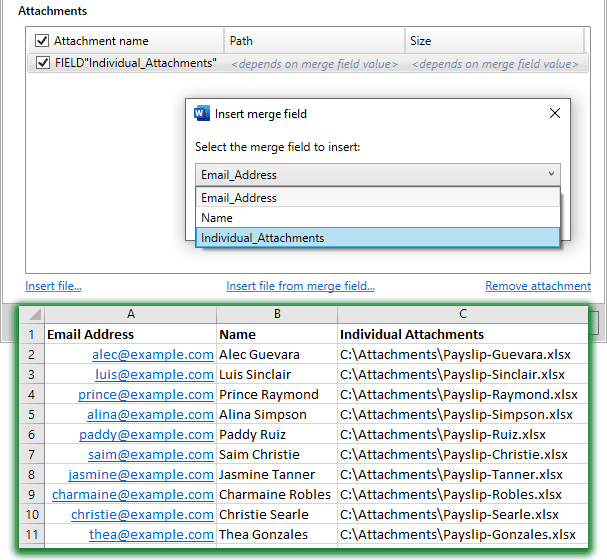
Secure created attachments with a password
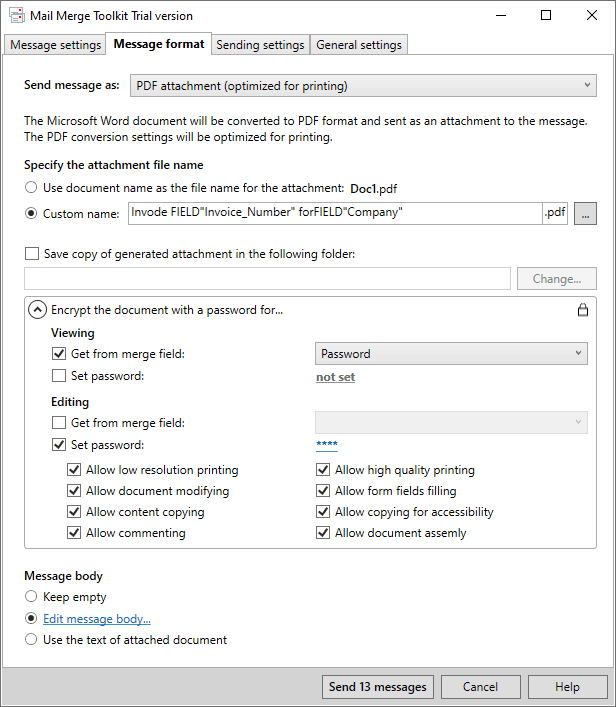
Sending options in the app
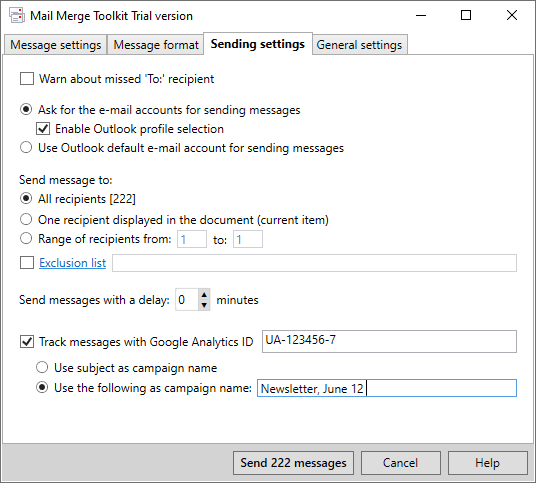
Message settings in Mail Merge Toolkit
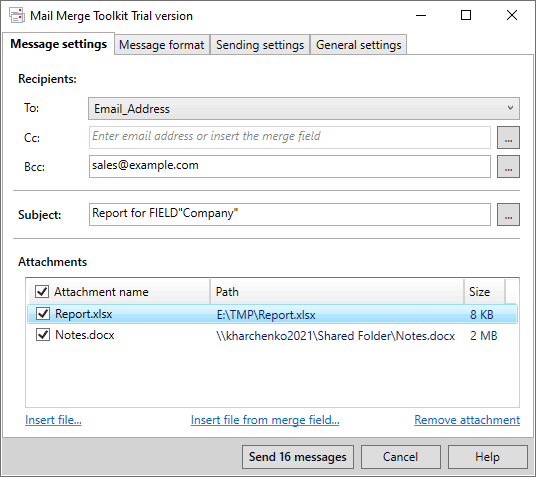
Message format choosing in Mail Merge Toolkit
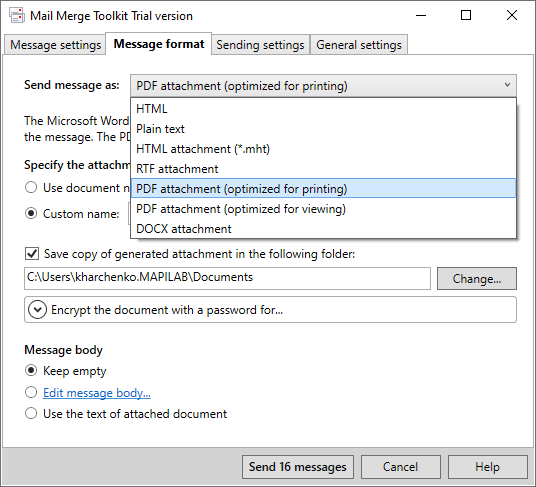
Personalized messages when sending attachments
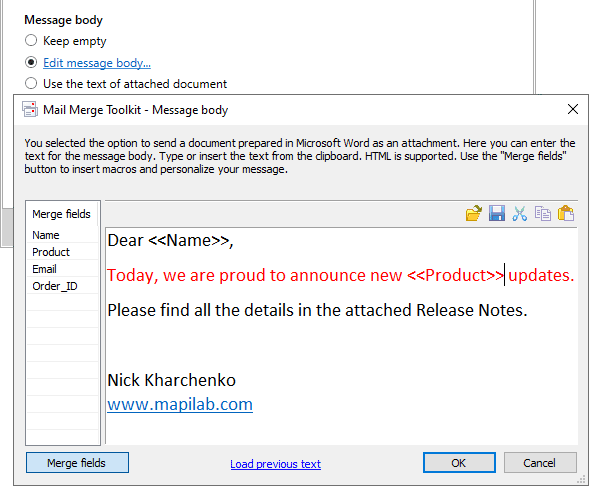
General options window
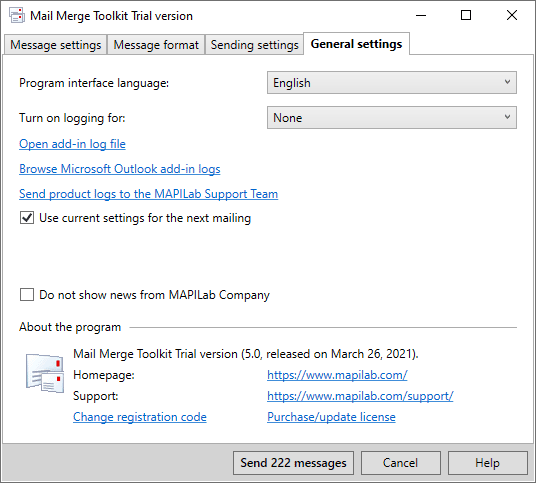
Outlook Add-ins
The line of Microsoft Outlook tools and apps
Duplicate Email Remover
Easy and powerful outlook plugin to delete duplicated messages and posts. Works with outlook folders (PST), Exchange server mailboxes (OST), Exchange Public folders.
Duplicates Remover for Outlook
Plugin for Outlook which deletes duplicated contacts, tasks, calendar items, journal entries and notes. Searches for duplicates in specified folders or across the folders.
Send Personally
This outlook plugin offers an easy way to send personalized messages. You create a template message with a list of recipients in the TO: field, the plugin sends separate, personal messages to each one.
MAPILab Toolbox for Outlook
19 add-ins improve Outlook and automate a lot of routine operations: Message AutoFill; E-mail Scheduler; Attachments Forget; Find and Replace; Send if approved; etc. Get all details on the product homepage.
Attachments Processor for Outlook
Outlook add-in to reduce size of Outlook data file and speed up Outlook. Allows you to delete attachments, save attachments or replace the attachments with a shortcut to the saved file.
Print Tools for Outlook
Print Tools is an Outlook add-in that will help you automatically print incoming and outgoing messages with attachments (as well as messages and attachments separately) without even opening them.
Quick Templates for Outlook
This Outlook add-in will help you with entering frequently repeated text fragments, Outlook templates will save the time you spend on message writing, and so help with decreasing the number of misprints in your messages.
Exchange Server Software
Solutions for any environment based on Microsoft Exchange Server
Attachment Save for Exchange
Attachment Save for Exchange is a solution designed for automatic processing of emails and attached files.
MAPILab Search for Exchange
MAPILab Search for Exchange is a solution developed for searching messages and other elements based on preset criteria in multiple mailboxes on Microsoft Exchange servers.
Print Agent for Exchange
Print Agent for Exchange – server-side solution to print emails and attachments automatically.
MAPILab Disclaimers for Exchange
MAPILab Disclaimers for Exchange is a solution for centralized signatures and disclaimers management in corporate mail messages.
MAPILab POP3 Connector for Exchange 2019, 2016, 2013, 2010, 2007
MAPILab POP3 Connector downloads mail from external POP3 servers and delivers it to end-users located on internal Microsoft Exchange Server 2019 - 2007.
Native POP3 Connector for Exchange 2003, 2000
Native POP3 Connector offers a standard solution for problems with receiving mail through the POP3 protocol for Microsoft Exchange Server 2000/2003 and Microsoft Small Business Server 2000/2003. Native POP3 Connector is an Microsoft Exchange Server solution.
MAPILab Rules for Exchange
This program is for creating and managing rules for processing incoming messages for the Microsoft Exchange Server and Microsoft Small Business Server 2000/2003.
MAPILab Reports for Exchange Server
MAPILab Reports for Exchange Server is a reporting solution for Microsoft Exchange Server: storage sizes and growth tendencies, number and volume of boxes and folders, message flow rate, content analysis.
For Microsoft SharePoint
HarePoint Analytics for SharePoint
HarePoint Analytics for SharePoint is a solution for collecting and analyzing data about the usage of the sites, site collections and entire Farm for SharePoint on-premises product family.
HarePoint Multi-Factor Authentication
Secure user access to SharePoint portals and sites with efficient and reliable multi-factor authentication (MFA) solution. MFA deployed in your SharePoint is an effective instrument for prevention of data theft or leakage (DLP). Restriction of unauthorized access is a proven method to keep your content safe. For SharePoint On-Premises.
HarePoint HelpDesk for SharePoint
HarePoint Help Desk is a ready-made customer support system for internet and intranet sites based on the SharePoint platform. This solution allows you to create an efficient system for processing incoming support requests.
HarePoint Workflow Extensions for SharePoint
More than 350 new "ready-to-use" activities for SharePoint workflow authoring using the SharePoint 2010 workflow engine. The actions appear and can be used exactly like basic activities in SharePoint Designer, Microsoft Visio, and Microsoft Visual Studio.
HarePoint Workflow Manager Extensions for SharePoint 2016 / 2013
Get more power and freedom developing workflows for SharePoint 2016 and SharePoint 2013 workflow platform with a help of HarePoint Workflow Manager Extensions.
HarePoint Workflow Extensions for Office 365
Automate any business process in SharePoint Online easily and without coding!
HarePoint Workflow Scheduler
Workflow Scheduler is a free software product for SharePoint which helps to automate recurring business processes in a SharePoint portal. The product allows starting workflows manually and/or according to a schedule with specified parameters.
HarePoint Content and Workflow Migrator
An ideal tool for simple, quick, and error-free migration of SharePoint Content Types, Lists, Document libraries and the workflows between SharePoint sites as well as between SharePoint document libraries and the file system.
HarePoint Cloud Printing Apps for Office 365
HarePoint Cloud Printing apps allow printing from virtually any device using Google’s Cloud Print service in SharePoint or Outlook. Just add the printing device to your Google account and print the required items without the headache of connecting the printer to your tablet or another gadget. No additional configuration settings are required after the app is added.
HarePoint Active Directory Self Service
HarePoint Active Directory Self Service is a web part for SharePoint which allows users to manage and update their Active Directory profile.
HarePoint Password Change for Microsoft SharePoint
HarePoint Password Change for SharePoint allows end-users to change their own passwords in a SharePoint site and notify users when their passwords are about to expire.
HarePoint Explorer for Microsoft SharePoint
HarePoint Explorer for SharePoint is a powerful SharePoint manager for developers. This tool saves significant time and provides great assistance in investigating SharePoint 2013, 2010, 2007 object models.
HarePoint Workflow Designer for SharePoint
Free visual designer solution allows to create SharePoint workflows directly in your browser.
Microsoft Excel Add-ins
Advanced Consolidation Manager
Add-on for advanced table merging and data consolidating in MS Excel 2000-2013. Advanced Consolidation Manager will allow you to process any number of files per one program run as well as to combine data from different files in one.
Compare Spreadsheets for Excel
A powerful and convenient add-on for comparison of Microsoft Excel files. Program features: work with files, tables or the selected range of cells; work with files without opening them in Microsoft Excel; a presentation of the results as a comprehensive report; a possibility to compare any cells in the final report; comparison by cell values or by formulas; editing of the original document directly from the report.
FixFix Broken Links for Excel
Microsoft Excel add-on helps you to find and fix broken links in Excel linked files. Program key functions: search for documents with the broken links, fixing broken links, work with files stored on web-sites and SharePoint servers.
MAPILab Find and Replace for Excel
MAPILab Find and Replace for Excel is an advanced version of the "Find and Replace" function in Excel. The add-on has a number of essential benefits: simultaneous work with several files; saving and downloading retrieval requests as templates for reuse; creation of an unlimited number of rules for search and replacement of data; find and replace operation inside all document properties (formulas, values, etc).
Remove Duplicates from Excel
Remove Duplicates from Excel is designed for searching and processing duplicate cells in Microsoft Excel tables. Program key functions: search across rows or columns; search across an entire table or a specified range of cells; search of duplicates in all or specified rows or columns; an opportunity to compare by values or formulas. The add-in offers a wide range of operations over duplicated cells.
Similar Data Finder for Excel
Similar Data Finder for Excel will help you to find cells with similar values in Microsoft Excel 2000-2013 worksheets. The program enables you to quickly find mistakes made while entering cell values; easily correct the mistakes; find and mark cells which seem to be incorrect; remove the cells with identical values.
Tables Transformer for Excel
This add-in for Excel will allow you to fast and easy transform current tables to construct pivot ones, to divide one table into several ones or to unite two tables in one.


