
最新版 Camtasia Windows/ Mac 2024 更新於 2024/11/20
最新版 Snagit Windows / Mac 2024 更新於 2024/11/13
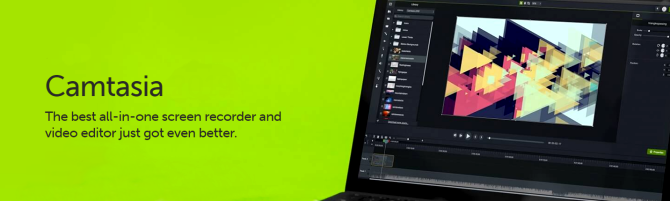
Camtasia 是一款功能強大的影片處理軟體,提供從螢幕錄製、影片編輯到影片輸出整套工具。當您使用桌面擷取 Camtasia 可記錄當時輸出的影像、聲音及系統音像。高效率的方式將代替您使用過去複雜的影音編輯軟體,您可以迅速的紀錄下重要的資料。同時支援訓練、示範、講解錄影以及詳細的圖解,讓您可以輕鬆的享受影音編輯樂趣!輸出格式包括 Flash、AVI、MOV、RM、GIF 動畫等多種常見格式。

使用 Camtasia 的螢幕錄影器來捕捉 PowerPoint 幻燈片、軟體 demos、網頁以及更多。您還可以導入相機影片、音樂、照片和更多來真正地自定義您的螢幕錄製。
此外,有了強大且易於使用的影片編輯軟體,可用來編輯您的螢幕錄製和影片。使用現成的主題、動畫背景、圖形、標註以及更多功能,來強化您的螢幕錄製。透過點擊連結、表格的內容、搜尋和更多功能來製作交互式影片。接著從各式各樣的輸出做選擇,輕而易舉地與您的觀眾分享影片,不限地方,幾乎可應用在所有的設備上。
Recording
Go beyond basic screen recording. Camtasia’s new recording engine captures your screen, camera, microphone, system audio, and mouse data with industry-leading clarity.
Screen recording
Record part or all of your computer screen, up to 4K at 60 frames per second.
Camera recording
Record your built-in or external camera. Place and enhance that footage anywhere in your video.
Audio recording
Record your built-in or external microphone.
System audio recording
Record the audio coming through your computer speakers.
Mouse paths, clicks, and keystrokes
Record mouse movement, cursor clicks, and keystrokes for easy editing.
Video editing
The Camtasia editor empowers anyone to produce professional-quality videos in less time with drag-and-drop ease.
Import media
Import images, videos, camera footage, PowerPoint slides, and other media.
Customizable workflows
Speed up your video editing with shortcuts, presets, favorites, and more.
Text-based editing
Convert the audio in your videos into editable text that can be easily modified and synced.
Quick layouts with Rev
Use the Rev workflow for quick sizing, layout, background, effect, and filter choices to accelerate your video creation.
Filters
Give tone and feeling to any of your video clips or still images with more than 30 drag-and-drop filters.
Transitions
Creatively move your video from scene to scene with more than 150 transitions exclusive to Camtasia.
On-screen annotations
Place callouts, arrows, shapes, and sketch motion on any part of your video.
Animations
Choose from our library of animations or create your own.
Dynamic backgrounds
Add movement and interest to your videos with thousands of pro-quality customizable motion backgrounds.
Sound effects
Emphasize important content in your video with royalty-free sound effects.
Music
Unlimited high-quality royalty-free music. Explore instrumental and vocal audio tracks in various moods, styles, and genres.
Video footage
Enhance your video projects with unlimited use of millions of high-quality, royalty-free video clips that bring your stories to life.
Motion backgrounds
Make your videos pop with animated, looping video backgrounds.
Motion path animations
Animate any image or Lottie file to move, fly, or dash across the screen in any pattern of your choosing. Easily add points along your path and customize to get the exact effect you desire.
Photos and icons
Unlimited access to stunning royalty-free photos, illustrations, and icons powered by Shutterstock.
Customizable titles, templates, and themes
Browse professionally-designed titles, templates and themes and easily add your logo, text, and colors to make it your own.
Audio editing
Easily produce incredible audio with a wide array of easy-to-use tools, effects, and filters that help you both edit and improve your voice over.
Noise removal
Remove unwanted background noise from your audio recordings with one click to enhance your audio quality.
Audio leveling
Keep your voice at a consistent, professional-sounding level throughout your video.
Audio normalization
Use fading to get the perfect balance of your voice audio and accompanying music.
Emphasize audio
Automatically adjust the volume of background music or sound effects to let your voice over be heard more clearly.
Audio visualizers
Turn your voice narration, music clips, sound effects, or any audio into dynamic visuals to add visual interest to your videos.
Automatic hesitation detection and removal
AI detection and removal of hesitations and “ums” and “uhs” from your voice over for seamless, professional narration.
Professional audio effects
Use studio-quality effects to easily enhance your voice, remove plosives, and solve common audio issues.
Cursor effects
Capture and edit your cursor movements and clicks for smoother cursor paths and enhanced visibility.
Cursor scaling
Replace or enlarge your mouse pointer to draw attention to the most important parts of the recording.
Cursor path editing
Correct, modify, and optimize your cursor path. Add paths and clicks to any image, video, or media element for additional clarity and movement.
Cursor optimizations
Make a statement with your cursor by adding a glow effect or replacing it with a different style. Or upload your own company logo, thumbnail picture, or avatar.
AI
Camtasia has redefined video creation with powerful AI features that speed up all phases of production.
Background removal
AI-assisted video background removal. Easier and better than green screen. Replace your background with an image or one of Camtasia’s dynamic backgrounds.
AI text-based editing
AI transcription of any video and edit it just like text.
AI script writing
Let Audiate generate your script. Choose from various tones and lengths.
Filler word and hesitation removal
Automatically detect and remove filler word and hesitations.
AI voices
Lifelike AI-generated voice over narration for your videos.
AI translation
Translate your audio and transcription to any of 13 languages and dialects.
AI image creator
Describe the image and art style you want to generate incredible images in just a few clicks.
AI avatars (coming soon)
Incredibly lifelike AI-generated avatars for your video. Never get in front of a camera again.
AI generated titles, descriptions, and chapters
Automatically generate titles, descriptions, and chapter markers for your videos.
Audio transcription
Turn your audio into text in multiple languages and add captions to your video for increased accessibility.
Captioning
Improve accessibility, enhance comprehension, or add social media flair with Camtasia’s versatile and easy-to-use captioning capabilities.
Generate captions from transcriptions
Automatically create caption files from your video’s transcription.
Dynamic captions
Create fun, dynamic social-media-style captions in dozens of languages and dialects.
Closed captions
Generate closed caption files you can import directly into Camtasia to ensure ADA compliance.
Subtitles
Add a subtitle file in any language.
Collaboration
With Camtasia, collaboration is built right in. Go from concept to creation to critique in less time and with better results.
Comments and reviews
Upload videos to Screencast for easy collaboration and feedback from your colleagues.
Shareable brand elements
Share custom themes, templates, favorites and presets as well.
Shareable collections
Easily share video collections like a playlist for your viewers.
Camtasia (Windows)
| Minimum Specifications | Recommended Specifications | |
| Operating System | Microsoft Windows 10 (64-bit) 20H2 version or later | Microsoft Windows 11 (64-bit) 22H2 version or later |
| Processor | Advanced Vector Extensions 2 (AVX2) Support required Minimum Processors that are supported: Intel Haswell processors (Q2 2013) and newer, except models branded as Celeron and Pentium. Celeron and Pentium branded processors starting with Tiger Lake (Q3 2020) and newer.[10] Intel® 8th Gen or newer CP AMD AMD Ryzen™ 2000 Series or newer CPU Excavator processors (Q2 2015) and newer VIA Nano QuadCore Eden X4 |
Intel® 12th Gen or newer CPU – or AMD Ryzen™ 4000 Series or newer CPU |
| RAM | 8GB of RAM. | 16GB of RAM or more. |
| GPU | 2GB of video memory available (integrated or dedicated GPU) | 4GB or more video memory available (dedicated GPU) |
| Local Storage | 4GB of available disk space. | SSD with 4GB of available disk space. |
| Media Location | Local drives only. OneDrive, iCloud, Dropbox, etc., not supported during recording or editing. | Local drives only. OneDrive, iCloud, Dropbox, etc., not supported during recording or editing. |
| Display | 1366x768 | 1920x1080 or greater |
| Microphone | Internal microphone | USB or other external microphone for voice recording |
| Internet | Internet access is required to sign in/activate Camtasia and/or its trial | Internet access is required to sign in/activate Camtasia and/or its trial |
| More System Requirements | Microsoft .NET 4.7.2 or later (included), WebView2 Runtime (included), Microsoft Visual C++ 2019 Redistributable (included), Windows N requires the MediaFeature pack for Windows N. Playback using the Smart Player is supported on Microsoft Edge, Chrome, Firefox, and Safari, iOS 17 or later (Safari only), Android 13 or later. | Microsoft .NET 4.7.2 or later (included), WebView2 Runtime (included), Microsoft Visual C++ 2019 Redistributable (included), Windows N requires the MediaFeature pack for Windows N. Playback using the Smart Player is supported on Microsoft Edge, Chrome, Firefox, and Safari, iOS 17 or later (Safari only), Android 13 or later. |
Camtasia (Mac)
| Minimum Specifications | Recommended Specifications | |
| Operating System | macOS 12.0 | macOS 13.0 or later |
| Processor | Intel® Core™ i5 Processor with 4 CPU Cores; or gen 1 M1 SoC | 2.4 Ghz Intel® Core™ i5 Processor with 4 CPU Cores or better; gen 1 M1 Pro / Pro Max SoC |
| RAM | 8GB of RAM. | 16GB of RAM or more. |
| Local Storage | 4GB of available disk space. | SSD with 4GB of available disk space. |
| Media Location | Local drives only. OneDrive, iCloud, Dropbox, etc., not supported during recording or editing. | Local drives only. OneDrive, iCloud, Dropbox, etc., not supported during recording or editing. |
| Microphone | Internal microphone. | USB or other external microphone for voice recording. |
| Internet | Internet connection and a TechSmith account are required for the trial | Internet connection and a TechSmith account are required for the trial |
| More System Requirements | PowerPoint Import requires Powerpoint 2016, 2019 or later for Mac, Playback using the Smart Player is supported on Microsoft Edge, Chrome, Firefox, and Safari, iOS 17 or later (Safari only), Android 13 or later. | PowerPoint Import requires Powerpoint 2016, 2019 or later for Mac, Playback using the Smart Player is supported on Microsoft Edge, Chrome, Firefox, and Safari, iOS 17 or later (Safari only), Android 13 or later. |
Screen Capture & Screen Recorder
Create images and videos to give feedback, create clear documentation, and show others exactly what you see.
Snagit/Camtasia Bundle 兩大影像編輯軟體組合包
Buy Camtasia and Snagit together to save! Capture and record your screen, edit images, and make amazing videos.
 Assets for Snagit
Assets for Snagit
Stock Photos and Custom Assets
Over 400,000 royalty-free stamps, templates, and stock photos to create even better looking instructional content with Snagit.
 Assets for Camtasia
Assets for Camtasia
Stock Video and Custom Assets
Browse over 900,000 royalty-free stock videos, music, and more to create stunning videos. Plus, get customizable Camtasia assets like intros and lower-thirds.
 Video Review 視頻評論軟體
Video Review 視頻評論軟體
Collaborative Feedback Tool
Easily get clear feedback from stakeholders and streamline your review process. Just upload your videos to see how easy it can be.
 Screencast
Screencast
Video and Content Hosting
Easily store and share the great content you create using TechSmith products with Screencast.
| FEATURES | SNAGIT | CAMTASIA |
| Full Screen Recording | V | V |
| Window Recording | V | V |
| Custom Selection Recording | V | V |
| Capture Screenshots | V | |
| Record Microphone Audio | V | V |
| Record System Audio | V | V |
| Record Webcam | V | V |
| Video Trimming | V | V |
| Picture-in-Picture Video | V | V |
| Multi-track Video Editing | V | |
| Audio Editing | V | |
| Transitions | V | |
| Animations | V | |
| Zoom-and-Pan | V | |
| Add Annotations, Callouts, and Text | V | |
| Mouse Click Highlighting | V | |
| Add Music and Sound Effects | V | |
| Video Templates | V | |
| Customizable Intros, Outros, and Other Assets | V |

