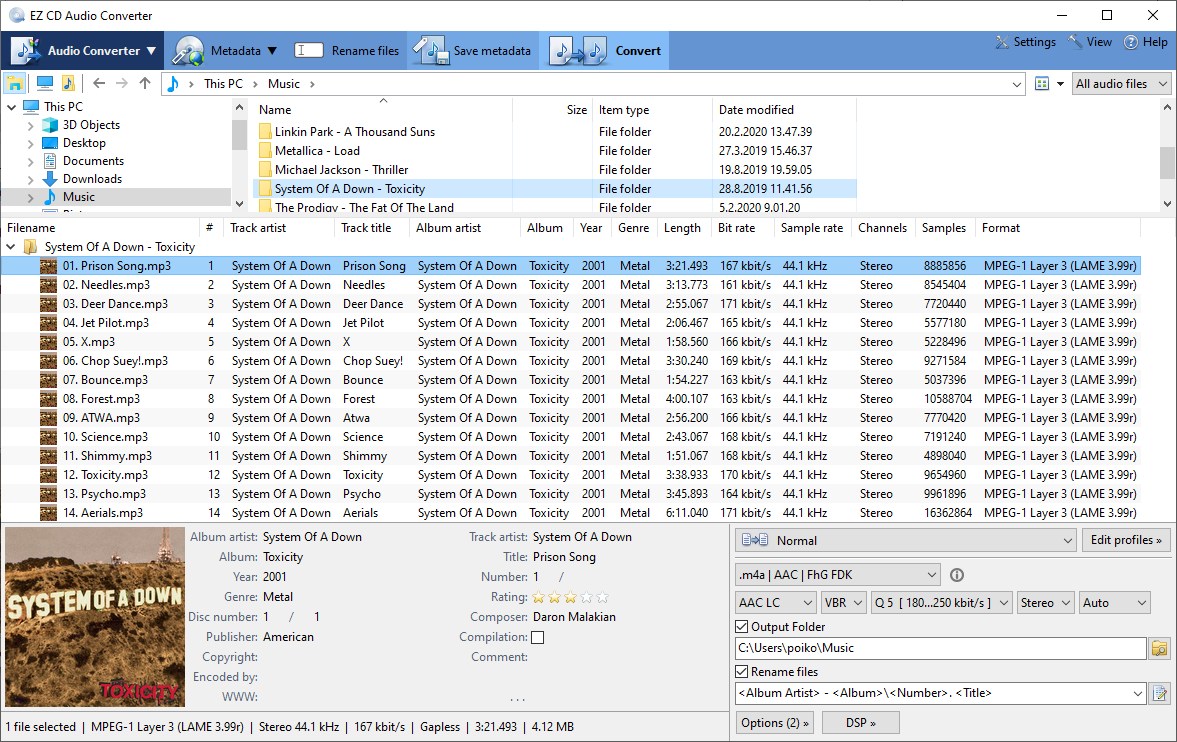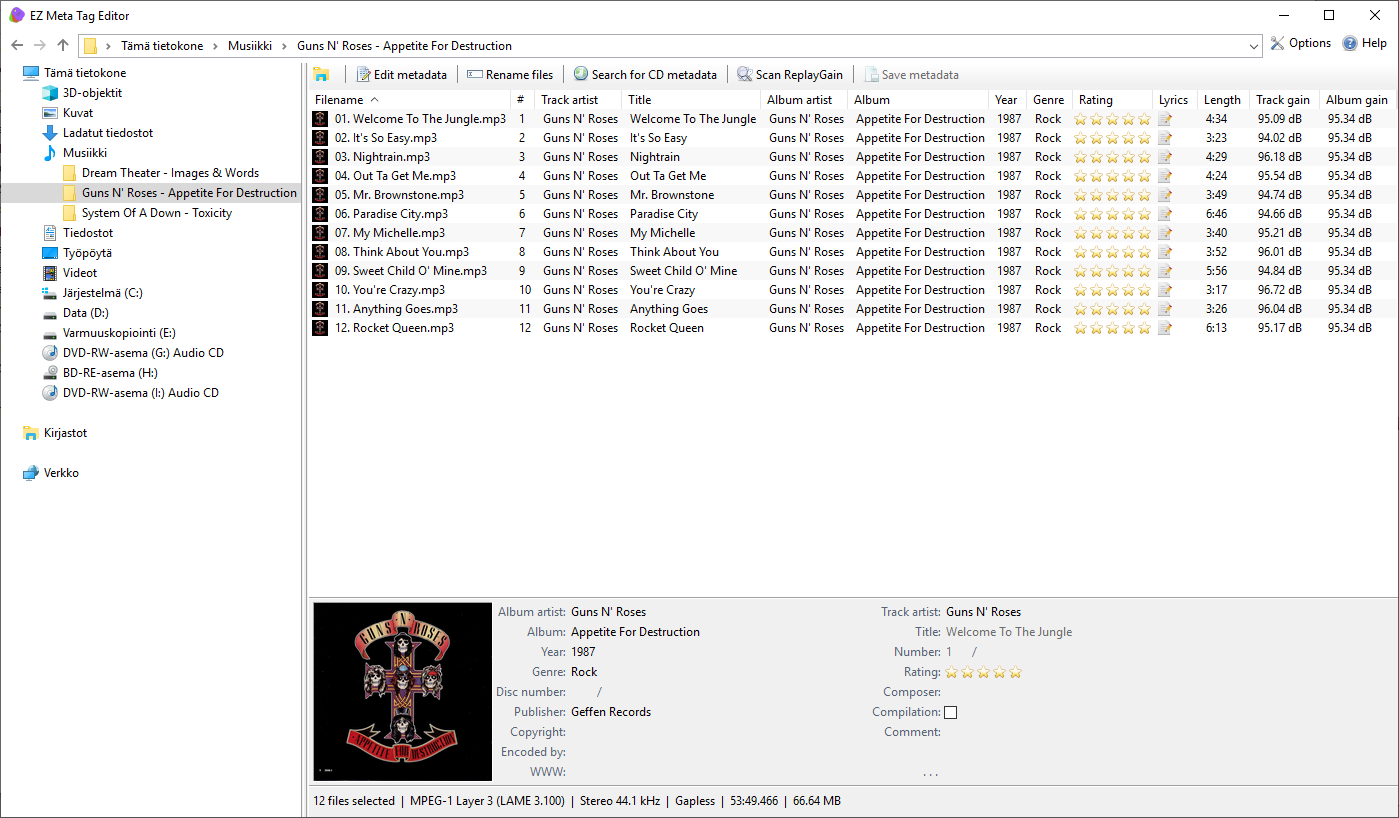最新版 EZ CD Audio Converter v12 更新於 2024/9/9
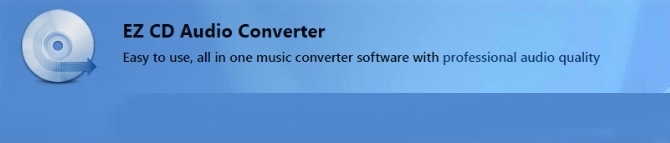
EZ CD Audio Converter • 音軌擷取 • 音樂轉檔 • 光碟燒錄
EZ CD Audio Converter 是個多合一音樂轉換及擷取軟體,提供CD 音軌擷取外,還可以利用它將音樂檔案,轉換成其他格式。同時亦可燒錄音樂及編輯音樂檔的中繼資料。除此之外,EZ CD Audio Converter 還可製作四種不同格式的光碟片,分別是音樂 CD、MP3 CD/DVD、資料光碟以及 DVD 影音光碟。除了從檔案製作成光碟的功能之外,可以將光碟製作成 ISO 光碟影像檔,而若已經擁有光碟影像檔,也可以利用 EZ CD Audio Converter 將光碟影像檔直接燒錄成光碟。
點擊圖片可放大觀看
Music Converter Professional audio quality
EZ CD Audio Converter converts music files between all audio file formats in the highest audio quality with the ultra-precise audio engine and the professional quality sample rate converter. Over 50 audio file formats are supported.
Audio Converter Fully featured | Everything included
Convert audio files freely between all formats that include FLAC, MP3, AAC, HE-AAC (v2), xHE-AAC, M4A, AAC, Opus, DSD, WAV, AIFF, Vorbis, and Apple Lossless [ALAC]. Batch convert unlimited number of folders and files at once. Keep the source folder structure in conversions or optionally customize new output folder / file names with the metadata tags. Boost up the audio file conversion speed on multi-core CPUs and SSDs by running up to 64 parallel audio converters.
All metadata and album art are preserved during file format conversions. Get high quality metadata and album art from 6 online metadata services, add or modify any metadata prior conversion. Or use as a metadata editor saving the updated metadata back to the existing audio files.
CD Ripper Securely rip Audio CDs in bit-perfect audio quality
Extract audio tracks from CDs in bit-perfect audio quality with the advanced error detection and two-pass sector-by-sector CRC verification. Convert CDs to FLAC, MP3, AAC, M4A, WAV, Apple Lossless, Opus, DSD, ALAC, Ogg Vorbis, and more audio file formats. Read and preserve CD-Text, ISRC, UPC/EAN, and pre-gap information. De-emphasize Audio CDs that have pre-emphasis. Save CD information and CD ripping status into the CD ripping log file.
Disc Burner
Burn Audio CDs + CD-Text information from all audio files. Audio CDs are playable on any standard CD-player. Burn MP3 discs and data discs.
Audio Quality Perfected
- Ultra precise (64-bit floating point) audio engine
- Professional quality sample rate converter
- Professional quality DSD encoder with stabilized 8th order noise-shaper without phase distortion
- Professional quality DSD decoder with high quality noise-filtering
- Bit-exact gapless conversion of all audio file formats
- High quality dithering (RTN, RPDF, TPDF, Noise-shaped)
- Convert between DSD and PCM format in audibly lossless quality
- Convert between DSD file formats in bit-exact DSD mode (DSF, DFF, WavPack DSD, SACD, SACD ISO)
- Audio data is always transferred in ultra-precise 64-bit floating point accuracy during the audio conversions
DSP | Digital signal processing
- EBU R 128 | ReplayGain v2 loudness metadata scanning
- EBU R 128 | ReplayGain v2 loudness normalization
- Sample Peak / True Peak normalization
- Leading & Trailing Silence Removal
- Fade In/Out
- De-emphasis for Audio CDs that have pre-emphasis
Metadata All tags are supported
All metadata tags are supported (51 predefined + custom tags, album art + all embedded images in JPG, PNG, GIF, and BMP formats). Advanced metadata editor for easy access for all the metadata tags of the files. Use as a metadata editor and add/modify/save metadata to the existing files. Keep all the metadata on audio file format conversions.
Online metadata services
Download high quality metadata and album art from 6 online metadata services. Metadata can be downloaded automatically or search with keywords.
Get metadata from
GD3, WMP, MusicBrainz, Discogs, Freedb, Amazon
Codecs
All audio codecs are included within the software. There is no need to get additional audio codecs from other sources.
All encoders and decoders operate in high resolution audio mode (32-bit float or better accuracy). High resolution mode ensures that there is no additional quantization or dithering noise when converting from high resolution lossless source (e.g. 24-bit FLAC to MP3) or when transcoding between lossy formats (e.g. AAC/M4A to MP3).
Lossy and DSD codecs
| Encoder | Input bit depth | Encoder precision |
| AAC-LC & HE-AAC (v2) | 32-bit floating point | 32-bit floating point |
| xHE-AAC | 32-bit floating point | 32-bit floating point |
| MP3 | 32-bit floating point | 32-bit floating point |
| DSD | 32-bit floating point | 64-bit floating point |
| Vorbis | 32-bit floating point | 32-bit floating point |
| Opus | 32-bit floating point | 32-bit floating point |
| Musepack | 32-bit floating point | 32-bit floating point |
| AC3 | 32-bit floating point | 32-bit floating point |
| Decoder | Output bit depth | Decoder precision |
| AAC-LC & HE-AAC (v2) | 32-bit floating point | 32-bit floating point |
| xHE-AAC | 32-bit | 32-bit |
| MP3 | 32-bit floating point | 32-bit floating point |
| DSD | 32-bit floating point | 32-bit floating point |
| Vorbis | 32-bit floating point | 32-bit floating point |
| Opus | 32-bit floating point | 32-bit floating point |
| Musepack | 32-bit floating point | 32-bit floating point |
| AC3 | 32-bit floating point | 32-bit floating point |
Lossless PCM codecs
All lossless PCM codecs such as FLAC, WAV, Apple Lossless, AIFF, APE, AU, TTA, and W64, preserve the source bit-depth (up to 64-bit floating point) by default ("Auto" mode) unless the desired output bit-depth is not explicitly configured.
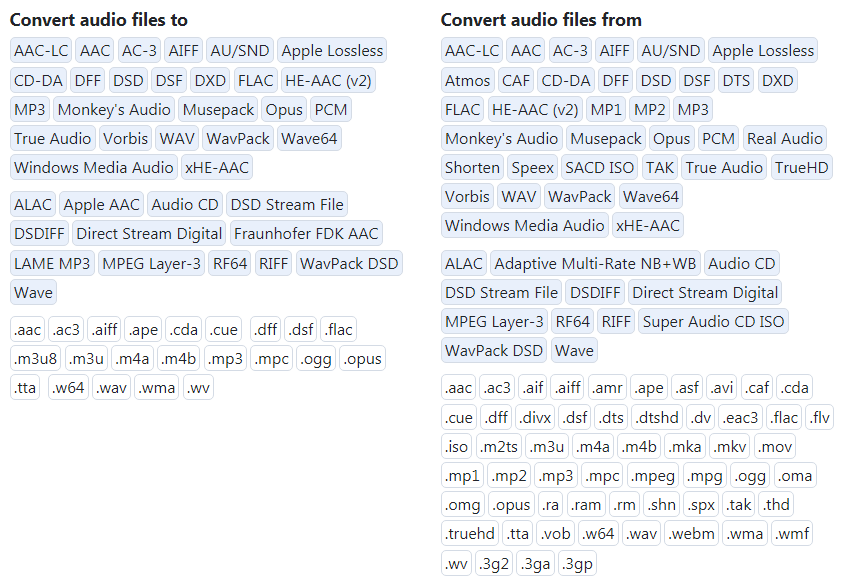
Sample rates
8 kHz - 384 kHz, DSD64 (2.8224 MHz), DSD128 (5.6448 MHz), DSD256 (11.2896 MHz)
Sample rates
All sample rates
Bit depths
1-bit (DSD), 8-bit, 16-bit, 24-bit, 32-bit float, 32-bit, 64-bit float
Bit depths
1-bit (DSD), 8-bit, 16-bit, 24-bit, 32-bit float, 32-bit, 64-bit float, 64-bit
Channels
Mono, Stereo, 4.0, 5.0, 5.1, 6.1, 7.1
Supported operating systems / platforms / features
Windows 11 / 10 / 8 / 7 | 64-bit (x64) and 32-bit (x86) | Performance optimized | High DPI aware | 4k compatible | Unicode | Dark Mode
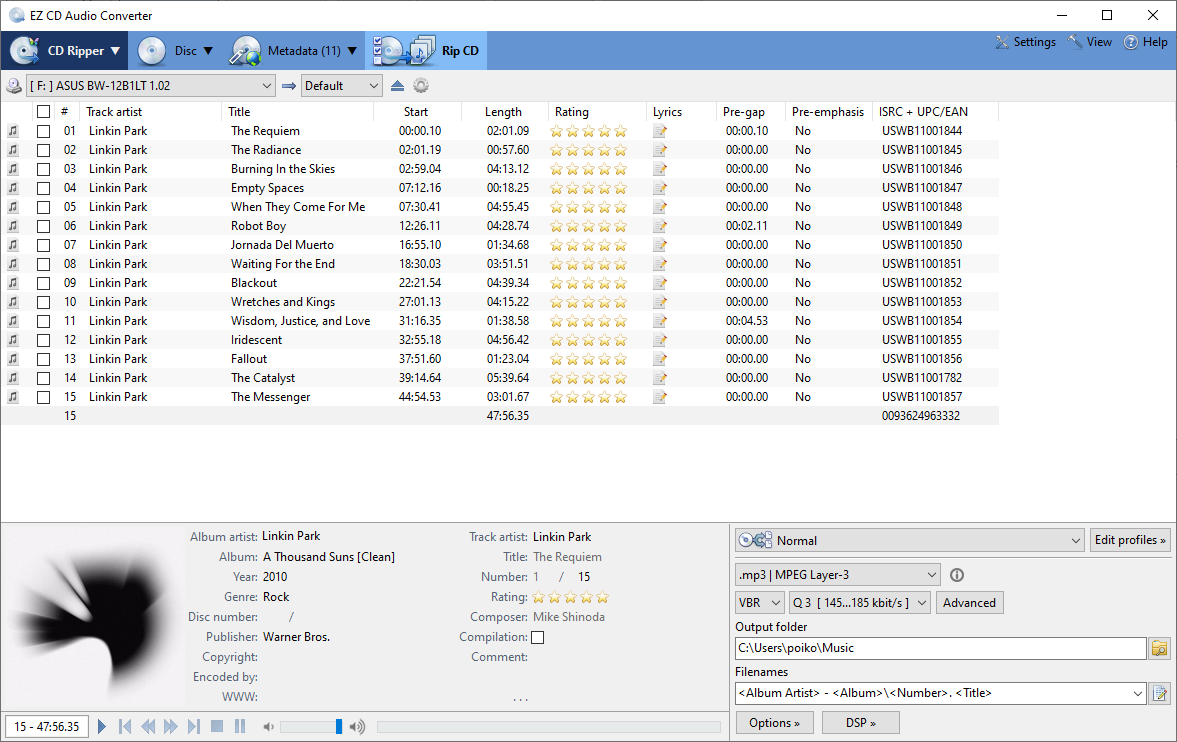
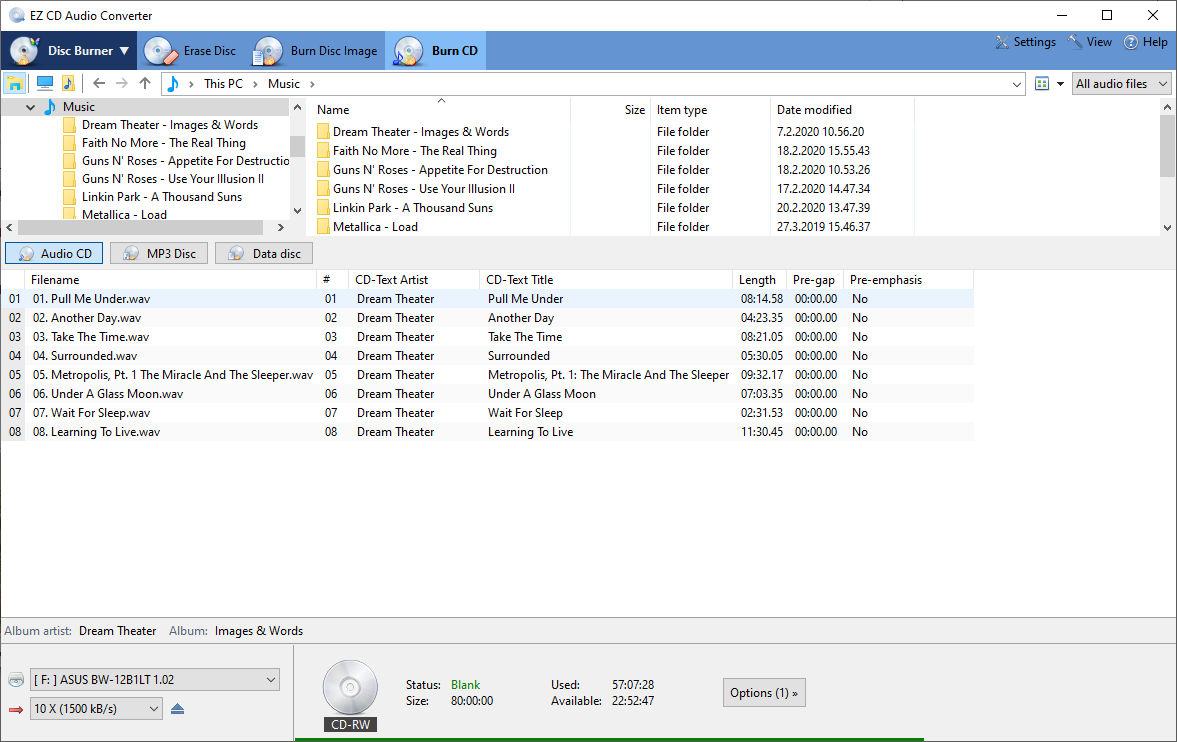
EZ Meta Tag Editor 是一款專業且簡單易用的音頻標籤編輯工具,EZ Meta Tag Editor 可快速將音頻標籤進行編輯,通過查看標籤,快速了解音頻文件的相關信息,便於區分不同的音頻文件,程式具備了簡單直觀的介面佈局,使用非常的簡單 ,可在軟體介面查看電腦磁盤以及瀏覽文件夾,快速顯示文件夾中的音頻文件,集中顯示在同一界面,便於管理音頻文件,可將不同的音頻文件進行等級劃分,還可添加歌詞文件,支持編輯元數據,對音頻文件的標籤信息進行編輯,非常方便。
點擊圖片可放大觀看
EZ Meta Tag Editor Usages | Features
- Organize music files & folders
- Edit the meta tags of audio files
- Review the audio / codec details of audio files
- Download metadata and album art for albums from 6 metadata services
- Scan ReplayGain | EBU R 128 loudness metadata to the audio files
- Group edit many audio files at once
- Advanced metadata editor with full metadata support for all meta tags
Supported audio file formats
- MPEG Layer-1/2/3 [ MP1 MP2 MP3 ]
- Advanced Audio Coding [ AAC, HE-AAC (v2), M4A ]
- MPEG-4 ISO FF [ M4A MP4 M4B M4V iTunes)
- Extended HE-AAC [ M4A ]
- xHE-AAC [ M4A ]
- Free Lossless Audio Codec [ FLAC ]
- Apple Lossless Audio Codec [ ALAC ]
- Vorbis [ OGG OGA ]
- Opus [ OPUS OGA ]
- Matroska [ MKA MKV ]
- WebM [ WEBM ]
- Wave [ WAV ]
- Wave64 [ W64 ]
- Monkey's Audio [ APE ]
- WavPack [ WV ]
- Audio Interchange File Format [ AIF AIFC AIFF ]
- Direct Stream Digital Audio | DSD Stream File [ DSF ]
- Direct Stream Digital Audio | DSDIFF [ DFF ]
- Windows Media Audio [ WMA WMV ASF]
- True Audio [ TTA ]
- Musepack [ MPC ]
Supported operating systems / platforms / features
Windows 11 / 10 / 8 / 7 | 64-bit (x64) and 32-bit (x86) | High DPI aware | 4k compatible | Unicode | Dark Mode