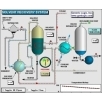產品目錄
產品目錄
FinalBuilder
使用 FinalBuilder 自動化您的構建過程很簡單。使用 FinalBuilder,您無需編輯 xml 或編寫腳本。可視化定義和調試您的構建腳本,然後使用 Windows 調度程序安排它們,或將它們與 Continua CI、Jenkins 或任何其他 CI 服務器集成。
成千上萬的軟體開發人員依靠 FinalBuilder 來自動化構建、測試和發布過程。
Flexicious 成立於2010年,是由一群從最早的2.X版本便開始研究Flex的專業技術人員組成。今日,我們全球優秀的開發團隊已經幫助了數百家公司在對於企業級應用開發的各個方面上提供支援,包括定制產品,開發LOB應用程序,儀表板,可視化等,並提供一流的DataGrid建築諮詢服務。
Flexicious - Custom Flex DataGrid for Adobe Flex. Support for DataGrid Filter, DataGrid Pager, DataGrid Footers.
Flex Products
Flexicious Classic DataGrid/AdvancedDataGrid
Flexicious Flex DataGrid / Advanced DataGrid extends the Adobe Flex SDK DataGrid and AdvancedDataGrid by adding support for Inline Filters, Summary Footers, Fully Customizable Server/Client Paging, DataGrid Print & Alive PDF Integration, Excel Export, Word Export, and User Settings Persistence!
Flexicious Ultimate DataGrid
Flexicious Ultimate empowers you with smooth scroll, nested hierarchical tree/child grids, right locked columns, built in lazy load support, in addition to all of the exciting Flexicious features you are already used to, like Print, Word/Excel Export, Paging, Inline Customizable Filter and Footers, Preference Persistence, PDF export, on top of the regular DataGrid features!
Flexicious Dashboard Framework
Flexicious Dashboard Platform empowers you with the foundation to build feature rich, expressive, highly customizable, and deeply engaging dashboard experience. Features include Configurable, Moveable, Resizable, Draggable/Droppable, Expandable/Collapsable Dashlets, Print and Print Preview, PDF Export, Preference Persistence, Professional Skins all built on top of the highly customizable Spark Skinning Framework
Flexicious Spark DataGrid
Flexicious Spark DataGrid extends the NEW Adobe Flex SDK Spark DataGrid and by adding support for the same exciting features as we do for the Halo DataGrid, i.e. Inline Filters, Summary Footers, Fully Customizable Server/Client Paging, DataGrid Print & Alive PDF Integration, Excel Export, Word Export, and User Settings Persistence!
HTML, iOS and Android Products
HTMLTreeGrid
JavaScript port of our popular Ultimate DataGrid. HTML TreeGrid is built to render highly complex, Hierarchical/Nested as well as Flat Data in JQuery, DOJO, and Sencha EXT-JS based HTML5/JavaScript Line of Business RIA applications, with a massive set of features right out of the box!
iOSComponents
A fully native Objective-C port of our popular Ultimate DataGrid. The most powerful DataGrid component for iOS. Support inline filters, summary footers, server/client paging, excel/ word export, user settings persistence, hierarchical tree/child grids, left/right locked columns, lazy load and more!
Android DataGrid
A fully native Java port of our popular Ultimate DataGrid. The most powerful DataGrid component for Android.
Flinto
是一款輕量、高效的綜合性交互原型設計工具,您可以使用它創建任何原型,從最簡單的頁面跳轉到令人印象深刻的精美轉場動效,無需任何代碼也沒有復雜的時間軸,Flinto的可操作性幾乎是所有原型工具中最簡單快捷的,五分鐘製作高保真交互原型,我認為這正是所有交互計師所期待的。
動畫轉場
在Flinto的突破性動畫轉換設計師中設計您自己的動畫轉場。沒有時間表,沒有編程,只是把東西放在你想要的地方。在Transition Designer中設計。用直接操縱手勢控制它們。
行為
使用行為設計器在屏幕內創建微交互。適用於按鈕,開關,循環動畫和基於滾動的動畫等內容。這些動畫都是在Flinto的行為設計師中創建的。
滾動
只需單擊即可添加可滾動區域,並在行為設計器中創建令人印象深刻的基於滾動的動畫。任何組都可以滾動,它們可以自定義,甚至可以將可滾動區域嵌套在另一個組中。
Bring all your screens to the party
由於我們的設計巧妙,您的設計在成長過程中不會變得複雜。添加第100個屏幕就像添加第一個屏幕一樣簡單。
繪圖工具
強大的繪圖工具允許您在Flinto中創建自己的簡單模型或編輯從Sketch導入的形狀和文本。您甚至可以為矢量曲線設置動畫。這些繪圖和動畫序列直接來自Flinto。
從Sketch導入
使用Flinto的Sketch集成將Sketch文件導入Flinto。如果您在Sketch中進行更改,則可以再次導入並更新現有設計。
預覽和分享
立即在連接WiFi的iOS設備上測試設計。將Flinto文件發送給任何人,使用免費的iOS查看器或Mac應用程序查看。
Full Convert 是市場上一款簡單易用又具備豐富功能的資料庫轉換軟體,可以輕鬆的將你資料庫中的資料庫表格遷移、創建索引等。
具備的功能如下:
支持所有流行的數據庫
從您的舊數據庫遷移?我們得到了你的覆蓋。
我們支持現代關係數據庫。我們支持古代文件數據庫。對於30多個最受歡迎的網站,您完全不需要驅動程序-只需選擇數據庫,您就可以開始使用。
即使您使用大型機數據庫,我們也支持標準(如果較慢)的ODBC標準,因此我們的軟件將能夠與您的數據庫服務器一起使用。
完全轉換可以處理絕對龐大的數據庫
這是將30億條記錄的 SQL Server表轉換為PostgreSQL 的示例。
使用諸如Postgres之類的快速目標數據庫,我們每秒可實現一百萬條記錄!完全轉換僅使用68MB的內存,因為它可以非常有效地從源到目標流式傳輸數據。
轉換速度將取決於您使用的數據庫,網絡滯後,表結構和其他因素。
快速選擇和過濾表格
源中有成千上萬個表,只需要轉換幾個表?沒問題,因為您可以使用我們的即時過濾來快速顯示某些表。
您甚至可以只在選擇過濾器的表上切換選擇。
幫助連接到數據庫
數據庫錯誤可能是非常隱蔽的,而且即使對於經驗豐富的數據庫專業人員而言,通常也很難知道發生了什麼事情-更不用說不是專家但只想移至另一個數據庫的人了。
連接數據庫時遇到問題,我們的軟件將查詢我們的在線錯誤數據庫。我們為您可能遇到的問題創建了有用的提示。
此外,如果您遇到困難,我們的開發人員也會在這裡提供幫助。
我們將為您創建目標數據庫
Full Convert的編寫理念是使用戶易於使用。例如,您不必在轉換前在數據庫管理器中手動創建目標數據庫。
如果您尚未創建目標數據庫,則完全轉換將詢問您是否要為您創建目標數據庫。然後它將立即將所有源數據庫數據複製到其中。
詳細日誌
稍後檢查日誌,並詳細檢查轉換期間發生的確切情況。
摘要日誌 -轉換概述
錯誤日誌 -遇到的錯誤列表(如果有)
SQL日誌 -轉換期間在目標數據庫上執行的所有SQL語句
SQL錯誤日誌 -僅在目標上執行時導致錯誤的SQL語句
輕鬆安排轉換
當您需要定期進行轉換時(通常是人們隔夜運行一次),請使用我們的內置調度程序輕鬆地將轉換設置為無人值守。我們的調度程序可以觸發您的轉化運行:
每N分鐘
每天的確切時間
在一周的某些日子
在每月的特定日期
在特定的日期和時間一次
完全控制轉換的各個方面
如果要調整特定表的轉換詳細信息,請使用表映射屏幕並進行所有更改!
重命名表,重命名其列,取消選擇一些列...
更改數據類型及其前綴,編輯默認值...
使用自定義WHERE子句僅轉換記錄的子集
告訴您您不希望創建特定表並希望目標存在的特定表
將源表映射到目標數據庫中的另一個表
所有表的自定義映射
一次為所有表設置模式映射,數據類型映射和默認值映射。
這使您可以為所有內容創建自定義規則,並僅調整表映射屏幕中的特定內容。
設置用於架構處理的規則(即,將源中的JOHN映射到目標中的JILL,將其他所有映射到PUBLIC)
更改某些數據類型的精度,完全更改其他類型
在源數據庫中使用目標中沒有等效功能的複雜功能?確切指定要做什麼。
FusionCharts Suite 可幫助您建立令人驚嘆的圖表、儀表板與地圖,在您的企業網站及企業應用程式上。使用它可以建立傑出的報告、分析、監測、調查和操作見解。
FusionCharts Suite是業界領先的企業級圖表元件功能無縫結合PC、Mac、iPad、iPhone和大部分的移動裝置。FusionCharts Suite利用Flash 和 JavaScript (HTML5)來建立令人驚奇的圖表,同時可以搭配 XML和JSON資料。FusionCharts可以整合任何伺服器端的技術(ASP, ASP.NET, PHP, JSP, ColdFusion, Ruby on Rails 等等)與資料庫。
FusionCharts Suite提供超過90種不同的圖表類型,使創造數據圖表在FusionCharts Suite上是一件輕而易舉的事情。FusionCharts Suite使用顧客有24,000家以上企業和在120國家超過50萬的開發者,包括了前500強企業和網絡上最流行的網站。FusionCharts Suite是幫您建立動態與互動式的圖表提供網站與企業應用的最佳選擇。
FusionCharts Suite 包含以下四個套件:
FusionCharts Suite consists of 4 products that provides you with the most comprehensive data visualization solution in the industry — FusionCharts XT, FusionWidgets XT,FusionMaps XT and PowerCharts XT.
FusionCharts XT
FusionCharts XT is where it all started from. It offers you all the general-purpose charts you will ever need including column, bar, line, area, pie, combination and stacked charts to advanced charts like combination, scroll, zoom line, XY Plot, Marimekko and Pareto charts.
FusionWidgets XT
Gauges, widgets, word-sized charts and more
FusionWidgets XT is the perfect addition to all your executive dashboards, live “up-to-the-second”stock monitors, process monitoring applications and financial applications. It gives you a wide variety of gauges and charts including speedometer charts (also called angular gauge and dial chart),linear gauges, bulb gauge, Gantt charts, funnel and pyramid charts. In addition, it also offers wordsizedcharts that can be embedded within content to show a lot of KPIs in a compact space.
PowerCharts XT
Advanced charts for specialized use cases
PowerCharts XT provides you with a set of advanced charting widgets for domain-specific usage including network diagrams, performance analysis, profit-loss analysis, financial planning, stock price plotting and hierarchical structures.It also offers you visually editable charts to simulate what-if scenarios and radar (spider) charts to compare multiple entities on multiple parameters. As a whole, PowerCharts XT offers over a dozen domain-specific chart types.
FusionMaps XT
Display geographical data like revenue by regions and election results
FusionMaps XT offers beautiful interactive maps to plot geographical data like revenue by regions,population by state, survey and election results effectively. Y ou can also drop markers on the map to pin-point places like office locations and flight routes. It has over 1400+ maps including all continents,major countries and all US states.
Setting custom labels
Drill-down from map to chart
Showing specific regions
Custom tool-tips
Overlay icons on maps
Overlay icons with...
Genymotion 是一個支援廣泛而簡單好用的Android模擬平台,完全支援各種解析度、各種新舊版本的Android OS,有3000種以上的Android環境可選擇模擬。
運用Genymotion整合Eclipse、Android Studio的各種Plug-in與GMTool、JavaAPI,將自動化測試整合入您團隊的開發過程中,加速您的產品開發、減少因bug與debug造成的成本與損失。
不僅是開發工具,更可在以下方面協助您的企業:
業務:隨時隨地開啟laptop,便可投影至大螢幕上,方便的展示App運作情形。
客服:不需要有跟客戶同樣的實體裝置,也可以模擬並重現操作行為,增進溝通效率。
QA測試:快速與更多次的測試確保品質,多種Android環境讓測試更有信度
GitHub Enterprise 有優惠折扣 詳情歡迎詢問友環業務
GitHub 是透過Git進行版本控制的軟體原始碼代管服務平台,由GitHub公司開發。
GitHub可以建立公開或私有的代碼倉庫,並支援多功能。根據在2009年的Git用戶調查,GitHub是最流行的Git存取站點。除了允許個人和組織建立和存取保管中的代碼以外,它也提供了一些方便社會化共同軟體開發的功能,即一般人口中的社群功能,包括允許用戶追蹤其他用戶、組織、軟體庫的動態,對軟體代碼的改動和bug提出評論等。GitHub也提供了圖表功能,用於概觀顯示開發者們怎樣在代碼庫上工作以及軟體的開發活躍程度。
GLG Toolkit 是Generic Logic 公司的一個圖表工具包,該工具包包含了:Visualization and HMI Toolkit 和GLG Widgets 兩個控件。
GLG Toolkit是為開發高級圖形的動態界面而設計的框架:不只是簡單的按鈕和選單,且是完全動畫的圖形對象,它能夠顯示動態數據和作出與用戶交互的反應。它不僅是一個能夠創建很多“漂亮的圖片”繪圖工具,而且它的圖形引擎允許開發人員從程式中定義圖形項目和與它們進行交互。我們唯一的目標就是實現應用程式開發,將一些比較低階的圖形透過轉化一個繁瑣的工作編碼程式,進而進行交互式設計成一個高階的行為。
圖形生成器(Graphics Builder)在GLG Toolkit裡面扮演著核心的角色。生成器允許開發人員來定義外觀界面的獨立功能,而且可以在任何時候,不觸及代碼下改變它,避免耗時的編譯鏈接週期(compile-link cycles)。它可方便地進入任何以及所有先進功能的GLG圖形項目,包括限制、二維和三維動態、自定義事件、視口(viewport)和圖像項目、分層和subdrawings、團體和項目層次結構。
該工具包在繪圖編輯器功能上和編程API之中保持洽當的平衡性。生成器允許開發人員去定義複雜的圖形對象之間的聯繫,同時留下屬於它自己的功能邏輯,像是較為易用的編程環境就是。編程API提供了在繪圖方面能夠以一個無縫的定義方式,接入高階資源,使代碼並不需要關注,它只在乎所屬的邏輯結構,至於是什麼樣子的接口相對而言就不重要了。
GLG工具包重新定義了“框架”的含義。通常一個框架是一個結構內附的應用程序,從而使整個應用程序已被寫入其內,而不是融入當地的編程環境。 GLG的工具包可作為雙方的框架(其中一個應用程序生成)以及本機組件(Motif, Gtk or Qt widget, MFC class, ActiveX control, Java bean等等),它可以很容易地插入您的應用程序框架。因此,對於圖形對象引擎內部組件,它仍然允許無限制地訪問。
如果直到運行時還不知道圖形的性質或項目數目,GLG’s Extended API 可用於動態的生成對象。對於在設計當下定義圖形和使用任何繪圖編輯器或有限的功能腳本而言,如果其他工具包是有限制性的,Toolkit’s Extended API提供了有能力的應用程序,可以使得創建繪圖在運行時,基於數據庫的查詢、配置文件或用戶輸入,添加或刪除圖形對象動態。
該工具包透過簡潔有力和內容豐富的API,在控制能力上完成了前所未有的高階等級。比較少用到的功能如果需要被真正提供出來,通常需要數百人的研發。由於一貫以資源為基礎的模式,使得所有屬性和資源訪問都能被獲取,並且利用相同的Get/Set資源做修改。在其他工具包,每個屬性有不同的訪問方法設置,所以如果一個對象有30個屬性,開發人員需要習慣於與 30個不同的功能。在GLG,甚至是由用戶自己定義屬性的創建訪問資源仍然具有相同的獲取 /設置資源的方法。所有的程序員需要了解的是一個給定的名稱資源,像是一個直觀的默認如FillColor,或任何自定義名稱給予資源的開發。
ActiveReports 最靈活的 .NET 報表工具
ActiveReports 是一款在全球範圍內應用非常廣泛的報表控制項,以提供.NET報表所需的全部報表設計功能領先於同類報表控制項,包括對互動式報表 的強大支援、豐富的資料視覺化方式、與 Visual Studio 的完美集成、以及對 HTML5 / WinForm / ASP.NET / ASP.NET MVC / Silverlight / WPF 和 Windows Azure 的多平臺支援等。 通過ActiveReports 報表控制項,您除了可以創建常用的子報表、交叉報表、分組報表、分欄報表、主從報表等商業報表外,還可以創建具備資料篩選、 資料過濾、資料鑽取、報表互鏈等交互能力的資料分析報表,並把資料以視覺化的方式呈現出來,快速為應用程式添加強大的報表功能。
新版特色
.NET 6 Support
New Blazor Viewer
New Wizards
Chart Upgrades
Mixed Page Orientation for Page Reports
InputField Control for Section Reports
功能
向最終用戶提供臨時報告
通過在桌面或Web解決方案中嵌入可自定義的ProDesigner *組件,您可以為用戶提供量身定制的臨時報表創建體驗
強大的報告引擎
ActiveReports的高速報告引擎針對快速導入,導出,計算和大型報告生成進行了優化
分支出多種報告類型
從佈局驅動的頁面報告中選擇,滾動RDL報告和基於代碼的部分報告,以創建功能齊全的報告庫
使用ProDesigner應用程序進行無代碼設計
使用桌面ProDesigner *應用程序快速輕鬆地設計和交付報告
使用主報告節省時間
創建主報告*作為模板,以在頁眉,頁腳,徽標等中保持一致的品牌
導出為多種格式
導出到主要的現代文檔類型,如PDF,Excel,CSV,DocX *,JSON,Word,RTF,HTML,文本,XML和TIFF
.NET Report types
Data-driven continuous RDL reports
Layout-driven page reports
Banded section reports
Report creation
Create reports in Visual Studio with VSDesigner Add-In
Code-free design with standalone ProDesigner*
Add ad-hoc reporting for end users on web and desktop*
Dynamic .NET reports
.NET overloadable events
Comprehensive, flexible .NET API
Control Section Report behavior using events
Design dynamic .NET reports entirely in code
Change run-time behavior of RDL and Page reports
HTTP handlers*
Self-service .NET reporting for end users
Add ad-hoc report design for end users in desktop solutions*
Add ad-hoc report design for end users in web solutions*
Construct reports from parts of other reports*
Customizable set of .NET report designer controls
Install without Visual Studio for BI and IT teams
Customize report layouts for different customers using Layers
Shared .NET Report Sources
Nested data regions bound to different data
Shared datasources and datasets*
Visual Query Designer
Localize .NET Reports
Major language character sets and locales
Multiple languages supported
RTL support
Standard and custom multi-byte character sets
Streamlined design and customization
.NET Report themes
Create and use custom controls in your project
CSS-like stylesheets
Master reports*
Embed SubReports in multiple reports
Mail merge operations
Display richly formatted text in XHTML...
ComponentOne Enterprise 是一套專注於企業.NET開發、支持.NET Core平台,並完美集成於Visual Studio的第三方控件集,包含300多種.NET開發控件,可滿足 WinForm, WPF, UWP, ASP.NET MVC等七個.NET平台下的系統開發需求,並提供 表格數據管理、 數據可視化、 報表和文檔、 日程安排、 輸入和編輯、 導航和佈局、 系統提升工具等七大功能 。
ComponentOn e與其他.NET開發控件集相比,結構更加輕盈、穩定,功能更加全面,產品也更加安全。 全面支持Visual Studio 2019,提供一對一技術支持。
300 多種輕量易用的.NET控件
ComponentOne 不斷推出輕量、易用、可擴展的.NET控件,幫助開發人員獲得豐富功能集的同時,卻不膨脹核心控件
強大的服務器端Web API
提供通用且易讀的API,跨平台統一,可輕鬆遷移。您可使用:圖像,Excel,條形碼,數據引擎等服務器端API 來增強和擴展您的Web 應用
全面覆蓋七大.NET開發平台
從全新的UWP 到傳統的ASP.NET ,使用ComponentOne,您將獲得七個主流.NET平台的控件支持,滿足企業當下和未來開發所需
專業的企業級.NET控件
提供 FinancialChart, OLAP, FlexPivot和 FlexReport Designer等控件,滿足更多商業場景,使您的企業應用程式更加強大
一對一廠商技術服務
ComponentOne 面向全球市場向客戶提供覆蓋軟件產品研發各階段的技術服務,幫用戶專注於核心業務,在全球市場贏得先機
專為Visual Studio 量身定制的.NET控件集
全面支持Visual Studio 2019, 意味著ComponentOne 在不會損害舊版應用程式功能的同時,卻仍然可以完全支持現代操作系統
Supported Platforms and Editions
For development platforms new and old, we have you covered
Desktop
WinForms
WPF
WinUI
UWP
Web
ASP.NET MVC
ASP.NET Core MVC
Blazor
Mobile
MAUI
Xamarin Forms
Xamarin.iOS
Xamarin.Android
Legacy
ActiveX
ASP.NET Web
Forms
Silverlight
LightSwitch
Data Services
Web API
.NET Data Services
Wijmo 是一個包含40+個jQuery UI控制項的完整工具包,從互動式功能表、豐富的圖表到表格,用於移動和Web應用程式的開發。Wijmo 3支持包括IE6在內的主流及早期舊版本的流覽器。
在任何框架中使用Wijmo的一組真正的JavaScript控件,包括Angular,React和Vue.js
使用Wijmo Web Components將控件用作本機HTML元素
使用JavaScript最快的數據網格FlexGrid進行過濾,分組,排序等
使用80多個圖表和控件可視化數據
使用OLAP Pivot Grid 即時分析和聚合數據
採用 HTML5
jQuery和jQuery UI實際上是JavaScript庫,並擁有世界上最強大的web開發者社區。Wijmo 3建立在jQuery UI和jQuery Mobile的基礎上,使用這個共同的標準。
ThemeRoller 主題
使用Wijmo主題,可輕鬆地在整個應用程式中保持一致的外觀和感覺。您可以使用Wijmo3預裝的6個專業設計主題輕鬆開發。或者,您還可以從jQuery UI專案的24種主題中選擇,或者使用ThemeRoller創建自訂的主題。
基於 jQuery UI & jQuery Mobile
您的web應用程式將執行更快、運行更流暢、比以往任何時候更吸引人。Wijmo控制項基於行業標準,使用HTML5、jQuery、CSS3和 SVG創建,因此它使您的應用程式更適用於當今網路。Wijmo還與Knockout、AngularJS和BreezeJS無縫集成。
全面的跨流覽器相容性
無需擔憂相容問題,確保您的UI可以在每一個流覽器和設備上正常工作。創建一個互動式圖表,它在IE6和iPad上均可正確繪製。Wijmo支持流行的流覽器:IE6+、Firefox 3+、Safari 3+和Chrome。
回應式控制項
所有Wijmo控制項將自動適應jQuery Mobile或者jQuery UI環境。您可以將使用Wijmo控制項,將jQuery UI的環境直接替換為jQuery Mobile的環境,而不需要對Wijmo控制項做任何改動。獲取更多請點擊回應式控制項框架。
高級支持
您不用擔心遇到技術問題可能降低開發速度。當您在使用含有高級支持的工具時,可以獲得快速專業的幫助。從我們當地語系化的中文支援服務到內容豐富的線上社區,您可以享受到無與倫比的技術支援體驗。
示例和文檔
通過參考文檔、參考具有完整源碼的示例,您可以快速入門。想要查找一些具體的內容?看看Wijmo文檔,它包含了快速入門、教程、語法等。
GroupDocs.Total for .NET 集合了每一種。NET 函式庫由 GroupDocs 提供。我們每天編譯,以確保它包含了我們每一個最新的 NET 庫版本。 隨著 GroupDocs.Total 提供給 NET 開發人員們,有個人授權就可以使用所有我們的函式庫。然而,您可以訂購任何個人的函式庫也是如此。我們提供的函式庫有:
GroupDocs.Viewer for .NET Library
A powerful document viewer component that allows you to display over 50 document formats in your web .NET application. The viewer can both rasterize documents and convert them to SVG+HTML+CSS, delivering true-text high-fidelity rendering.
Supported file formats include: Microsoft Office/Visio/Project/Outlook documents, PDFs, AutoCAD, image files (TIFF, JPG, BMP, GIF, TIFF, etc.) and more.
GroupDocs.Annotation for .NET Library
Provides users with the ability to annotate Microsoft Office, PDF and other documents within your web .NET app. The library comes with a comprehensive set of markup tools, which enable your users to highlight, strikethrough, and comment on text and images. Annotated documents can be printed out and exported to PDF or Microsoft Word right from a web-browser.
GroupDocs.Signature for .NET Library
With the GroupDocs.Signature API, you can integrate e-signatures into your app. Your users are then able to get documents signed electronically using only a web-browser. Detailed audit trails, 256-bit SSL encryption and other advanced security features ensure signed documents have legal effect and are kept private, while a wizard-like UI makes the signing process quick and easy.
GroupDocs.Comparison for .NET Library
A document comparison component that allows users to quickly and easily find differences between two revisions of a document right in your web app. It merges two uploaded documents into a single one and displays it, highlighting differences with the redline view approach - similar to the Microsoft Word change tracking feature, but online.
GroupDocs.Conversion for .NET Library
An advanced class library that allows users to convert back and forth between over 50 document formats within your .NET application. Supports all Microsoft Office document formats as well as PDF, HTML and common image file formats (TIFF, JPEG, GIF, PNG, BMP). Your users can convert documents one by one - on the fly, or add several documents at a time to a conversion queue.
GroupDocs.Assembly for .NET Library
Allows users to seamlessly assemble custom documents by automatically incorporating data entered through online forms into existing document templates. With this library, you can build apps that let your users generate business documents, such as NDAs, sales quotes, employment applications, etc., on the fly without having to enter data into document templates manually.
GroupDocs.Metadata for.NET
Native .NET API to dynamically read, write, edit and remove meta information from Microsoft Office, PDF, Multimedia, images and various other file formats.
GroupDocs.Watermark for.NET
Search, add or remo...