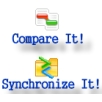產品目錄
產品目錄
ChartDirector 控件使用方便、快速、靈活、功能強大、交互性強。在web以及嵌入式應用程序開發中,它是一種非常理想的工具,擁有豐富的圖表圖形組件庫,開發平台支持廣泛,支持ASP/COM/VB/VC;.NET2003/2005;PHP;JSP/JAVA;同時還支持Linux平台
可建立PNG、JPEG、BMP、WBMP和GIF圖表,可以在所有的瀏覽器顯示,包括行動和手持設備。ChartDirector是Windows和Web應用程式的專業圖表組件。ChartDirector生產出的圖表文件體積小巧,一個200×200像素圖表檔案大小只有500-2000b。此外,產出的圖表可以插入電子郵件、word、PDF中。無客戶端Java或ActiveX控件支持AJAX的Web應用程式,所以可以不用重新傳送頁面下更新圖表。多平台:ChartDirector API可用在ASP/ COM / VB、NET、JAVA、PHP、PERL、PYTHON和C++。ChartDirector的ASP/ COM / VB和NET是在Windows上運行。ChartDirector的PHP、PERL、Python、Ruby和C++可在Windows、Linux(i386,x86_64)、FreeBSD(I386)或Solaris(Sparc)上運行。Perl5.6.0或以上可在Mac OS X(PowerPC、Intel)上運行。
廣泛的圖表類型
Pie, donut, bar, line, spline, step line, regression, curve-fitting, inter-line filling, area, band, scatter, bubble, floating box, box-whisker, waterfall, contour, heat map, surface, vector, finance, gantt, radar, polar, rose, pyramid, cone, funnel ... even includes meters and gauges.
分層架構
Multiple chart types can be combined using layers to create customized combo charts. You can also use layers to add symbols to highlight specific points, add markers, thresholds, zones, error bands ... The possibilities are endless.
即時,互動,大數據圖表
Real time charts with programmable track cursors and tooltips. Plot charts with millions of data points. Viewport with zooming and panning facilitates visualization of large data sets. Custom mouse and touch event handlers for chart objects.
PDF, SVG and Images
Apart from displaying on screen, charts be created as PDF and SVG, as well as PNG, JPG, GIF and BMP images. This means you send the charts by email, insert them into reports, or save them as records.
普遍
ChartDirector is suitable for various application types (desktop, web, console, batch, realtime ...) and supports many programming languages and operating systems. This means your investment in ChartDirector will be useful for your current as well as future projects.
更新介紹
New Features
Treemap Chart
TreeMap chart is a new chart type in ChartDirector. A treemap chart is similar to a pie chart. Whereas a pie chart divides a circle into slices, a treemap chart divides a rectangle into multiple rectangles. The child rectangles can be divided into yet more rectangles. So a treemap chart can be used to visualize a tree like data structure with multiple levels of divisions.
Discrete Heat Map
Discrete Heat Map is a new layer type for XYChart. It consists of square or rectangular cells colored based on their data values. Like a contour layer, a discrete heat map layer contains a color axis that maps data values to colors.
Circular Bar Meter
A circular bar meter is like a linear bar meter,...
CIMCO Edit 是目前市面上最新且最受歡迎的CNC程式編輯軟體,在這幾年間全球售出超過八萬套!對於專業的CNC程式編寫者來說,這是套值得信賴的全功能、成本低且專業的CNC編輯傳輸軟體。
它的主要功能簡述如下:
1. 完整的程式編輯:動態調整進給與轉速、刀具路徑統計、建立刀具清單、程式平移、縮放補正、鏡射等功能。
2. 程式比對功能:快速且允許使用者選擇不同的瀏覽方式,可以選擇比對同一行或是同一區塊的程式的不同之處,並且支援列印功能。
3. 提供車床2軸/銑床3軸刀具路徑模擬功能,並支援Mazatrol files、Hass G Codes…等格式。
4. 可讀取CAD/CAM系統產生的STL檔與夾治具進行刀具路徑驗證顯示,可更清楚有效的判斷程式的準確性。
5. 可使用NC程式小幫手來更快速且容易的編輯CNC程式
6. 可以處理任何檔案大小的CNC程式,效能僅受您的電腦記憶體影響。
7. 可以與DNC RS-232做穩定的、可配置的資料傳輸。
CloudConnexa (原為 OpenVPN Cloud ) 雲端託管解決方案
透過Cloud Connexa,您的企業可以獲得雲端交付的服務,該服務將虛擬網路和關鍵安全功能整合在易於部署和管理的安全覆蓋網路中。現在,您可以連接您的應用程式、專用網路、勞動力和物聯網設備,而無需複雜、難以擴展的硬體。
您的專用安全覆蓋網路可實現對所有應用程式和互聯網以及網站到網站網路的零信任訪問,同時實施基於身分的存取控制,防止惡意網路活動,並透過阻止惡意網站存取提供保護。
Cloud Connexa 全網狀網路可從全球 30 多個地點存取。
ClusterControl 是您唯一需要部署,監視,自動化和管理開源資料庫的管理系統。它提供了社區版提供的所有功能以及當今市場上最全面的資料庫管理功能。
資料庫自動化
ClusterControl的核心是自動化功能,使您可以自動化必須定期執行的許多資料庫任務,例如部署新集群,添加和擴展新節點,運行備份和升級等等。
企業級
當您的應用程式是24x7全天候且正常運行時間是至關重要的任務時,ClusterControl是您可以依靠的企業級解決方案,其穩定性和性能僅需其他提供商的一小部分成本。
經過實戰測試
ClusterControl確保您的團隊可以輕鬆,安全地部署使用經過實戰檢驗,久經考驗的方法構建的可投入生產的開源資料庫堆棧。
Codecharge Studio 是在外觀上創造資料庫網頁實用最豐富的解決方案不用編碼. 其實際上支援所有的資料庫,網頁伺服器,以及網頁科技 這是一個給網頁開發的完整解決方案。
不論您是個傳統的開發者,微軟Access程式設計者或是有經驗的網頁設計師,您可以使用 CodeCharge Studio 來迅速地開發任何簡單的資料庫網頁元件以結合電子商務解決方案。
其包含了套件建造者能快速地轉換您的資料庫(MS Access, MS SQL, Orcle, etc.)到網頁 元件. 並且利用登入受到保護的使用者進入資料庫搜尋,名單,觀看以及更新功能。
同時還包含了CodeCharge Studio 在 FrontPage 的附掛功能- 第一個產品完整的支援 FrontPage, 完整的網頁開發環境讓它快速並且容易的來創造使資料庫有效的網站。
版本比較
產品特性
CodeCharge Studio
CodeCharge Studio
個人版
頁數
無限制
100
資料庫連線數
無限制
1
支援的技術
All of the following:
ASP (VBScript), .NET (C#), .NET (VB), PHP, ColdFusion, Perl, Java Servlets, JSP
One of the following:
ASP, ColdFusion, Java, Perl, PHP, .NET
儲存程序支援
V
X
Web Reporting
V
X
VSS/CVS Source Control Integration
V
X
系統支援
Technologies supported by CodeCharge Studio
— Web technologies: PHP, ASP.NET/C#, ASP.NET/VB, Perl, ColdFusion, Java Servlets, JSP.
— Databases: MySQL, MS SQL Server, MS Access, PostgreSQL, and all others that support Web connectivity.
— Web Servers: ALL Web servers are supported, including Apache, IIS, etc. on all platforms (Windows, Linux, Mac)
— CodeCharge Studio itself runs on Windows XP, 2000, 2003, Vista, 7, 2008, 2012, 8, 8.1
Language, Server and Database Support
— Languages: Supports ASP.NET 2.0, 3.5, 4 (C# and VB.NET), ASP/VBScript, JSP, Java Servlets, ColdFusion, PHP 4, PHP 5, PHP 7 and Perl 5.
— Application servers: Supports industry-standard servers including Apache, Microsoft IIS, Adobe ColdFusion, IBM WebSphere, BEA WebLogic.
— Site publisher: publishes the project to the sever with a single click.
— Databases: Data Source wizard-speeds connectivity to virtually any database including: Microsoft SQL Server, Oracle, DB2, MySQL, and Microsoft Access. Supports access to multiple databases simultaneously. Visual query builder creates SQL queries without coding.
創建專業的應用程式,結合全套高度制定化用戶介面組件,包括Visual Studio風格的對接窗格,以及Office style Ribbons、工具列以及清單,帶給你的應用程式現代摩登的外觀。
Codejock Toolkit Pro for Visual C++提供Windows開發者一套強大的組件,結合常用的11種組件:Command Bars, Controls, Chart Pro, Calendar, Docking Pane, Property Grid, Report Control, Shortcut Bar, Syntax Edit, Skin Framework以及 Task Panel.
組件:
Command Bars
Comprehensive, fully customizable menus and toolbars.
Controls
Many ready-to-use, thoroughly designed and tested components.
Chart Pro
Advanced chart library includes bar, bubble, gantt, area, and many more!
Calendar
Outlook style calendar and date selection components.
Docking Pane
Fully customizable VS style dockable pane windows.
Property Grid
Comprehensive, fully customizable VS style grid component.
Report Control
Outlook style Reporting grid component.
Shortcut Bar
Outlook style navigation panel component.
Syntax Edit
Visual Studio .NET style text editor component.
Skin Framework
Sophisticated application skinning framework technology.
Task Panel
Office style Task Panel and VS Toolbox control.
系統需求
Development Platform
Visual Studio 2022 ( Visual C++ 17 )
Visual Studio 2019 ( Visual C++ 16 )
Visual Studio 2017 ( Visual C++ 15 )
Visual Studio 2015 ( Visual C++ 14 )
Visual Studio 2013 ( Visual C++ 12 )
Visual Studio 2012 ( Visual C++ 11 )
Visual Studio 2010 ( Visual C++ 10 )
Visual Studio 2008 ( Visual C++ 9 )
Visual Studio 2005 ( Visual C++ 8 )
Visual Studio 2003 ( Visual C++ 7.1 )
Visual Studio 2002 ( Visual C++ 7 )
Visual Studio 6.0 ( Visual C++ 6 )
Windows OS
Windows 11
Windows 10
Windows 8.1
Windows 8
Windows 7
Windows Vista
Windows XP
Windows Me
Windows 2000
Windows 98 SE
Windows 98
Windows 95
Windows Server
Windows Server 2022
Windows Server 2019
Windows Server 2016
Windows Server 2012 R2
Windows Server 2012
Windows Server 2008 R2
Windows Server 2008
Windows Server 2003 R2
Windows Server 2003
Windows Server 2000
Windows NT 4.0
Minimum Requirement
Visual C++ 6.0
Windows 95 / NT 4.0
Codesite 的主要目的是幫助開發者們查找其代碼中的問題。CodeSite 的主要功能是可以讓開發者使用代碼來發送運行時的詳細訊息到特殊的接收器。CodeSite的效率呈現在它不同於簡單的顯示消息的對話框或設定斷點來檢查 變量,它的消息是可持續的,也就是可以保存的。生成發送到目的地的消息的日誌將為你找出代碼中的問題提供相當有用的訊息。此外,在使用對話框和斷點的時 候,發出Codesite訊息並不中斷你的應用程式,因此,Codesite在用戶需要追蹤記錄交互內容的場合裡效率是十分驚人的。
節省程式碼撰寫時間
Visual Studio 提供了大量的內建產能工具,而眾多協力廠商的產品則讓您的技術更加精進。
AxTools 的 CodeSMART for Visual Studio 提供許許多多的視窗、工具、精靈和對話方塊,可大幅減少您花費在反覆程式碼撰寫工作上的時間。
►適用於Visual Studio2013、2012、2010和Visual Studio .NET2008-2002
►支援的語言包含C#、VB和C++
►瀏覽工具:編碼和設計師瀏覽器,發現文字匹配突出顯示等
►編碼工具:自動編碼分類、編碼生成、編碼格式化、排序
►分析和品管工具:編碼分析、字符串審查、WinForms設計者分析器和協助工具
►編碼編輯增強劑、標準執行工具、編碼共享工具,等等!
特色
1. INTEGRATION WITH THE IDE
1.1. General Integration Notes
CodeSMART is tightly integrated with Visual Studio - all its commands and tools are accessible through the main menu and four toolbars it adds to the environment, as well as from the code window popup menu. Other CodeSMART tools are hosted or display their results within special tool windows - for example, pictured below are the 'VS10x CodeMap' and the CodeSMART 'Find and Replace 1' windows.
2. EXPLORER TOOLS
2.1. CodeMap
Have a look at the small sample below. Notice the way nested types are represented, as well as the implemented interface. The region sub-container is prefixed with a # for an easier identification. Members have distinctive icons, with special overlays for constructors, public items (not pictured in the below example) and members belonging to implemented interfaces.
2.2. Code Flow Explorer
The Visual Studio code editor doesn't have tools to assist the developer in navigating inside a method body. When working with fairly simple methods browsing their code inside the code window is usually enough to grasp a general idea about the code logic, but trying to navigate complex methods with hundreds of code lines, nested conditional blocks and loops, can be a very tedious job.The CodeSMART Code Flow Explorer can parse method code and output a tree representation thus offering instant access to the method's internal structure and logical code blocks.
2.3. Designer Explorer
With the CodeSMART Designer Explorer you can visualize a designer control hierarchy, select a control (which normally is not an easy job controls when controls overlap, are included in containers or simply are out of the visibility window) and benefit of several additional control-related operations and enhancements.
2.4. Code Library Explorer
The CodeSMART Code Library Explorer represents a convenient way to quickly store and retrieve code pieces written in VB, C#, C++, HTML, XML etc, thus providing a valuable help in reusing, managing and sharing pre-written code. It can be seen as a code repository in which you can store and organize different code items, group them in logical folders and share them within a team.
3. CODE EDITOR ENHANCEMENTS
3.1. Editor View Enhancer
Allright, here's how the code editor normally looks like - yes, I know you know, but it'...
CodeSmith Generator 是一種可幫助您更快速地完成工作的工具使您的代碼和您的路徑更加快速。從技術上來說它是驅動原始程式碼產生器,可自動創建一個常見應用程式原始程式碼的任何一種語言。
是一個軟體發展工具,從技術上講它是驅動原始程式碼產生器,可自動創建一個常見應用程式原始程式碼的任何一種語言 (C#、 JAVA、 VB、 PHP、 ASP.NET、 SQL 等) 範本。
包含許多有用的範本以及整個組的範本生成經驗證的體系結構。您可以自行選用簡易地修改任何版本或自行編寫來生成您的代碼。
CodeSmith Generator的語法幾乎與ASP.NET完全相同,所以如果你熟悉ASP.NET那您便能夠快速學會範本中的語法。您可在您的範本中以使用C#, VB.NET 或JScript.NET語法或在您的範本中的輸出任何ASCII-based (text based) 語法。
CodeSmith Generator能為您做甚麼?
CodeSmith Generator可幫助您在短時間內產生出更高品質、更一致的代碼和使軟體發展人員更有效率。
減少反覆的代碼
短時間內產生更少漏洞的代碼
經由您的標準產生一致性代碼
創建您自己的任何一種語言的自訂範本
視頻介紹
新版介紹
添加了Visual Studio 2017,C#6,VB 14和.NET 4.7支持,並且在CI /構建服務器場景中使用CodeSmith Generator非常簡單。此外,還添加了許多NuGet包,使您可以更輕鬆地在應用程式中以編程方式使用CodeSmith Generator engine 。
整個產品中還進行了許多其他改進和錯誤修復。
Visual Studio 2017
添加了Visual Studio 2017支持,我們還對Visual Studio集成進行了許多整體改進。Visual Studio集成現在作為獨立的VSIX安裝程式提供,您可以從Visual Studio Marketplace 以及Visual Studio中直接獲取。
C#6和VB 14
我們為C#6和VB 14添加了編輯器支持(IntelliSense)。現在,您可以輕鬆利用模板內的字符串插值,空條件和其他功能來提高工作效率。
Generate On Build / MSBuild Support
通過將其更改為使用CodeSmith.Generator.Task NuGet package 而不是引用CodeSmith Generator安裝中包含的預安裝的MSBuild目標文件,大大簡化了對.csp文件的Generate On Build支持 。
所以現在你可以安裝CodeSmith.Generator.Task NuGet package 來啟用項目中的Generate on Build支持。此外,在持續集成(CI)/構建服務器方案中運行CodeSmith Generator時,可以將Generator:License環境變量設置為CodeSmith Generator服務器許可證密鑰。就這麼簡單!在構
注意:如果您收到有關缺少目標文件的錯誤,則需要從項目文件中刪除舊目標文件引用。通過右鍵單擊項目中的.csp文件並切換Generate On Build選項,可以自動完成此操作。
.NET 4.7
通過升級到最新版本的.NET Framework,我們使您能夠在模板中使用新的API和庫,並為我們的用戶界面帶來改進的功能,如高DPI支持。
Compare It! 有稱作WinCmp,是一個visual文件的比較分析工具。 你可以不僅通過它的色彩分辨功能迅速的找到不同的地方,還能通過它強大的編輯器來進行編輯和修改。 支持Windows/DOS, Unix 以及Mac 的文件格式。
新版本的Compare It!讓您的文件比較和文件合併任務更加容易!隨著眾多新功能,您可以快速直觀地識別文件之間的差異,只要按一下就能把文件合併,然後列印或出版你的工作囉!
新版重要新功能:
比較二進制和圖像文件。
利用關鍵字簡化結構比較文件。
新的編輯引擎:最多人詢問功能!現在只要在比較的窗格內,真正的編輯是可行的,它完全支援滑鼠和鍵盤操作、剪貼簿、書籤等…
語法凸顯將是有益的所有軟件或網站開發人員。內建支援C + +、Java、C#、Delphi和 HTML +自定義語法文件。
在編輯器窗格內包裝文字 - 現在你可以在長條狀的格式中很容易看到變化,而不必滾動查看。
MS Word, Excel, PDF, RTF文件比較。
Zip檔案支援:透明比較文件與壓縮版本。
變頻器:現在你可以使用Compare It!來比較非文本文件 - 如果你能找到一種工具來轉換文件格式為文本。
移動部分:Compare It!可以檢測和可視化移動部分,類似於眾所周知的WinDiff一樣。
How it can help you?
文本文件的比較:Compare It!左右顯示文件,用色彩標示差異部分以簡化分析。概況欄將顯示總體變動情況。
還在使用Windiff?在十年這是一個很好的工具,現在正是時候嘗試Compare It!- 你會驚奇地在速度和可用性上,發現新的水平!是的,我們也支援Unicode的文件!
需要合併更改的文件?Compare It!你可以改變文件之間移動鼠標點擊或單按鍵,當然你也可以在比較窗口直接編輯文件。
列印出來的報表會是怎樣的呢?就像在電腦螢幕上看到的一樣,Compare It!在輸出時會在報表差異上顯示彩色的。
XML文件比較?這不再是一個問題了!Compare It!支援規則表達式,所以你可以很容易地從文件地帶XML標記比較 XML與 XML或XML的文字!
使用多個平台?雖然運行在微軟Windows上有許多不同版本,Compare It!可以從DOS、Windows、Unix、 Mac系統,比較/合併/保存文本文件。
想顯示您的報告修改的地方?現在Compare It!可以創建您比較結果的HTML報告。
永不丟失重要數據!Compare It!支援自動備份文件夾與舊的文件版本,所以你總是可以在不準確的合併後恢復您的文件。
使用SourceSafe?現在您可以有自己的比較工具作為獨立的實用程序!Compare It!在熟悉介面下,從SS和Windiff結合最優的功能。
在註冊表文件下執行?Compare It!可以在幾秒鐘內比較10MB的註冊表輸出。有了Unicode支援,您可以比較 Win2000/XP系統註冊表文件。
更新介紹
New comparison options - ignore accented characters, not ignore quoted spaces;
Updated doc\xls conversion library;
Search\replace now can be limited to modified lines only;
Encodings support;
Various UI fixes.
SAML for ASP.NET 安全斷言標記語言(SAML)控件是一款工具包。它為SAML 2.0版本單點登陸到ASP.NET應用程式添加了支持。它同樣為SAML斷言的自定義運用而在網絡服務應用程式中使用了SAML斷言安全代符。
Example Projects
Example ASP.NET projects written in C#, with full source code, are included. The examples demonstrate:
Acting as the SAML service provider (SP)
Acting as the SAML identity provider (IdP)
Service provider initiated SSO
Identity provider initiated SSO
Setting and retrieving SAML attributes
Logout
SAML metadata creation and consumption
OWIN ASP.NET Identity integration
High-Level API
A high-level, configuration-driven API provides a very simple to use interface that hides the mechanics of SAML SSO. This makes it easy to add SSO functionality to your web application with just a few lines of code. Configuration changes, including adding support for additional partner identity providers or service providers, may be made with zero code changes.
Initiating SAML SSO from the SP
Initiating SAML SSO from the IdP
Receiving the SAML Response at the SP
Low-Level API
A low-level API provides complete control and flexibility. The API provides accesses to the SAML profiles, protocols, bindings, assertions and metadata. The high-level API is implemented using the low-level API. For most scenarios, the high-level API provides all the control you need in a simpler interface. For those situations where this isn’t enough, the low-level API is available.
SAML v2.0 Specification Compliance
SAML Profiles
All SAML v2.0 profiles are fully supported, acting as either the identity provider or service provider.
Web browser single sign-on (identity provider and service provider initiated)
Single logout
Artifact resolution
Identity provider discovery
Authentication, attribute and assertion query
Name identifier management and mapping
SAML Assertions
SAML v2.0 assertions are fully supported.
Create, modify and access SAML assertions
Serialize SAML assertions to and from XML
Generate and verify XML signatures on SAML assertions
Encrypt and decrypt SAML assertions, attributes and identifiers
SAML Protocols
All SAML v2.0 protocols are fully supported.
Create, modify and access SAML protocol messages
Serialize SAML messages to and from XML
Generate and verify XML signatures on SAML messages
SAML Metadata
SAML v2.0 metadata is fully supported.
Create, modify and access all SAML metadata
Serialize SAML metadata to and from XML
Generate and verify XML signatures on SAML metadata
SAML Bindings
All SAML v2.0 bindings are fully supported.
HTTP POST
HTTP Redirect
HTTP Artifact
SOAP...
COZYROC SSIS+
COZYROC SSIS+ is a comprehensive suite of 200+ advanced components for developing ETL solutions with Microsoft SQL Server Integration Services. Our easy-to-use, coding-free library of tasks, components and reusable scripts can significantly cut your development time and also improve the execution speed of your SSIS packages. COZYROC SSIS+ Components Suite has been successfully used by thousands of businesses, in more than 140 countries around the world.
系統需求
COZYROC SSIS+
Supported versions of SQL Server
Supported versions of Visual Studio
2.1
2022, 2019, 2017, 2016, 2014, 2012
2022, 2019, 2017, 2015, 2013, 2012, 2010
2.1
2022, 2019, 2017, 2016, 2014, 2012
2019, 2017, 2015, 2013, 2012, 2010
2
2019, 2017, 2016, 2014, 2012
2019, 2017, 2015, 2013, 2012, 2010
1.9
2019, 2017, 2016, 2014, 2012, 2008, 2005
2019, 2017, 2015, 2013, 2012, 2010, 2008, 2005
1.8
2017, 2016, 2014, 2012, 2008, 2005
2017*, 2015, 2013, 2012, 2010, 2008, 2005
1.7
2016, 2014, 2012, 2008, 2005
2015**, 2013, 2012, 2010, 2008, 2005
1.6
2014, 2012, 2008, 2005
2013, 2012, 2010, 2008, 2005
1.5 / 1.4 / 1.3
2008, 2005
2008, 2005
SQL Server
Supported versions of Visual Studio
2022
2022, 2019
2019
2019, 2017
2017
2019, 2017, 2015
2016
2019, 2017, 2015
2014
2019, 2017, 2015, 2013, 2012
2012
2019, 2017, 2015, 2012, 2010
2008
2008
2005
2005
* SSIS+ 1.8 in Visual Studio 2017 is not supported in SSDT 15.8.1 or later (i.e. SSDT with SQL Server 2019 support)
** SSIS+ 1.7 in Visual Studio 2015 is not supported in SSDT 17.0 or later (i.e. SSDT with SQL Server 2017 support)

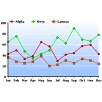




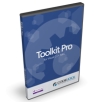


.jpg)