產品目錄
產品目錄
SQLyog
SQLyog是MySQL圖形化使用者介面(GUI)最強大的MySQL的資料庫管理工具,基本功能包括匯入、匯出、建立/刪除資料庫及資料表、SQL語 句診斷、多資料庫連線等。較特別的功能有 HTTP/SSH Tunneling、Database Synchronization、Schema Synchronization、Notification Services、Migration Toolkit 等。
新版內容
New Features
--SQLyog now supports TLS 1.3 encryption for SSL connections.
--SQLyog now supports the newly added collations in MariaDB version 10 and later above.
--Added support for the new datatypes INET4, INET6, UUID in MariaDB version 10 and above.
Bug Fixes
--With MariaDB v11.1 and above, the bug preventing data insertion by displaying an empty drop-down list and clicking on the same leading to truncation of the existing data is fixed.
Jungo WinDriver™ 是一套市場領先製作驅動程式的好工具,可在使用者介面上直接開發出高性能、高品質的用戶設備驅動程式。WinDriver™這套工具程式利用已設計好的軟體精靈,判斷電腦上的硬體,使用者經過點選就能自動產生程式驅動的程式碼,減少硬體廠商開發成本。
在WinDriver™產品線可支援各種終端設備,不論您用的是任何晶片,使用者不需要事先了解任何核心或OS知識,不需要牽涉到很底層的東西,像是任何內部作業系統或kernel programming或DDK及任何驅動程式,即可在短時間迅速幫您開發出USB驅動程式,讓您專心研發在驅動程式上的附加功能,而不浪費時間在學習系統作業程式的內部環境。
WinDriver 是一款 C/C++ 的工具組合,可以用來直接存取硬體,而不需要先寫入裝置驅動程式。使用者只要作了第一次使用的點選,往後就可以在平臺上執行硬體。對於老舊硬體或有些網路上怎麼找都遍尋不到的介面卡,就能使用它來控制你的硬體。
WinDriver™的驅動開發工具解決方案涵蓋了USB,PCI,PCI Express,CardBus,CompactPCI,ISA,PMC,PCI – X,PCI – 104 與PCMCIA。它內含一個圖形化開發環境、應用程式、診斷、除錯工具和範例,即時您不是驅動程式大師也能夠快速地開發出高性能的驅動程式。
WinDriver™是幫您設計開發出客制化的終端設備驅動程式,假如您需要的是標準的PC USB驅動程式,請參觀Jungo DriverCore產品。
Wing 具備各大編譯器共通的功能,如VIM、Eclipse、Emacs、Visual Studio等,不但迅速上手、更容易跨平台使用。並具有強大的debugger、智慧的管理功能,讓互動式編譯Python的過程有效率、精準、又富有趣味。
迅速編碼:豐富的自動完成功能,容易搜尋的命令列
有效debug:游標追蹤式即時參照,修改建議
方便瀏覽:清楚的highlight功能,自動辨識不混淆
版本管理:有彈性並具有融合功能
自訂環境:設定key binding,選擇功能集,排列窗口
新版介紹
What's New in Wing Pro
Wing 10 adds AI assisted code suggestion and refactoring, support for Python 3.12 including faster debugging with the new PEP 669 low-impact monitoring API, Poetry for package management, Ruff for code warnings and reformatting, & more.
Wing 9.1 adds auto-import and import management, collects and displays code coverage for unit tests, uses coverage data to invalidate test results when code is edited, adds support for Python 3.11,reduces debugger overhead in Python 3.7+, speeds up running unit tests, streamlines configuration of light and dark theming, adds two light display themes, and makes improvements to New Project for Docker and Django, auto-invocation, multi-threaded debugging, code analysis, & more.
AI Assisted Development
Wing Pro 10 takes advantage of recent advances in the capabilities of generative AI to provide powerful AI assisted development, including AI code suggestion, AI driven code refactoring, description-driven development, and AI chat. You can ask Wing to implement missing code at the current input position, use AI to refactor, enhance, or extend existing code by describing the changes that you want to make, or chat about code in order to understand, redesign, or extend it. Example requests include: "add a docstring to this method", "create unit tests for class A", "convert this into a Python generator", and "rewrite this threaded code to instead run asynchronously". Your role changes from writing code manually to directing an intelligent assistant capable of completing a wide range of programming tasks.
Python 3.11 and 3.12
Wing 10 adds support for Python 3.12, including (1) faster debugging with PEP 669 low impact monitoring API, (2) PEP 695 parameterized classes, functions and methods, (3) PEP 695 type statements, and (4) PEP 701 style f-strings. Wing 9 added support for Python 3.11.
Poetry Package Management
Wing 10 adds support for Poetry package management in the New Project dialog and the Packages tool in the Tools menu. Poetry is an easy-to-use cross-platform dependency and package manager for Python, similar to pipenv.
Ruff Code Warnings & Reformatting
Wing 10 adds support for Ruff as an external code checker in the Code Warnings tool, accessed from the Tools menu. Ruff can also be used as a code reformatter in the Source > Reformatting menu group. Ruff is an incredibly fast Python code checker that can replace or supplement flake8, pylint, pep8, and mypy.
Imp...
WINHEX 是個十六進位編輯器,其對於電腦取證、數據恢復、低階數據處理和IT安全領域特別有幫助。其可以用於日常或是緊急情況下檢查和編輯各種文件,恢復刪除的文件,或從驅動器或記憶卡中找出移失的數據與損壞的文件。在掌握了檔案系統基礎原理之後,你會對WinHex愛不釋手,不願再使用其他資料復原軟體。 WinHex是WINDOWS下首選的資料恢復軟體,進入系統,首先要用WinHex來檢測判斷故障。並可直接恢復刪除、目錄無法讀取、加密、RAID、 目錄隱藏、損毀的磁區等大多數類型故障。
WinHex 是一個專門用來對付各種日常緊急情況的小工具。可以用來檢查和修復各種檔、恢復刪除檔、硬碟損壞造成的資料丟失等。同時它還可以讓你看到其他程式隱藏起來的檔和資料。WinHex一直以來廣受讚譽,是軟體破解、BIOS修改等方面的必備工具,其對十六進位資料的處理能力即使是常用的UltraEdit也無法望其項背的。
特點
擁有可以編輯軟硬碟、CD-ROM、DVD、ZIP、Smart Media, Compact Flash, 等...的磁碟編輯器
支援 FAT12/16/32、exFAT、NTFS、Ext2/3/4、Next3、CDFS、UDF
支援對磁碟陣列 RAID 系統和動態磁片的重組、分析和資料恢復
多種資料恢復技術
可分析 RAW 格式原始資料鏡像檔中的完整目錄結構,支援分段保存的鏡像檔
資料解譯器,包含20種已知的資料類型
可使用範本編輯資料結構 (例如: 修復分區表/引導磁區)
連接和分割、以奇數偶數位元組或字的方式合併、分解檔案
分析和比較檔案
靈活的搜索和替換功能
磁碟克隆(cloning) (可在 DOS 環境下使用 X-Ways Replica)
建立驅動鏡像檔和備份 (可選壓縮或分割成 650 MB 的檔案)
簡單的程式介面(API) 和腳本編輯(scripting)
256-bit AES encryption, checksums, CRC32, hashes (MD5, SHA-1, ...)
資料擦除功能,可徹底清除儲存介質中殘留資料
可導入剪貼板所有格式資料,包括 ASCII hex value
可進行 binary、hex ASCII、 Intel Hex和Motorola S的轉換
字元集:ANSI ASCII、IBM ASCII、 EBCDIC、 (Unicode)
立即視窗切換、列印、隨機數字產生器
支援開啟大於 4 GB 的檔,非常快速且容易使用
線上說明檔
WIPS
是一種網頁式的專利搜尋引擎,可以讓使用者從世界各地龐大的資料庫中檢索專利資訊。利用整合的搜尋功能,可以讓使用者透過包含韓國、美國、日本及數個歐盟國家等多國專利局的專利資料庫來搜尋。使用者能夠利用簡單的設定資料庫來檢索文件和年份,而更有效率的獲得想要的資料。所獲得的檢索結果更可以利用種類及其他的相關資訊來分類,為了滿足使用者的需求,WIPS提供強大的功能來幫助使用者簡單的找出關於執行中專利的資訊,並且加快專利程序。
2003年起,WIPS提供線上服務,不僅僅是為國內(韓國)地區服務,而是國際性的區域。WIPS全球版本,直觀的介面設計與全世界豐富的專利資料庫,各種搜尋工具和分析功能。
提供更多個人化,視覺化,專業的專利資訊系統,友善的新用戶專利檢索與分析系統,就是WIPS Global!
基於公司內部獨特的知識和技術,WIPS Global更貼近為我們的客戶提供服務,它提供了更加多樣性與便捷的搜尋功能,並考量到新專利檢索/分析的統計分析。
WIPS Global,容易操作且能快速執行建立關於專利策略,針對主要專利,深入分析的服務。
WIPS Global的作用
在研究階段或者申請之前可獲得所需的全世界專利的前案檢索信息
通過監控競爭者的海外專利申請情況了解競爭者的申請趨勢
通過分析引證信息找出潛在對象並進行戰略性的許可規劃/收集糾紛應對基礎信息
通過比較同族、權利要求可了解專利權戰略及變動事項
通過多方面的統計分析幫助建立專利戰略
通過利用個人功能提高業務效率並縮短時間
特色
1.檢索方便、展示方式靈活多樣
不僅包含了可以一次檢索全球專利的整合檢索和幫助初級檢索人員檢索的簡單檢索等4種基本檢索模塊,而且還增加了像同族檢索等針對特定主題進行檢索的主題檢索及二次檢索分析,使客戶體驗到更多樣化、更便利的檢索功能.
2.直擊專利實務的專利檢索(IP專家)服務
專家檢索(IP專家)增加了與之前截然不同的高級檢索功能,監控提醒即將到期藥品專利或者迅速查找到無效可以免費實施的專利。唯溥思將陸續開發並提供更多適用於專利實務的功能.
3.用戶定制的閱覽功能
檢索當中通過刪除重複功能、同族分組功能可按技術分類進行分析,並且在詳細界面上端添加了快捷按鈕,可方便迅速查找到查找的信息.
還有,增加了方便同時閱覽多個文獻的簡易預覽功能(簡易查看)和兩個文獻可同時比較查閱的比較查看功能等,提供給使用者最優質的檢索環境.
4.更強的分析功能
新改版的智能分析不僅增加了更絢麗的圖表,還增加了集團分析功能和用戶定制化的申請人名稱編輯功能。同時,還增加了通過區分獨立項和從屬項的自動生成權利要求的層次及參考關係的權利要求分析功能和一次性顯示對象專利的引證和被引證關係的邏輯圖的引證分析功能、關聯申請項分析功能等.
5.強大的個性化管理功能
通過勾選旗幟標示可以集中管理核心專利或者通過在對象文獻後面加備註的方式一併保存到我的文檔後與他人共享或者將文檔之間進行運算.
另外,通過設置SDI預警功能可以隨時監控競爭者的申請情況和特定專利的狀態,並且可以在WIPS Global平台上直接申請調取各國的專利案卷
功能概要
資料覆蓋範圍
96國家的資料包含在同一個資料庫
Full-Text DB : US, EP, KR, JP, CN, PCT, GB, FR, DE, RU …
搜尋
不同的搜尋領域:優化專利檢索環境。
不同的搜尋類型:整合搜尋/進階搜尋/步驟搜尋/號碼查詢。
各種功能:查詢配對版,錯誤檢查,搜尋結果的各種輸出方法,搜尋各種領域的運算符號等等。
不同的搜尋結果檢視:列表,區塊和圖形。
檢視
從大量豐富的搜尋結果...
FileToDB
節省將文件數據導入數據庫的時間
FileToDB 是一款數據轉換軟體,幫助數據庫用戶將文件(JSON、XML、TXT、CSV、TSV、RDF、Excel)數據導入數據庫。
支持多種關係型數據庫,Access、DB2、DBF、MySQL、Oracle、PostgreSQL、SQLite、SQL Server、Amazon Redshift、AZURE SQL等。
支持Windows、Linux、macOS
WordPipe 是一款針對微軟Word檔案設計的「文字搜尋取代」工具, 由 DataMystic 公司開發,利用WordPipe一次搜尋並取代多個檔案中的文字,不用一個一個文檔打開再搜尋和取代,是一能幫助您快速搜尋大量Word文件內容的關鍵字、改善超連結毀損、修改並取代關鍵文字的工具。
產品功能
支援搜尋文件頁首、頁尾、文字區塊、超連結…等項目中的文字
支援.doc、.rtf、dot.、wpd、.wri...等文件格式
支援命令列的方式自動排程運作
支援搜尋/取代清單,可重複執行同一個搜尋任務
支援Word文件密碼自動輸入功能
支援Unicode
搜尋/取代的文字可超過255字元
支援萬用字元搜尋模式
執行後可保留原始文件的時間戳記
來自 StarNet Communications 的 X-Win32 是 Windows 平臺一個強大的 X 伺服器。 X-Win32 將 Windows Services for UNIX 的功能,擴充到以 UNIX 為基礎之X Windows 應用程式的功能,而這些以 UNIX 為基礎之 X Windows 應用程式,已經移植到 Windows Services for UNIX。 這些應用程式需要一個 Windows 桌上型電腦上的圖形使用者介面的 X 伺服器。即使高階的 3-D X Windows 應用程式也可以使用 Windows Services for UNIX 來顯示,X-Win32 則包括對 OpenGL 的支援。
X-Win32 可以幫助您連線到近端或遠端 Linux/Unix 伺服器時帶來更加地方便。使用 X-Win64時,連線到伺服器將不在只有單調的文字介面,它將帶給您完整的視窗介面,讓您好比親自在伺服器前面登入一樣,如此,僅管您正連線到伺服器中,您仍可不需要關閉 X-Win64 也可以同時處理 Windows 的作業。
系統需求
Operating Systems
Windows XP SP2 or later
*Direct2d rendering is available in Windows Vista, Windows 7, Windows 10 only.
*Windows Vista must be upgraded to Vista Service Pack 2 with the Platform Update installed.
*Floating Licenses are required for terminal server
Processor
233 Mhz Processor
RAM
64 MB RAM
Disk Space
70 MB available Disk Space (32 MB minimum install)
Installation
Double click on setup.exe to begin the installation. The setup wizard will guide you through the installation. It is recommended to perform a Complete Install. Users have the ability to install X-Win32 with no translations and a minimum set of fonts. Note that remote applications do may not function correctly without the proper fonts.
MSI Installation Options
Users with Floating Licenses have the option to download msi versions of the X-Win32 installer.
From the command line run:
msiexec /qn /i “X-Win32.msi”
Xceed Ultimate Suite 是一個包括了所有Xceed頂級.NET和ActiveX視覺化元件的開發工具包,包括高品質的表格、圖表、用戶介面、zip、ftp和加密元件。它是一款既提供了應用程式前端的用戶介面又提供了應用程式後端資料處理庫的套裝!
Xceed Ultimate Suite品質特點:
所有元件都提供完全免費的二次分發的權利。
所有的元件都具有非常充分的文檔資料並且包括了一系列的示範程式。
所有元件都是多線程的,被獨立設計不依靠任何其他額外的運行庫檔。
所有的元件都具有豐富的功能並且易於使用
Xceed Ultimate Suite內含
Xceed SFTP for .NET
Xceed FTP for .NET
Xceed 3D Views for WPF
Xceed Blendables for WPF
Xceed FTP Library
Xceed Grid for .NET (product only)
Xceed Input Validator for .NET
Xceed Professional Themes for WPF
Xceed Real-Time Zip for .NET
Xceed Real-Time Zip for Silverlight
Xceed Real-Time Zip for Windows Phone
Xceed SmartUI
Xceed Streaming Comp. Library
Xceed Ultimate ListBox for Silverlight
Xceed Upload for Silverlight
Xceed Zip Compression Library
Xceed Zip for .NET
Xceed Zip for x64
Xceed Binary Encoding Library
Xceed DataGrid for Silverlight
Xceed DataGrid for WPF
Xceed Editors for .NET
Xceed Chart for .NET
Xceed Chart for ASP.NET
Xceed Docking Windows for .NET
Xceed SmartUI for .NET
XLSReadWriteII 是一套協助工程師在Delphi、C++ Builder、與 .NET Framework 程式語言下,可輕鬆讀取Excel的開發元件。它具有下列特色:
完全支援 Excel 所有功能:程式設計師可以利用 XLSReadWriteII 讀寫 Excel 檔,並可直接使用您慣用的儲存格規則與功能,上手容易。
包含原始碼:XLSReadWriteII 直接提供您所有原始碼,讓您直接修改、閱讀。不似其他同類型的元件,當您遇到困難時,只能等待原廠提供修補檔。
無需支付「執行期費用」:某些 Excel 元件,會在您打算把包含該元件的程式碼散佈到客戶端時,要求額外支付一筆「執行期費用(Runtime Fees)」。XLSReadWriteII 不會要求您支付該筆費用,從您購買 XLSReadWriteII 後,您就可以自由使用它,幫您節省大筆經費。
支援平台最豐富:XLSReadWriteII 是少數支援 Delphi、Borland C++ Builder、與 .NET Framework 三大平台的 Excel 讀寫元件。讓您開發軟體時,不必為了橫跨多個平台,而額外花費金錢購買或花費時間學習新元件。
強大的匯入匯出功能:XLSReadWriteII 可以匯入多種資料庫,也可以將結果以 HTML 格式匯出。讓您操作 Excel 功能時,能以最簡便的方法取得運算用的資料,也能將成果以最普及的 HTML 格式,提供給其他人參考。
讀寫速度快:XLSReadWriteII 能在數秒內,完成 1,000,0000 個儲存格的讀寫作業。
功能介紹
可讀寫任何儲存格裡的數值資料
使用與EXCEL相同的規則和功能進行儲存格讀寫作業,可讀寫數值、字串、布林值和錯誤,並運用浮點數值讀取日期和時間資料,以及使用公式函數表計算結果。
依照需求編輯儲存格
XLSReadWriteII支援所有儲存格格式選項,可選取多個儲存格邊框進行編輯或合併儲存格。
工程師編輯儲存格非常容易,只需輸入對應的字串至儲存格內,即可依照需求編輯內文, 例如輸入以下字串:「XLSReadWriteII.Sheet[n].Cell[Col,Row].FontSize := 12」,儲存格內的字體大小則為12。
讀取所有列印選項
選擇紙張大小、 邊距設置
設置頁首和頁尾,包括格式代碼。
設定列印範圍
設置分頁線
XLSReadWriteII完全支持Unicode
所有的字元型都是寬字元型。你完全不必擔心非英語字元。
控制項
可建立控制項並定義儲存格的來源和目的。
圖片
可建立各種圖片、線條及形狀物件。
插入註解及對話框
可建立和編輯註解及對話框。
圖表
可建立與Excel相同格式的圖表。
複製/搬移/刪除
可複製/搬移/刪除儲存格、列和欄、工作表及整張工作表。
可使用具名區域或具名儲存格
可輕鬆命名任何儲存格並支援特殊格式的命名,例如輸入:「XLS.NameAsFloat['MyCell'] := 202.5」。
支援各種格式的超連結
可連結網站、Email、本地檔案、伺服器檔案和工作表資料。
文件加密
只要知道密碼即可讀取加密檔案。
函數計算
可依據儲存格和整頁工作表單進行運算,並執行特殊快速程序讀取外部資料。
支援Rich Text 儲存格
可輕鬆讀寫各種RTF(Rich Text Format)格式。
XManager 是一個簡單易用的高性能的運行在 Windows平台上的X Server軟體。它能把遠端Unix/Linux的桌面無縫地帶到你的 Windows上,甚至當你的電腦是在內網或防火牆後,你也能通過SSH協議安全的運行遠端的X應用程式。
XManager 用在工作的各個領域,包括大型工藝和半導體設計和伺服器管理的IDC(網路數據中心)。
特點: -可通過Xcongfig工具設置多個Xmanager設置;
-支援多用戶的Windows終端環境;
-支援多個IP地址;
-支援本地資源資料庫;
-通過熱鍵轉換鍵盤映射;
-支援多視窗下的Windows列印功能。
XManager 被廣泛的用在大學和企業,想要連接在互聯網上的遠程主機伺服器管理員,以及個人用戶。 XManager 是一個簡單而強大的 PC X伺服器為滿足各方需要而設計。XManager 是市場上領先的PC X伺服器,所帶來的X應用程式的能力,以在 Windows 環境下運行。有了 XManager,X應用程式安裝在遠程UNIX的機器上與Windows應用程序端無縫並排的運行。它提供了一個功能強大的Session管理控制台,便於使用的X應用程式啟動器,X伺服器配置文件管理工具,SSH模組和高性能的PC X伺服器安全地訪問遠程和虛擬化UNIX和Linux環境。
今日的IT基礎建設需要各種操作系統並排運行。 UNIX和Linux正在迅速取代大型主要架構和Windows伺服器,但當涉及到桌機時,Windows仍然是選擇的平台。由於X Window系統是任何現代基於UNIX的系統封裝與標準的技術,XManager,無需額外的伺服器端安裝,只有小到不需要更改您現有的IT基礎架構。XManager提供了一個單點存取,以鞏固異構操作系統,並提供了靈活的工作環境,以提高生產率。XManager 免費試用30天,看看是否適合你的網絡連接解決方案。
不管你是在工作還是在家裡,都可連結到遠程伺服器系統。
如果您的家庭和辦公室的電腦連接到網路,你可以在家裡遠端工作。是不可能處理所有只有基於文字的終端(如telnet)所有商業任務。XManager 的安全XDMCP功能將連接來自專用網路,或甚至從來自防火牆後面。
分享X應用程式和Unix / Linux伺服器系統。
一群組用戶可以共享在Unix伺服器系統上運行的各種X應用程式,如CAD/ GIS。這在一個環境中特別有用,例如一個公司的訓練設備或學校的電腦教室,其中用戶組經常切換進出。
同步運行MS Windows和Unix/ Linux的應用程式。
XManager幫助您在複雜的網絡環境中有效地完成自己的工作。您可以輕鬆地從視窗切換到在自己的電腦螢幕上的視窗。
用3D應用程式製造創意
以 XManager 啟動創意的工作。其他PC X伺服器可能需要您購買額外的3D外掛程式。有了第5版,標準的XManager進來標準的OpenGL支援。 XManager支援OpenGL開箱,並允許運行CAD,並與本地的硬體加速其他GLX以3D為基礎的工具。
Xmanager Power Suite 含4種產品
Xmanager Power Suite 是全新標準的跨平台集成解決方案。它是一個一站式解決方案,這個套裝軟體含有以下產品
Xmanager (high performance PC X server)
Xmanager是一個營運於MS Windows平台上的高性能的X window伺服器。你可以在你的本地PC上同時營運Unix/L...
XMLBlueprint 是一套具備豐富功能的XML編輯器(或XML IDE)可創建或編輯以下資源:
XML Documents
DTDs
Relax NG Schemas
Schematron Schemas
XML Schemas
XSLT Stylesheets
這款獨特的組合與經濟實惠的價格對於專業人員以及家庭用戶都是最好的選擇。
XMLBlueprint支援所有主要的XML和XSLT處理器。即使是執行大型文件也能快速執行。

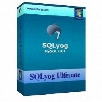


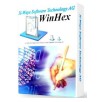


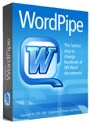




.jpg)