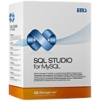產品目錄
產品目錄
Spire.Office for .NET 是e-iceblue公司推出的一款.NET控制項產品包。
它包含所有該公司發佈的.NET的控制項產品。
透過Spire.Office for .NET讓開發人員可以開啟、創建、讀取、寫入、修改和列印MS Word、Excel、PowerPoint、PDF文件。此外,還能讓使用者匯出資料庫中的資料成為MS Word/Excel/RTF/Access, PowerPoint, PDF, XPS, HTML, XML, Text, CSV, DBF, Clipboard, SYLK等常用的檔案格式
Spire.Office for .NET 包含以下產品:
Spire.Office Platinum = Spire.Presentation + Spire.XLS Pack + Spire.Doc Pack + Spire.PDF Platinum Pack + Spire.DocViewer + Spire.PDFViewer + Spire.DataExport + Spire.BarCode+Spire.Spreadsheet+Spire.Officeviewer
Spire.Office包含上述.NET組件的最新版本。
Spire.Office for .NET可以鏈接到任何類型的32位或64位.NET應用程序,包括ASP.NET,Web服務和.NET Framework 2.0至4.5版的WinForms。從Spire.Office v 3.10.1開始,Spire.Office開始支持.NET Core,.NET標準。
Easysoft公司提供一系列的ODBC和JDBC驅動程式、資料庫聯結等等的產品,其中快速的Oracle ODBC Driver可以讓任何ODBC的應用程式連結Oracle資料庫,該驅動程式可以啟用ODBC應用程式,無論是Linux,Unix和Windows32位和64位平台上的任何 Oracle 數據庫。
As you would imagine from a company that prides itself on its "customer first" focus, the driver is easy to install and our support team is here to help you with any difficulties or questions that you might have. We are rightly proud of our support team, and any problems you might have are usually resolved within 24 hours; free drivers cannot offer you such a support service.
As with all of our drivers, this Oracle ODBC driver offers ODBC 3.5 support.
Oracle ODBC Driver for 8, 9i, 10g, XE, 11g, 12c, 18c, 19c, 21c and 23c
The Easysoft ODBC-Oracle Driver lets ODBC-enabled applications access Oracle databases from Linux, Unix and Windows 32 bit and 64 bit platforms. It supports Oracle 8.1.7+, 9i.x, 10g Release 1+, Oracle Database 10g Express Edition (Oracle Database XE), 11g Release 1+, 12c Release 1+ 18c, 19c, 21c, and 23c.
There are two versions of the Easysoft ODBC-Oracle Driver: an Oracle Call Interface (OCI) version and a Wire Protocol (WP) version.
The Easysoft ODBC-Oracle Driver (OCI version) uses Oracle client software to access the Oracle database. This is Oracle’s only supported method for accessing the Oracle database. The driver is compatible with the standard Oracle Database Client or the Instant Client.
The Oracle client software provides the most comprehensive access to Oracle database functionality. For example, the Oracle Advanced Security option is an Oracle client or server add-on that combines network encryption, database encryption and strong authentication to protect sensitive data stored in Oracle databases. Applications that access Oracle by using the Easysoft ODBC-Oracle Driver can take advantage of the Oracle Advanced Security option. This is not true of some of the Easysoft ODBC-Oracle Driver’s competitor’s products.
Drivers that do not use the Oracle client software do not support features offered by the Oracle client software.
Even if you do not currently need the additional functionality provided by a client add-on, using the Easysoft ODBC-Oracle Driver gives you the option to add it later, should your requirements change.
The Easysoft ODBC-Oracle Driver (WP version), which does not use Oracle client software, provides direct access to Oracle, for use in solutions where minimising the client footprint is a requirement.
The Easysoft ODBC-Oracle Driver can be installed either on the Oracle database server or a remote client machine.
The Easysoft ODBC-Oracle Driver:
Conforms to the ODBC 3.5 specification.
Works with ODBC 2.0, 2.5, 3.0 and 3.5 applications. Supported programming interfaces include Perl DBI and DBD::ODBC, Python mxODBC and pyodbc and PHP. Supported applications include ApplixWare, OpenOffice.org, StarOffice, Mi...
Eazfuscator.NET 是功能強大的.NET混淆工具。只需將文件放在綠色區域,將項目,程式包或程式集拖放到綠色位置,或雙擊以打開即可立即獲得保護。使用Eazfuscator.NET的最佳方法是將您的Visual Studio項目放在綠色區域中。應用保護後,每次在“發布”配置中構建項目時,程序集都會自動進行模糊處理。您還可以進行一些設置修改,可以使用完全配置.NET混淆屬性。軟體易於使用,並且具有多種受支持的混淆技術的自動代碼保護,支持自動優化和支持自動構建,以及可以混淆任何100%託管的.NET程式集,提供易於使用的GUI界面和經典命令行界面
Why is it good?
Eazfuscator.NET is easy as 1-2-3:
1. It protects your code, without breaking it — even in most complex cases — we have taken care of it. You can consider Eazfuscator.NET as a good partner who helps you a lot, and still doesn't bother you with any of his problems. If you have some really special protection requirements, pay attention to our code virtualization feature.
2. It really is easy to use: once protect your Visual Studio project with the Eazfuscator.NET Assistant tool, then forget about it. Every time you build your project in Release configuration, the assembly gets obfuscated automatically — you can release your code to the wilderness.
3. Need some settings to be changed? Are you sure? Then, do what you love: edit your code. Eazfuscator.NET is fully configurable by using .NET obfuscation attributes — in contrast to using alien-looking and unstable configuration files and UI wizards. All you need to know is in our complete product documentation.
更新介紹
Preliminary .NET 9.0 support
Code virtualization now supports interpolated strings
Improved ASP.NET Core support
Improved JSON serialization support
Improved Entity Framework Core support
Improved performance of method flattening
Improved documentation
Fixed issue that could lead to a loss of enum type information when used in interpolated string expression
Fixed issue that could leave XAML property reference with invalid namespace token after obfuscation
Fixed issue with nullable types when using code virtualization
Fixed issue that could cause type loading error when interface method was implemented in one of the base classes
Fixed issue that could lead to assembly loading error during obfuscation with code virtualization enabled
Fixed issue that could lead to assembly loading error during obfuscation of .NET Framework 4.x assemblies
Fixed performance regression of method inlining that occurred during obfuscation
EditPlus 是 Windows 文本編輯程式、HTML 編輯程式、PHP 編輯程式、Java 編輯程式和Hex Viewer,並受到編輯者的喜愛,可以取代 Windows 內建的記事本(Notepad)功能,也為網頁設計者和程式編輯者帶來相當的便利。
適合HTML、PHP、Java、C/C++、CSS、ASP、Perl、JavaScript、VBScript、Python和Ruby on Rails是產品一大量亮點。此外,它也支持其它基於自定義語法文件的程式語言。
完美地與Web 瀏覽器搭配,可預覽 HTML 頁面,並且通過FTP(ftp和FTPS)命令上傳本地文件到FTP伺服器。
其他功能還包括Hex Viewer、HTML工具、使用者工具、行數、規律URL、自動完成、剪貼、列選項、強大的搜尋和替換、不限次數撤銷/重做、拼寫檢查、自定義快捷鍵等。
更新介紹
=== Features ===
- sftp supports curve25519-sha256 key exchange algorithm.
- Updates emmet snippets.json file.
- Find dialog allows stopping search with 'Notify end of file' option.
- Updates Markdown syntax file (md.stx).
- Adds a default php.acp file.
- Updates css.stx for CSS Flexible Box Layout properties keywords.
=== Bug fixes ===
- Fixes an issue where Edit Source command in the internal browser couldn't handle Unicode file path.
- Fixes an issue where 'Use Pageant' options didn't work with Ubuntu 22.04 servers.
- Fixes a possible program crash when pressing Ctrl+Shift+F while Find dialog is shown.
- Fixes an issue where you couldn't enter numbers in hangul mode with the new Korean 3 Boelsik IME.
- Fixes an issue on Windows 11 where check menu items didn't show the check mark.
- Fixes an issue with Emmet where script tags didn't expand correctly.
- Fixes an issue with keystroke recording where Hangul letters could not be recorded if TSF option is on.
原始語言
开发64位Windows应用,并为您的现有代码加入并行能力
C++Builder
為 Windows、Mac、iOS、Android、電子產品、和可穿戴設備構建互相連接的應用的 C++ 解決方案。
Embarcadero C++Builder是用來為 Windows、Mac、iOS、Android、電子產品和可穿戴設備快速開發高度互聯的應用的 C++ 解決方案。使用功能強大的標準 C++ 語言,可交付高性能、經過編譯的原生應用,輕鬆與企業資料、雲服務、設備、感應器以及電子產品等進行連接。
基於同一代碼基同時為 Windows、Mac 和手機創建可快速運行的原生應用
開發 64 位 Windows 應用,並為您的現有代碼加入並行能力
使用 LiveBindings 綁定任意控制項到其他物件或資料集
使用 FireDAC 獲得統一的企業資料庫連接能力
通過全新的控制項和樣式使您的 Windows 應用變得現代化
通過手機和可穿戴伴侶應用擴展 Windows 應用的應用範圍
訪問基於雲的 BaaS 和 REST 服務
輕鬆為企業移動應用提供一條龍的中介軟體服務能力,具有無狀態、restful、可擴展和安全諸多特性
快速啟動,快速獲得結果
C++Builder 是所有C++開發人員的必備升級,並且是針對Windows、Mac、iOS和Android的獲獎的、多設備應用開發解決方案的最新版本。有大量 全新的C++特性包括Android應用開發和64位套裝程式支援、全新的Windows和VCL開發特性、和全新FireMonkey特性和功能增強可用於構建多設備和移動應用。
關鍵功能
說明
用C++構建Android應用
除Windows、Mac OS X和iOS外,還添加Android作為您的應用的目標平臺
用單一C++代碼庫創建針對Android和iOS的應用
在模擬器中和基於ARM的Android設備上運行應用
支援多個版本的Android,包括4.4 KitKat
針對64位Windows的C++套裝程式支援
現在您可以完全移植您的32位應用包括套裝程式到64位
將元件放入到共用的函式程式庫(DLL)中
查找定義和查找引用
跨您的整個專案查找對所選擇項的所有引用
針對Win64、iOS和Android上的C++
應用Tethering元件
擴展您的現有Windows應用到移動,無需一定要移植您的整個Windows應用。選擇對移動有意義的特性,並輕鬆地與您的現有Windows應用進行交互。
連接您的桌面(VCL和FMX)應用和移動應用
創建針對您的VCL應用的移動夥伴應用
通過Wi-Fi和在您的本地網路上工作。將來的版本會支援藍牙。
工作列元件
通過預覽內的按鈕控制項,元件可用於顯示您的應用中可選擇的多個視窗預覽
自動或自訂預覽
在工作列按鈕中顯示您的應用的進度
在工作列按鈕上疊加圖示
雲端服務(BaaS)與用於Kinvey和Parse的元件進行集成
與領先的後端即服務(BaaS)提供者集成,以添加功能特性和平臺服務到您的移動應用。您可以輕鬆地訪問雲端中的公共服務,無需一定要您自己構建或維護後端服務。
在任意設備和平臺上使用推送通知來吸引您的使用者
訪問雲端中的資料和物件存儲
使用者身份認證
在XE5中已引入的REST用戶端支援上構建
通過公共的API元件集,支援流行的BaaS提供者、Kinvey和Parse、和App42
全新的VCL樣式
賦予您的應用一個現代化的Windows或自訂外觀
包括Windows手寫板樣式
完全樣式化您的應用,包括功能表和邊框...
EMCO MSI Package Builder 是一款創新,且可以讓您毫不費力建立MSI檔案的軟體包安裝編輯器。它可以幫助您自動創建MSI封包,透過使用追蹤技術變化,或透過使用視覺化的手動編輯器。本應用程式可用於重新封裝傳統安裝的EXE檔案,將其轉換為MSI檔案,以自定義安裝,並準備靜默的遠端部署。也就是,創建的封包可以透過組策略(Group Policy)或EMCO遠程安裝程式並進行部署。
EMCO MSI Package Builder is an installation authoring tool designed to help administrators to create, maintain and distribute Windows Installer packages. It can be used to create MSI packages easily, to modify existing installations and to repackage setups from the EXE to MSI format.
全球最快的文字編輯器
EmEditor 是快速,輕巧,可擴展,使用方便的 Windows 文字編輯器。同時支持32位元和64位元。
EmEditor 文字編輯器支援功能強大的巨集,萬國碼和超大檔案。Emurasoft 公司致力傾聽並滿足客戶的需求,提供優質的客戶服務, 並希望通過不斷地技術更新來更好地服務於客戶。客戶包括:大型企業,教育機構,歐盟組織,日本及各國的政府部門。
EmEditor Professional 文字編輯器販售的授權分為標準授權、永久授權和學術授權
版本更新
一般新增功能
— 引入了一個 Markdown 設計檢視,提供接近所見即所得的體驗,用於編輯 Markdown 檔案。新的Markdown工具列提供了對新命令的便捷訪問,如粗體、斜體和超連結,使您能夠輕松格式化文字並添加連結。然而,請註意,Markdown 設計檢視有一些限制;例如,所有圖像都顯示為小圖示,分行符號可能與網頁預覽中所顯示的不同。[P]
— 在新版本中,全部複製到其他命令現在會關閉源文檔。[PF]
— Ctrl+B 現在是 粗體 命令的預設快速鍵。[P]
— 將 Onigmo.Perl 添加到規則運算式引擎的清單中。之前的 Onigmo 現在稱為 Onigmo.Ruby。[P]
— 在尋找/取代對話方塊中的多行尋找/取代文字方塊現在支持自動換行。[PF]
— 將 Markdown 設計檢視按鈕添加到預設的基本工具列。[P]
— 改進了比較結果的顯示。[PF]
— 現在,當視窗寬度減小時,您可以使用鍵盤快速鍵訪問主功能表中的隱藏功能表。例如,即使視窗很小,您仍然可以使用 Alt+M 打開「巨集」功能表。 [PF]
— 我們添加了 /ola 選項到命令列選項 中,讓您能在本地計算機上為所有使用者離線註冊(需要管理員權限)。 [P]
新增選項
— 添加了Markdown工具列。[P]
— 在自訂對話方塊中添加了 Markdown 頁面。[P]
— 在自訂對話方塊的搜尋頁面的預設規則運算式引擎下拉清單方塊中添加了Onigmo.Perl。之前的 Onigmo 現在稱為 Onigmo.Ruby。[P]
— 在進階對話方塊的規則運算式引擎下拉清單方塊中添加了Onigmo.Perl。之前的Onigmo現在稱為Onigmo.Ruby。[P]
— gpt-4o-mini 模型已被添加到自訂對話方塊的 AI 選項頁面中的首選模型清單方塊內。[P]
新增命令
— 自訂 Markdown [P]
— Markdown 設計檢視 [P]
— 段落 [P]
— 一級標題 [P]
— 二級標題 [P]
— 三級標題 [P]
— 四級標題 [P]
— 五級標題 [P]
— 六級標題 [P]
— 編號 [P]
— 項目符號 [P]
— 水平線 [P]
— 分行符號 [P]
— 粗體 [P]
— 斜體 [P]
— 超連結 [P]
— 移除超連結 [P]
— 表格 [P]
— Markdown 工具列 [P]
— Markdown 預覽 [P]
— 清除所有格式 [P]
— 圖像 [P]
— 程式碼區塊 [P]
— 區塊引用 [P]
— 程式碼 [P]
新增外掛程式功能 [P]
— 添加了 FLAG_FIND_REGEX_ONIGMO_PERL 旗標到 FIND_REPLACE_INFO 結構以及其他與搜尋有關的結構和內嵌函式中。
新增巨集功能 [P]
— 添加了 eeExFindRegexOnigmoPerl 旗標到 Find,Replace,以及其他搜尋方法中。
備註
[P] 僅限 EmEditor Professional
[PF] EmEditor Professional 和 EmEditor Free
Emgu CV 是.NET平台下對OpenCV 圖像處理庫的封裝。也就是OpenCV的.NET版。它運行在.NET兼容的編程語言下調用OpenCV的函數,如C#、VB、VC++、IronPython等。這個封裝庫可以在Mono下編譯和在Linux / Mac OS X上運行。
特色
Cross Platform
Unlike other wrappers such as OpenCVDotNet, SharperCV or Code Project which use unsafe code, Emgu CV is written entirely in C#. The benefit is that it can be compiled in Mono and therefore is able to run on any platform Mono supports, including Linux, Solaris and Mac OS X. A lot of efforts has been spend to have a pure C# implementation since the headers have to be ported, compared with managed C++ implementation where header files can simply be included. But it is well worth it if you see Emgu CV running on Fedora 10! Plus it always gives you the comfort knowing that your code is cross-platform.
Cross Language and comes with example code
Emgu CV can be used from several different languages, including C#, VB.NET, C++ and IronPython. On this wiki, we provide examples for all those languages, which are available from the Examples section on Tutorial page. Our Discussion Forum is also available if you have any questions related to your favourite programming language.
Other Advantages
Image class with Generic Color and Depth
Automatic garbage collection
XML Serializable Image
XML Documentation and intellisense support
The choice to either use the Image class or direct invoke functions from OpenCV
Generic operations on image pixels
Architecture Overview
Emgu CV has two layers of wrapper as shown below
The basic layer (layer 1) contains function, structure and enumeration mappings which directly reflect those in OpenCV.
The second layer (layer 2) contains classes that mix in advantanges from the .NET world.
SQL Management Studio for MySQL
EMS SQL Management Studio for MySQL是一個完整的MySQL數據庫管理和開發之解決方案。SQL Studio將所有MySQL必備的工具集結成在一個功能強大又易於使用的環境,這將使你比以往處理過程變得更有效率!
SQL Manager for MySQL
SQL Manager for MySQL能簡化和自動化您的MySQL數據庫開發過程、設計、考察,並維護現有的MySQL數據庫,建立複合MySQL查詢報告書,管理MySQL數據庫用戶權限並以不同的方式操作數據。
Data Export for MySQL
EMS Data Export for MySQL是一款功能強大的工具,可將 MySQL 資料庫資料快速匯出為20 種可用格式中的任何一種,包括MS Access、MS Excel、MS Word (RTF)、HTML、XML、PDF、 TXT、CSV、DBF、ODF 等。該程式支援 Unicode 數據,並能夠同時從多個表、視圖或查詢中匯出 MySQL 數據。
Data Import for MySQL
透過友好的用戶嚮導介面,讓您從MS Access、MS Excel、CSV、XML其他流行的格式將數據導入到MySQL數據庫表中。
Data Pump for MySQL
Data Pump for MySQL允許你從當今最熱門的數據庫(MS SQL Server, PostgreSQL, Oracle, DB2, InterBase/Firebird等等),將數據遷移到MySQL。可讓您先轉換數據的概要略圖,並允許任何與ADO兼容的來源,將導入的表格數據轉換到MySQL數據庫中。
Data Generator for MySQL
以一個簡單且直接的方式在MySQL數據庫生成測試數據,以進行測試目的。它擁有廣泛的數據生成參數、友好的用戶嚮導界面和有用的控制台實用程序,因此能夠讓您自動化MySQL測試數據生成。
DB Comparer for MySQL
比較和同步MySQL數據庫的結構。移動數據庫的發展變化能夠讓您在生產過程提供不少方便性。
DB Extract for MySQL
創建MySQL數據庫備份,可以SQL腳本、腳本格式,並保存你的MySQL數據庫結構和表格數據,來作為一個整體或部分項目。
SQL Query for MySQL
分析並檢索您的數據,建立具體的MySQL查詢工具,使用MySQL的查詢計劃,建立圖表以方便讓您能迅速檢索到數據等功能。
Data Comparer for MySQL
比較和同步你的MySQL數據庫內容。從開發到生產數據庫過程,數據能自動遷移。可客製化MySQL比較和同步的過程,以滿足您的需求。
Enterprise Architect 是一個適用於業務過程,軟體開發和實時系統的 UML 工具,基於UML 2.4.1標準,將高效建模、可視化及設計融為一體的平台。它具有從思維導圖,到業務需求,軟體設計,直至部署的完全跟踪能力。Enterprise Architect 也具有強大高效的可視化能力,滿足當今對大型建模高標準協作的需求。
Enterprise Architect 一個真正靈活的建模解決方案,具備了低安裝費用,出色的性能和直觀的介面。 Enterprise Architect 使你的團隊進度相同,是一款為現實環境設計,支持團隊工作的高性價比工具。
可視化建模平臺
可視化建模平臺
綜合的 UML 分析與設計工具
從業務過程到軟件系統的豐富建模
從需求分析到系統部署的完全可跟蹤能力
支持十多種語言的代碼工程
可擴展的,以團隊為基礎的資源庫
企業框架,思維導圖, 業務過程建模標注,以及更多...
EO.Web Controls 是一系列ASP.NET伺服器控制項,包含許多功能元件與使用者介面元件。
提供整合完備的參考文件與範例
完整的 JavaScript API 客戶端
可容易的自訂介面外觀
支援所有觸控裝置,如 iPhone、iPad、Android 手機與平板
支援 .NET 2.0以上,以及所有主要版本 Visual Studio
包含20種以上高品質控制項
支持所有主流瀏覽器:IE,FireFox,Chrome和Safair;
如何使用 EO.Web Controls?
若您使用 Visual Studio:
只要下載並安裝完成 EO.Web Controls,控制元件便會自動加入您的工具列。只要從工具列上拖曳至您製作中的網頁,一切馬上到位。
若您非使用 Visual Studio:
1. 拷貝 EO.Web.dll至您使用軟體的bin資料夾。
2. 在網頁首頁加入以下原始碼:
<%@ Register assembly="EO.Web" namespace="EO.Web" tagprefix="eo" %>
3. 從我們的範例頁拷貝原始碼,以定義控制元件。所需原始碼與範例頁,全數包含在您下載的程式檔案包中,不需連上網站搜尋。
ERPConnect
ERPConnect 可以原生集成在32 位和64 位應用程序中。每種類型的SAP 對象(例如功能模塊、SAP IDocs、RFC-Server、BW-Cubes 等)都有分別對應的API,因而接口的設計和實施十分簡單。ERPConnect 不僅適合標準情況,而且也可以應對更複雜精確的應用場景需求:例如通過提供的API 讀取BW 對象(BEx Queries),通過RFC 直接讀取SAP 表,運行中生成和執行ABAP 代碼以及通過批量輸入控制事務。此外,.NET Assembly 也可以在移動設備上使用。
工作原理
ERPConnect 是我們為.NET 開發人員設計的一款解決方案。過去,由於缺少合適的界面或庫,開發人員需要費盡心思開發訪問SAP 所需的解決方案。在ERPConnect的幫助下,開發一款強大的SAP接口變得極為簡單。
對於需要將SAP 與自身解決方案相集成的ISV 合作夥伴,ERPConnect 也同樣適用。
它支持若干重要集成場景,並且只需幾行代碼就可實現。調用SAP 功能模塊和BAPI 以讀寫數據、讀取SAP 表的數據、調用事務、從現有ERP 和Bex 查詢中檢索數據、收發IDOC,或接受來自SAP ABAP 程序的調用。
對於開發人員而言,這意味著他們可以在熟悉的Visual Studio 環境中工作,以開發解決方案並利用SAP 的編程對象。它還內置從SAP ABAP到.NET的數據類型轉換。
ERPConnect 已通過SAP 認證,可與SAP ECC 和SAP S/4HANA 集成。ERPConnect 支持3.5 SP1 以上的所有.NET Framework 版本、2.0 以上的.NET Core 版本以及10.0.16299 以上的通用Windows 平台(UWP) 版本。
主要功能
只需幾行代碼就能輕鬆控制BAPI和功能模塊
收發IDocs
RFC-Server
支持RFC,因此可以集成到任何現代SAP NetWeaver架構中
使用自帶的API讀取BW對象(BEx查詢)
通過RFC直接讀取SAP表(無寬度限制)
通過批量輸入控制交易


.jpg)