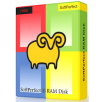產品目錄
產品目錄
Setup Factory
使您的Windows應用軟件的軟體安裝程式值得信賴和可靠。
不向其他安裝工具需要為期一周的培訓課程,以跟上進度,安裝廠被設計成快速且易於使用。
Setup Factory是一套小而易用的製作程式安裝軟體,提供了安裝製作嚮導精靈,可以一步步的帶領您做出漂亮又專業的安裝程式,即使你對安裝製作不了解,也可以生成專業性質的安裝程序。可建立快捷方式,也可直接在Windows系統的註冊表加入內容,還能在Win.ini和System.ini內加入設定值,更可以建立反安裝選項。
Setup Factory是一款凝聚了數十年經驗結晶的軟體安裝工具。和其他的安裝程式不同,Setup Factory貫徹了快速方便的開發理念,您無需花費數周的時間學習便可以達到快速使用的程度,您要做的只是在介面中通過滑鼠點擊將您的軟體檔和目錄直接加到目錄中,整個過程完全邏輯化和無縫化。除此之外,Setup Factory支持創建一個安裝檔包或一個單獨的setup.exe檔,生成檔可以運行於任意版本的windows中,包括95到XP及其以上版本,且更利於您的發佈,比如通過網站下載、CD-ROM, DVD-ROM燒錄和區域網路。
版本介紹
Setup Factory
[Single User]
Setup Factory
[Team Pack]
Deployment Suite
[Single User]
1 Developer
5 Developers
1 Developer
Setup Factory
Setup Factory
Setup Factory + AutoPlay
Media Studio, MSI Factory, TrueUpdate & Visual Patch
Bonus: 6 months of Support and Maintenance (tech support, updates, upgrades)
Bonus: 6 months of Support and Maintenance (tech support, updates, upgrades)
Bonus: 6 months of Support and Maintenance (tech support, updates, upgrades)
系統需求
System Requirements
In order to build installers, a developer requires:
Windows 11, Windows 10, Windows 8.1, Windows 8 or Windows 7
1 GB RAM
1024×768 display resolution
5 GB free hard drive space
In order to run the setups, an end user requires:
Windows XP (SP2), Windows Vista, Windows 7, Windows 8, Windows 8.1, Windows 10, Windows 11, Windows Server 2003, Windows Server 2008, Windows Server 2012, Windows Server 2019, Windows Server 2022
1 GB RAM
1024×768 display resolution
2 GB free hard drive space + data space
Report Sharp-Shooter 旨在創建功能豐富、靈活的BI應用,可以解決即使是最複雜的報告和分析任務。特色在於設計器生成報告或使用嚮導的能力,輸出製成的報告於各種格式,包括PDF、HTML、EMF、BMP、JPG、GIF、TIFF、PNG、Excel、,Excel(XML)、CSV、TXT和RTF格式。
除此之外,Report Sharp-Shooter包含以下功能:
報表設計
創建任何複雜的報告(交叉標籤,參數化,分報告,SideBySide報告等);
修改最後報告的最終用戶使用設計
報告佈局所產生的一套工具,Report Sharp-Shooter™可為重覆使用的模板
使用數據源
使用任何支持你的申請的 .NET數據源
創建綁定和未綁定的報告
可視化
在該報告相容下,創建數據透視表的基礎上的任何數據來源
設計圖的可視化數據的代表性
支持條形碼,圖片和形狀。
報告預覽
WinForms控件查看器
一個ASP.NET WebForms查看器
Report Sharp-Shooter™是專為 .NET框架,寫在C#中,並包含只有100%的管理和安全的代碼。
專業版本的產品帶有完整的源代碼。運行時的Report Sharp-Shooter™是免版稅。
相容 .NET Framework 1.1 和 .NET Framework 2.0
請注意,Report Sharp-Shooter 3.8 僅支持 .NET 2.0。如果你用 .NET Framework 1.1,請使用 Report Sharp-Shooter 2.3,它同時相容 .NET 1.1 和 .Net 2.0。
與大多數流行 .NET IDE 相容。
Report Sharp-Shooter™ 可用於 Visual Studio.NET,Borland C# Builder,Delphi.NET,Sharp Develop 和其他 .NET IDE。而且,Report Sharp-Shooter™ 不需要任何 IDE 就可運行。最低要求是最終用戶的機器安裝有 .NET Framework。
支持 WinForms 和 ASP.NET WebForms
Report Sharp-Shooter™ 可以用於 WinForms 和 ASP.NET WebForms 程式。鑒於 ReportViewer 和 SharpShooterWebViewer 控制項包含在 Report Sharp-Shooter™ 之內,用戶可以在 WinForms 和 WebForms 程式內查看報告。
可管理報告引擎。
產品由 C# 編寫,僅包含管理代碼。
基於 XML 的報告文件格式易於在 Internet 上共用
可以保存報告為 XML 格式,使其能夠線上共用。
開放式插件架構。
Report Sharp-Shooter™ 具有開放式插件架構,意味著你可以容易地通過添加自己的 DLL 作為插件來增加功能。例如,你可以創建自己需要的導出篩檢程式,並在 Report Sharp-Shooter™ 中使用它。
使用 GDI+ 的好處:漸變填充、alpha 混合、自定義形狀等等。
Report Sharp-Shooter™ 可以使用所有 GDI+ 的優勢來繪製報告元素,這使你的程式看起來專業和高端。
容易添加個性化語言。
你可以輕易地翻譯 Report Sharp-Shooter™ 介面為母語並作為 XLM 檔添加它到 Report Sharp-Shooter™ 中。
有詳細文檔和廣泛的使用例子。 運行時免版稅。
Report Sharp-Shooter™ 是運行時免版稅。這意味著你可以發佈包含 Report Sharp-Shooter™ 的程式給最終用戶,不需額外費用。
可獲得完整源代碼。
Silverfrost Fortran FTN95 是一款專業的Fortran編譯器,提供代碼編輯、編譯和應用程式創建等多種功能,與VisualStudio無縫集成,為您進行應用程序創建帶來很大的便利。
使用 Silverfrost FTN95: Fortran for Windows,您可以創建基於控制台的傳統 Windows® 和 Microsoft .NET 應用程式。Silverfrost FTN95 是唯一可以生成可以使用完整 Fortran 95 語言的 Microsoft .NET 應用程式的編譯器。Silverfrost FTN95 還擁有世界領先的CHECKMATE 運行時檢查技術,可以快速發現錯誤!
Features Include:
Full ANSI Fortran 95 compiler
Full ANSI Fortran 77 compiler (Fortran 77 is part of the Fortran 95 standard)
32- and 64-bit compilers
Plato IDE
Build Windows GUI applications in Fortran using ClearWin+
Visual Studio integration*
CHECKMATE technology
Microsoft .NET Support
Fast Compilation
SimuQuest 汽車模擬模型和ECU嵌入式軟體開發科技公司,自2001年美國創立至今,致力開發 model-based design (MBD) 基於模型的軟體開發工具包,提供用戶優秀的基於Matlab/Simulink平臺的嵌入式軟體發展的工具包。其開發工具有助於控制器開發工程師提高控制器嵌入式軟體發展效率。目前,產品已經在豐田、通用、現代、德爾福、偉世通、瑞薩科技等整車廠或晶片供應商中廣泛使用。
主要產品有:
UniPhi 一款基於模型的軟體開發工具包,適用於嵌入式技統快速開發,處理信號和參數的管理及資料視覺化。
QuantiPhi 是一款功能強大的晶片組設定和驅動程式整合工具包,用於配置汽車ECU控制系統以及其I/O,並生成產品程式碼;支持飛思卡爾、MicroChip等。
AX-S4 61850 ("61850 訪問") 為任何相容的 Windows 提供通過 IEC 61850 訪問即時資料
支援 OPC 資料訪問 (DA) 和 DDE 介面的應用程式。AX-S4 61850 為您提供了一個高級介面, 可即時資料, 為您提供與標準介面 IEC 61850 所需的一切服務, 從而降低您的集成成本
基於 Windows 平臺上的現成 OPC 應用程式, 只需一個便於使用的套裝軟體。所有的必需品將 Windows 應用程式與 IEC 61850 設備介面所需的介面捆綁在一個便於使用的解決方案中, 其中包括
IEC 61850 用戶端、IEC 61850 伺服器和 IEC GOOSE 發行者/訂閱者。
AX-S4 61850 經過優化, 通過自動處理, 使標準 OPC 產品能夠與 IEC 61850 設備介面
IEC 61850 的大部分獨特功能。這使得現成的產品能夠有效地使用 IEC 61850
不需要複雜的腳本、邏輯和 OPC 應用程式特殊處理的設備。
SlickEdit 跨平台多語言編輯器
SlickEdit 是一款跨平台,多語言的程式語言編輯器,可讓開發者在 9 種不同的平台上,以超過 70 多種程式語言進行編碼。最新版本建立在公司 28 年的經驗上,開發者和開發團隊能夠更快,更準確地建立,導航,修改,構建和測試程式碼。 SlickEdit 2017 提供了一系列強大的新功能和現有的功能增強功能。
新版新增支持的程式語言有 3 個
SlickEdit has brought its best in class features to three new languages for SlickEdit 2017:
Scala
Rust
Less
速度
從你開始啟動SlickEdit的那一刻起,您就能體驗到它的速度。 如要進行快速修改,您可以以比其他IDE完成載入更少的時間完成啟動SlickEdit,進行編輯並關閉的全過程。 由於此引擎是本機的C++, 您會享受到鍵盤和滑鼠命令的快速回應。 SlickEdit 還包含各種醒目想到,通過自動完成專案設置的步驟,更快地進入實際的編程階段。
SlickEdit 採用其智能化的方式自動完成符號並對功能語法進行擴展。 對於大多數語言,SlickEdit 會在您打字的時候自動縮進,在合適的縮進水準粘貼代碼,並且可通過按鈕的接觸來對代碼進行美化。 Java Live Errors 可在您打字的時候將出現的任何語法錯誤通知您,為您剩下解決編輯錯誤的時間。 一些先進的功能,如Surround With,允許您選擇一個代碼塊,並用針對特定語言的結構將其環繞。 SlickEdit還有許多可實現快速代碼編寫的內部功能等待您的嘗試。
實力
程式員在編程時需要有實力,而SlickEdite則為您提供這種實力。 在編代碼時,SlickEdit可提供出色的符號分析。 SlickEdit可為40種所支持的語言中的多數提供智能編碼輔助,可在代碼的編寫過程中進行運算式類型、範圍和繼承的分析。 SlickEdit能在某個函數的操作符被鍵入的時候自動顯示其的原型,並在敲入一個成員訪問操作符時將成員列出。
SlickEdit可輕鬆實現對代碼的導航。 SlickEdit的受標籤驅動的導航引擎允許一個用戶跳到一個符號的定義或在整個專案過程中用到的地方,及時檔所包含的結果當前並未打開。
SlickEdit的 C++ 重整(refactoring)引擎是無與倫比的。 通過18個不同的重整,包括解壓方法和參數列表,SlickEdit能在您進行重整操作時節省大量的時間。 SlickEdit 允許您對重整引擎所作的每項改變進行審核、接受或拒絕。
如果您需要對檔/專案進行區分或將多個檔合併起來,SlickEdit的區分和合併工具會為您提供終極的功能。 SlickEdit 允許您對兩個檔、兩個目錄或兩個源樹進行比較,提供傳統的檔差異視圖和符號差異視圖。 SlickEdit 還會在區分和合併操作的過程中向您提供完整的編輯功能,從而節省您的時間。
靈活性
每個程式員都有各自的編碼風格,並且在以自己的方式編寫代碼時最有效率。 SlickEdit 認識到了這一點並對其工具進行了專門的設計,以支持各種編程的風格。 從工作空間開始,幾乎所有內容都可以進行配置。 所有窗口都是可對接的、標籤可以移動到任何位置,工具條則是可以隱藏的。 字體和顏色是完全可定制的,包括背景、文字和各種類型的符號。
SlickEdit支持13中不同的鍵盤綁定模擬,您還可以對任何鍵進行重新綁定,並將操作符綁定到滑鼠滾輪。 在查看代碼時,可對代碼折疊、軟環繞、六進制視圖、行號的現實和專用字元等進行配置。 甚至用SlickEdit進行搜索都是靈活的。 受語法驅動的搜索允許您將搜索限定為特定的代碼元素,例如包括/不包括注釋、符號和字串等。
SlickEdit for Mac
SlickEdit 是一個快速、可擴展多語言、多平台的程式語言編輯器。SlickEdit for Mac 帶來了SlickEdit 廣闊、靈活的項目及語言支持,作為一個本地的Aqua介面的應用程式。
隨著SlickEdit的適用於Mac,你可以開...
建立在CodeCollaborator的基礎上,Collaborator 是一個全功能的代碼審查產品,也是唯一的提供其他項目交付成果得代碼審查工具,如使用者歷程、測試計劃和用戶文件的審查(根據代碼審查)。
Collaborator 讓開發團隊進行輕鬆且高效的代碼審查,關鍵是用戶體驗,讓團隊的其他成員輕鬆和協作,提供反饋,並讓作者能追蹤與對每個評論採取行動。
有了Collaborator ,同樣的用戶體驗擴展到其他項目團隊成員上,透過文件和其他人工因素審查。產品擁有者創建了使用者故事歷程、測試者創建了測試計畫,技術人員則創建了用戶文件,還有其他團隊成員提供有關這些成果的詳細反饋。
The authors of these deliverables benefit from:
Receiving feedback on their work without reviewers altering their work
Keeping track of all the feedback and the disposition of each comment
Learning from each other by seeing comments from others –and commenting on the work of other team members
Interacting in real-time, if they happen to be reviewing the work at the same time
Collaborator creates an ideal environment for both code review and peer review of documents and artifacts.
SmartGit is a Git client with support for GitHub Pull Requests+Comments and SVN.
SmartGit 是一款跨平台、圖形化的Git和Mercurial版本控制系統的圖形化客戶端程式。可在Linux、Mac OS X和Windows系統上運行,且支持 GitHub Pull Requests + Comments以及 SVN。
One for All.
SmartGit assists Git newbies as well as it makes experienced developers more productive.
SmartGit has the same intuitive user interface on Windows, macOS and Linux:
graphical merge and commit history
drag and drop commit reordering, merging or rebase
fast, even for larger repositories
Use your SmartGit license on as many machines and operating systems you like.
Interacting with popular platforms.
SmartGit comes with special integrations for GitHub, Azure DevOps, BitBucket (as well BitBucket Server) and GitLab to create and resolve Pull Requests and Review Comments.
Of course, you can use SmartGit like any other Git client with your own Git repositories or other hosting providers.
Everything Included.
No need to install and configure additional tools. SmartGit includes all you need:
intuitive File Compare (no plain wrapper around git diff)
powerful File Merge (freely editable "Conflict Solver")
Git-Flow (high-level branch handling)
graphical Merge and Commit History
bundled Git client
SSH-client
Adopt to Your Needs and Workflows.
A perfect Git client should support your workflows. You can customize SmartGit in various ways:
Preferences for Merging, Rebasing
External tools,
External or built-in Compare or Conflict Solver tools,
Syntax coloring,
Keyboard shortcuts,
Layout of certain views,
Toolbars,
Light and dark themes
系統需求
Windows 10+ (64-bit)
macOS 11 - 14
Linux (64-bit, GTK 3.24+)
WANdisco公司將syntevo的產品納入旗下,其中 SmartSVN 產品是一款跨平台的全功能SVN(Subversion)用戶端軟體,其最大的優勢就是操作非常簡單和方便,多有操作都可以通過滑鼠點擊完成。該軟體的其它特性還包括:支援多種認證機制:svn、svn+ssh、http、https、HTTP的代理支援;支援所有的svn命令;支援標籤操作;智慧化程度高;方便的導航系統..等等。
SmartSVN 可運行在Linux、Mac OS X、OS/2、Unix以及Windows。除了標準的SVN指令(例如checkout、update、commit、merge等)之外,其亦提供 tag與branch處理(無需要為了轉換不同的tag或branch而去處理URL)、內建檔案比對與衝突處理器(conflict solver)等。使用者無需安裝額外的工具來處理SVN working copies,SmartSVN用起來類似命令列SVN client或檔案比對工具,版本管理是軟體配置管理的基礎,它管理並保護開發者的軟體資源。
主要功能
集中管理檔案,安全授權機制
軟體版本升級管理
加鎖功能
提供不同版本來源程式的比較
支援多種認證機制:svn、svn+ssh、http、https、HTTP的代理支援
支援所有的svn命令
支援標籤操作
方便的導航系統
系統需求
Windows 10+ (64-bit)
macOS 11 - 14
Linux (64-bit, GTK 3.24+)
Snare 是一個軟體工具的集合, 用於從各種作業系統和應用程式收集審計日誌資料, 以促進集中式日誌分析,可與任何SIEM或Security Analytics平台完美匹配。企業代理可用於 Linux、OSX、Windows、Solaris、Microsoft SQL Server、各種瀏覽器等。Snare使用可靠的工具幫助世界各地的公司改善其日誌收集,管理和分析,這些工具可以節省時間,節省資金並 降低風險。
Snare 目前被全球成千上萬的個人和組織用來滿足與審計和事件日誌收集相關的地方和聯邦資訊安全準則。
Snare Central
Snare Central是唯一使您能夠完全控制日誌的解決方案,它使您可以從任何地方收集任何日誌,同時管理哪些數據可以到達何處以及可以到達多少地方。Snare Central負責歸檔日誌,遠程管理代理,將日誌路由到多個目標,包括MSSP,SOC和其他第三方解決方案以及Snare應用程式。
Supporting your security and compliance needs
Our enterprise-level yet flexible log management solution, Snare Central helps organizations crush their security goals.
Over 600 out-of-the-box and customizable report
Collect any logs from anywhere
Filter out event and log noise
Customize what data goes where
Ingest syslog feeds from any device
Over 100 log adapters to parse common syslog data
SNMP trap alerts from network devices
Batch bulk uploads of archived data
Snare Agents
Snare Enterprise Agent快速部署且易於升級,是任何可靠日誌管理解決方案的事實上的日誌收集器
把多餘的電腦記憶體當成硬碟來使用-SoftPerfect RAM Disk 是一個高性能的RAM磁碟應用程式,讓你在電腦上擁有一個可完全儲存在記憶體中的硬碟。作為記憶體比實體硬碟快得多,儲存臨時資料在一個快速內存硬碟中,達成了更高的性能。
SoftPerfect RAM Disk 創建了一個駐留在電腦RAM中,可訪問Windows Explorer 和其他應用程式的虛擬磁碟,讓你可儲存任何暫時資訊。此外,Windows可被配置為使用RAM磁碟,如此一來系統和大多數應用程式可使用快速內存硬碟,當Windows和第三方應用程式在短時間內創建大量的暫時檔案時,使用RAM磁碟將能延長你的硬碟壽命。
現代電腦都配有至少1GB的RAM,且大多時候未被使用到的記憶體,可被用作替代較慢硬碟儲存櫃的高性能選擇。此軟體讓你可創建任意數量的虛擬RAM磁碟,僅受可用內存記憶體限制。你也可以和磁碟上的圖像或檔案相關聯的RAM磁碟一起使用,以確保你的數據在階段作業間被保存。
使用RAM磁片的五個非常好的理由:
更高的電腦效能。如果您有足够數量的RAM,使用快速記憶體磁片臨時數據將提高電腦效能。
减少物理磁片的磨損。由於暫時檔案沒有寫入硬碟,囙此將有更少的讀/寫週期,這對於延長通常安裝在筆記型電腦中的固態驅動器(SSD)的壽命尤為重要。
硬碟上的垃圾較少。許多軟件應用程序創建暫存檔案,儘管不再需要,但它們仍然未被删除。每次電腦重新啟動或關機時,RAM磁片的內容都會被清除,囙此不需要的檔案不會使硬碟機雜亂。
减少檔案系統碎片。由於暫存檔案永遠不會寫入硬碟,所以硬碟上的檔案系統將遠沒有碎片化。
較少的譟音和熱量來自硬碟,因為系統將不太密集地使用硬碟。
Software Verify
由於代碼庫太大,您需要盡快隔離和修復錯誤。您已經嘗試了其他測試套件,但是它們沒有提供您想要的深度,並且需要幾天的時間才能運行。可幫助數百名軟體開發人員更快地找到,修復和預防錯誤。此工具可幫助您修復C,C ++,Delphi,Fortran,Visual Basic,C#和VB.Net中的錯誤。如果您為Windows開發並使用Visual Studio,C ++ Builder,Delphi,QtCreator,MingW,我們將提供幫助您的工具。
專注於代碼覆蓋,內存洩漏檢測,性能分析,線程死鎖檢測和流量追蹤的核心活動。軟體已經解決了一些最大的問題:其中滿意的客戶包括Adobe,Cisco,Intel,UBS和HP等。
為Windows 10,Windows 8,Windows 7,Windows Vista,Windows 2003和Windows XP平台上的記憶體洩漏檢測,代碼覆蓋,性能分析,線程鎖爭用分析 (thread lock contention analysis)和線程死鎖檢測 (thread deadlock detection),流量追蹤 和應用程式回放 提供軟體工程工具。(支持Windows 2000和Windows NT,但可以根據要求提供特殊的版本。)還支持Windows Embedded。
為傳統的桌面應用程式,伺服器和應用程式伺服器提供軟體工具。軟體工具支持C,C ++,C#,Visual Basic 6,VB.Net,Delphi和Fortran 95。
無論您使用的是Microsoft Visual Studio,Embarcadero的C ++ Builder還是Delphi,Qt Creator,Intel Performance Compiler或MinGW之類的開源編譯器,我們都有與您的編譯器和鏈接編輯程式配合使用的工具。
C++,Delphi,Visual Basic (32 bit and 64 bit)
C++ Coverage Validator 32
C++ Coverage Validator 64 / 32
C++ Performance Validator 32
C++ Performance Validator 64 / 32
C++ Developer Suite 32
C++ Developer Suite 64 / 32
C++ Support Suite 32
C++ Support Suite 64 / 32
C++ Memory Validator 32
C++ Memory Validator 64 / 32
C++ Thread Validator 32
C++ Thread Validator 64 / 32
C++ QA Suite 32
C++ QA Suite 64 / 32
.Net, C#, VB.Net, ASP.Net (all tools support 32 bit and 64 bit .Net)
.Net Coverage Validator
.Net Performance Validator
.Net Memory Validator
.Net Developer Suite



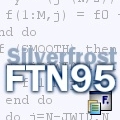





.jpg)