
最新版 Silverfrost Fortran FTN95 v8.95 更新於 2023/1/2
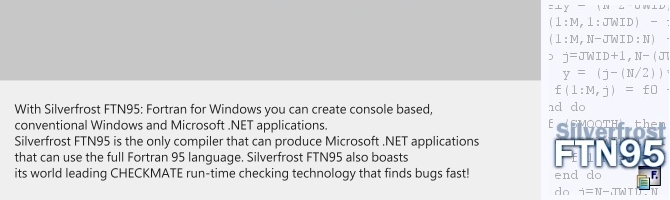
Silverfrost Fortran FTN95 是一款專業的Fortran編譯器,提供代碼編輯、編譯和應用程式創建等多種功能,與VisualStudio無縫集成,為您進行應用程序創建帶來很大的便利。
使用 Silverfrost FTN95: Fortran for Windows,您可以創建基於控制台的傳統 Windows® 和 Microsoft .NET 應用程式。Silverfrost FTN95 是唯一可以生成可以使用完整 Fortran 95 語言的 Microsoft .NET 應用程式的編譯器。Silverfrost FTN95 還擁有世界領先的CHECKMATE 運行時檢查技術,可以快速發現錯誤!
Features Include:
- Full ANSI Fortran 95 compiler
- Full ANSI Fortran 77 compiler (Fortran 77 is part of the Fortran 95 standard)
- 32- and 64-bit compilers
- Plato IDE
- Build Windows GUI applications in Fortran using ClearWin+
- Visual Studio integration*
- CHECKMATE technology
- Microsoft .NET Support
- Fast Compilation
Silverfrost Fortran FTN95 is a full Fortran 95 standards compliant compiler, capable of producing fast executables for Win32 and for Microsoft .NET. FTN95 ships with the world's best runtime checking and a great range of supporting software. All standard and many vendor-specific legacy language features are supported, so that Fortran projects may be any combination of Fortran 77, Fortran 90 and Fortran 95.
General Features
- Full Fortran 95 language compatibility
- Produce 32- and 64-bit applications.
- 64-bit applications can use your PCs full complement of multi-gigabyte RAM
- The world's best runtime checking
- Standalone IDE- Plato3
- Very fast compilation speed
- Excellent compile-time diagnostics
- Full source level debugging
- Create full Windows GUI applications with ClearWin+
- Comprehensive integration with Microsoft Visual Studio
- Builds console, Windows® and Microsoft .NET 3.0 to 4.5x applications
Windows® Specific Features
- Visual Studio .NET integrated debugger
- Binary compatibility with FTN77 object and library code
- Complete I/O library compatibility with FTN77
- Inline Mnemonic Assembler using CODE...EDOC
- Microsoft Visual C++ Interoperability
- Salford C/C++ Interoperability
- GUI building with Silverfrost ClearWin+
- Full support for REAL*10, COMPLEX*20 in 32-bit mode
- Virtual Common
- Small EXE and OBJ files
- More...
Microsoft .NET Specific Features
- Full Fortran .NET debugging facilities
- Effortless porting of existing Fortran code to .NET
- No language restrictions
- Use Silverfrost CHECKMATE technology within .NET programs
- Fast runtime performance
- Simple inter-language operability
- Recompile existing code and use it immediately with .NET
- No steep .NET learning curve to be negotiated
- Easily attach a .NET Windows Forms front end to a Fortran backend
- Create and manipulate .NET objects within Fortran
- See example .NET code and documentation
- More...
Software and hardware requirements
Microsoft .NET requires Windows XP, Windows Server 2003, Windows Vista, Windows 7 or Windows Server 2008.
Microsoft Visual Studio requires various operating systems depending on the version of Visual Studio in use. Silverfrost FTN95 Express requires Windows XP or Windows Vista.
Before working through this section you should install the latest version of Microsoft .NET and the latest version of Silverfrost's FTN95 which includes a Fortran 95 compiler, an integrated debugger and a Microsoft Visual Studio integration package or FTN95 Express.
Microsoft Visual Studio is a substantial application that runs very slowly on old hardware. A minimum of a 50 GB hard drive is recommended together with a modern processor and at least 1024 MB of RAM. Your display must be set to a minimum of 800x600 pixels.
After installing FTN95, the Silverfrost logo should be visible on the splash screen when starting Visual Studio. You should also ensure that there is an entry for FTN95 for .NET in the About Microsoft Development Environment dialog obtained from the main Help menu. Part of this dialog is shown below. Depending on the version of Visual Studio in usage or if using FTN95 Express then this dialog may look different.
If integrating with Visual Studio then the 'standard' version of any version is required. FTN95 does not integrate with any of the Microsoft 'Express' line of products, but does come in its own Express version, with Fortran as the only language supported in the environment.
Please note that in the .NET architecture Microsoft configure the CPU to operate at 64-bit precision. This can result in slight numerical differences when FTN95 .NET calculations are compared with Win32 calculations.
