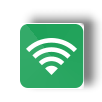產品目錄
產品目錄
混淆器和保護 Obfuscation and Protection
Babel Obfuscator是一款針對Microsoft .NET Framework程式碼加密和混淆的強大代碼保護工具。採用.NET語言編寫,如C#和Visual Basic .NET語言撰寫的軟體,其原始程式碼本身通常易於反向工程,編譯器會將您的原始程式碼轉譯成中間碼MSIL(Microsoft Intermediate Language),可以有效率的轉換為機器碼而與CPU無關的指令集。Babel Obfuscator混淆器能夠轉換指令集,以利隱藏程式語法,好讓反向工程變為一項十分艱鉅的任務。
Babel Obfuscator 混淆器支持所有的 .NET Framework
Compatible with all .NET Framework technologies
.NET 8.0, .NET 7.0, .NET 6.0, .NET 5.0
.NET Core 2.x, 3.x
.NET Standard 1.x, 2.x
.NET Framework from v2.0 to v4.x
.NET MAUI
ASP.NET
Blazor
Xamarin for Android and iOS
Universal Windows Platform
Mono
nanoFramework
Silverlight
Unity
BBEdit 是一款運行於蘋果作業系統的強大專業HTML文字編輯器,專門為Web作者和軟體開發人員的需求而製作,為編輯,搜尋和處理文字提供了豐富的高效能功能,具有強大的智慧搜尋、程式碼摺疊、FTP上傳等功能,是程式開發不可缺少的程式碼編輯器。智慧介面提供方便應用的最好的特徵包括grep模式匹配,搜尋和替換多個檔案,功能導航和語法著色的大量原始碼語言,FTP,SFTP開啟和儲存,AppleScript,Perl和OS X的UNIX指令碼支援,詞彙的支援,和一套完整的HTML工具。
更新介紹
What's new in BBEdit 15?
Minimap
A new Minimap palette shows a high-level overview of the active text document. This facilitates visualization of the document's overall structure, as well as navigation within larger documents.
Expandable “Cheat Sheets”
Building on the concept of the Grep Cheat Sheet used in its Find windows, BBEdit 15 introduces the ability to create and use your own Cheat Sheets, which are functional references for text markup and editing. Included are cheat sheets for basic Markdown syntax and for BBEdit's clippings placeholders.
AI Chat Worksheets
BBEdit 15’s joins BBEdit’s unique “worksheet” interface to ChatGPT, Claude, and Ollama so that you can have conversations right in BBEdit itself — no application switching or awkward copy/paste from a web browser. Each chat worksheet that you create maintains its own history, so that you can easily refer back to past conversations, or keep a conversation going across an extended period of time.
An expansion mechanism is provided so that you can add support for additional OpenAI API-compatible services.
(Note: In order to use this feature with ChatGPT or Claude, you will need an account and an API key for the appropriate service.)
Project Workspace and Settings Improvements
BBEdit project documents gain an awareness of the “workspace root”, which for a given project is the “most important directory” in the project. A configured workspace root allows BBEdit to automatically select the correct directory for source control operations, and improves the behavior and completion accuracy of Language Server Protocol servers which support workspaces.
Additionally, web site settings are more easily available in the project window itself, improving efficiency and productivity as and when changes are needed.
New Interface for Text Factories
BBEdit’s unique “Text Factory” feature has been reimagined for version 15. All available transformations are listed for easy access, and assembling a factory requires fewer steps. A new “Run Unix Command” operation improves factory portability by storing the Unix command in the factory itself.
BeauGauge Instruments Suite 是套圖形儀表製作的軟體,它可快速的製作各式的虛擬圖表。 並能應用於仿真、科學、儀表、自動化、工業監控等領域,可方便地生成多種多樣的虛擬儀表。 軟件內置多種圖形組件,開發者只需通過滑鼠進行簡單操作,就可製作自己的儀表。內置圖形、儀表樣式豐富。 軟體擁有大量設計精美樣式。 如:圓形表,扇形表,直表,溫度計,數字表,旋鈕,開關,指示燈等等。
系統需求
Supported OS and IDE
Works on Windows 2000 and later platforms of either x86 or x64. (Win 2000, Win XP, Win 2003, Vista, Win 7, Win 8)
Golden 是一個特設的查詢工具,有許多強大的功能。它具有密切的兼容性SQLPLus’腳本公約,包括變量提示和腳本參數傳遞。這是一個 32位多線程應用程序,允許多個腳本進行編輯,並同時運行。這是優化資源,可以快速和容易上守。一些突出的特點是:
支持的客戶端操作系統:Windows XP及更高版本,包括Terminal Server/Citrix.
支持Oracle 8及更高版本,包括Oracle 19c。Requires a working Oracle Client, full or instant.
完全的Unicode支持
客戶端排序和過濾
將資料導出成不同檔案格式,包括CSV, Delimited, XML,和HTML.
透過COM自動化技術導出Excel和Open Office Calc。也可以直接導出Excel xls和xlsx文件檔。匯出時可編寫script並使用命令行選項使script自動運行。
可定制的工具欄
編輯並同時運行多個腳本
支持SQLPlus variable prompting, bind variables (including RefCursor), and calling external scripts with parameter passing.
支持EXEC, DESC 和 CONNECT
支持DBMS輸出
腳本和發言時間
解釋計劃輸出
支持SQLPlus style SPOOL files
編輯單個表的結果集
強調彩色語法
架構信息粘貼到腳本和查詢
語言特定的剪切和粘貼粘貼查詢到Delphi, VB, ASP, Java, C++, etc.
一個複雜的ASCII導入 /導出,可以處理數百萬的記錄。
Beyond Compare MAC & Linux 已不支援繁中版
Beyond Compare 是一套優秀的專業級檔案內容及資料匣(目錄)的文件比對工具,並內建了檔案瀏覽器,方便您針對檔案、檔案匣、壓縮包、FTP網站之間的差異比對及資料同步。可以很方便的對比出兩個檔夾或者檔的不同之處。並把相差的每一個位元組用顏色加以表示,查看方便。並且支援多種規則對比。
Beyond Compare allows you to quickly and easily compare your files and folders. By using simple, powerful commands you can focus on the differences you're interested in and ignore those you're not. You can then merge the changes, synchronize your files, and generate reports for your records.
You can compare entire drives and folders at high speed, checking just sizes and modified times. Or, thoroughly verify every file with byte-by-byte comparisons. FTP sites and zip files are integrated seamlessly, so you can update your website with the touch of a button.
Once you've found specific files you're interested in, Beyond Compare can intelligently pick the best way to compare and display them. Text files can be viewed and edited with syntax highlighting and comparison rules tweaked specifically for documents, source code, and HTML. The text contents of Microsoft Word .doc and Adobe .pdf files can also be compared but not edited. Data files, executables, binary data, and images all have dedicated viewers as well, so you always have a clear view of the changes.
BotDetect ASP.NET CAPTCHA
BotDetect ASP.NET 驗證碼
BotDetect ™ 是一款防止使用驗證碼圖像 ASP.NET 表單的自動的提交。ASP.NET 自訂 Web 控制項
和 Html.Captcha ASP.NET MVC 驗證碼,説明器生成和驗證圖像專門設計出來的是到達當前電腦視覺和 OCR 技術的同類最佳的驗證碼。
The controls provide an audio Captcha alternative as well, to keep ASP.NET web applications accessible to the blind and other people for whom reading the Captcha code could be a problem, enabling you to make WCAG and Section 508 compliant websites.
The BotDetect ASP.NET CAPTCHA Control
BotDetect ASP.NET 驗證碼控制項
這種高安全性的驗證碼保護可以添加 ASP.NET 表單在 Visual Studio 設計器中,使用拖放這種高安全性驗證碼保護,或完全對 web 設定檔中自訂和隨機代碼。該控制項還配有大量的 C# 和 VB.NET 代碼示例演示,驗證碼保護的各種 ASP.NET 使用方案,具有許多可用的驗證碼功能。
BoxedApp 提供了一個虛擬檔案系統和虛擬環境 。The virtual file system and the virtual registry are in the process memory. Each call to a file system (create file, open file and so on) and each call to registry are preprocessed by the BoxedApp's engine.
Bryntum Scheduler (原為 Ext Scheduler)
您可以利用 Bryntum Scheduler 來安排事情的始末時間及日期。因我們的產品是完全跨瀏覽器,可相容於 IE, Firefox, Chrome, Safari ...等瀏覽器。您也可以利用Ext jS的組件模型(component)和擴展我們的組件,同時建立您自己的插件添加到您自己原本在使用的功能。
我們的產品可以很容易地相容於任何Web應用程式環境:JAVA、PHP、ASP.NET或任何其他網路碼(web stack)中。
特色
General
Easy to localize to support any language.
Unit tested with Siesta
Written using the latest ECMAScript version
Comparison table with Scheduler for Ext JS
Built entirely on web standards: JavaScript, HTML and CSS
Supported browsers: Chrome, Firefox, Safari and modern Edge
Features
Drag drop, resize and create tasks using the mouse or touch
Programmatic validation of any editing actions
Add any custom columns. Inline cell editing supported.
Columns can be sorted using any field or criteria.
Dependencies between tasks (FF/FS/SF/SS)
Zooming from milliseconds to year, customizable zoom levels.
Customize the task look and feel using any HTML + CSS.
Configurable time scale with up to 3 header rows, from ms to years
Support for global time ranges and date indicators
Customizable tooltips using any HTML markup
Export to PDF, PNG and Excel
Read-only mode available
Resource grouping
Summaries
Animated UI updates
Filter tasks or resources easily
Pack, stack or overlapping event layouts
Customizable task labels
Undo & redo
Visual Appearance
Includes a demo showing how to create a custom theme
Predefined task styles and colors to pick from, or apply custom styling using CSS
Row height is customizable, and can be changed dynamically.
Ships with four SASS based themes
Tasks can be easily styled individually by putting CSS classes on the data, or by using the eventRenderer method.
Technical details
Easy to add custom data fields to any of the included Data Model classes (Event, Dependency, Assignment, Resource etc)
Comes with a flexible API where you can override pretty much any part of the codebase
Platform: None, pure JavaScript and framework independent
UMD-bundle for browsers that require transpiled code
UMD-bundle as above but also including babel-polyfill
ES Module-bundle for modern browsers that support ES modules
All bundles are available in minified or unminified versions
Multiple build versions available
Server/Database Integration
Integrates with any server technology (PHP, Java, ASP.NET etc)
Load and save data in JSON. Custom data formats can also be supported.
Demo using PHP backend included
版本比較
Features
Scheduler
Scheduler Pro
Dependencies between events
Purely visual
Affects scheduling
Copy and paste events
V
V
Drag...
Spreadsheet SDK
Bytescout 公司的Spreadsheet SDK for .NET 是一款性能與效能都相當高的表格控件產品,其不需要Excel讓您可以使用.NET來進行讀寫、修改與計算電子表格!
在系統中使用Bytescout Spreadsheet SDK for .NET 不需要額外安裝Excel或任何其它任何電子表格軟件;
在您開發的產品或者程式中使用Bytescout Spreadsheet SDK for .NET不需要支付任何分發費用(一次購買,完全免費分發);
Bytescout Spreadsheet SDK for .NET100%純.NET託管代碼創建,支援.NET1.10、.NET2.00或更高版本;
支援XLS、HTML、TXT、CSV、XML寫入;
支援CSV、XLS(Office97-2003)、XLSX (Office 2007)和ODS (Open Office Calc)讀取;
支援公式計算; (standard functions, add-in formulas like XIRR)
支援讀取XLS Excel文檔;
Bytescout Spreadsheet SDK for .NET可以被用於Visual C#, Visual Basic.NET和ASP.NET中;
支援單元格、列、行、工作表;
支援Unicode編碼;
支援單元格格式;(字體、顏色、樣式風格等)
可以修改現有Excel文檔;
可以將XLS導出為CSV、TXT、 HTML和XML;
支援XLS文檔文件的讀取;
產品提供完整的範例,簡化您的開發過程。
技術支援:
Writing for XLS, HTML, TXT, CSV, XML support;
Exports to PDF without any other libraries required;
Reading for CSV, XLS (Office 97-2010), XLSX (Office 2007-2010) and ODS (Open Office Calc) support;
Formula calculations (standard functions, add-in formula like XIRR) support;
Can be used in Visual C#, Visual Basic.NET and ASP.NET
Cells, columns, rows, worksheets support;
Unicode support;
NEW - 12 chart types supported;
Cells formatting (font, color, border style, alignment) is supported;
Capable of changing existing Excel documents (change data and save modified document, add or remove rows, columns);
Export XLS into CSV, TXT, HTML and XML, PDF;
Import data from dataset and export data to dataset;
Reads Excel files into dataset: how to read data from XLS Excel document into dataset);
Convert spreadsheets from command line or .bat command files using Spreadsheet SDK Console version. Click here for details.
SocketTools 是一套的NET組件,ActiveX控件和軟件開發人員需要集成互聯網功能集成到他們的Windows應用程式庫。使用SocketTools,你可以很容易地增加新的功能,例如上傳和下載文件,發送和檢索電子郵件,Web服務器,交互式終端會話和遠程系統管理的信息交流等。
每個SocketTools版本的組件包括32位和64位,同時支持IPv4和下一代IPv6互聯網協議,包括支持使用SSL / TLS和SSH的安全連接。使用SocketTools,您可以創建高品質的商業軟體用戶的需求使得一些在你的程式中的選項的所有安全特性。
• Windows 11 and .NET 8.0
• File Transfers and Email
• Secure Private Cloud Storage
• GeoIP Location Services
• TLS 1.3 and SSH 2.0 Security
• OAuth 2.0 Authorization
• AES-256 Data Encryption
• Free Product Updates
• Unlimited Technical Support
CCProxy 是一個簡單好用的代理伺服器程式,它可為您連上其它伺服器、架設自己的代理伺服器、以及在區域網路內分享連線。
CCProxy可以架設HTTP、mail、FTP、SOCKS、news、telnet與HTTPS代理伺服器。完善的管理功能包括存取控制、頻寬控制、網站過濾、封包過濾,與連線時間控制。它也提供網頁快取、存取監控、存取記錄、以及頻寬用量統計等功能。
Studio FX Premium Subscription產品為年租使用 !!
Development & Desktop Licenses現在統一只提供Studio FX Premium Subscription年租產品!!
Studio FX Premium Subscription 是一套提供給開發者使用的資料視覺化工具軟體。購買後,開發者可以使用所有.NET、Java、COM、SharePoint和Mobility上的全部Software FX公司的開發元件,訂購期間可以於第一時間免費得到新的產品。Software FX的資料視覺化元件是業界領導的產品,代表了最新技術發展趨勢。
可以於任何時候訪問所有的Software FX公司的元件產品,包含:Visual Studio/WPF、Java、COM、SharePoint和Mobile。
針對桌上型產品保有部署的權利,包括Windows Forms,WPF,COM和Java等等。
訂閱期間可以免費獲得升級、Service Packs和產品補丁
優先技術支援和事件追蹤
授權管理和法規遵從
Studio FX Premium Subscription還包括個性化的技術支援中心。
其包含以下組件
Studio FX Premium Subscription includes all the following Desktop and Development Licenses
Visual Studio Products
Chart FX 8
Chart FX 7
Chart FX 7 Extensions Pack
Chart FX for .NET 6.2
Chart FX Extensions Pack for .NET 6.2
Chart FX Gauges
Grid FX
Chart FX for WPF
Chart FX for WPF 8.1
Java Products
Chart FX 7 for Java
Chart FX 8 for Java
Chart FX 6.5 for Java
COM Products
Chart FX 7 for COM
Chart FX for COM 6.2
SharePoint Products
Personal VTC for SharePoint
PowerShell Products
PowerGadgets 1.0
Mobile Products
Chart FX for iOS
PowerGadgets Mobile Server



.jpg)


.jpg)


.jpg)