
最新版 Enterprise Architect v16.1 更新於 2023/9/26

Enterprise Architect 是一個適用於業務過程,軟體開發和實時系統的 UML 工具,基於UML 2.4.1標準,將高效建模、可視化及設計融為一體的平台。它具有從思維導圖,到業務需求,軟體設計,直至部署的完全跟踪能力。Enterprise Architect 也具有強大高效的可視化能力,滿足當今對大型建模高標準協作的需求。
Enterprise Architect 一個真正靈活的建模解決方案,具備了低安裝費用,出色的性能和直觀的介面。 Enterprise Architect 使你的團隊進度相同,是一款為現實環境設計,支持團隊工作的高性價比工具。
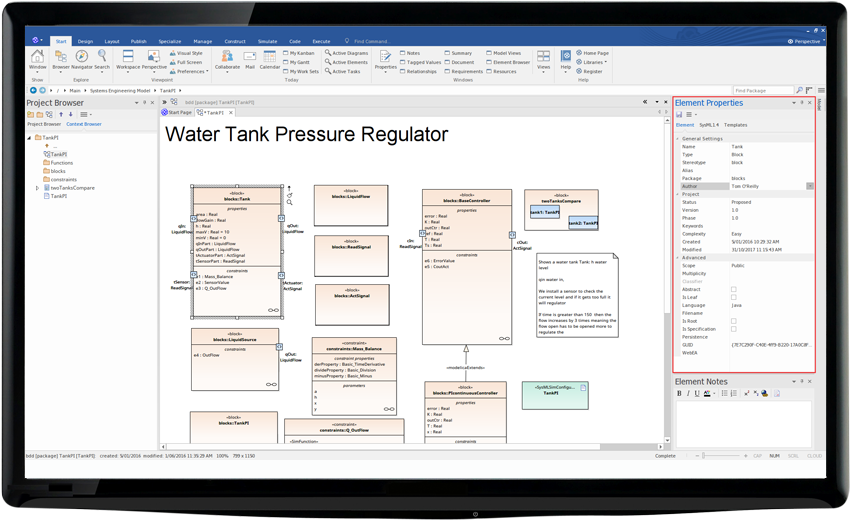
可視化建模平臺
可視化建模平臺
- 綜合的 UML 分析與設計工具
- 從業務過程到軟件系統的豐富建模
- 從需求分析到系統部署的完全可跟蹤能力
- 支持十多種語言的代碼工程
- 可擴展的,以團隊為基礎的資源庫
- 企業框架,思維導圖, 業務過程建模標注,以及更多...
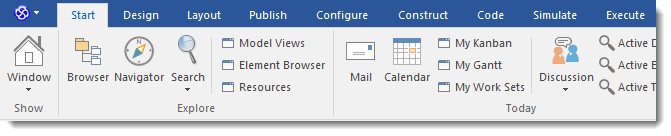
產品特色
- 全面基於UML2.4建模
- 內置的需求管理
- 豐富的項目管理支持,包括資源,任務,項目日曆和度量指標
- 內置測試管理:測試點的管理,基於模型的測試執行,測試案例規範和支持JUnit和NUnit
- 靈活的文件選項:HTML和RTF報告生成器
- 支持即插即用的多種語言代碼工程
- 一個集成的可視化執行調試器,實例化的運行時間模型對象,並從堆棧跟踪記錄生成序列圖
- 可擴展的建模環境,可容納用戶定義的配置文件和技術
- 可用性:Enterprise Architect很容易開始,並迅速用UML建立和運行
- 速度:Enterprise Architect是一個快速的執行工具
- 可伸縮性:Enterprise Architect 可以輕鬆上手,並且執行速度非常快。
能夠處理非常大的模型和多用戶並發使用的模型 - Enterprise Architect的定價適合裝備整個團隊,通過協作幫助團隊的開發,
貫穿最初的設計階段的成本部署,維護,測試和變更控制。
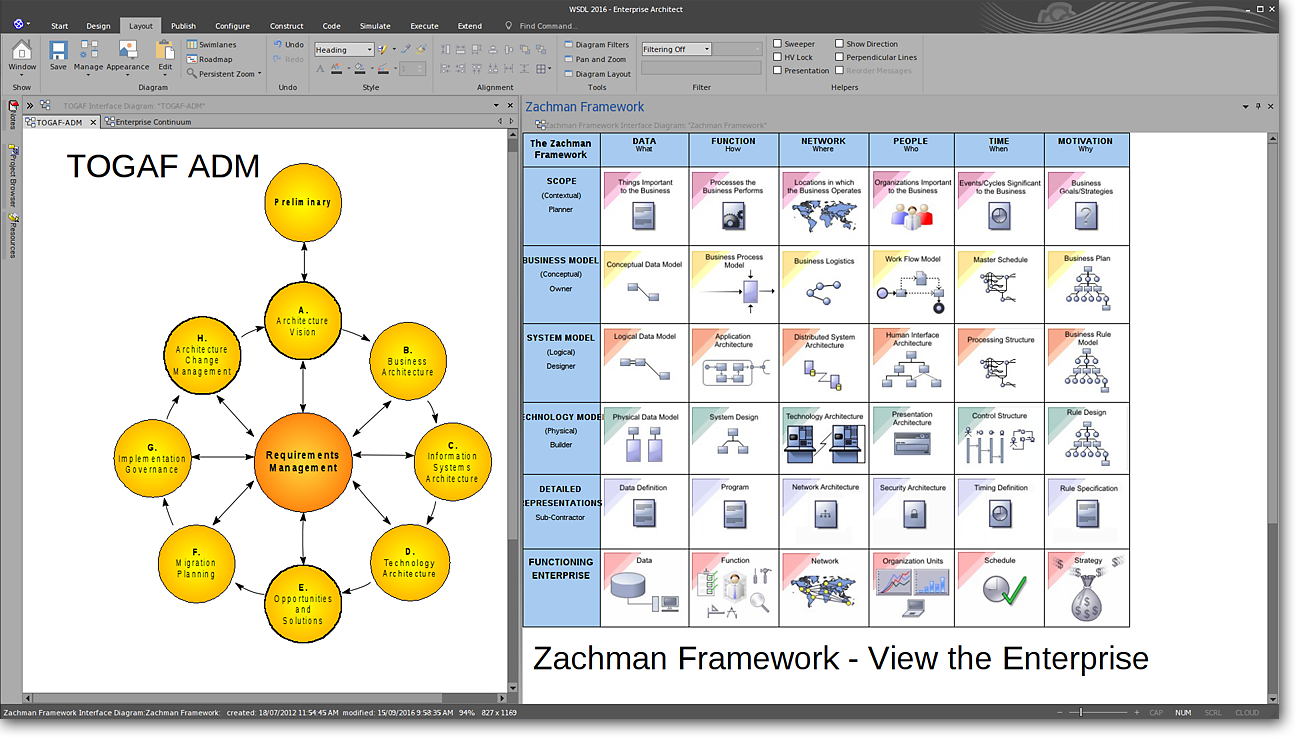
產品共四種版本
- Professional 專業版
- Corporate 企業版
- Unified 聯合版
- Ultimate 完全版
以下為比較表格 (詳細比較表格請點此檢視PDF檔)
| Ultimate | Unified | Corporatex | Professional | |
| Ada 2012 Code Engineering | ✓ | ✓ | ||
| Advanced UML 2.5 Modeling | ✓ | ✓ | ✓ | ✓ |
| Allocated Work | ✓ | ✓ | ✓ | ✓ |
| ArcGIS | ✓ | ✓ | ✓ | ✓ |
| ArchiMate 2.0 | ✓ | ✓ | ✓ | ✓ |
| Archimate 3 Support | ✓ | ✓ | ✓ | ✓ |
| Audit Model Changes | ✓ | ✓ | ✓ | |
| Auto Create Diagram Image Map | ✓ | ✓ | ✓ | ✓ |
| Automation API | ✓ | ✓ | ✓ | ✓ |
| AUTOSAR | ✓ | ✓ | ✓ | ✓ |
| NEWAWS icon set | ✓ | ✓ | ✓ | |
| v14BABOK & BIZBOK | ✓ | ✓ | ✓ | |
| Baseline Diff/Merge | ✓ | ✓ | ✓ | |
| BPEL Generation from BPMN diagrams | ✓ | ✓ | ||
| BPEL 2.0 Generation | ✓ | ✓ | ||
| BPMN 2.0 | ✓ | ✓ | ✓ | ✓ |
| BPMN Simulation | ✓ | ✓ | ||
| BPMN XML | ✓ | ✓ | ✓ | ✓ |
| v14BPSim Modeling & Simulation Built-in | ✓ | ✓ | ||
| NEWBMM Profile | ✓ | ✓ | ✓ | |
| Business Process Modeling | ✓ | ✓ | ✓ | ✓ |
| Business Rules Composer | ✓ | ✓ | ||
| v14Case Management (CMMN) | ✓ | ✓ | ✓ | |
| Chart External Models | ✓ | ✓ | ✓ | |
| Charts and Dashboards | ✓ | ✓ | ✓ | ✓ |
| v14Cloud Connectivity with Firebird (feap) repositories | ✓ | ✓ | ✓ | ✓ |
| Cloud Connectivity | ✓ | ✓ | ✓ | |
| Code Engineering | ✓ | ✓ | ✓ | ✓ |
| Common Property Dialog | ✓ | ✓ | ✓ | ✓ |
| NEWConstruct View | ✓ | ✓ | ✓ | ✓ |
| v14Context Browser | ✓ | ✓ | ✓ | ✓ |
| NEWCustom Drawing Style | ✓ | ✓ | ✓ | |
| Custom Progress Bars | ✓ | ✓ | ✓ | ✓ |
| NEWCustom Reports | ✓ | ✓ | ✓ | |
| NEWCustom Tables | ✓ | ✓ | ✓ | |
| Customized Model Patterns | ✓ | ✓ | ✓ | ✓ |
| NEWData Miner | ✓ | ✓ | ||
| Database Engineering | ✓ | ✓ | ✓ | ✓ |
| Database Engineering DB Builder | ✓ | ✓ | ✓ | |
| DBMS Repository** | ✓ | ✓ | ✓ | |
| Debugging of Jscript, VBScript and JavaScript | ✓ | ✓ | ✓ | |
| Debug & Visualize Applications | ✓ | ✓ | ✓ | ✓ |
| Debug using JDWP protocol | ✓ | ✓ | ✓ | ✓ |
| v14Decision Model and Notation (DMN) - Modeling | ✓ | ✓ | ✓ | |
| v14Decision Model and Notation (DMN) - Simulation | ✓ | ✓ | ||
| Default Document Handler | ✓ | ✓ | ✓ | ✓ |
Windows
- Microsoft® Windows 11, Windows 10, Windows 8.1, Windows 8, Windows 7, Windows Vista, Windows Server 2019, Windows Server 2016, Windows Server 2012 or Windows Server 2008. (32 bit and 64 bit operating systems supported [1])
- 2GB of RAM
- 2GB of available hard-disk space
- 1280*720 or higher resolution display
Linux
- Linux Operating System (kernel 2.4 or later)
- Wine [2] 5.0 (minimum), 6.0 or later (recommended) (Or an equivalent CrossOver version)
- Microsoft Data Access Components (MDAC) 2.8
- 2GB of RAM
- 2GB of available hard-disk space
- 1280*720 or higher resolution display
Mac OS X
- Mac OS 10.8 or later
- Intel® based processor
- Wine [2] 5.0 (minimum) 6.0 or later (recommended) (Or an equivalent CrossOver version)
- Microsoft Data Access Components (MDAC) 2.8
- 2GB of RAM
- 2GB of available hard-disk space
- 1280*720 or higher resolution display
macOS
- macOS 10.15 or later
- Intel® based processor or Apple M1 processor with Rosetta2 installed
- CrossOver Mac 20, or later [3]
- Microsoft Data Access Components (MDAC) 2.8
- 2GB of RAM
- 2GB of available hard-disk space
- 1280*720 or higher resolution display
Supported database products (DBMS) for use as an Enterprise Architect model repository [4]
- Firebird
- MariaDB
- MySQL
- MS SQL Server (including Express and Azure)
- MS Access
- Oracle
- PostgreSQL
Note for Windows Vista and Windows 7 users:
Under Windows Vista (with User Account Control turned on) an application starts with only Standard permissions, regardless of what level of authority the current user has. As a result, an installer run normally with an Admin account under Vista only has Standard privileges and either is not able to write to certain critical areas of the registry/file system, or redirects the write requests to a per-user virtualized registry/file system.
Sparx Systems recommends that if you are installing on Windows Vista, always run the Enterprise Architect installer with Administrator privileges (recommended whether you have UAC turned on or not). To grant the application Administrator privileges, right-click on the downloaded installer icon and select the Run as administrator menu option.
[1] Enterprise Architect is available as either a 32 or 64 bit application, the 32 bit application can be run on both 32-bit and 64-bit Windows Operating Systems, however the 64 bit application can only run on 64-bit Windows Operating Systems.
[2] Wine is continually updated. The versions listed here represent what Sparx Systems tested against for the current release. For the best experience, we recommend maintaining an updated version of either the Stable or Development version from winehq.org. Both versions are regularly updated with fixes that will directly improve Enterprise Architect compatibility, but may experience small problems on occasion. In general, we believe that the development version offers the best experience with Enterprise Architect.
[3] Apple dropped support for 32 bit applications in macOS 10.15. Crossover will still allow Enterprise Architect to run, but Wine will not.
[4] The file based databases, MS Jet and Firebird, can be used with any edition of Enterprise Architect. These repository files are named as *.eap and *.feap, respectively. Hosting a model in a server based DBMS repository, however, requires Corporate edition, or higher. For a list of supported DBMS versions see the Help topic Server Based Repositories, under the subheading DBMS Products you can use.
- Pro Cloud Server
為您的整個企業開展建模工作,讓利益相關方能夠安全地訪問以進行討論和審查。在Pro Cloud Server上託管的WebEA通過隨時隨地提供項目內容的即時視圖來補充Enterprise Architect

Model Driven Generation (MDG) Integration
- MDG Integration for Microsoft Office
Microsoft Office MDG集成的目的是與Microsoft Office套件中的不同產品進行集成。Enterprise Architect可以讓你的文檔和電子表格升級, 提供使用UML 2.5, SysML 和BPMN 及其他技術的豐富建模經驗。該集成使您可以直接在PowerPoint演示文稿中使用你的模型,並確保您的演示文稿始終同步於最新的模型變化 。 - MDG Integration for Visual Studio
Sparx Systems將Enterprise Architect和UML 2.5的強大功能帶入Visual Studio。這種集成讓開發者直接在Visual Studio和UML模型之間進行導航,執行MDA轉換以達到快速開發,以及生成高質量的RTF和HTML報告。 - MDG Integration for Eclipse
採用MDG技術將Enterprise Architect和UML 2.5無縫地集成到Eclipse的開發環境,讓開發者能夠對所開發的模型進行導航和完善。Eclipse開發者還可以使用內置的模型論壇與合作者進行交流和互助。



Model Driven Generation (MDG) Technology
- Zachman Framework Technology
Sparx Systems的新MDG 技術在深度、廣度和建模的完整性方面全面支撐Zachman框架的組織觀點與結構。Sparx Systems的Enterprise Architect建立的模型是基於UML 2.5標準,並擴展以滿足建模,測試,項目管理,思維導圖,以及更多的要求。 - TOGAF Technology
Sparx systems為Enterprise Architect 用戶配備了一個基於模型的框架並使用TOGAF-8的架構開發方法來實現架構。通過緊密結合Enterprise Architect,支持TOGAF的MDG技術擴展了UML 2.5,使其支持開放組制定關於信息系統架構的方法。 - UPDM Technology
支持UPDM的MDG技術與Sparx systems的Enterprise Architect進行高度集成,為規劃、設計和實現DoDAF和MODAF架構(UPDM)提供了基於模型的框架。 - SysML Technology
SysML技術為系統工程提供了強大而低成本的建模解決方案。這種集成建模環境包括先進的建模能力和這種功能支持的指定係統需求的能力。 - DDS Technology
支持DDS的MDG技術為實時系統中設計複雜數據中心的發布/訂閱服務確保了一個強大的環境。在團隊建模環境下將允許用戶自動生成OpenSplice 和RTI DDS中間件的可執行代碼。



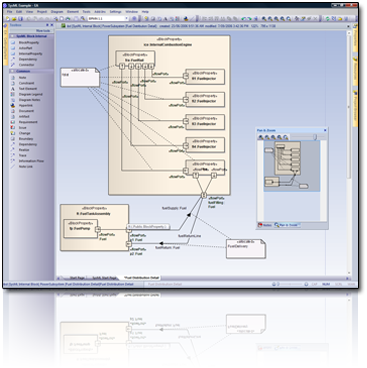
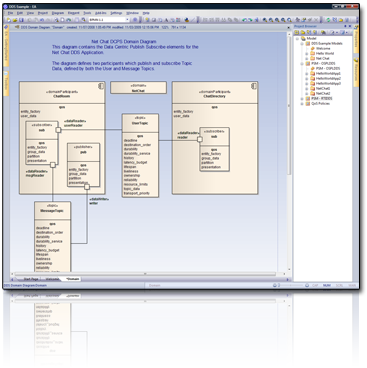
Model Driven Generation (MDG) Technology
- Visual Studio .NET Link
從版本12開始,成為Enterprise Architect的內置插件,無需另行購買。 MDG連接為Visual Studio.Net提供一種用於連接Enterprise Architect的軟橋樑。通過使用簡單的組合鍵,用戶可以在Enterprise Architect與Visual Studio.Net之間進行導航,如從Enterprise Architect的模型到Visual Studio.Net中的代碼。 - Eclipse Link
從版本12開始,成為Enterprise Architect的內置插件,無需另行購買。 MDG 連接為Eclipse提供一種用於連接Enterprise Architect的軟橋樑。通過使用簡單的組合鍵,用戶可以在Enterprise Architect與Eclipse之間進行導航,如從Enterprise Architect的模型到Eclipse中的代碼。 - DOORS Link
MDG 連接技術為Telelogic's DOORS提供一種用於連接Enterprise Architect的輕量級橋樑。DOORS用戶現在可以通過EA把用戶的需求完全集成到軟體開發過程中。 - MDG Link for Visio
MDG連接讓用戶將用Visio創建的圖導入Enterprise Architect的模型中。請注意: 適合Enterprise Architect 12.1或以上版本




