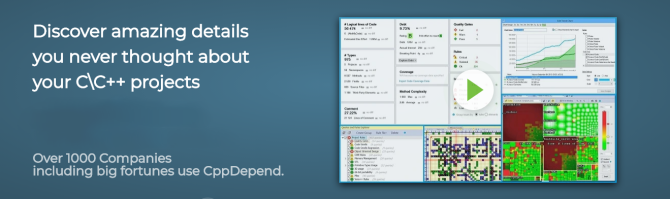CppDepend 是一種工具,可簡化複雜C \ C ++代碼庫的管理。開發人員可以通過比較不同版本的代碼來分析代碼結構,指定設計規則,進行有效的代碼審查並掌握演變。提供了代碼規則和代碼查詢、技術債務估算、代碼質量的檢測、代碼Vizualisation等功能,其目的便是幫助開發人員設計出更安全的程式。
更新介紹
CppDepend 2024.1: Advanced Source Explorer, Support for C++23/C++20/C++17, C++ Modules Support, and More.
- Advanced Source Explorer.
- Support for C++23/C++20/C++17.
- C++ Modules Support.
- Improved Incremental analysis.
- Improved Visual Studio support.
- New useful rules added.
- Improved Linux Support.
- External Symbols Refined.
Query your code
Leverage Code Query over LINQ (CQLinq) integration for effortless custom rule creation and streamlined code querying capabilities.
Coding Standards
CppDepend readily accommodates leading C++ coding guidelines, including MISRA, CERT, CWE, and Autosar, for streamlined compliance.
Technical Debt
Utilize adaptable C# formulas to estimate the cost of resolution and severity for every identified issue.
Explore Architecture
Uncover hidden architectural weaknesses by examining the true structure and organization of your code.
Code Metrics
CppDepend supports a comprehensive range of metrics, including Lines of Code, Cyclomatic Complexity, Coupling, Nesting Depth, and Rank, among others.
DevOps
Receive proactive alerts for potential build process issues, preventing future complications and disruptions.
Issues Management
Swiftly navigate through the issues-set, prioritizing urgent and significant concerns for efficient problem-solving.
Coverage Data
Seamlessly import test coverage data and maximize its potential within the feature-rich environment of CppDepend.
Quality Gates
Quality Gates utilize C# LINQ (CQLinq) queries, implementing PASS/FAIL assessments for optimal code quality evaluation.
Dependency Cycle
Eliminate dependency cycles between components for increased code maintainability and overall efficiency.
Immutability and Purity
CppDepend promotes side-effect-free coding practices, fostering clean and efficient concurrent programming.
Plugins Integration
CppDepend provides built-in compatibility for XML files originating from Cppcheck and CPD tools.
Trend Monitoring
Utilize Trend Charts for virtually any code metric, gaining valuable insights into your application's ongoing development.
Diagrams
Quickly identify overly complex code with the help of unparalleled diagramming features exclusive to the C and C++ domain.
Diagnostics
CppDepend leverages Clang diagnostics, offering hundreds of diagnostics that are easily accessible through CQlinq for streamlined browsing.
Visual Studio Add-in
Designed for real-world programmers, CppDepend boasts complete Visual Studio integration, lightning-fast and lightweight analysis capabilities.
Compare Builds
Effortlessly compare two code base versions, examining code differences and alterations from multiple perspectives.
Developer Edition
CppDepend for Developer
Dedicated to developers that use CppDepend interactive UI from VisualCppDepend or Visual Studio.
- Dashboard in VisualCppDepend and Visual Studio
- Interactive Dependency Graph, Dependency Matrix
- Interactive Metrics Visualization through Treemaping
- Checks: MISRA, Autosar, CERT, Code smells, CWE, HICPP.
DevOps Edition
CppDepend for DevOps
Dedicated to build servers and Continuous Integration (CI) servers.
- Integration into the Build Process with Jenkins, Hudson, AppVeyor, Bamboo, TeamCity, TFS,...
- Automatic Report (HTML + javascript) Production.
- C/C++ SonarQube Plugin.
- Fail the build upon Quality Gate failure.
- Checks: MISRA, Autosar, CERT, Code smells, CWE, HICPP.
| Features Matrix | Developer Edition | DevOps Edition |
| Have a look at the following feature matrix to help you choose the right version for your needs. | ||
| ntegration in Visual Studio 2022, 2019, 2017, 2015, 2013, 2012 and 2010 | V | |
| Dashboard in VisualCppDepend and Visual Studio | ||
| Interactive Dependency Graph | ||
| Interactive Dependency Matrix | ||
| Interactive Metrics Visualization through Treemaping | ||
| Integration into the Build Process with Jenkins, Hudson, AppVeyor, Bamboo, TeamCity, TFS. | V | |
| Automatic Report (HTML + javascript) Production through CppDepend Console. | ||
| Dashboard in Reports | ||
| C/C++ SonarQube Plugin | ||
| Fail the build upon Quality Gate failure | ||
| Analysis of Visual Studio solutions, Eclipse projects, Qt projects, Embedded projects and any CMAKE or Project Maker files. |
V | V |
| More than 450 CppDepend rules, MISRA, CWE, HICPP, CERT,... | ||
| Write Custom Rules and Queries and edit default ones. | ||
| Smart Technical Debt Estimation | ||
| Quality Gates validation | ||
| Comparison against a Baseline | ||
| Import of Test Coverage Data from Visual Studio Coverage, Cobertura and Bullseye | ||
| Rich code search by generating code queries | ||
| Trend Metrics and Trend Charts | ||
| Usage of Power Tools and CppDepend.API (except Running an Analysis) |
1.Which operating systems are supported?
CppDepend currently supports Microsoft Windows and Linux.
2.Which requirements to run CppDepend?
- For Windows you need .NET version 3.5 to run CppDepend.
- For Linux you need Glibc 2.13 or higher.
3.Which versions of Microsoft Windows are supported?
We support:
- Windows XP (32/64-bit, all editions)
- Windows Vista (32/64-bit, all editions)
- Windows 7 (32/64-bit, all editions)
- Windows 8 (32/64-bit, all editions)
- Windows 10 (32/64-bit, all editions)
Minimum system requirements:
- Pentium 4 or better CPU
- 1 GB or more RAM
- For the Report, Internet Explorer 7 or above (Firefox 10+ or Chrome recommended)
Most modern Windows PC�s can run CppDepend without any trouble.
4.Which flavors of Linux are supported?
We support most recent Linux distributions including:
- Ubuntu (9 or higher)
- Fedora (13 or higher)
- Suse
- CentOS
- Red Hat Enterprise Linux
Minimum system requirements:
- GLIBC 2.13 or higher
- Pentium 4 or better CPU
- 1 GB or more RAM
- port, modern web browsers (Firefox 10+ or Chrome recommended) For the Re
Most modern Linux PC�s can run CppDepend without any trouble.
5. Which versions of Visual Studio are supported?
- Visual Studio 2010 (Standard/Professional/Team)
- Visual Studio 2012 (Standard/Professional/Team)
- Visual Studio 2013 (Standard/Professional/Team)
- Visual Studio 2015 (Standard/Professional/Team)
- Visual Studio 2017 (Standard/Professional/Team)
- Visual Studio 2019 (Standard/Professional/Team)