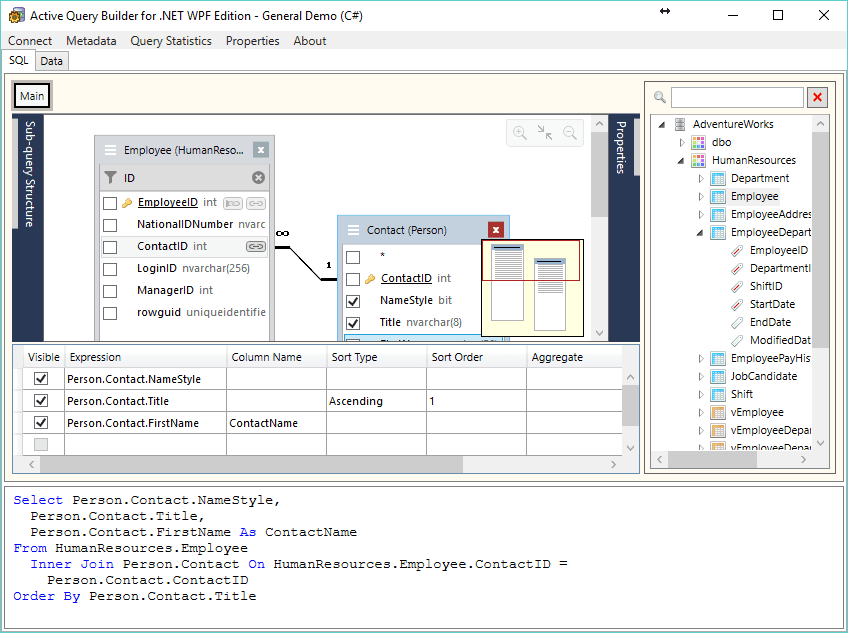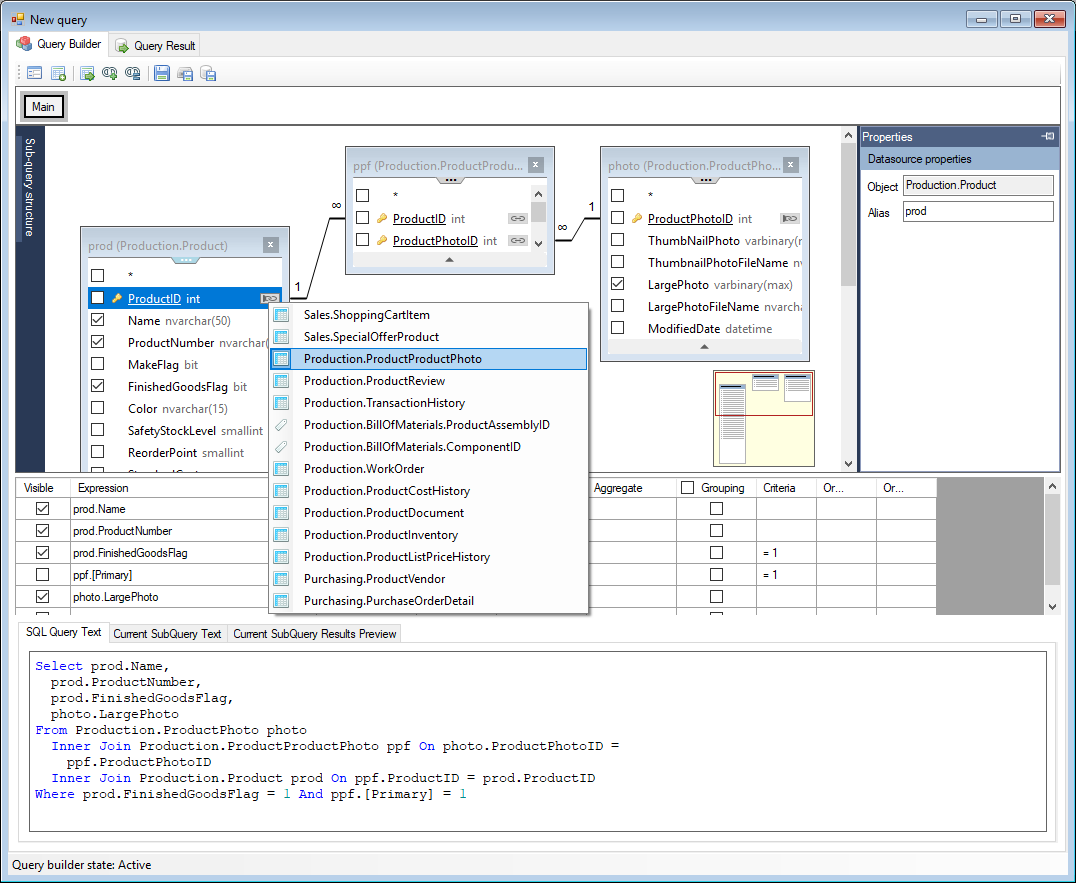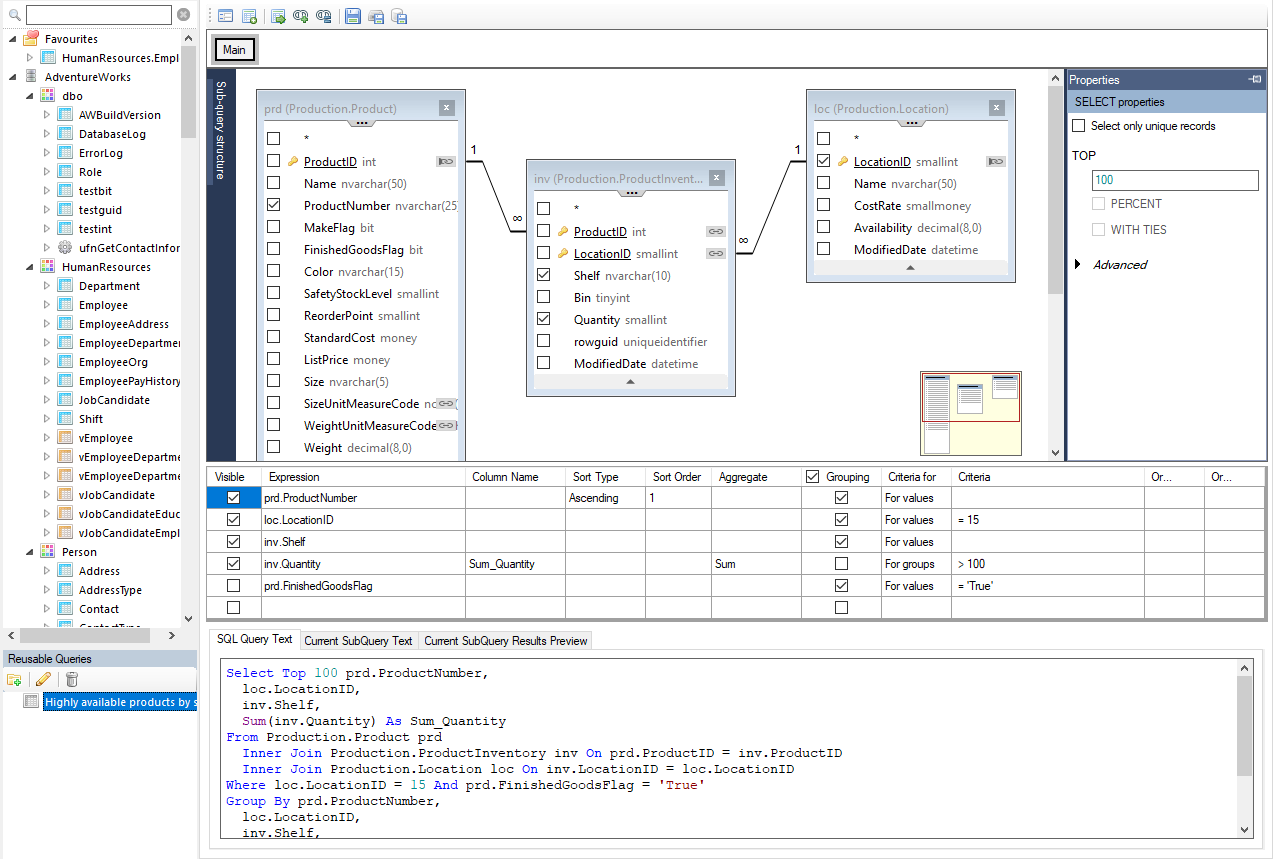最新版 Active Query Builder WinForms v3.11更新於 2024/9/7
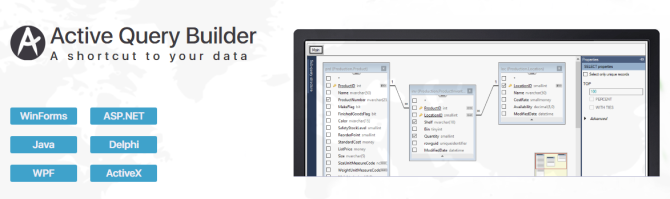
Active Query Builder 是可視化SQL數據庫查詢程式。其允許用戶進行複雜的SQL查詢,數據解析,分析SQL查詢結果與將之可視化。Active SQL Query Builder是一個真正雙向的查詢創建器,因此用戶可以將可視化查詢創建與SQL查詢結果的文本編輯相結合。
Active Query Builder is a full-featured component suite for software developers. It includes:
- A Visual Query Builder component to design SQL queries via an intuitive visual interface.
- An SQL Query Parser to build an SQL query object model of any given SQL query.
- An SQL Text Editor with code completion and syntax highlighting.
- A highly-customizable SQL Query Text Formatter.
- A powerful SQL Query Builder API to modify existing and create new SQL queries by the code.
- A set of components to build feature-rich data browsing UI with data filtration, sorting and pagination.
- A set of helpers to connect to different databases and execute SQL queries against them.
Usage scenarios
Ad-hoc reporting
- Let users query your database to get data they need right now.
- Embed visual query builder into your report system to allow precise data selection for custom reports.
Data filtration
- Let users define filters for database object fields and columns of the given query via handy tree-like control.
- Change sorting and calculate totals for a given dataset.
Data import
- Connect to external database
- Build SQL queries to extract data
- Map query columns to fields of internal database objects for data import
Active Query Builder is made for
Developers
- Enable ad-hoc reporting to business users
- Provide users with safe access to data
- Set up dataflow in your application the way you need
DB Admins
- Control data access permissions while querying data at all levels: objects, fields, and records
- Analyze SQL queries and understand complex structures
Database Users
- Get data in seconds
- Build queries fast without SQL knowledge
- Visualise SQL queries and database schema as a diagram
Key advantages of Active Query Builder
► Simple and clear visual SQL query building interface
The interface of Active Query Builder is familiar to most database users. Users build queries mostly by mouse clicks and drag'n'drop operations.
Active Query Builder helps users to build SQL queries by giving them advice on object references, keeping away from common errors and warning them about problems. When working with Active Query Builder, the user thinks about the data s/he needs to get, not about the correctness of SQL syntax.
Visual query builder lets users design queries with sub-queries on separate tabs, edit their texts separately from the main query and preview the sub-query results.
► Friendly SQL query building environment
Active Query Builder gives a clear view of your database schema to end users. It helps users find the needed objects and fields, and browse relationships between objects.
Active Query Builder lets you give friendly aliases for objects and fields. It allows you to group objects by subject area, defining favorite objects. With Active Query Builder you can replace real objects with improved versions, add calculated fields, and hide unwanted ones.
► Reverse engineering of even the most complex SQL queries
Active Query Builder can parse SQL queries of any complexity and build visual diagrams. The ability to parse SQL queries allows you to browse them visually, and understand and analyze their structure.
Users can preview the results of subquery execution to get an idea of what data it brings to the main query. They can edit the subquery text separately from the entire query without fear of ruining the whole query.
► Combining Visual Query Building with text editing
Active Query Builder is a true two-way query builder; the end user can switch between visual query building to SQL text editing at any time. Changes made to the query text are applied to the visual diagram and vice versa.
The advanced SQL text editor with code completion and syntax highlighting makes SQL text editing convenient for professional query writers. SQL text formatting lets you touch up SQL query text to improve readability.
► Essential data browsing assistant, easy-to-use SQL Filter Builder
When browsing result query data, users often need to change sorting, apply filters, and calculate totals. These are essential features for building a convenient interface to work with data.
Active Query Builder provides an API and accompanying visual SQL filter builder control to perform these operations on a query. The API also helps build a paginated data browsing interface.
► Flexible metadata management, fast database schema retrieval
Active Query Builder can load database schema from various DB connections and custom data sources. You can define filters for metadata to get rid of unwanted objects or remove them one by one. You can fill database schema by code when working with a custom data source or a web service. The component can work without a live database connection by loading metadata from a pre-generated XML file reducing the database server load and speeding up the component initialization.
► Powerful API to analyze and edit SQL queries
Active Query Builder gives you full control over user queries. It lets you parse SQL queries and get information about used database objects and fields. You can perform in-depth SQL query structure analysis, edit user queries, or create SQL queries from scratch. By analyzing user queries, you can deny the execution of unwanted queries or add necessary conditions to prevent unauthorized access to data.
Active Query Builder shows the list of parameters used in a query, along with information about the fields of database objects to which they are applied.
► Full support of numerous SQL dialects and ANSI SQL standards
Active Query Builder's SQL Parser supports dozens of SQL dialects: Oracle, MS SQL Server, Azure, MySQL (MariaDB), PostgreSQL (Redshift), SQLite, MS Access, InterBase, Firebird, IBM DB2 (incl. AS/400), Informix, SAP IQ, SAP SQL Anywhere, SAP ASE, SAP Hana, SAP Advantage DB, Netezza, Teradata, Pervasive (Actian Zen). It correctly handles the subtleties of each supported SQL dialect. When working with parsed queries, Active Query Builder keeps every single query clause used during the query building process with no losses.
As it's compatible with ANSI SQL/92, SQL/89, and SQL/2003 standards, Active Query Builder works fine with many other ANSI SQL-compatible database servers, such as Vista DB, Nexus, Elevate DB, Vertica, Progress (OpenEdge), Apache Spark, Amazon Aurora, Amazon Athena, Google Big Query, Cassandra, Impala, and more.
► Easy integration into your application
You can embed SQL Query Builder into your application with a few lines of code. The Knowledge Base, documentation and numerous demo projects will help you get acquainted with the component in a few days.
WinForms and WPF
| FEATURE | STAND. | PROF. | NON-VIS. |
|
MAIN FEATURES
|
|||
| Visual SQL query builder |
YES
|
YES
|
NO
|
| Visual designer for building SELECT statements with simple drag'n'drop and point'n'click actions. | |||
| Professional SQL Text Editor |
NO
|
YES
|
N/A *
|
| Feature-rich SQL text editor with code completion and syntax highlighting. | |||
|
SQL QUERY DESIGNER FEATURES
|
|||
| SQL Expression Editor |
NO
|
YES
|
N/A *
|
| Handy dialog to edit complex SQL expressions via the multiline text editor with code completion, syntax highlighting and the lookup lists of objects, fields and SQL functions. | |||
|
QUERY BUILDING ENVIRONMENT CUSTOMIZATION OPTIONS
|
|||
| Decomposable visual user interface |
NO
|
YES
|
N/A *
|
| Possibility to decompose and customize the user interface by removing, reorganising and adding new visual controls. | |||
| Repository of reusable queries |
NO
|
YES
|
N/A
|
| A special visual UI snippet lets save and edit SQL queries in the internal repository, with the possibility to use these queries just like views in subsequent queries. | |||
Notes
* The Non-visual .NET version doesn't provide any visual user interfaces, it is only for the programmatic use of API.
** The Free version has support only for the most common features of SQL language up to ANSI SQL/92 standard while the paid versions support the great majority of database server-specific SQL syntax extensions for dozens of popular database servers.
ASP.NET
| FEATURE | STAND. | PROF. | CORP. |
|
ASP.NET-SPECIFIC FEATURES
|
|||
| Multiple queries per user session |
NO
|
YES
|
YES
|
| Simultaneous building of different queries in separate browser windows or designing more than one query on a web page. | |||
| Storing client state without using ASP.NET session |
NO
|
NO
|
YES
|
| Unlimited possibilities for configuring the application architecture: containerization, usage in web farms, cross-domain or stateless systems. | |||
|
QUERY BUILDING ENVIRONMENT CUSTOMIZATION OPTIONS
|
|||
| Editing of sub-query text separately from the entire query |
NO
|
YES
|
YES
|
| The text of any single sub-query can be accessed and changed independently of the main query. | |||
| Repository of reusable queries |
NO
|
YES
|
YES
|
| A special visual UI snippet lets save and edit SQL queries in the internal repository, with the possibility to use these queries just like views in subsequent queries. | |||
| Addition of calcluated fields by user |
NO
|
YES
|
YES
|
| Advanced users can add new calcluated fields to the database object fields list. | |||
Notes
* The Non-visual .NET version doesn't provide any visual user interfaces, it is only for the programmatic use of API.
** The Free version has support only for the most common features of SQL language up to ANSI SQL/92 standard while the paid versions support the great majority of database server-specific SQL syntax extensions for dozens of popular database servers.
VCL
| FEATURE | STAND. | PROF. |
|
MAIN FEATURES
|
||
| Visual SQL Filter Builder |
NO
|
YES
|
| A visual control to add conditions for the columns of original SQL query appending them to the WHERE clause. | ||
| Professional SQL Text Editor |
NO
|
YES
|
| Feature-rich SQL text editor with code completion and syntax highlighting. | ||
|
SQL QUERY DESIGNER FEATURES
|
||
| SQL Expression Editor |
NO
|
YES
|
| Handy dialog to edit complex SQL expressions via the multiline text editor with code completion, syntax highlighting and the lookup lists of objects, fields and SQL functions. | ||
Notes
* The Non-visual .NET version doesn't provide any visual user interfaces, it is only for the programmatic use of API.
** The Free version has support only for the most common features of SQL language up to ANSI SQL/92 standard while the paid versions support the great majority of database server-specific SQL syntax extensions for dozens of popular database servers.
Active Query Builder for Delphi
Standard VCL Subscription includes:
- Full version of Active Query Builder VCL Edition
- Does not include the Advanced SQL Text Editor and Expression Editor
- Does not include the Advanced SQL Filter Builder
- Optional: Full Source Code
- One year of free support and upgrades
Professional VCL Subscription includes:
- Full version of Active Query Builder VCL Edition
- Advanced SQL Text Editor
- Advanced Expression Editor
- Advanced SQL Filter Builder
- Optional: Full Source Code
- One year of free support and upgrades
WinForms .NET Edition compatibility list
- Supports Visual Studio 2010-2017 (any programming language)
- Fully compatible with WinForms .NET Framework 4.0 and higher.
- Doesn't contain CPU platform dependent code, compiled in AnyCPU mode.
- Runs on any Microsoft .NET Framework-compatible system.
WPF .NET Edition compatibility list
- Supports Visual Studio 2010-2017 (any programming language)
- Fully compatible with WPF .NET Framework from 4.0 and higher.
- Doesn't contain CPU platform dependent code, compiled in AnyCPU mode.
- Runs on any Microsoft .NET Framework-compatible system.
ASP.NET Edition compatibility list
- Supports Visual Studio 2015-2023 (any programming language)
- Supports WebForms, MVC, and ASP.NET Core environments.
- Supports Bootstrap front-end framework, Razor view engine, but doesn't rely on them.
- Supports MVC Partial Views technology.
- Fully compatible with .NET Framework 4 up to 4.8.1, .NET up to 7.
- Does not contain CPU platform dependent code, compiled in AnyCPU mode.
- Compatible with all modern Internet browsers with Flex support.
Active Query Builder Java Edition requirements
- Built using standard Swing controls.
- Compatible with JRE 6, 7.
- Can be used in Java applets.
- Supports all modern Java development environments. Successfully tested with NetBeans, Eclipse and IntelliJ IDEA.
Active Query Builder for Delphi
Active Query Builder VCL Edition requirements
- Supports all versions of Delphi and C++ Builder starting from 5, up to Tokyo 10.2.
- Compiled for 32 and 64-bit modes.
- Works with vast majority of Data Access Components.
- Localised into dozens of languages.
- Supports VCL Styles skinning service.
- Supports Right-to-Left script languages.
- Can be compiled with standard VCL, TNT or DevExpress controls.