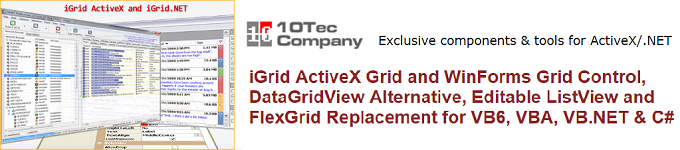WinForms Grid Control - iGrid.NET 網格控件
iGrid.NET 是 Windows Forms 平台的多功能 WinForms 網格控件,屬於 Microsoft .NET Framework的一部分。軟體開發人員使用 iGrid for WinForms 構建可調整的表格介面。iGrid.NET 功能多元豐富又快速,是WinForms .NET 最佳未綁定網格組件 unbound grid component。此 WinForms 軟體組件奠基於 iGrid ActiveX 網格控制的成功,且大幅增強了最初原版功能。10Tec WinForms 網格從頭開始重寫,開發使用在新的.NET 平台的功能:
10Tec WinForms grid 新版特色功能:
- print/print-preview and autofilter functionality;
- interactive group box above the column headers area;
- new formatting options for cells - vertical text direction, different text trimming options, and so on;
- several column header rows with the ability to merge column headers vertically and/or horizontally;
- frozen (non-scrollable) rows and columns with customizable edges;
- footer section at the bottom with custom cells or customizable totals;
- full support for right-to-left mode with one RightToLeft property;
- highly adjustable scroll bars - you can make them always visible or hidden, they can be semi-transparent or even have additional custom buttons!
10Tec WinForms Grid Component 是一個用於開發 Microsoft Visual Studio 的元件,但也可以在其他開發環境中使用,以便建立 .NET Windows Forms 包的應用程式。iGrid.NET 在所有 32 位元和 64 位元的 Windows 版本中表現良好。支援所有客戶端和server版本(包括 Windows XP、Windows Vista、Windows 7/8/8.1/10/11 和 Windows Server 2003-2022)。
ActiveX Grid Control - iGrid 控件
iGrid 是功能豐富的 ActiveX網格控件,iGrid背後的主要概念是為開發者提供一個輕量級且易於使用的ActiveX網格,該網格相當快速,靈活彈性可調整,是創建未綁定網格 unbound grids 的首選。
ActiveX Grid Control - iGrid 網格控件是一個多用途的ActiveX組件,適用於任何 VB / VBA開發環境,如經典的 VB6(Visual Basic 6)和 MS Office VBA。可以用於 32位和 64位版本的 MS Windows,包括 client客戶端和 server版本(Windows 95 - Windows 11, Windows NT 4 - Windows Server 2022)。
iGrid 客戶和實際應用
在現實世界的應用程式的使用是 iGrid 的最佳示例。 iGrid 由全球數以千計的客戶使用,下方是 Komodo實驗室使用 ActiveX 網格開發名叫 NEWT 的網絡庫存系統的截圖:
iGrid is the core component of the NEWT visual interface. It is intensively used in many forms to display tons of data about scanned computers. The cells are formatted on the fly and work fast for such big amounts of rows. Some of them contain progress bars to indicate the scan status for each pc; others display cool 32-bit icons with alpha-channel to give the user the best visual representation of retrieved information. In dialogs iGrid is used to adjust the list of columns allowing to do WinAMP-styled reordering of selected items. And all these things are put together by one more iGrid in which the built-in tree view feature is exploited!
ActiveX components 組件
ActiveX Tooltip Component - hTooltip 便利好用的 Windows 工具提示
ActiveX 組件為您提供一款便利的工具,可用於在應用程式中創建具有不同選項和功能的本機 Windows工具提示。hTooltip 可以使用 Windows工具提示的大部分現代功能:矩形和氣球工具提示樣式(tooltip styles),工具提示可以有一個標題(title)和一個預定義的系統圖標(icons),工具提示可以在屏幕上的指定點按需顯示,調整工具提示窗口的顏色和時間參數。
VB/VBA Dir Function Replacement - xDir
此 ActiveX函式庫為開發者提供了一種簡單的方式來枚舉(enumerate)指定資料夾中的檔案和資料夾及其所有子資料夾,使用不同標準的過濾器資料夾和檔案列表,使用ASCII 或 Unicode 字符編碼方案實現檔案內容的上下文搜索並創建資料夾和檔案樹。與VB / VBA Dir功能不同的是,xDir 提供了高性能,可以枚舉嵌套資料夾。專業版組件可以讓您使用異步模式在後台進程中枚舉檔案和資料夾。
Window Title Bar Extender - CaptionX
此 ActiveX 組件允許您將圖標(icons)放在標準按鈕左側的視窗標題欄中 Minimize最小化,Maximize最大化和 Close關閉。該組件還為您提供繪製標題區域的功能,以便您可以在那裡放置格式化的文本甚至圖形。
Quick Info
WinForms .NET control
Compatible with:
- .NET Framework 2.0-4.8
- .NET Core 3.0-3.1
- .NET 5, 6, 7, 8
Main information
The latest version of the iGrid.NET control is fully compatible with the following software development frameworks:
⇒ .NET Framework 2.0 - 4.8;
⇒ .NET Core 3.0 and 3.1;
⇒ .NET 5 and 6.
No additional components are required to use all product features.
iGrid.NET fully corresponds to the requirements of the minimal subset of the .NET Framework called "client profile". Both CPU architectures, x86 and x64, are fully supported.
The demo installation of iGrid.NET contains the builds of control compiled for the .NET Framework 4+ and .NET 6. If you need iGrid.NET for the previous versions of the .NET Framework (2.0 and 3.5) or .NET Core/.NET 5, you can easily recompile iGrid.NET for the corresponding platform using the source code of the control.
iGrid.NET is a CLS compliant control. This means that the control can be used with any programming language supporting this specification, such as VB.NET, C# or VC++.
The ideal development environment that allows you to reveal all features of iGrid.NET control is Visual Studio. Any edition of the latest releases of Visual Studio starting from Visual Studio 2010 (Community, Professional or Enterprise) can be used to develop applications with iGrid.NET.
Product source code
The core grid control and its add-ons are written entirely in C#. iGrid.NET is super-fast in data uploading and manipulation due to the .NET pointer arithmetic used in critical sections of code.
The grid control provides the look-and-feel fully compatible with the OS out-of-the-box. Its elements are rendered with the OS visual style, the same visual effects are used while opening its drop-down lists, etc. All this is possible due to calls of the corresponding Windows API functions.
Early versions of .NET Framework and Visual Studio
The first versions of the .NET Framework (1.0, 1.1) and Visual Studio (2002 - 2003) aren't supported in the latest releases of iGrid.NET. However, we still provide our customers with iGrid.NET 1.7 based on the .NET Framework 1.1 compatible with those environments. Note that the AutoFilterManager and PrintManager add-ons are not available for iGrid.NET 1.x.
iGrid.NET 3.0 is the latest version of iGrid.NET compatible with .NET Framework 2.0 and higher and Visual Studio 2005 and higher. iGrid.NET 3.0 was originally developed in Visual Studio 2005 and later in 2008, and it is based on the .NET Framework 2.0 to maximize the compatibility. Despite this fact, it can be used with the .NET Framework 3.5/4.0 and Visual Studio 2008/2010 without any functional limitations at design- and run-time.
All these outdated versions of iGrid.NET are still available for evaluation and ordering. You can find the archive of demo installations on the iGrid.NET Demos download page.
iGrid.NET and VSTO
VSTO, or Visual Studio Tools for Office, is a technology based on the .NET Framework and Windows Forms. This automatically guarantees that you can use iGrid.NET in VSTO to extend Microsoft Office applications.
iGrid.NET and WPF
iGrid.NET is not a WPF control, but it can be used on WPF forms through the native WPF host control for Windows Forms controls called WindowsFormsHost. You can find an example in this KB post on the 10Tec Forum.
iGrid.NET and ASP.NET
iGrid.NET is a Windows Forms control designated to build Windows desktop applications, and it cannot be used on ASP.NET pages like any other Windows Forms control.