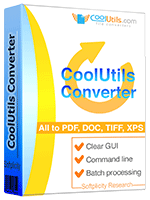 轉換各種文檔格式的全面工具:文件轉換器 CoolUtils
轉換各種文檔格式的全面工具:文件轉換器 CoolUtils
CoolUtils 提出全面收集各種文件格式的轉換器,滿足你的日常文檔轉換任務。有了 Total Image Converter,你可以轉換和調整圖像;Total Audio Converter 則能處理各式的音頻檔案,如果你的工作需要使用Excel、MS Word, PDF 或HTML,也有一些獨立產品針對這些文檔格式。
Coolutils Converter
Any to PDF, DOC, TXT, TIFF, JPG, XPS. Your all-in-one converter.
Office Converters
Total PDF Converter
PDF轉到文檔,Excel,HTML,TXT或批量圖像。
Total Doc Converter
將Word文件轉換為其他文件類型(所有Office版本)。
Total Excel Converter
將Excel電子表格另存為PDF,TXT,CSV等。
Email Converters
Total Mail Converter
將MSG / EML文件另存為PDF,DOC,TIFF,PST以進行存檔或遷移。
Total Outlook Converter
將Outlook電子郵件或PST文件轉換為PDF,DOC,EML,TXT,MBOX。
Total Thunderbird Converter
將Thunderbird或MBOX文件中的電子郵件保存為PDF,DOC,EML等。
OST to PST Converter
在沒有Exchange Server connection的情況下將OST轉換為PST。
Data Exchange
Total XML Converter
通過GUI或命令行將XML轉換為JSON,XML,CSV,PDF。
Total CSV Converter
CSV / TSV文件為PDF,HTML,TXT,XLS,DBF,XML,JSON。
Total HTML Converter
HTML / MHT文件為PDF,DOC,TXT,XLS,TIFF,JPEG,ODT。
Multimedia Converters
Total Audio Converter
功能最強大且易於使用的音頻轉換器。
Total Image Converter
簡單而完整的應用程式,可轉換圖像和原始照片。
Total Movie Converter
轉換幾乎所有流行視頻編解碼器的視頻文件。
CoolUtils提供你各式各樣的工具,用來管理TIFF與PDF檔案,用它們來拆分或合併tiff 或pdf 檔、轉換、計數頁面、加密PDF檔。無論你要如何處理你的tiff和pdf ,皆有專門的工具
完整的產品列表如下
PDF Combine
合併發票,銀行對帳單或電子書的PDF頁面
PDF Combine Pro
將PDF,DOC,HTML,XLS文件合併為一個PDF。
TIFF Combine
將TIFF文件合併為一個多頁文檔。
PDF Splitter
按頁面,空白頁,條形碼,書籤分割PDF文件。
TIFF Splitter
以您需要的任何方式按頁面拆分TIFF文件。
TIFF Splitter Pro
Get a super smart Tiff Splitter to split files by text.
Total PDF Printer
通過GUI或命令行批量影印PDF文件。
Total PDF Printer Pro
一次影印DOC,PDF,TXT,XLS,TIFF文件。
Total CAD Printer
通過GUI或命令行批量影印CAD文件。
Total CAD Converter
批量將CAD文件轉換為pdf或圖像
Tiff Teller
快速計算TIFF和PDF文件中的頁面。獲取完整報告。
Tiff PDF Cleaner
檢測並刪除掃描的tiff和pdf中的空白頁。
 Print Maestro
Print Maestro
Print the tree of your directories and their content easily with Print Maestro
Being a new and elegant Print Directory solution, Print Maestro offers you the chance to make your directory printing task easier and more enjoyable. Print your folder structure or actual content of your folders; convert them to PDF files or create a clean HTML page to be published on a website; do it all in one single click.
How Print Maestro can help you with your Print Directory routines? With Print Maestro you can navigate through the directory structure of your the hard disk and print or export the list of files to various formats. Everything is done quickly and easily by means of an intuitive graphic interface devised in the 'view and click' style. Using Print Maestro you can easily print:
- a simple file list;
- the folder (directory) tree with file size information;
- the folder (directory) list;
- the folder tree with the file list;
- a detailed list with file info (full path, name, date, size, type, etc.);
- list of emails (with fields like Sender, Recipient, Date, Subject, etc.) ;
- list of videos (with fields like Size, Duration, Width, Height, Codec, Aspect Ratio);
- list of photos (with fields like Create date, Orientation, Exposure time, Width, Height and Thumbnail);
- list of songs (you can use Artist, Title, Album, Comment, Tags, BitRate, Sample Rate, Channels, Duration tags);
- file version info report (Company Name, Version Info, Copyright, Product version);
- your own report with any EXIF fields.
MailTerrier
Search emails by key words in the body.
- Supported file types: MSG, EML, PST, OST, MIM, EMLX
- Set the folder with your emails or the app will scan the pc for all emails.
- Outlook email search keywords
- Yahoo mail search keywords
- Gmail search keywords
- View, export or print found email.
- Sort emails by date, sender, subject, ip, etc.
- View HTML, text or headers of each email.
- The Search history is saved.

