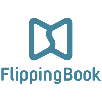產品目錄
產品目錄
FlipHTML5 多合一線上翻頁書製作工具 — 創作、設計與分享
上傳 PDF 或從範本開始建立活頁簿,例如雜誌、小冊子、目錄等。添加連結、影片等以吸引受眾。抓住連結並在所有管道上分享。
強大的創客。無限的可能性
使用功能強大的翻頁書製作工具建立、自訂和發布您的翻頁書。
輕鬆創建
從各種文件格式或範本創建
» 上傳PDF/PPT/Word/圖片
» 從本機檔案/檔案 URL/iCloud/Dropbox 上傳
» 300+ 活頁簿模板
» 將文件合併到一本動畫書中
» 批量轉換
高度個性化
透過靈活的設定個性化內容
» 22 種佈局和 50 種預設皮膚
» 11 動態背景
» 170 顯示設定(翻轉、顯示/隱藏按鈕等)
» 26 種圖書檢視器語言
» 新增目錄/書籤
» 新增標誌和個人資料
» 自訂您的圖書鏈接
互動閱讀
利用富媒體和動畫讓閱讀互動
» 14 種元素類型(連結、圖像、影片等)
» 11 觸發動作 (開啟連結、彈出視窗等)
» 76 種按鈕樣式(漸層、圖示、圓角等)
» 39 個動態點(縮放、手勢、箭頭等)
» 13 幻燈片(淡入淡出、縮放、翻轉、立方體等)
» 223 動畫效果 (淡入淡出、縮放、旋轉等)
» 140 個動畫角色(老師、警察、醫生等)
» 80,000+ 資源(形狀、向量、PNG 等)
FlippingBook Publisher 是一款Windows 應用程式工具,可以幫助使用者產生出眾的線上/離線的數位翻頁電子書。此軟體無需編碼,只需輸入您的PDF檔案,設計頁面感覺,就可以發佈您的檔案。讓您享受到電子翻頁的效果。
如何在線上發布 PDF 與翻頁書
使用 FlippingBook Online 作為您的個人發布平台,只需點擊幾下即可將普通 PDF 轉換為精美、逼真的線上活動書。
將準備好的 PDF 上傳 到 FlippingBook Online,工具會在幾分鐘內將其轉換為數位活頁簿。
自訂並為您的翻頁書打造品牌:新增可點選的標誌引導至您的網站,設定唯一的要為您的活頁簿設定背景,請取得自訂直接連結。
與受眾分享您的活頁簿:向他們發送指向內容的直接鏈接,或嵌入將其新增至您的網站。
瀏覽量與訪客數量、最具吸引力的頁面、出站點擊次數等等。 追蹤衡量內容參與度:文件分析
讓您的內容超越一般 PDF
美觀、互動且在任何螢幕上都可讀—您的內容將在第一眼就贏得讀者的心。它不僅僅是吸引人。 FlippingBook Online 出版服務提供了一組強大的功能,可將您的 PDF 變成不可或缺的銷售和行銷資源。
輕鬆分享
透過電子郵件發送您的 PDF 作為直接連結、在社交媒體上發布或嵌入網站 - 選擇權在您。
互動性
添加影片、 GIF 和彈出圖像,讓您的內容栩栩如生並創造更具吸引力的故事。
品牌推廣
。 成為您品牌的一部分
領先一代
嵌入到任何頁面中,以收集讀者的聯絡資訊。 潛在客戶擷取表單
內容保護
。 安全性
追蹤
分析來衡量您的內容效果。
舒適導航
透過可點擊的目錄、文字搜尋和縮圖,在幾秒鐘內找到您需要的資訊。
整合
將 FlippingBook Online 出版服務與您的 CRM 以及您透過 Zapier 使用的其他工具連結。
一鍵更新
只需重新上傳 PDF 即可保持內容新鮮。無需手動重新發送任何連結。
共有一萬多種字型可以選擇(請點下圖進入選擇):
選擇您需要的字型後請至網頁右上方詢價表單中,註明您需要的字型,將再盡快提供報價給您,謝謝。
FontCreator 世界上最受歡迎的字型編輯軟體
FontCreator 字型軟體 ,功能強大、便利實用,簡單操作,一般電腦使用者都可以輕易操作的字型設計軟體。
FontCreator 可以讓使用者匯入 .otf、.ttf、.ttc字型檔案來直接修改其中的字型或字型資訊,或者想要自行設計一個全新的字型也可以。而它也有讓使用者直接轉換 BMP 圖檔為字型的功能,這對於善於使用繪圖軟體的人來說,製作字型只是讓 Font Creator 將圖檔轉換為字型資料的動作而已,相當的簡單。
你能夠把被瀏覽的映像轉換成 TrueType 或 OpenType 的樣子,這樣可 以讓你創建特有的簽名、標示和書寫體。你可以存儲創建的字體,並且可以在文字處理和圖表軟體中使用。
另外,如果你認為某個字型不大好看,你也可以針對某個字型“稍加修飾”,讓它更符合你的需求!
系統需求
FontCreator is compatible with Windows 11, 10, 8, 7, and macOS 11 (Big Sur) or later.
1. FontLab Studio 專業的字型編輯工具
FontLab 是我們用於Mac OS X和Windows的專業字體編輯工具。它是打造字型、專業字型設計師、排版師和圖形設計工作室的解決方針,使他們能夠設計字型、創造和修改字型。FontLab 支援所有主要的描邊字型格式,包含Type 1、TrueType、Multiple Master及OpenType。
★鄰近的圖形群組、真切點、色彩制定和流線字型視窗的上下文字型設計。
★革命性的新度量和字距調整編輯:多行預覽、較佳的等級字距調整及智能自動產生類別。
★像素字型的支援:導入BDF檔案並製作像素字型,內建自動追蹤。
★萬國碼5.0的支援:SMP代碼點、從內建定義自動生成超過2,500個的重音字符、新的萬國碼字型範本圖像(來自蒙納公司)。
★改善開啟式字型支援、較佳的VOLT整合、複雜腳本字型的往返編輯、字型合併及圖像字尾重新命名。
★五個新的列印模式、使用系統描繪快速測試字型。
系統需求
FontLab requires either of the following:
» an Intel-based Mac computer with Mac OS X v10.10.5 (Yosemite) or later installed
» a Windows computer with Win 7, 8 or 10 installed. If you have a 64-bit version of Windows, we recommend installing the 64-bit app. (FontLab has been seen to work on Windows XP SP2+, and Windows Vista in Compatibility Mode. But you use older operating systems at your own risk, as we do not test these configurations!)
At least 250Mb of free space on the hard disk drive is needed.
2. Fontographer 設計師的字型編輯工具
簡單卻強大的字型編輯工具
在Fontographer設計新的字型和客製現有的字型是如此簡單,它能透過不同作業系統可靠地運作出高品質的字型結果。
►建立新的字型
►客製現有的字型、增加額外的字符
►優化調整空格及字距
►修復有問題的字型
►轉換舊字型至新的格式
具有設計師的創造頭腦
不同於市場上其他字型編輯工具,Fontographer5.2結合了簡單、直覺性及非常高效能的使用者界面與先進成熟的字型創造科技,讓它成為平面設計師的完美字型編輯工具。DTP專業人士、書法家和字型設計師無不潛入其字型建立的技術細節。
►易於使用
原本是由落後於徒手畫結果的相同團隊發展的,Fontographer是在Mac上的第一個軟體產品包含的繪圖工具,並一直以其清新、耐用以及易於操作的使用者界面聞名至今。
►專業品質
由於採用完整修復字型的生成引擎,Fontographer所建立的PostScript Type 1、TrueType和OpenType字型和我們高端的FontLab Studio產品(它也支援非主流的格式,如Type 3和Multiple Master)有著相同質量。
3. TypeTool
初學者的字型編輯工具
我們的基本字型編輯工具是給學生、偶爾需要建立或客製字型的愛好排版師和創意專業人士的。支援PostScript Type 1, TrueType and OpenType字型。
►製做新字型
►自動或手動小字處理和字距調整您的字型
►增加連字、舊式數據、貨幣符號、長破折號、省略符號、問號和外國字符到您的字型
►製作您自己的丁貝符號或美工圖案的字型
►以新的轉換工具製做字型變化
►列印字型參考表
4. BitFonter
專業點陣圖字型編輯工具
我們專業的點陣字型編輯工具建立和修改在印刷出版物、網頁、動畫、電腦遊戲和電子設備中使用的單色、灰白或全彩點陣字型。
►轉成任何東西成為字型:自動將掃描的圖像或數位照片轉換成點陣字型。
►擴...
FontPack Pro
Summitsoft 公司的FontPack Pro這個靈活的字體資料庫是專為創意的專業人士所提供的解決方案。FontPack Pro有超過1000個經典的、精緻的、設計師的和創作風格的字體,產品包括5組授權,讓您可以應用字體於各種營利的目的或商業及個人專案,也可做跨組織應用。所有字體都是OpenType格式,因此可以應用於所有應用程式,包括Quark、Adobe、Microsoft、iLife、iWork等。
Logo Design Studio Pro Standard Edition – Windows Software
2000+ Logo Templates
6000+ Graphic Objects
Full Vector Graphics
Logo Design Studio Pro Platinum Edition – Windows Software
Includes EVERYTHING in Standard Edition
2000+ Logo Templates
6000+ Graphic Objects
Full Vector Graphics
INCLUDES: 3 Premium Expansion Packs
Cutting Edge
Vintage Cool
Color Splash
Global Mapper 是一款經濟實惠且易於使用的GIS應用程式,可以訪問無與倫比的各種空間數據集,並提供恰當的功能,以滿足經驗豐富的GIS專業人員和初級用戶的需求。
Global Mapper 不僅是實用工具,她的內置功能提供距離和面積的計算。光柵混合、羽化、對比調節、海拔高度查詢、視線計算、同時可以對您的資料進行剪裁等的高級功能。如圖像校正、通過地表資料進行輪廓生成、通過地表資料觀察分水嶺、對 3Dpoint 資料轉換為三角多邊形和網格化等。內建的指令碼語言或全面的批次處理轉換選項能高效地完成重複性任務。
Global Mapper 可以轉換資料集的投影方式以符合你的專案的座標系統,並可以同時對資料集的範圍進行裁剪。
您的數據可以以階層方式被加載。Global Mapper 內部的地形圖及以真實的3D方式查看高程地圖的功能。數位航空圖可以將表面輪廓與向量繪圖整合,創建一個高品質和內容豐富的圖表。而這些結果可以被列印出來,或者可以在高解析度的圖表中導出,用於演示或報告。
Global Mapper的最新進展
近二十年來,Global Mapper的開發依賴於與用戶的直接交互, 主要功能增強可以清楚地追溯到個別請求。
New Eye Dome Lighting settings in the 3D viewer to help improve the visual display of vector and lidar data
A new tool for simplifying loaded meshes or TINs
A new Spatial Operations tool to find the intersection of two vector layers
A new Analysis menu option to find the overlap (both percentage and graphical) between two or more lidar, raster/image, and/or terrain layers.
An update to the Raster Reclassify tool that allows it to work with continuous data (terrain / slope, single bands of imagery).
A new sweep selection tool for working with vector data in the 3D viewer
Dramatically faster rendering of tiled online sources, especially in 3D.
Support for creating point, line, or area features from a list of coordinates in an MS Excel (.xls/.xlsx) file.
A new Digitizer menu providing convenient access to all Digitizer functions.
A tabular preview showing the first ten lines of an imported ASCII or Excel file.
HelpSmith 是一款實用的CHM製作工具,CHM是實用的文檔幫助系統,包括一個內置的 Unicode 字處理器與動態樣式和拼寫檢查器,支援範本和變數、 條件編譯,單個媒體存儲庫,能夠輕鬆地管理圖形和視頻檔和許多其他有用的工具。
HelpSmith 可以幫助用戶使用單一來源創建CHM HTML幫助檔、 Web 幫助系統,列印手冊、 Adobe PDF 文檔和 Microsoft Word 文檔的幫助。
輕鬆創建帶有各種註釋的屏幕截圖
內置的圖像工具可捕獲和插入屏幕截圖。
圖像的各種註釋:矩形,橢圓形,箭頭,氣球,線條,文本標籤,UI元素的控件註釋以及其他對象。
在圖像上創建可點擊區域以鏈接到主題或外部URL地址的熱點。
裁剪工具通過刪除圖像的不需要的部分來修改捕獲的屏幕截圖。
捕獲鼠標光標的能力。
靈活的設置可自定義註釋的外觀。
自動建立對話框說明
捕獲的屏幕截圖上用戶界面元素的控件註釋。
自動生成主題,您可以在其中提供控件的詳細說明。
識別捕獲的窗口上的控件的能力。
用於控件註釋的可定製樣式方案。
建立回應式 Web 說明系統
響應式佈局與桌上型電腦和行動裝置相容。
完全自定義的"標題"、頁腳和移動頭區域。
易於與Google Analytics(分析)集成。
自動生成Google XML Sitemap。
可以為主題和Web幫助佈局使用自定義JavaScript和CSS樣式。
支援 Facebook 和 Disqus 評論。
內置的Web服務器,用於在本地計算機上測試生成的Web幫助系統。
易於與網站或應用程序集成。
即用型設計主題。
功能齊全的幫助創作工具
單一來源的多種輸出格式:HTML 説明 (CHM)、Web 幫助、列印手冊、Adobe PDF、MS Word 和 ePub 電子書。
能夠導入 HTML、CHM、HHP(支援 CSS)和 MS Word 檔(包括包含目錄的文檔)。
功能齊全的文字處理器:動態樣式、不同語言的拼寫檢查器和 Unicode 支援。
基於構建標籤的最強大的條件編譯功能。
主題模板可自定義幫助文件或文檔的外觀。
為處理大型幫助項目和使用最少的系統資源而優化。
還有更多...
Icecream PDF Converter
讓您轉換為PDF格式。或將DOC轉換為PDF、EPUB到PDF、JPG到PDF以及更多的過程中,您可以合併一個PDF檔案中的所有檔案,以及使用各種輸出檔案設定。您可以將PDF轉換為JPG、BMP、EPS和其他格式,而不受頁面或檔案數量的限制。我們的PDF轉換器有一個內寘的PDF閱讀器和支持密碼保護的檔案。
Convert to PDF
Convert from PDF
DOC to PDF, DOCX to PDF, ODT to PDF
Convert popular office documents to PDF
XLS to PDF, XLSX to PDF, ODS to PDF
Convert spreadsheets to PDF format
HTML to PDF, HTM to PDF
Convert hypertext to PDF
TIFF to PDF
Convert TIFF images directly to PDF
JPG to PDF, BMP to PDF
Convert your photos to PDF format
PNG to PDF, GIF to PDF
Convert popular image formats to PDF
EPUB to PDF, MOBI to PDF, FB2 to PDF
Convert popular eBook formats to PDF
PDF to JPG, PDF to BMP
Convert PDF document to photos (split pages)
PDF to DOC, PDF to ODT
Convert PDF document to DOC or ODT
PDF to TIFF
Convert PDF to TIFF in a few clicks
PDF to PNG, PDF to GIF
Convert PDF to popular image formats
PDF to EPS, PDF to WMF
Convert your PDF document to EPS or WMF
PDF to HTML
Convert PDF documents to HTML
功能
批量轉換
將多個檔添加到 pdf 轉換器的佇列中, 並在一次按一下時將其轉換。多格式支援
多格式支援
pdf、doc、jpg、png、epub、mobi、bmp、xls、tiff、odt、html 等。佈局設置
佈局設置
選擇頁面大小、方向和頁邊距;旋轉並選擇轉換圖像的內容位置 (jpg 轉換為 pdf, tiff 轉換為 pdf 等)。
選擇頁面範圍
選擇要轉換為圖像的 pdf 檔的頁面範圍。
合併檔案
將多個文檔或圖像合併到一個 pdf 檔中。
頁面順序
在一個 pdf 中合併檔時編輯檔序列。
影片介紹
系統需求
OS
Windows 11, Windows 10, Windows 8.1, Windows 8, Windows 7
Processor
Intel®, AMD or any other compatible processor, 1.33Ghz
Ram
512MB of RAM minimum (1GB for better performance)
Display resolution
1280x720 minimum
Disk space
350MB - 2GB
Languages
English, German, Spanish, French, Indonesian, Italian, Japanese, Norwegian, Portuguese, Russian, Swedish, Thai, Turkish, Vietnamese, Chinese Simplified
iPubsoft ePub Creator 電子書工具 快速 ePub 轉檔和排版,簡易製作漂亮電子書
ePub Creator 是一個建立和發布電子書/電子出版物的電子書工具。使用者可利用 iPubsoft電子書軟體工具,將內容常見格式 MOBI, PRC, Word DOC/DOCX, TXT, HTML, PDF 快速轉換成主流的電子書 ePub 格式,保留原始文件元素,包括原來的圖片、超連結、版型等,快速轉換儲存成ePub格式不丟失數據。ePub 格式是多數電子書廠商皆支援的格式,需製作電子書的出版業者,ePub格式的排版和製作的電子書軟體工具iPubsoft ePub Creator是您最佳利器。
ePub Creator 強大的ePub 電子書製作工具,能將常見的格式內容匯入,快速轉檔製作出 ePub 電子書!支持 PDF(.pdf), MS Word(.doc, .docx), MOBI(.mobi), PRC(.prc), HTML(.htm, .html), Text(.txt) 等檔案格式匯入。
ePub Creator 跨平台閱覽特色,支援多種電子行動裝置:iPad, iPhone, iTouch, Nook, Sony Reader, Kobo, Android 裝置 (using WordPlayer, FBReader, Aldiko)等,以及支援軟體 Adobe Digital Editions, Bluefire Reader, ezReader 等。
新版 ePub Creator 支持 9 種語言的文檔:英文、法文、德文、義大利文、葡萄牙文、西班牙文、韓文、日文及中文
系統需求:Windows 2000,2003,XP,Vista,Windows 7,Windows 8和Windows 10。
iSpring Suite 重裝上陣的電子教材工具箱
完美整合 PowerPoint工具列,簡易操作、直覺使用。
增強您的 PowerPoint 功能
安裝 iSpring 後,iSpring 自動增加標籤頁到 PowerPoint 的工具欄選單,操作起來相當簡單便利。轉換時,只需要切換 iSpring的標籤頁,就可以輕鬆的打開轉換介面。
廣泛的支援Flash格式的簡報模式。
豐富您匯入或錄製音頻敘事的幻燈片
您可選擇個人化的播放器添加到出版者的信息和標誌
使用 iSpring Suite工具箱,可設計課堂評量、對話模擬,進行螢幕錄製、加入講解影片,您可接上攝影機,或是套用iSpring提供的真人角色素材。
iSpring Suite內建多種可套用的樣板,包括3D書本、時間軸、目錄、索引、參考資料、以及問與答等等。
可在行動裝置上播放
您用iSpring Suite創造出的任何東西,都支援Flash跟HTML5,可在任何裝置上播放。不僅限於PC,更擴展至Mac、平板電腦、智慧型手機,不受作業系統相容性的影響。iSpring在App Store與Google Play上推出免費的app,讓講師與學員可隨時、隨地連網存取教材,亦可儲存檔案離線瀏覽。
錄下每個講解過程
有了iSpring Cam工具,您不再需要其它的螢幕擷取軟體,在編輯教材時及時錄製螢幕,進行剪輯,馬上放入教材、或獨立輸出成影片均可。
設計會話練習課程
運用iSpring Suite內含的TalkMaster工具,設計寫實的對話模擬課程,TalkMaster內建大量場合與角色,以及對話分歧選項,培養學員的溝通能力。
The key components of iSpring Suite:
iSpring QuizMaker
Industry-leading tool for building interactive assessments
iSpring Converter Pro
Best-in-class PowerPoint to HTML5 and SCORM converter
iSpring TalkMaster
Branching scenario tool for training communication skills
iSpring Cam Pro
Lightweight video studio for creating screencasts and tutorials
iSpring Flip
Fast tool for creating SCORM flipping books from Word and PDF
iSpring Visuals
Template-based tool for building media-rich eLearning interactions
Content Library
55,000+ templates and characters for faster course creation
iSpring Cloud
Cloud service for fast content sharing and collaboration
Rapid response support
Instant help from iSpring pros via phone, email, and chat
Regular upgrades
New authoring features and tools, plus monthly updates
jAlbum是一套強大的網路相簿軟體!
使用jAlbum桌面應用程式創建專業外觀的線上照片相冊,且可以用於任何網站。以最好的細節設置來定義您的相冊,並且可以從數百個相冊模板中做選擇。
對於商業用途的應用程式,您只需要購買專業授權(Pro license),即可以免除廣告,也可為您的相冊添加標籤,您可以得到我們的支援及更多服務的優先權。
如果您想得到一個專業授權的所有好處,但不打算將相冊用於商業用途, 標準版(Standard license)也有這些功能一樣可以達到您的要求,但是是以一個更實惠的價格給您。
相簿存儲
當您將需要將您的創作儲存到一個空間,如果您還沒有自己的網站,jAlbum可以提供了一個強大的,簡化的網路相冊存儲空間,以及完美的桌面應用程式。
社群網站
jalbum網站不僅是一個存儲您的相冊的地方。您還可以關注來自世界各地的偉大的攝影師,讚賞及評論其他人的相簿並獲得對於您自己的相簿的回饋。連接到 Facebook 或 Twitter 並與朋友分享您的相冊。
直接從您的瀏覽器
不想下載軟體?線上相冊創建工具可以直接從您的
瀏覽器製作精美的網路相冊。您不必安裝任何東西。
自行定義您的個人主頁
您的用戶個人主頁也是可以靈活定制的。您可以從我們現有的主題中選擇或創建您自己的。您可以得到一個簡化的作品集模式的,專業外觀的相冊佈局。
大量相冊模板
每個人都是不同的。我們的相冊也是如此。為什麼
要在其他大多數網站始終使用一個模板?jAlbum
為您提供成百上千的相冊外觀且有無數個性化選擇。
手機應用程式
用我們的iOS應用程式在繁忙中製作羽翼豐滿的線上相冊。創建,共享及瀏覽相冊,無論您身在何處。該程序可以兼容iPhone,iPad和iPod Touch。