
最新版 FlippingBook Publisher v2024.2 更新於 2024/6/17
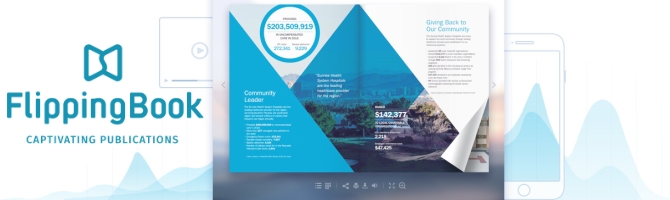
FlippingBook Publisher 是一款Windows 應用程式工具,可以幫助使用者產生出眾的線上/離線的數位翻頁電子書。此軟體無需編碼,只需輸入您的PDF檔案,設計頁面感覺,就可以發佈您的檔案。讓您享受到電子翻頁的效果。
如何在線上發布 PDF 與翻頁書
使用 FlippingBook Online 作為您的個人發布平台,只需點擊幾下即可將普通 PDF 轉換為精美、逼真的線上活動書。
- 將準備好的 PDF 上傳 到 FlippingBook Online,工具會在幾分鐘內將其轉換為數位活頁簿。
- 自訂並為您的翻頁書打造品牌:新增可點選的標誌引導至您的網站,設定唯一的要為您的活頁簿設定背景,請取得自訂直接連結。
- 與受眾分享您的活頁簿:向他們發送指向內容的直接鏈接,或嵌入將其新增至您的網站。
- 瀏覽量與訪客數量、最具吸引力的頁面、出站點擊次數等等。 追蹤衡量內容參與度:文件分析
讓您的內容超越一般 PDF
美觀、互動且在任何螢幕上都可讀—您的內容將在第一眼就贏得讀者的心。它不僅僅是吸引人。 FlippingBook Online 出版服務提供了一組強大的功能,可將您的 PDF 變成不可或缺的銷售和行銷資源。
輕鬆分享
透過電子郵件發送您的 PDF 作為直接連結、在社交媒體上發布或嵌入網站 - 選擇權在您。
互動性
添加影片、 GIF 和彈出圖像,讓您的內容栩栩如生並創造更具吸引力的故事。
品牌推廣
。 成為您品牌的一部分
領先一代
嵌入到任何頁面中,以收集讀者的聯絡資訊。 潛在客戶擷取表單
內容保護
。 安全性
追蹤
分析來衡量您的內容效果。
舒適導航
透過可點擊的目錄、文字搜尋和縮圖,在幾秒鐘內找到您需要的資訊。
整合
將 FlippingBook Online 出版服務與您的 CRM 以及您透過 Zapier 使用的其他工具連結。
一鍵更新
只需重新上傳 PDF 即可保持內容新鮮。無需手動重新發送任何連結。
Branding and design tools for beautiful documents
24 skins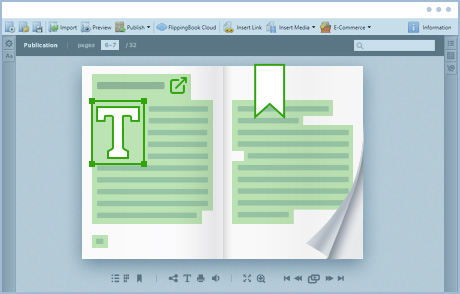
我們設計了24種可自定義的皮膚,因此您可以找到適合您內容的完美背景。只需點擊幾下即可獲得漂亮的翻書。
Branding and white-labeling
您可以使用徽標製作自定義預加載器,在出版物背景中包含指向您網站的鏈接,並添加特殊的“版權”按鈕。如果您需要白標內容,可以從文檔中刪除任何提及FlippingBook的內容。
Powerful Import
我們的軟體保存了PDF的所有功能:您設置的鏈接將在出版物中起作用,“書籤”將變成一個方便的目錄。
Add interactivity for better engagement rates
Video Embedding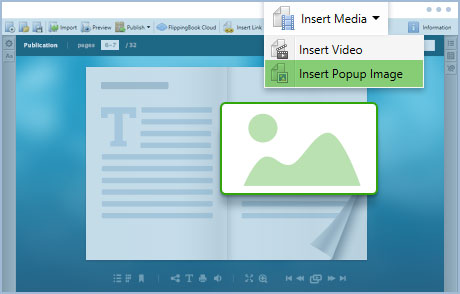
借助內置的YouTube和Vimeo視頻擴展出版物的引人入勝的功能。視頻將為文檔中的內容添加驅動器和值,並且嵌入它們非常簡單 - 只需選擇頁面上的位置並粘貼視頻鏈接即可。
Adding links
使您的出版物頁面的任何部分成為可點擊的區域。您可以插入指向其他資源和FlippingBook其他頁面的鏈接,並使其與高亮效果區別開來。
Popup Images
在出版物頁面上添加任何圖像的完整版本。圖像將成為可點擊的預覽,並在彈出窗口中打開原始圖片。這非常適合相冊和產品目錄。
Setting publication behavior
Fast setup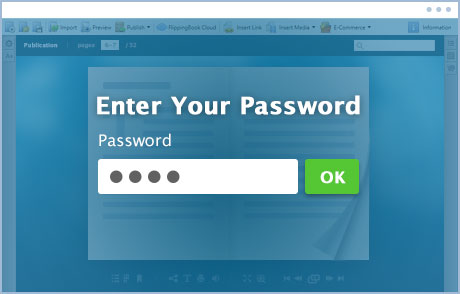
Publisher有數百種設置。但是由於有序的分組,調整你的翻書的外觀以及人們與它互動的方式只需要5-10分鐘。您需要的選項隨時可用。
Table of contents editor
添加交互式目錄,以便為您的觀眾輕鬆瀏覽大型文檔。如果您的PDF包含書籤,則會自動創建目錄,但您也可以在Publisher中從頭創建一個。
Content protection
保護您的文檔免受不必要的負ˊˋ和共享。您可以禁用所有下載,打印和共享您的翻書。對於敏感材料,有密碼保護。
Self-hosting - online and offline
Built-in FTP client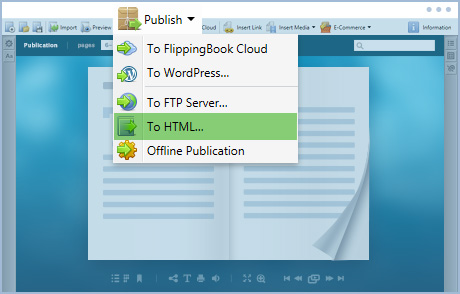
從軟體中將出版物直接上傳到您的服務器,跳過第三方客戶端步驟。FlippingBook Publisher有一個方便的FTP客戶端,可以節省您使用另一個軟件的時間和麻煩。
Uploading via a third-party application
通過第三方應用程式上傳
創建一個包含所有發布文件的文件夾,您可以使用常用的FTP客戶端將其上載到服務器或Intranet,就像處理任何其他Web內容一樣。
Reliable cloud hosting with us
One-click upload and update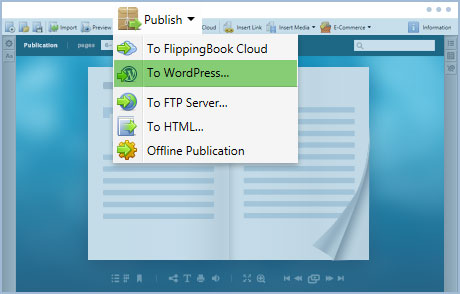
將您的flipbook上傳到FlippingBook Cloud。您將獲得文檔的直接鏈接,您可以在幾分鐘內開始共享。如果您以後需要更新發布,只需單擊一下即可。
Unique link
每個出版物都有自己獨特的鏈接,您可以根據自己的喜好進行自定義。使您的客戶和合作夥伴更容易找到您的文檔並進行共享。
WordPress integration
我們開發了一個特殊的WordPress插件,可以非常簡單地將您的翻書嵌入WordPress。在您的幫助下,您需要做的就是複制並粘貼我們為您提供的嵌入代碼。
Share your publication via any channel
Direct link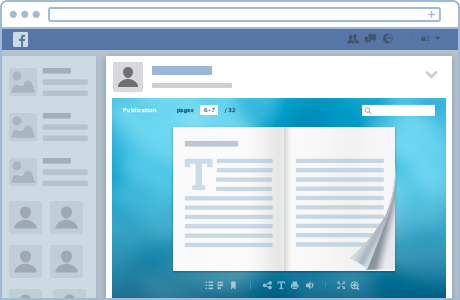
發送直接鏈接到您的文檔,而不是將其附加到電子郵件或上傳到第三方主機。該出版物將在任何屏幕上快速打開,使您的通信更加高效。
Website
將出版物嵌入您的網站,以提高對以前PDF格式的內容的關注。您可以插入完整的出版物或不會被忽視的精美動畫預覽。
Email
通過電子郵件發送到出版物的鏈接。這樣,您可以發送任何大小的文檔,而無需擔心人們在下載和查看內容時遇到問題。
Social media
通過客戶喜愛的平台分享出版物:Twitter,Facebook和其他流行網絡。
| Professional | Business | Automation | |
| General | |||
| Automated PDF conversion | V | ||
| Distribution | |||
| Offline publishing | V | V | |
| Branding & Interactivity | |||
| Branding options | V | V | |
| GIF embedding | V | V | |
| Pop-up image gallery | V | ||
| Content protection | |||
| Password protection | V | V | |
| Domain restriction | V | V | |
| Integration | |||
| Hot folder | V | ||
| XML tickets | V | ||
| Teamwork | |||
| Number of licenses | 1 | 1 | custom |
| Shared access to projects on cloud | V | V | |
| Log in as user | V | V | |
FlippingBook Publisher System Requirements
Requirements for the FlippingBook Publisher software
Operating System Windows 11, Windows 10, Windows 8.1, Windows 7 (SP1),
Windows Server: 2022, 2019, 2016, 2012 R2, 2012, 2008 R2 (SP1)
.NET Microsoft .NET Framework 4.8
CPU Intel Core i3 or higher (recommended)
RAM 2 GB minimum, 4 GB or more recommended
Network Internet connection
Disk Space 2.5 GB or more
Display 1366x768 or higher
Requirements to view Offline publications
Operating System(Windows) Windows 11, Windows 10, Windows 8.1, Windows 7 (SP1)
Operating System (Mac OS X) Mac OS 10.12.1 or later
Source content requirements
PDF Files Any PDF 1.3 or higher, except XFA
Number of Pages Up to 9999 pages
JPEG and PNG Images Up to 4000×4000 pixels.
Requirements to view online publications
Windows
Windows 7 (SP1) or later using the latest version of
• Google Chrome,
• Mozilla Firefox,
• Microsoft Edge,
• Opera
Mac
Mac OS 10.12.1 or later, using
• Safari 13.1 or higher
• Google Chrome (latest)
• Mozilla Firefox (latest)
Android
Android version 7.1.1 or later, using
• Google Chrome (latest)
• Android Native browser/webview (latest)
iOS
iOS 13.4 or later, using
• Safari (latest)
• Google Chrome (latest)
Other
Though not officially supported, flipbooks will generally work fine on many other systems (Linux, ChromeOS), browsers (Samsung browser, Facebook Browser), and combinations.
