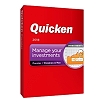產品目錄
產品目錄
MultiCharts 是一款專業的程式交易軟體,它可用於市場分析、期貨、股票和外匯交易等,讓您在競爭激烈的世界貿易市場取得重要地位。 MultiCharts 所具備的功能,有助您實現交易目標。高清晰的圖表、指標及戰略決策、單擊交易圖表、高精度回溯測試、暴力演算法以及基因演算法策略最佳化,自動執行並支持EasyLanguage scripts,皆是任你處置的關鍵工具。
一個交易平台要同時適用於股票、期貨、外匯甚至是其他金融市場是非常困難的。但是一個好的交易軟體可以增加你在現今複雜的交易市場中的競爭優勢。要完成一次成功的交易,你會需要什麼?穩健的交易策略、快速而正確的市場行情報價、迅速而穩定的委託執行、還有最低的手續費用。MultiCharts的優勢就在於他可以同時滿足你交易的所有需求。
MultiCharts 新版介紹
Features
Data and Brokerage
Charting/Data Handling
Trading
Bugs Fixed & Improvements
Data and Brokerage
PowerLanguage
Optimization
Charting/Data Handling
Trading
Scripts/Calculations
Stability
Usability/Visual
Keyboard Shortcuts
NaturalReader 16
NaturalReader 文本朗讀軟體是一款文字轉語音(text-to-speech)功能強大的軟體工具,可將英文文章朗讀出來並且儲存成音檔,可重複撥放和隨時聆聽。軟體特別設計「真人」的朗讀聲音,而非機器般冷冰冰的聲音,且可以讀取的文本種類豐富,包括網頁、網路新聞、電子書、即時訊息文字、英文電子郵件及文書檔案,PDF格式文件、Word 文件。
文本轉語音 可以將文本檔案比如Word文件、網頁、PDF檔、或電子書轉成 mp3或wav音檔。
OCR 能將一般文件檔案或電子書轉換成語音和音檔。
與多個裝置設備同步 文檔能在多種裝置上同步,比如桌上型電腦、iPhone、iPad 和 Android 裝置之間,隨時隨地聆聽語音。
針對特殊教育設計 幫助閱讀障礙、讀寫困難或視力障礙的人。
Highlights text when reading
Large fonts
High contrast color interface
Typing Echo
Spelling Check
Word prediction
系統需求
a) NaturalReader for Windows:
Operation system: windows7, Win8, Win8.1 and Win10
Processor: 500Mhz
Memory: 64 MB (128 recommended)
Free Disk Space: 500MB (Natural Voices may require 600MB free space)
b) NaturalReader for Mac supports Mac OS X 10.11 or later.
NJStar Communicator 南極星全球通
南極星全球通是眾多中日韓語言工具的聚合軟體。最著名的功能是全屏幕漢字繁簡轉換,繁體轉簡體準確,簡體轉繁體使用一對多智能轉換。南極星全球通提供所有常用的中日韓輸入法,和中日韓編碼轉換器。
南極星全球通功能強大, 中日韓文字一網打盡
南極星全球通為您的英文(或其他西方文字)視窗隨時增加中日韓(中文, 日文和韓文)文字的顯示,輸入及轉換的功能。無需重新啟動電腦,更不需要安裝微軟中日韓視窗。如果你的視窗是中日韓視窗,南極星全球通也能為您顯示,輸入及轉換非本機語言。
雖然微軟視窗的中日韓功能越來越強,但在很多軟體或場合下微軟是無能為您解決中日韓的讀寫問題。如果你在任何視窗上有中日韓文字亂碼或不能輸入的問題,使用南極星一切問題都迎刃而解。
NJStar Communicator 包括:
南極星中日韓文字閱讀器(NJWIN)
南極星中文輸入法 - 32 種方法
南極星日文輸入法 - 多種方法
南極星韓文輸入法 - 多種方法
南極星 中日韓編碼萬能轉換器
南極星郵件快遞 - 將中日韓信息用圖像格式發送
南極星SMTP本機服務器 - 用於郵件快遞
NJStar Communicator 特殊功能:
把簡體網站自動轉換為繁體
把繁體網站自動轉換為簡體
用音調(數字)來限制拼音候選字的數量 (可選)
用 'Dai4Diao4' 輸入法來輸入帶調拼音 Dài Diào Pīn Yīn
NTLite 是一款無人值守作業系統安裝光碟製作工具,NTLite 可將重灌安裝光碟或 ISO 映像檔解壓縮於資料夾,再以此軟體加入資料夾或 WIM 軟體,功能有 自訂線上安裝項目、新增或移除 Windows 元件、本機硬體檢查清單、驅動程式/更新檔/語言檔整合、優化設定、無人值守設定、額外安裝應用程式等等,自訂完成後可以儲存為ISO光碟映像檔。
DOWNLOAD LATEST WINDOWS UPDATES
INTEGRATE/INSTALL UPDATES AND LANGUAGES
INTEGRATE DRIVERS, APPLICATIONS AND REG FILES
HARDWARE DRIVER TARGETING
COMPONENT REMOVAL
UNATTENDED WINDOWS SETUP, INCLUDING DISK PARTITIONING
WINDOWS SETTINGS CONFIGURATION
LIVE INSTALL (C:\WINDOWS) EDITING ONLY
PENDING CHANGES OVERVIEW
系統需求
Supports Windows 11, 10, 8.1 and 7, x86 and x64, live and image . Server editions of the same versions, excluding support for component removals and feature configuration.
ARM64 image support in the alpha stage. Does not support Checked/Debug, Embedded, IoT editions, nor Vista or XP.
WinSnap - Enable Superior Screenshots
WinSnap 是一款強力的螢幕擷取軟體,能夠讓您隨時地擷取到需要的螢幕截圖。不僅檔案小,操作簡單容易,擷取圖像方式靈活,主要可擷取整個螢幕、活動視窗、特定區域等。且圖像輸出方式多樣包括檔案、剪貼簿、和郵件等。另外也能夠儲存縮小圖供使用者應用於網頁製作。此外, WinSnap 也支援了熱鍵功能,讓你只需要透過鍵盤就能隨時擷取螢幕上的任意區塊。還提供了添加多種陰影模式、浮水印、旋轉、邊框、黑白、復古、色彩反相等功能,是一款十分好用又方便的截圖軟體。WinSnap 新版增加繁體中文。
Effortless Screen Capture
WinSnap 1.0 was originally designed to capture windows with rounded corners on Windows XP, then Windows Vista came out with Aero Glass window styles and WinSnap 2.0 was updated to preserve titlebar transparency and native window shadows as well.
Nowadays, even the built-in Snipping Tool can’t compete with WinSnap in capturing window effects on Windows 11.
Quick & Easy Markup and Annotations
With WinSnap, you don’t even need to consider a full-fledged image editor. It provides sufficient image editing capabilities for the most frequent use cases: adding arrows, lines, shapes and text comments.
Built-in Presets for Your Convenience
You can switch between native and custom shadow effects after capture. WinSnap automatically removes native Aero shadow and adds shadow effect of your choice (color, size, direction, opacity).
Support for PNG Transparency and Alpha-Channel
All screenshots created with WinSnap can be saved with transparency. Empty area between windows, popup menus and other objects is filled with transparent background, while shadows and reflections are semi-transparent.
Capture Multiple Objects and Regions
With WinSnap, you can simultaneously capture multiple objects (e.g. windows, dialogs, popup menus, buttons and other UI elements) and screen regions. Hold down the CTRL key to select multiple objects in the Object capture mode.
系統需求
WinSnap supports all versions of Windows from Windows 7 to Windows 11. It handles titlebar transparency and window shadows on all supported OS. Native 64-bit version is included in the setup package and installed automatically.
Pairaphrase 是一種簡單易用的翻譯工具, 不需要安裝繁瑣的翻譯軟體。只需幾分鐘就可開始!
Pairaphrase 不僅僅是翻譯軟體。
它不僅僅是一個品牌名稱。這是一項持續的使命;解決世界上的翻譯挑戰。我們開發基於雲端的翻譯軟體,以幫助企業 大幅降低與準確翻譯製作相關的成本。我們是一個易於擴展、安全的企業軟體解決方案。
Pairaphrase 的翻譯軟體與其他軟體
Pairaphrase 翻譯軟體包含強大的企業翻譯生產力工具。忙碌的管理人員和團隊需要以安全的方式高效地生成高質量的翻譯,而我們的軟體使之成為可能。
速度和易用性
Pairaphrase 是一款企業翻譯軟體,可提高您的工作效率。它使人工翻譯過程更快、更容易。反過來,這會降低您的翻譯成本。Pairaphrase 可幫助您比以往更快、更輕鬆地翻譯業務文件。借助我們的翻譯記憶庫技術和尖端的翻譯算法,您永遠不需要將同一句話翻譯兩次。除了保留格式外,Pairaphrase 用戶還可以將翻譯開發時間縮短 250% 以上。不再需要重新格式化輸出文本、插入換行符和段落符或替換圖像。當您選擇 Paraphrase 作為您的首選翻譯軟體時,您可以為您的組織節省時間和金錢。
數據安全
Paraphrase 從一開始就被設計為具有企業級安全性的翻譯軟體。這意味著我們為您的組織和用戶提供所有計劃的最大安全性和機密性。 當您選擇 Pairaphrase 時,您可以放心,您的任何數據都不會返回到任何搜索引擎,也不會與組織外部的其他用戶共享。我們使用最先進的加密技術和多因素身份驗證來確保您的數據安全。這使得 Pairaphrase 成為您風險管理策略不可或缺的一部分。
實時協作
翻譯是一項協作工作,需要翻譯請求者、翻譯人員和審校人員通力合作才能完成翻譯。Pairaphrase 翻譯軟體讓您可以安全地與同事協作和共享文檔。這是在一個集中式平台上進行的,以改進您的翻譯管理流程。 Pairaphrase 使翻譯協作變得簡單,只需輸入電子郵件地址並單擊按鈕即可。我們為跨國組織或與全球團隊合作的組織提供快速、高質量的協作翻譯。
智能翻譯軟體技術
每次您在翻譯編輯器中編輯文件翻譯時,Pairphrase 翻譯軟體都會使用動態機器學習 (AI) 來 學習您的單詞和短語。因此,與競爭對手相比,Pairaphrase 提供了持續的質量改進和更高質量的翻譯體驗。
Personal Translator Professional 20 是快速高效離線翻譯不可或缺的工具。全球領先的公司將 Personal Translator 作為他們首選的翻譯工具,從而節省大量時間和金錢。
Personal Translator Professional 20 的優勢一覽:
» 專業翻譯:
Intelligent SmartTranslation™ 技術實現非凡的翻譯
» 安全數據:
在您的 PC 上翻譯,而不是在 Internet 上
» 龐大的詞典:
超過 400 萬個條目,包括 工程技術和醫學兩個專業詞典
» 高效的時間管理:
使用個人翻譯器節省了超過 40% 的時間
» 方便處理:
與 Microsoft Office(Word、Outlook 和 PowerPoint)無縫集成
PhraseExpander (舊名Direct Access) 是一個快速的輸入應用工具,可以馬上在任何的應用中建立一個文字範本。只要打出部分的字母,PhraseExpander就可以自動的把它擴大到整個單字或片語。
有了 PhraseExpander,只有透過幾個字母,就有任何相關的訊息供你選擇。
更好的是,PhraseExpander也可以快速打開您最喜愛的應用程式和文件夾,電子郵件和創建預做網頁搜索。
您可以輸入任何的縮寫。直接打入會發現它和執行適當的行動。
PowerISO 是一個強大的CD/DVD/BD映像檔案處理工具,它使你能夠打開、讀取、燒錄、創建、編輯、壓縮、加密、分割並轉換ISO檔案,也可以裝載ISO檔案進內部虛擬光碟機。它能夠處理幾乎所有的CD/DVD/BD映像檔案,當中包括ISO和BIN檔案。PowerISO提供全功能及於一身的解決方案,你能夠用它處理你的ISO檔案和光碟映像檔以及每一件事。
支援幾乎所有CD/DVD/BD-ROM映像檔案格式(ISO,BIN,NRG,CDI,DAA等)
能夠打開並提取ISO檔案,只需單擊即可執行
可將ISO檔案燒錄成CD和DVD,或藍光光碟。PowerISO是一個專業的燒錄軟體。有這項工具,你能創製Audio CD、Data CD、Data DVD、Video DVD或VCD,PowerISO 也能支援藍光燒錄
可將MP3/FLAC/APE/WMA或BIN檔案燒成Audio CD
可翻錄Audio CD成MP3/FLAC/APE/WMA/或BIN檔案
可從硬碟檔案或CD/DVD/BD光碟中創建ISO檔或BIN檔
能直接編輯ISO映像檔
可用內部虛擬光碟機裝載ISO檔。PowerISO可以安裝所有流行的光碟映像檔
可轉換ISO/BIN等格式之間的映像檔。不僅可將BIN檔轉成ISO檔,也幾乎能轉換所有的映像檔格式成標準ISO映像檔
創建可啟動的USB 隨身碟,PowerISO使你能夠透過USB隨身碟安裝Windows
製作可啟動的ISO檔和創建可啟動的CD、DVD光碟
支援 32-bit/64-bit的Windows
支援 WINDOWS 11, WINDOWS 10, WINDOWS 8 / 7...
簡單好操作,PowerISO支援外殼集成、內容清單、拖曳和拖放、剪貼簿複製黏貼等
支援語言
English, Arabic, Armenian, Belarusian, Bosnian, Bulgarian, Chinese Simplified, Chinese Traditional, Croatian, Czech, Danish, Dutch, Farsi, French, German, Greek, Hungarian, Italian, Japanese, Korean, Lithuanian, Malay, Norsk, Polish, Portuguese, Russian, Serbian, Slovak, Slovenian, Spanish, Swedish, Thai, Turkish, Ukrainian, Vietnamese, Kazakh
Quicken Premier
Know your money Better your life.
1. 可以提供您的完整的財務解決方案,負責你的財務狀況。加快幫助您知道你所有的理財狀況,得到具有組織性、即時性,記下每一筆支付賬單等記錄,並立即開始處理債務。
2. 提供銀行級的安全,您的資料被加密並從您的金融機構安全地傳輸。
3. 可以輕鬆連接你到你的銀行,為你創建一個現實的預算,幫助你擺脫債務。
4. 在任何地方獲取即時資訊,隨時隨地同步你的設備之間的數據,查詢餘額,賬戶管理和跟踪採購。
5. 加快自動下載並從您的銀行進行分類的支出,並顯示在一個簡單的圖表您的消費。
SysDev Laboratories是數據恢復領域的領先軟體開發商之一。致力於創建易於使用且同時高效的數據恢復應用程式。專業團隊隨時準備為您提供最複雜的數據丟失案例。憑藉多年的經驗和不斷提高的軟體質量,
SysDev Laboratories贏得了客戶的信任。加入那些使用我們的軟體成功恢復數據的人!
RECOVERY EXPLORER
從各種設備恢復資料
即時訪問資料
快速有效地搜索丟失的資料
可選的簡化模式
可恢復資料的儲存設備
電腦/筆電
行動裝置
USB隨身碟
記憶卡
硬碟
RAID
恢復的資料類型
Reflector 是一款無線鏡像與串流媒體接收器,可與Android以及Apple設備一同使用。將您手機設備的螢幕無線鏡像到您的電腦,且無需複雜的安裝。玩遊戲、看電影、演示應用程式,盡在一手掌握。甚至可以將您的螢幕直接上傳至YouTube供他人觀看。您在手機設備中的所有操作都可以無線發送至Reflector。
iPAD, iPHONE 與 iPOD MIRRORING
Reflector可從多個不同的設備中接收無線鏡像與串流媒體連接 — 包括iPhone、iPod touch和iPad。由於AirPlay Mirroring是內置於設備中的,所以不需要在您的手機或平板中安裝。無線即可輕鬆地從iPad或iPhone鏡像或資料串流。Reflector 2還支持來自iOS 10的鏡像。安裝後,只需將您的設備連接到Reflector即可開始鏡像。
ANDROID MIRRORING
Android設備螢幕鏡像功能來了!Reflector是第一款同時能接收搭載了Google Cast功能的Android手機與平板以及iPhone與iPad的接收器。雖然大多數Android設備都裝有Google Cast,但沒有搭載的設備也可以鏡像。只需要添加免費的Google Chromecast應用程式就能在大多數手機和平板上鏡像Android設備螢幕。
Screen Mirror
Wirelessly mirror one or more devices of any type to your computer.
Record
Record any mirrored device. Add voice-over audio and customize recording when needed.
Device Control
Emphasize, hide or show devices and select device frames all from one central location.
Security
Prevent unwanted connections and restrict access to only those who should be mirroring.
Stream
Stream home videos or movies to Reflector 3, or share photos on a larger screen.
AirPlay
Reflector can receive mirroring connections from Mac, iPad, iPhone and iPod touch.
Miracast
Connect Windows devices with built-in Miracast to Reflector 3. Compatible with Reflector 3 for Windows only.
Google Cast
Reflector effortlessly receives Chromebook and Android screen mirroring and streaming connections.
Audio-Only Streaming
Reflector can act as an audio-only receiver. Stream your favorite music to a computer connected to larger speakers.
Connect Multiple Devices
Devices with built-in AirPlay, Google Cast or Miracast can connect to Reflector 3 simultaneously.
Device Frames
Choose device frames to make your mirrored screen look like your real device, or choose a different frame to test a new look.
Full-Screen Mode
Eliminate distractions from other applications or desktop items and choose background colors or images to go along with mirrored screens.
Compatible with AirParrot
Add AirParrot to your device and connect to Reflector 3 for even more advanced screen-mirroring options.
...







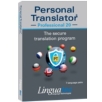
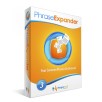
.jpg)