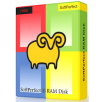產品目錄
產品目錄
Hard Disk Manager™Advanced
精通技術的用戶的數據安全和磁盤運行狀況
組織磁盤,確保存儲介質的容量和性能
即時傳輸系統,隨意使用物理和虛擬設備
使用專業級備份來保護系統,應用程式和數據
始終保持啟動並運行啟動修復和故障安全系統恢復
注意!本產品嚴格適合家庭使用。如需商業選擇,請瀏覽商業用途產品
特色
有組織和優化的存儲
下一代分區功能可確保最佳存儲使用。內部驅動器的可用磁碟空間不足?當您有多個分區以適應不同的系統和數據類型時,通常會出現這種困境。使用硬碟管理器,您可以動態調整分區大小以最大化可用存儲容量。通過新增功能,您還可以取消刪除和合併分區,編輯和查看內置十六進制編輯器中的扇區,將分區轉換為主分區和邏輯分區。輕鬆執行表面測試以識別分區的壞扇區。
即時傳輸您的系統和數據
想要將舊硬盤更換為新硬盤嗎?使用硬盤管理器,您只需選擇Windows的位置並克隆磁碟即可。在重新定位Windows時繼續處理您的系統。無需手動操作或重新啟動 - 只需在準備就緒時切換。新的驅動器複製功能可將系統硬碟驅動器的精確,未壓縮副本創建到另一個驅動器上。
Paragon Recovery Media Builder
硬碟管理器附帶成熟的Paragon Recovery Media Builder,可以糾正邏輯錯誤,硬件故障或故障造成的引導問題。如果系統損壞或受損 - 包括惡意軟體或勒索軟體原因 - 您可以快速恢復系統和應用程式的完全可操作性,同時將數據丟失降至最低。
Features
Benefits
Windows support
Windows 7 SP1
Windows 8
Windows 8.1
Windows 10
Windows 11
Basic partitioning
Create, format, delete/undelete, hide/unhide, active/inactive, assign/remove drive letter, change volume label, file system conversion (FAT to NTFS, NTFS to FAT, HFS to NTFS, NTFS to HFS), file system integrity check
Advanced partitioning
Split/merge, redistribute free space, change cluster size, convert to logical/primary, edit sectors, compact/defragment MFT, convert to MBR/GPT, change primary slots and serial number, connect VD, surface check
Disk Wipe
Industry-class algorithms, shell integration, SSD trim, clear HDD/partition, clear free space, cleanup reports
Data Migration
Copy partition, copy entire disk, migrate operating system
Backup
Back up an entire system, volumes and files, scheduled backup, incremental and differential imaging, backup encryption and compression, backup data excludes, verify backup data viability, pVHD, VHD, VHDX, VMDK containers support
Restore
Restore an entire hard disk or its partitions, separate files or folders from existing backup jobs, isolated backup containers or legacy PBF images. Restore to the original or new location, restore with resizing, import backup jobs to manage in WinPE
Backup automation
View/edit backup jobs, unlimited number of jobs
Recovery Environments
Recovery Media Builder with drivers injection and pre-mounted network connection capabilities during setup helps to prepare bootable (uEFI and BIOS-compatible) Windows PE or Linux USB sticks or ISO images to use the product utilities on bare me...
PassMark PerformanceTest
讓你用客觀的標準來測試電腦效能的性能測試程式,還可以跟其他電腦比較自己的電腦是否有達到其應有的水準。
檢測你的電腦是否有達到最佳效能
與其它相類似的機器比較效能
測量配置更改和升級的效果
避免花大錢卻又效果不彰
做出客觀獨立的評估標準為你的購買依據
使用先進的測試創建你自己的標準
32個標準基準測試用於5個plus套件,在加上7個先進的檢測視窗工 使用者自行創建
標準測試套件
CPU tests
2D graphics tests
3D graphics tests
Disk tests
Memory tests
高級配置測試
Advanced Disk
Advanced CPU
Advanced 3D graphics
Advanced Networking (for Ethernet, Internet and Wireless)
Advanced Memory
Advanced Visualized Physics
Advanced GPU Compute
系統需求
Windows
Platforms
Requirements
Windows 7 (or later) for x86-64
Windows Server 2008 R2 (or later)
CPU released in 2009 or later
DirectX 9 (DirectX 12 recommended)
4GB RAM
300MB of free disk space
Display Resolution 1920x1080
Windows 10, 11 for ARM
ARM CPU, DirectX 12 video, 4GB RAM, 300MB of free disk space, display resolution 1280x1024.
Linux
System Requirements
– x86 Version: Supports 64-bit x86 CPU's
– ARM 32-bit: Supports ARMv7 and ARMv8 CPU's in AArch32 mode
– ARM 64-bit: Supports ARMv8 CPU's in AArch64 mode
The following distros have been tested:
– Ubuntu 16.04, 18.04, 20.04, 22.04, 24.04
– Fedora 32, 37, 40
– CentOS 8
– Raspberry Pi OS
Linux distributions that meet the following reqirments should also work:
– Linux Kernel 4.1 or higher
– glibc 2.20 or higher
– libstdc++ 6.0.20
– ncurses 5, newer distributions with ncurses 6 will need to install the ncurses 5 library for compatability
macOS
Mac App: macOS 11.0 or later
Command Line Tool: macOS 11.00 or later
PC-Doctor Service Center 是顯著改善的電腦維修站,其已為製造商和獨立電腦維修店使用多年,用來加快排除故障問題的維修工具包。新套件提供更快速、更新的診斷,並有能力採取詳細 測試下的系統快照,清楚顯示所有硬體和驅動程式所做得更改。您可呈現一個專業的形象,為您的客戶提供定制的報告,包括貴公司的標誌與聯絡資訊。
PC-Doctor Service Center 擁有超過400項以上的測試項目以及詳細的系統資訊,15秒內即能診斷出硬體失效問題。即使機器無法正常開機,也可透過套件中之PCI POST CARD直接偵測主板,找出問題所在。檢測範圍除了完整的測試項目外,還包括針對電源供應器、PCI、傳輸介面、插槽、外接裝置等的偵測,連燒錄程式所不 支援的裝置,如:外接式USB、IEEE 1394裝置、磁帶機、無線網路等都在診斷範圍之內。不僅於硬體檢測項目,系統資訊蒐集功能讓維修人員及公司內部MIS人員不必拆機殼即可瞭解設備狀況。 包括硬體裝置的製造商、出廠型號、日期、位址及其他進階資料等,還可以網頁格式輸出資訊彙整資料,更方便且清處顯示所需資訊。技術人員可以儲存測試結果, 根據紀錄可針對客戶端回傳的硬體問題做更進一步的追蹤與分析。
可定制的報告提升你的專業形象
您的電腦維修技術服務中心對內容及報告外觀,擁有前所未有的控制權。報告當中可包括您的公司名稱、技術人員姓名和公司標誌。報告也可包括系統資訊、測試訊息、任何系統快照間的比較,並顯示這些快照間的所有改變。
系統快照
系統快照是一個系統配置設定檔,你可以比較其他系統配置或使用的審計硬體。你可以在工作開始、更換硬體或需要的驅動程式前拍攝快照,然後在維修完成後,再拍另一張快照。兩張快照間的差異,包括詳細的硬體、軟體及驅動程式資訊,可包括在 Service
Center所生成的列印報告中。客戶可清楚了解其系統發生甚麼,可建立信譽增強客戶信心。主頁上的相機圖標讓拍攝快照更快速且容易。
測試腳本
測試腳本是一系列自動運行的診斷。Script Editor讓你能夠創建自定義的測試腳本,您可以根據你的具體測試需求重覆使用並保存。五個預定義的、廣泛覆蓋的測試腳本可直接從主螢幕上,只需一次點擊即可啟動。您可以保存幾乎無限數量的自定義測試腳本並
增加至五到主螢幕。請注意,所有裝備測試,包括不存在於被測系統中的測試設備,皆包含在腳本中。其允許腳本被使用在其他系統上,可能包括支持這些測試所需的設備。
My Links
一個幾乎無限數量的用戶自定義測試腳本的連結,最愛的Web地址及本地檔案,在運行多個系統時,可被添加至Service Center中,常見的My Links用途是提供方便的 BIOS codes、文檔、經常使用程式等等。前20個Links可直接從主螢幕上連結。
系統事件
能方便地找到Device Manager 或Windows Event Log所報告的問題,包括無需安裝驅動程式的設備、應用程式崩潰及操作系統崩潰(BSOD)。
CCleaner 是我們系統的最佳化、隱私和清除工具。它從你的系統刪除未使用的文件-讓Windows運行更快,騰出寶貴的硬碟空間。它還清除您的線上活動痕跡,如您的網路歷史記紀錄。此外,它包含一個全功能的清除登錄檔。最棒的是它的速度很快(通常執行不到一秒鐘)而且不包含任何間諜軟體或廣告軟體!
即時監控
預定清理
自動更新
程式介面
系統需求
CCleaner for Windows system requirements
CCleaner works on Windows 11 to 7, and we have specific recommendations for older versions of Windows.
» Windows 11 to 7:
» Windows 11 (all editions, including 64-bit)
» Windows 10 (all editions, including 64-bit)
» Windows 8 (all editions, including 64-bit)
» Windows 7 (all editions, including 64-bit)
» Windows Server 2008 R2 and above
Note: CCleaner for Windows has no minimum memory or hard drive requirements.
CCleaner for Mac System Requirements
» Apple MacOS 13 (Ventura), Apple macOS 12.x (Monterey), Apple macOS 11.x (Big Sur), Apple macOS 10.15.x (Catalina), Apple macOS 10.14.x (Mojave), Apple macOS 10.13.x (High Sierra), Apple macOS 10.12.x (Sierra)
» Intel-based Mac with a 64-bit processor
» Apple M1 chipset based Macs
» Internet connection to download, activate, and maintain application updates
» Optimal standard screen resolution no less than 1024 X 768 pixels
Linux:
CCleaner currently doesn’t support Linux.
PowerArciver 是一款擁有優越的 ZIP 格式支援能力的解壓縮軟體,它可以 100% 安全地保護我們的重要資料,並且更支援了目前最新的 7-ZIP 壓縮檔格式,更支援了其他數種常見的壓縮檔式,例如:ZIP、RAR、LZH、CAB、ACE、ARJ……等。更可完整的與 Windows 檔案總管做結合,讓我們解壓縮檔案,只要使用滑鼠右鍵的功能選單,就能完成一切的動作。
PowerArchiver 的界面與系統界面整合的不錯,有著類似Office樣式的工具列、按鈕等,並可以讓使用者利用「拖、拉、放」的方式,來拖移檔案至 PowerArchiver 的視窗中,直接進行壓縮/解壓縮動作,並可以將所要儲存的壓縮檔案加上密碼,增加檔案的保密性。和檔案總管密切整合也是 PowerArchiver 的一項特色,可以利用拖放的方式壓縮或解壓縮檔案;也可以利用滑鼠右鍵的功能表壓縮/解壓縮以及製作自解壓縮檔案等等。另外 PowerArchiver 還有內建「GIF」圖檔的預覽功能,可說是相當實用的一個軟體。
Ranorex Studio 多合一測試自動化
加快針對桌上型電腦,Web和移動應用程式的測試。
Ranorex Studio為測試人員提供了完整的解決方案,可在一個許可證中對桌上型電腦,Web和移動應用程式進行端到端測試。在Windows桌面上自動化測試,然後在真實的iOS或Android移動設備或模擬器/模擬器上本地或遠程執行它們。並行運行測試以獲得快速結果。內置的Selenium WebDriver可以加速針對Chrome,Firefox,Safari,Microsoft Edge等的跨瀏覽器測試。讓Ranorex Studio花費更少的時間來解決不穩定測試的問題,並花更多時間評估應用程式的質量。
無代碼自動化
將滑動條向右拖動,可以使初學者使用我們的無代碼自動化工具輕鬆構建複雜的測試。使用強大的捕獲和重放功能來記錄測試操作。記錄時添加字段驗證並捕獲屏幕截圖。將來自團隊共享存儲庫的GUI元素或用戶代碼模塊拖放到記錄的操作中。通過添加到數據表,電子表格或數據庫的鏈接,輕鬆構建數據驅動的測試。並單擊以將參數或條件添加到測試用例。
完整的IDE
將滑塊拖動到左側,可以查看Ranorex Studio的集成開發環境,適合喜歡使用標準編程語言構建自動化模塊的測試人員。我們針對C#和VB.NET的完整IDE包括生產力功能,例如智能代碼完成,用於調試和重構的工具,自動化助手等。通過創建和共享自動化模塊作為用戶代碼集合和方法來提高團隊的生產力。在支持源代碼控制和Ranorex Magic Merger工具方面進行有效的協作。
PerfectDisk 是專為企業用戶而設計--最徹底全面的磁碟重組解決方案,用以加速提升企業伺服器、桌上型電腦、筆記型電腦,甚至VMware及Hyper-V虛擬機器的執行效能。除了可重組TB以上的大容量磁碟外,專利的智慧型配置最佳化技術(SMARTPlacement),再加上獨一無二單次重組及空間復原技術(Space Restoration Technology),令伺服器效能最佳化。透過PerfectDisk的自動導航(AutoPilot Scheduling)及隱形巡邏(Stealth Patrol),以自動化重組磁碟,或背景模式執行所有磁碟的重組,可大幅提升您磁碟的存取效能,因此降低您的儲存成本!
影片介紹
紅帽企業 Linux
想要立即獲得更多?採用紅帽® 企業 Linux® 進行標準化,並從具有靈活性、高效性和控制性的企業級開源作業系統中獲取更多您期待的功能。紅帽企業 Linux 是您各種硬體架構、系統管理程式和雲的解決方案。
Red Hat Enterprise Linux Desktop
易於使用、部署和安全
管理員希望獲得堅實、安全的紅帽® 企業 Linux® 基礎。最終用戶希望獲得開源社區提供的先進應用程式和功能。紅帽企業 Linux 桌上出版能夠幫助您實現這一切。
Red Hat Enterprise Linux Server
任務關鍵型計算的開源平臺
紅帽® 企業 Linux® 伺服器每天處理成百上千萬美元的交易、採購和分析。有些驚訝?其實不必如此。紅帽企業 Linux 支援所有主要硬體平臺以及數千個商業和定制應用程式,已經成為企業資料中心的新標準。
For Scientific Computing
面向科學用戶的強健平臺
紅帽® 專門為科學高性能計算 (HPC) 用戶提供了套裝軟體,使其能夠部署系統集群,從而完成最具挑戰性的任務。集群紅帽企業 Linux® 的訂閱價格經濟,部署方便,並且支援系統升級。
For IBM POWER
降低操作和開發的複雜性,且不影響可靠性
IBM Power System 的高級功能結合了市場領先的 Linux® 操作平臺的一致性和靈活性。
紅帽® 企業 Linux 上的標準化可以跨 x86、Power 和大型機系統。應用程式對業務需求的回應借助紅帽企業 Linux 和對 POWER7 和 LPAR 硬體分區中的最新功能的支援。
For IBM System z
為伺服器整合提供了靈活性、高性能和可擴展性,或為大型機提供了可靠性
用於 IBM System Z 的紅帽® 企業 Linux® 建立在超過十年的行業協作基礎之上,將 Linux 應用程式帶到大型機,並有效管理您的 Linux 工作負載。
For SAP Business Applications
單個套裝程式中隨時可用,完全支持 SAP 的環境
用於 SAP 業務應用的紅帽® 企業 Linux® 包括了要使 SAP 應用程式達到最佳運行狀態所需的基礎架構軟體堆疊。也包括企業級服務和支援。
Red Hat Network Satellite
保持紅帽企業 Linux 可部署、可擴展且可管理
紅帽® 網路衛星是用於提高 Linux® 基礎架構的一個簡單而易用的系統管理平臺。使用紅帽網路衛星,您可以如管理一個伺服器一樣輕鬆管理數十個、數百個甚至數千個伺服器。
Management
紅帽網路和紅帽網路衛星使紅帽企業 Linux 可部署、可擴展和可管理
您想如同管理一台伺服器那樣輕鬆管理多台伺服器嗎?您可以借助易於使用的系統管理平臺紅帽® 網路 (RHN) 衛星,滿足不斷發展的 Linux® 基礎架構要求。結合智慧管理附加元件,RHN 衛星將賦予您強大的系統管理功能。
Linux 系列產品介紹
Red Hat Enterprise Linux Server
An easy-to-administer, simple-to-control operating system that can be deployed on physical systems, in the cloud, or as a guest on the most widely available hypervisors.
Red Hat Enterprise Linux For Virtual Datacenters
Gives unlimited guests access to a dense virtualized environment on supported hypervisors, like Red Hat Virtualization, VMware, and Microsoft HyperV.
Red Hat Enterprise Linux Workstation
Optimized for high-performance graphics, animation, and scientific activities. It includes all the capabilities and apps from Red Hat Enterprise Linux Desktop, plus development tools for provisioning and administration.
Red Hat Enterprise Linux Developer Suite
A self-supported Linux distribution that includes all Red Hat Enterprise Linu...
Registry Workshop 是一款進階的註冊檔編輯器。功能豐富與使用安全保障,使它可完美取代Windows內建的 RegEdit 或 RegEdt32。
當您有以下需要:
» 藉由改動註冊檔案,移除trojan、病毒、間諜軟體
» 您管理作業系統時,需要更安全、有效率的工具
» 在開發軟體時,需要快速操作註冊資料
» Registry Workshop具備所有您需要的功能。
更新介紹
Added support for keeping scroll position of registry list when executing back/forward command.
Removed defragment and backup/restore features on Windows 10 or above to avoid problems.
Minor improvements and fixes.
使用 Revo Uninstaller Pro 完全輕鬆地刪除程式。
Revo Uninstaller Pro 先通過運行程式的內置卸載程式然後掃描剩餘數據來刪除程式,這些數據可能包括 Windows 註冊表中可能仍然存在並可能導致各種問題的文件、文件夾和條目。
Revo Uninstaller Pro 採用經過 13 年以上微調的高級掃描算法,是軟體刪除的最佳選擇。
SiSoftware Sandra (the System ANalyser, Diagnostic and Reporting Assistant)
是一套功能強大的系統分析評比軟體。擁有超過30 種以上的分析與測試模組,還有CPU、Drives、CD-ROM/DVD、Memory 的Benchmark 工具,它還可將分析結果報告列表,是專業級的系統測試軟體,可以給你的電腦評分。還可以對電腦系中的軟硬體進行分析診斷並提供報告。除了可以提高能夠詳細的硬體信息外,還可以做產品的性能對比並提供性能改進建議,是一款功能強大的必備軟體。
可以藉由Sandra 得知電腦硬體的相關資訊,例如:CPU、晶片組、顯示卡、音效卡、記憶卡、網路,以及Windows internals, AGP, PCI, PCI-X, PCIe (PCI Express), database, USB, USB2, 1394/Firewire等。
SiSoftware Sandra 包含如下模組(摘要列出):
系統概要
主機板 / 晶片組 / 系統監視器資訊
CPU / BIOS 資訊
APM & ACPI (Advanced Power Management)
PCI(e), AGP, CardBus, PCMCIA 及裝置資訊
視訊資訊(顯示器、顯示卡、視訊 BIOS…等)
OpenGL 資訊
DirectX (DirectDraw, Direct3D, DirectSound (3D), DirectMusic, DirectPlay, DirectInput)
鍵盤資訊
滑鼠資訊
音效卡資訊 (WAVE, MIDI, AUX, MIX)
遊戲裝置
印表機
Windows 記憶體資訊
Windows 資訊
字型
Modem/ISDN TA 資訊
ATA, ATAPI, SATA, RAID 資訊
處理程序資訊
把多餘的電腦記憶體當成硬碟來使用-SoftPerfect RAM Disk 是一個高性能的RAM磁碟應用程式,讓你在電腦上擁有一個可完全儲存在記憶體中的硬碟。作為記憶體比實體硬碟快得多,儲存臨時資料在一個快速內存硬碟中,達成了更高的性能。
SoftPerfect RAM Disk 創建了一個駐留在電腦RAM中,可訪問Windows Explorer 和其他應用程式的虛擬磁碟,讓你可儲存任何暫時資訊。此外,Windows可被配置為使用RAM磁碟,如此一來系統和大多數應用程式可使用快速內存硬碟,當Windows和第三方應用程式在短時間內創建大量的暫時檔案時,使用RAM磁碟將能延長你的硬碟壽命。
現代電腦都配有至少1GB的RAM,且大多時候未被使用到的記憶體,可被用作替代較慢硬碟儲存櫃的高性能選擇。此軟體讓你可創建任意數量的虛擬RAM磁碟,僅受可用內存記憶體限制。你也可以和磁碟上的圖像或檔案相關聯的RAM磁碟一起使用,以確保你的數據在階段作業間被保存。
使用RAM磁片的五個非常好的理由:
更高的電腦效能。如果您有足够數量的RAM,使用快速記憶體磁片臨時數據將提高電腦效能。
减少物理磁片的磨損。由於暫時檔案沒有寫入硬碟,囙此將有更少的讀/寫週期,這對於延長通常安裝在筆記型電腦中的固態驅動器(SSD)的壽命尤為重要。
硬碟上的垃圾較少。許多軟件應用程序創建暫存檔案,儘管不再需要,但它們仍然未被删除。每次電腦重新啟動或關機時,RAM磁片的內容都會被清除,囙此不需要的檔案不會使硬碟機雜亂。
减少檔案系統碎片。由於暫存檔案永遠不會寫入硬碟,所以硬碟上的檔案系統將遠沒有碎片化。
較少的譟音和熱量來自硬碟,因為系統將不太密集地使用硬碟。











.jpg)