.jpg)
最新版 PowerShell Studio 2024 更新於 2024/8/22
最新版 PrimalScript 2024 更新於 2024/8/22
最新版 VersionRecall 2024 更新於 2024/7/1
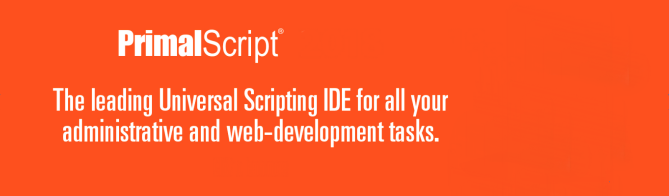
PrimalScript 是款非常強大的程式碼編輯器!其支援多種的程式設計語言的語法,提供方便的嚮導功能以及強大工程和範本管理功能,還有特別為程式師而設計的代碼編輯功能,如:自動完成關鍵字、成員清單、動態提示參數資訊、自動校正大小寫、添加/減少縮進、批量注釋/反注釋等,並且還提供了十六進位編輯功能。特別適合於編寫ASP、JSP和HTML等網頁程式設計語言!
- Supports over 50 languages and file types.
- Supports 32-bit and 64-bit platform development.
- Next generation PowerShell local and remote debugger.
- Supports Windows PowerShell and PowerShell 7 at the same time.
- Script against a remote machine’s Installed Module Set (IMS).
- Remote VBScript, JScript and PowerShell debugger.
- Supports PowerShell variable and function breakpoints.
- Integrated 32-bit and 64-bit PowerShell and command console.
- Multi-file and module debugging.
- Single click build for packages, MSI databases and deployment.
- Plus much more.
Powerful Script Editor
Supporting over 50 languages with syntax coloring, brace matching, code folding and a large number of enhanced features, this editor has everything you need.
Multi-Platform support¹
Execute and debug your scripts in 32-bit or 64-bit mode, with or without elevation, all from within a single IDE.
Integrated console
Developing scripts and using them to accomplish your day-to-day tasks no longer requires switching back and forth between editor and console. Run your scripts in any integrated console with the push of a button. Any console, any platform, any time.
Multi-Platform debugger¹
Debug your scripts in our integrated next generation debugger on 32-bit or 64-bit without switching applications or restarting. Explore and modify variables and their content from our debug console for PowerShell, VBScript and JScript.
Remote Debugger
PrimalScript is the only scripting IDE with a remote debugger for PowerShell, VBScript and JScript.
Navigate your code
Jump easily between functions, script blocks, to do list items and bookmarks with PrimalScript’s enhanced navigation bar.
PrimalSense
Unsurpassed code-completion and instant help features guide you through developing more complex solutions in less time. Use .NET or COM objects in your PowerShell or ActiveX language code and get the same level of support.
Package and deploy your solutions
Package your scripts as stand-alone solutions for your users, create MSI databases for GPO distribution and run your custom deployment commands, all from the same environment where you create them.
¹ 64-bit execution and debugging require a 64-bit operating system.
Requirements
- Windows Server 2016/2019 or Windows 10/11, 64-bit versions supported
- 6 GB free disk space
- 4 GB RAM
- .NET Framework 4.8.1
- .NET 8 Desktop for PowerShell 7.4
- .NET 7 Desktop for PowerShell 7.3
- .NET 6 Desktop for PowerShell 7.2
- Visual Studio 2015-2022 Runtime
- PowerShell V5 and/or PowerShell 7
|
PowerShell Studio is the most powerful and feature complete PowerShell Integrated Scripting Environment (ISE) available. Our ISE is full of all the tools you need. The updated ribbon UI makes it even easier to work with your scripts. You can customize your panel layouts for the way YOU work or use one of several predefined layouts. Quickly change font size with a handy font size slider. Use our function explorer to rapidly navigate to any function, event or workflow. Change the name of a function or event and it will propagate throughout your script. Our Object browser quickly connects you with PowerShell cmdlets, .NET, WMI, databases or files. Use Snippets to instantly add predefined and tested script segments to your work. And work faster due to our performance enhancements and reduced load times. |
|
|
PrimalSQL makes database query development and testing a snap, regardless of your database type or vendor. Using PrimalSQL you can connect to any database: from Microsoft SQL Server to Oracle to Microsoft Access or even Microsoft Excel. PrimalSQL can be used to build rich and complex queries. From within the application you can test and refine queries, export results or generate code snippets in a variety of languages. Its modern, streamlined interface makes PrimalSQL easy to understand and use.
|
|
|
Working with XML as text can be tricky, tedious and difficult. Why not use a tool that is specifically designed to edit, manipulate, and create XML files? PrimalXML is just that tool. It provides you with the core set of functionality that you need to get your job done.
PrimalXML is chock full of the features that you need like bookmarking, find and replace, as well as copy, clone and paste of attributes. And the updated ribbon interface helps keep it simple to use. Add to that simplified file access through our new start page, and it just can't get easier.
|
|
|
VersionRecall is all about simplicity. From installation to daily use, our goal is to make the saving and recalling of multiple versions of your files easy. We have eliminated the complexity of APIs, database back ends, developer tools, and foreign file formats. Your versioned files are stored as files in their original format, not in a database or some modified, proprietary format. With the ability to automatically submit changes on your own, custom schedule you don’t even have to worry about manually “checking in” your code; VersionRecall does it for you at a pre-determined time or interval. |
|
|
CIM Explorer is the next generation tool for exploring the vast universe of the Windows Management Instrumentation database. The CIM database represents an extensive repository of information about your servers and client machines, which, as a system or network administrator, you need to utilize every day. Use CIM Explorer’s Windows PowerShell code generating abilities to create code for queries or even a GUI app with just a few clicks. The integrated PowerShell console for Windows PowerShell and PowerShell Core makes testing generated PowerShell statements instant and easy. |
|
|
|
|
|
The SAPIEN DevOps Suite offers current versions of all of our desktop software tools for one low price. The following products are included:
|
| PowerShell Studio | PrimalScript | VS Code | ISE | |
| Development | ||||
| PowerShell Syntax highlighting | V | V | V | V |
| PowerShell Intellisense | V | V | V | V |
| Windows Form Designer | V | |||
| Windows Form Templates | V | |||
| Windows PowerShell Console | V | V | V | V |
| PowerShell 7 Console | V | V | V | |
| PowerShell Function Builder | V | V | ||
| Multiple console simultaneously | V | V | ||
| Support for 32 and 64-bit simultaneously | V | V | ||
| Support elevated script execution | V | V | ||
| Support version control | V | V | V | |
| Support for additional scripting languages | V | V | ||
| Undo between sessions | V | |||
| Complete sessions rollback per file | V | |||
| Comment/Uncomment/Region option | V | V | V | |
| PowerShell Module/Cmdlet Browser | V | V | V | V |
| Integrated PowerShell Help | V | V | ||
| Snippet Browser | V | V | V | V |
| Code/Functions Browser | V | V | V | |
| COM Objects Browser | V | V | ||
| Database Browser | V | V | ||
| WMI/CIM Browser | V | V | ||
| .Net Object Broser | V | V | ||
| File Browser | V | V | V | |
| Debugging | ||||
| Local PowerShell Debugging | V | V | V | V |
| Debugger support for Windows PowerShell and PowerShell 7 | V | V | ||
| Remote PowerShell Debugging | V | V | V | V |
| Script Profiler (CPU & Memory usage) | V | V | ||
| Script Profiler (Function coverage) | V | |||
| Testing | ||||
| PowerShell Profile Management | V | V | ||
| PSScriptAnalyzer Integration | V | V | V | |
| Pester Integration | V | V | ||
| File Comparison Tool | V | V | ||
| Windows Sandbox support | V | |||
| Automatic PowerShell Runspace Reset | V | V | ||
| Publishing | ||||
| Script Packager | V | V | ||
| Packaging for Windows PowerShell and PowerShell 7 | V | V | ||
| MSI Builder | V | V | ||
| Automatic Script Signing | V | V | ||
| Script Explorer | V | V |







