產品目錄
搜尋
Showing 15 of 1485 results
Pixyz Review ���������CAD������������������������������CAD������������������������������������������
PixyzReview ������������������������������������������Catia���NX���Solidworks���Alias...��������������������� CAD ���������������������������������������������������
PixyzReview���������������������������������������������������������������������explode���PMI���������������������������CAD������������������������������������������
��������������������������������� VR ��������������� VR ������������������������������������������������������������������������ PMI������������������……���������������������������������������������������������������������������������
PixyzReview ���������������������������������������������������������������������������������������������������������������������������������������������������
��� plusFORT ������ Fortran���������������
������Polyhedron Solutions��� plusFORT ������������������������Fortran������������������������������������������������������������������������������������������������������������������������������������������������������������������������plusFORT���������Fortran���������������������������������������������������������������������������������������������
plusFORT���������
SPAG – Re-engineering Fortran source code
Quality Assurance using plusFORT
GXCHK – Global Static Analysis
Dynamic Analysis
Coverage Analysis
AUTOMAKE – automated make for Fortran and C
QMERGE – Version Selection
HyperKWIC – Hyperlinked KeyWord In Context
������������
Version 8 Changes
SPAG uses structure templates to unscramble spaghetti code. In earlier versions, there were three major templates:
Block IF statements
DO loops with EXIT and CYCLE
Single statement code replication
Version 8 adds two new templates which allow it to remove all GOTOs in even the most convoluted code. These are:
Dispatch loops. SPAG identifies separately addressable code blocks (block 1, block 2 etc.), and relocates them into a SELECT CASE construct for execution in the correct sequence, under control of a dispatch loop.
Internal Subroutines. SPAG identifies separately addressable code blocks, and relocates them into internal subroutines. Blocks are invoked in the correct order using CALL statements, and the calls may be recursive.
These two new templates provide alternative ways to express the same control flow. SPAG allows you to select either one, but the default is to use internal subroutines in simpler cases, where there is no recursion, and dispatch loops otherwise. In practice, internal subroutines are a natural way to express many simple cases, for example where a code fragment is used to tidy up before exiting a subprogram. Conversely, dispatch loops keep a strict cap on the complexity of more complex codes.
Examples may be found in section 2.7.1 of the plusFORT manual.
Version 8 benefits from a major internal upgrade which removes a long-standing limitation to SPAG’s symbolic analysis, allowing it to “look ahead”, and reliably identify the characteristics of subprograms with and without explicit interfaces. This change has knock-on effects throughout SPAG and GXCHK, for example in improved reporting and error detection. It also enables new functionality both in this release and in the future.
SPAG’s prescan, which allows it re-order input files so that MODULES are processed before code that uses them without the use of makefiles or external props, has been extended and improved.
SPAG now uses the standard ISO_FORTRAN_ENV module to allow it to translate legacy non-standard types, such as INTEGER*1 and REAL*8, to standard Fortran. This supersedes and improves upon the previous treatment using the proprietary F77KINDS module.
By default, SPAG now inserts a PROGRAM statement at the beginnin...
NET.LOGIX
NET.LOGIX ���������Visual Studio.NET���������OPC������������RSLinx���Allen-Bradley���������������������������������������NET.LOGIX������������������������������������������������������������������������������������������������������������������������������������������������������������������������������������������������������������������������������������������������������ ControlLogix���CompactLogix���SoftLogix���ControlLogix���������MicroLogix 1100���1400���SLC 5/05���PLC-5E������������������������
������
Unsolicited Messaging (CIP Server)
2 types of server operation
PLC sends data to your application
PLC receives data from your application
Read/write global variables
BOOL, BYTE, USINT, INT, UINT, WORD DINT, UDINT, DWORD, LINT, ULINT, LWORD, REAL, LREAL and arrays
CPU Property Information
Program name and CPU model
I/O Module Information
Firmware revision
Product type and code
Serial number and EDS file name
Read and Write Structures
User defined types (UDTs)
Nested and UDT arrays
Pre-defined types (PDTs)
Module defined types (MDTs)
Form Control Linking
Automatically update form controls
Combine text, values and color
User-defined data formatting
Linear color transitions
Simulation
Test your programs without PLC
User mode read/writes
Random/ramp/sinusodial data simulation
TagGroup Scanning
Runs in background thread
Multiple tag groups to same PLC
Read/Write, read-only and write-only operations
������������
Supported Languages and Tools
– Microsoft Visual Studio 2005 -2022
Supported Operating Systems
– Microsoft Windows 11
– Microsoft Windows 10
– Microsoft Windows 8
– Microsoft Windows 7 (32/64 bit)
– Microsoft Windows Embedded
– Microsoft Vista (Home/Business/Elite/x64)
– Microsoft Windows 2000
– Microsoft Windows Server (2000 and later)
– Microsoft Windows XP (Home/Pro/x64)
– Universal Windows for Win10 IoT Core (sold separately)
– Microsoft Windows Compact Framework (4.x/5.x/6.x) (sold separately)
– Mono Framework runtime for Linux (sold separately)
Supported Microsoft .NET Frameworks
– Version 4.x, 3.x, 2.x
Supported Virtual Hosts
– Microsoft Virtual PC
– VMWareTM
– VirtualBox
SAP2000 ���������������������
���������������������������
��� 45 ���������������������SAP2000 ������������������������������������������������������������
SAPFire®������������
CSI ��������������������������������� 45 ������������������������ SAPFire������������������������������64������������������������������������������������������������������������Ritz���������������������������������������������������������������
SAP2000 ������������������������������������������������������������������������������������SAP2000������������������������������������������������������������
DirectX������
DirectX ������������������������������������������������������ DirectX ������������������������ 2D ��� 3D ��������������������������������������������������� DirectX ���������������������������������������������������������
���������������������������������������
��� SAP2000 ���������������������������������������������������������������������������������������������������������������������������������������������������������������������������������������������������������������������������������������������������������
������������
SAP2000 ���������������������������������������������������������������������������������������������������������
MDBootstrap
���������������UI KIT���������������������������������������������������������������������
700������������UI���������600������������ ���������77���CSS���������Sass���������������������������������
Material Design ���������������������������, ���������������������������������������������������������������������������������������������������������������������������
Bootstrap
���������������������������������������������������������������������������������������������������������������������
���������������������������������������������������������������������������������������������������������������������������������������������������������������������������������������������������������������
������Bootstrap���������������������������������HTML���CSS���JS��� Bootstrap���Material Design���Bootstrap������������������������������������������������Google Material Design���������������������������������������������������
Material Design
Material Design������������������������������Google������������������Android��������������������������������������������������������������������������� - ���������������������������������������������������������������������������������������������������������������������������������������������������������������������������������������UI / UX���������������������������������������
MD���������������������������UI / UX������������������������������������������������������������������������������������������������������������������������������������������������������������������������������������������������������������������������������������
Material Design������������������������������������
- ������������������������������
- ���������������������
- ������������������������������������������
- ���������������������������������������Roboto������
pestudio ������������������������������������������������������������������������������������������������
������������������������������������������������������������������������������������������������������������������������������������������������������������������������������������������������
pestudio ��������������������������������������������������������������������������������������������������������������������������������� XML ���������������������������������������������������������������������������
���������������������������������������������������������������������������������������������������������������������RAT���������������������������
Quizizz ������������������������������������������������������������������������������������������������������������������������������������������������������������������������������������������������������ Quizizz ��������������������������������������������������������������������������������������������������������������� Quizizz ��������������� 2000 ������������������������������������������������������������
��������� Quizizz ������������������������
���������������������������������������������������������������������������������������������������������
������������������������������������������������������������������������������������������������������������������
���������������������������������������������������������������������������������������������������������������������������������������������������������������
������������������������������������Quizizz ���������������������������������������������������������������������������������������������������������
Quizizz ������������������������������������������������������������������������������������������������������������
Cute Editor - ���������������������������
Cute Editor for ASP.NET ��������������������� HTML ������������������������������������������������������������������ Asp.net������������������
Cute Editor ������������ Asp.net������������������������������������(Textarea)������������(������������������������Html������)��������������� ���������������������������������������������������������������������
Cute Editor ���������������(������������������������������)���������������(���������������������������������YouTube)���������������������������������������������������������������
���������������������������������������������������������������������������������������������������������������������������������������������
Canva ���������������������������������������������Canva ���������������������������������������������������������������������
ACE (Any Cable Everywhere) ���������������������������������������������������������������������������������������
ACE������������������������������������������������������������������������������������������������������������������������������������������������������������������������������������������������ACE���������������������������������������������ACE���������������������������������������������
ACE������������������������������������������������������������������������������������������������
ACE ������������ Mac ��� windows���
Full deck
The “boxes and cables” philosophy of modular synthesizers gives you the freedom to create your own custom instruments. Once you start connecting the sixteen modules in ACE—exploring new combinations, cross-pollinating ideas—the vast potential of modular soon becomes clear.
Sounds
The two VCOs act as the main sound generators, but as ACE does not differentiate between audio and control (modulation) signals, the full-range LFOs can also be used to generate audio frequencies.
ACE’s oscillators are modelled on analogue circuits, including instabilities and various non-linear characteristics. You can push these characteristics further using the Circuit Bending options.
If the bottom end needs beefing up, try adding the sub-oscillator. For more intense, complex sounds, try VCO2’s ring modulation, sync and cross modulation.
The LFOs can be co-opted for sound generation. They are similar to the VCOs but have a different feature set, including the possibility of phase modulation (commonly referred to as FM synthesis) and custom waveforms (LFO2 only). Wild experimentation is welcome here—draw any waveform or use the Spectralize function to create additive waves.
Mapping Generator
Not typically found in analogue synthesizers, ACE’s Mapping Generator is a useful addition with a variety of uses. The Mapping Generator is a list of up to 128 values. You can use the drawing tools to edit the values and create your own patterns, or choose pre-built shapes. This map can be stepped through for each played note, it can create per-note offsets, it can transform any modulation source or be used as the LFO2 waveform.
Filter
Like the oscillators, the two filters are modelled on analogue hardware and deliver satisfyingly analogue results. You can overdrive the filters without introducing any harsh distortion, and the resonance remains intact. Or you can take advantage of the self-oscillation feature for chaotic timbres and more experimental sound design.
For an extra aggressive sound, route your signal through both filters and crank the resonance on the second filter. Both filters are cascade type multimode circuits with two parallel outputs each.
Cables anywhere and everywhere
ACE takes after hardware modular synthesizers, although it is not a truly modular design, more correctly it is semi-modular. ACE has a default fixed architecture (like for instance the ARP 2600), which means you can start making noise immediately ‘out-of-the-box...
MicroShield ���������������������������������������������������������������������������������������������������������������������������������������������������������������������������������������������
MicroShield ������������������������������������������������������������������������������������������������������������������������������������������������������������dose-to-Ci calculations accounting for decay and daughter buildup���������������������V.S���������������������������������������������������������������������������������
������
MicroShield’s® Features Include:
Sixteen geometries that accommodate offset dose points and as many as ten standard shields plus source self-shielding and cylinder cladding.
The geometry display for entry is re-scaled as dimensions are entered. Dimensional data are accepted in meters, centimeters, feet, or inches.
Updated Library data (radionuclides, attenuation, buildup, and dose conversion) reflect standard data from ICRP 38 and 107 as well as ANSI/ANS standards and RSICC publications
Dose conversion factors include ICRP Publication 116 absorbed dose rates and dose conversion factors from ANSI/ANS-6.1.1-1977.
Includes a wide variety of custom materials based on NIST, ANSI/ANS-6.4.2-2006, etc.
Buildup and uncollided results are both automatically and simultaneously calculated.
Provides the ability to design and save up to eight custom materials for any case to add to the twelve built-in materials.
Sources may be created and saved and moved among cases, either as nuclides or energies, and as concentrations or totals. Several photon grouping methods are provided including custom (user defined).
Source decay can be calculated with daughter products generated.
As many as twenty-five energy groups (with an energy range of 15 keV to 10 MeV) may be used; input may be concentration or totals.
Sensitivity of exposure rate to time, source dimension, shield thickness, or distance can be investigated. Integration conversion verification can be conducted with sensitivity to quadrature order.
Decay heat/energy can be calculated (Pro version).
Ability to utilize international numerical formats (decimal commas, etc.).
Geometry – Source Configurations Include:
Point
Line
Disk
Rectangular Area – Vertical
Rectangular Area – Horizontal
Sphere
Cylinder Volume – Side Shields
Cylinder Volume – End Shields
Cylinder Surface – Internal Dose Point
Cylinder Surface – External Dose Point
Annular Cylinder – Internal Dose Point
Annular Cylinder – External Dose Point
Rectangular Volume
Truncated Cone
Infinite Plane
Infinite Slab
���������������
MicroShield® v13 includes
Improved computational algorithms including the addition of updated National Institute of Standards and Technology (NIST) mass attenuation factors [Hubbell, J.H. and Seltzer, S.M. (2004)].
Enlargement of the Custom Material Library to include more than 30 new custom materials, bringing the library to over 100 materials.
Added func...
������������������������������������������������������������������������������������������������������������������������������������������������������������ Windows ���������������������������������������������������������…������������������������������������������������������������������������������������GoldWave ���������������������������������������������������������������������������������������������������������
GoldWave ��������������������������������������������������������������������������������������������������������������������������������������������� iTunes��� wav���wma���mp3���ogg���aiff... ��������������������������������������� SCSI ��������������������������������������������������������������������������������������� ���
Windows ��������������������������������������������������������������������������������������������������������������������������������������������������������������������������������������� wav ���������������������������������������������…
GoldWave ������������������ MPC ��������� (SB���AWE���ESS���GUS���CS …���)������������������������ 1Gb ��������������������������������� (undo���cut���copy���paste���trim���mix���delete)������������������������������ (���������������������������������������������������)��������������������������������������������������������������������������������������������� (distortion���Doppler���echo���filter���mechanize���offset���pan���volume shaping���invert���resample���transpose���noise reduction���time warp���pitch…������)���
GoldWave ���������������������������������(WAV���AU���IFF���VOC���SND���MAT���AIFF���MP3…)��������������������������������������������������������� MPEG Layer 3 (MP3) ���������������������������������MPEG Layer 3 codec��������� GoldWave ��������������������� RAW (8-bit���12-bit���16-bit���32-bit) mu-Law���A-Law���ISDN A-Law���IEEE floating point���ASCII text���Dialogic ADPCM���
������
������������������������������������GoldWave������������������������������������������
������������VU���������������������������������������������������������
��� ���������CD������������wma, mp3, ogg ������������������ GoldWave���������������������������������������������������WAV���Windows Media Audio���FLAC���AIFF���AU���Monkey’s Audio���VOX���MAT���SND���VOC���������������������������������������������
������������������������������������������������������������������������������������������������������������������������������
������������������������������������������Gold Wave���������������������������������mic���������
������������������������������������������������������������������������������������������������������������������������������������������������������������
������������
OS Compatibility
Windows 11
V
Windows 10 (64 bit)
V
Windows 7, 8, 8.1 (64 bit)
V
Windows 7, Vista, XP (32 bit)
V (v5)
Linux
V∞
Mac OS X
V∞
Android
V∞
iPhone/iPad
V∞
ASPack ������������������Win32������������������������������������, ������������������������32���Windows���������������������������������������������������70%��� (ASPack's ������������������ZIP���������������10%- 20%) ASPack ������ Windows ������������������������������������������������, ������������������������������������������������������������������������������������������������������������������������������������������������������������ASPack ������������������������������������������������������������������������������������
ASPack������
������������������������������������(EXE���DLL���OCX)
���������������������������������������������
������������������������������,������������������������
���������������������������������������������������������������
���������������Windows������������������������������
ASPack������
������������������������������������������������������������������������40%-70%
���������������������������������������������������������������
������W������indows������������������������������������������
���������������������������������������������������������������
������������������������������������������������
������������������������������Visual C++, Visual Basic, Inprise (Borland) Delphi and C++ Builder, ������������Win32 ���������������������.
Supported operating systems
Windows 2000
Windows XP
Windows Vista
Windows 7
Windows 8
Windows 10
Windows Server 2003
Windows Server 2008
Windows Server 2012
Windows Server 2016
Icons8 ���������������������������������������������������������������������������������������������������������������������������������������������������������������������������������
���������������
���������������������������������������������������������������������������������������
������������������
������������������������������������������������������������������
���������������
������������������������������������������������������
HTML������
������������������������������html ���������������
Mnova ������������Mestrelab Research��������������� ������������������������������NMR ���LC/MS ���������������������������������������������������������������������������������������������������������������������������������������������������������������������������������������������������������������������������������������������������������������������������
������������
MNOVA 14 – HIGHLIGHTS
1- Mnova ElViS for Electronic and Vibrational Spectroscopies
2- Mnova BioHOS for the determination of a biologic drug’s higher order structure
3- Mnova Gears for automating your analytical workflows with already 11 Gears bricks
4- Mnova StereoFitter for 3D conformational and configurational analysis
5- A new Ensemble NMR Prediction that uses several prediction algorithms
6- 2D NMR Resolution Booster: A new algorithm for the resolution enhancement of 2D NMR spectra
7- qNMR and Concentration determination: Improved usability, reporting, and many new features
8- Mnova Screen v1.3.
9- Data Analysis panel – stack chromatograms from MS or UV detectors
10- Compliance tools such as Digital signatures & Audit trail
11- Mnova NMR – Advised Processing tool: The most sensible processing options for most 1D and 2D NMR spectra
12- Mnova NMR – NMReData: Export NMR information following the new NMReData standard format.
13- Mnova NMR – NMR VOI compression: A new algorithm for the efficient VOI compression of NMR spectra
14- Several new features for Mnova MS such as improved default settings for uploading MS data or labels can be added to mass spectrum peaks and datasets






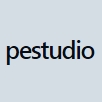





.jpg)


