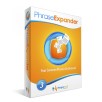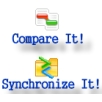產品目錄
搜尋
Showing 15 of 1485 results
Evermotion Archmodels ��������������������������������������������������������������������������������������������������������� 3D ������������������������������������������������������������������������������������������������������������������������������������������������������������������������������������������������������������������������������������
��������������������������������������������������������� 3D ������������������������������������������...���������������������������������������, ������������������������������������������������������������������������������������������������������������������������������Archmodels ��������������������� 3D ���������Evermotion ������������������������������������������������������������
Archmodels vol. 209
������ Archmodels vol���209 ������36������������������������������������������������������������������������������������3D���������������������������������������������������������������������������������������������������������������
Archmodels vol.131
������������������������������������Archmodels vol. 1~vol.209���Archmodelsvol. 1~vol. 5 for C4D���������������������������������������������������������������������������������������������
CIMCO Edit ������������������������������������������CNC���������������������������������������������������������������������������������CNC���������������������������������������������������������������������������������CNC���������������������
���������������������������������
1. ������������������������������������������������������������������������������������������������������������������������������������������������
2. ������������������������������������������������������������������������������������������������������������������������������������������������������������������������������
3. ������������2���/������3���������������������������������������Mazatrol files���Hass G Codes…������������
4. ���������CAD/CAM���������������STL������������������������������������������������������������������������������������������������
5. ���������NC���������������������������������������������CNC������
6. ���������������������������������CNC���������������������������������������������������
7. ���������DNC RS-232������������������������������������������
PC-Doctor Service Center ��������������������������������������������������������������������������������������������������������������������������������������������������������������������������������������������������������������������� ���������������������������������������������������������������������������������������������������������������������������������������������������������������������������������������������������������
PC-Doctor Service Center ������������400������������������������������������������������������15���������������������������������������������������������������������������������������������������PCI POST CARD������������������������������������������������������������������������������������������������������������������������PCI��������������������������������������������������������������������������� ���������������������������������USB���IEEE 1394���������������������������������������������������������������������������������������������������������������������������������������������������MIS������������������������������������������������ ������������������������������������������������������������������������������������������������������������������������������������������������������������������������������������������������������������������������ ���������������������������������������������������������������������������������������
������������������������������������������
���������������������������������������������������������������������������������������������������������������������������������������������������������������������������������������������������������������������������������������������������������������������������������������������������������
������������
������������������������������������������������������������������������������������������������������������������������������������������������������������������������������������������������������������������������������������������������������������������������������������������������������������������������������������������ Service
Center���������������������������������������������������������������������������������������������������������������������������������������������������������������������������
������������
������������������������������������������������Script Editor������������������������������������������������������������������������������������������������������������������������������������������������������������������������������������������������������������������������������������������������������������������������������������
������������������������������������������������������������������������������������������������������������������������������������������������������������������������������������������������������������������������������������
My Links
���������������������������������������������������������������������������Web������������������������������������������������������������������Service Center���������������My Links������������������������ BIOS codes������������������������������������������20���Links���������������������������������
������������
������������������Device Manager ���Windows Event Log������������������������������������������������������������������������������������������������������(BSOD)���
Outlook Redemption ���������������Office������������������������Outlook Redemption������������������������������������������������������������������������Outlook���������������������������������
Redemption������������RDO (Redemption Data Objects)���������������������CDO1.21���
������Outlook Redemption������������
���������������������������������������������������
���������������������������Outlook������������������ (���������������������������������EMAIL���������������������������������������)
���������������
������������Outlook���������RTF������
������MSG���EML (RFC822) ��� TNEF������
���������������MSG���EML���TXT��� HTML���TNEF���iCal���vCard ������
���������������Outlook������ (Outlook 2002���������)
������������������������MAPI���������������������
������MAPI
������Outlook������
������������������������
������������
���������������������������������������������������������������������������
������������������������ (ICS) API ������������ Exchange ������������������
������ Exchange ������������������������������������������������ (ACL) ������
��� Exchange ������������������������������������������
������Outlook ������������������������ForwardAsAttachment���NewMeeting events
������
dtSearch Desktop
������������������������������������������������������������ Internet/Intranet ��������������������� DtSearch Corp ��������������������������������������������������������������������������������������������������� ASP ��� .NET������������������������������ DtSearch ��������� ASP ��� ISAPI ������������������������������������������������������������������������������PDF���HTML���XML���������������������������Email���ZIP ��������������� Unicode ���������������������������������������������
dtSearch ������������������������������������������������������������������������������������������������������������������������������������������������������������������������������PDF���ZIP���HTML���XML���Unicode���������
dtSearch Desktop���������������������������������������������
dtSearch Desktop������������������������
���������������������������������������������������������������������
������������������������������������������������������������������������������������������������������������������������������������
���������������������������������
������“���������������������������������������������
���������������������������
���������������������������������������������������������������������������
���������������������������������������������������������������������������������������
���������������������������������������������������������������������������������
���������������������������������������
Mapify������������������AI ������������������������������������������������������������ ���Mapify ������������ AI ��������������������������������������������������������������������������������������������������������������������������� Xmind ���������Mapify ������������������ AI ���������������������������������������������������������������������������������������
AI ������������������
������������������YouTube���PDFs/������������������������������������������������������������
��� GPT-4o���Claude 3.5 ��������������� LLMs ���������
������������ ������������
��������������������������� YouTube ������������������������������������
��� PDF/���������������������������
���������������������������������������������������������������
���������������������������
���������������������������������������������������������
YouTube ���������������
������������������������������������������������
���������������������������
���������������������������������������������������������
���������������������
������������������������������������������������������������������������
���������������������
���������������������������������������������������������������
PhraseExpander (������Direct Access) ���������������������������������������������������������������������������������������������������������������������������������PhraseExpander���������������������������������������������������������
������ PhraseExpander������������������������������������������������������������������������
���������������PhraseExpander���������������������������������������������������������������������������������������������������������
������������������������������������������������������������������������������������
PCVARE ������������������������IT���������������������������������������������������������������������������������������������������������������������������������������������������������PCVARE���������������������������������������������������������������������������
PCVARE���������������������������������������������������������������������������������������������PCVARE������������������������������������������������������/������������������PDF������������������������������������
Incredimail Converter
Convert Incredimail IMM & IML Files to Outlook PST, EML, MSG, PDF, MBX, HTML, RTF & MBOX
IncrediMail Converter automatically locates Incredimail files
Maintains Folder Structur of IncrediMail Emails
No Incredimail Installation required for conversion
Supports all MS Outlook (both 32-bit & 64-bit) editions
Supports all versions of Incredimail including Incredimail 2.5
Allows you to convert corrupt or inaccessible Incredimail files
Maintains & meta-data like read/unread status, message flags etc of Incredimail
Converts multiple Incredimail profiles & Email accounts with all email attachments, Address Book contacts
Allows you to convert emails to popular email clients like Outlook, Adobe Reader, OE, Windows Live Mail, Thunderbird, Apple Mac Mail, Entourage, Eudora, SpiceBird Mail, The BAT!, Turnpike, Mail Copa, NetScape Mail, Pocomail, Pegasus
Incredimail to Outlook Converter
Convert from IncrediMail to Outlook 64-bit & 32-bit
The IncrediMail to Outlook Converter Software is created to move emails from IncrediMail 2.0, 2.5 to Outlook 2016, 2013, 2010, 2007, 2003 etc. Not only Outlook, the tool also supports to convert in Outlook Express supported file format. The Tool is capable to keep original Folder Structure of emails with proper attributes from IMM & IML files. IncrediMail to Outlook Converter 64 bit & 32 bit tool can smartly convert IncrediMail Messages to Outlook of UNICODE type. Each PST file will be new and can be open with MS Outlook 2003 and above versions of MS Outlook 32 & 64-bit. There is no file size limitation, you can convert any number of IncrediMail files. There you will find no file is missing during the time of converting files. If you are thinking about how to backup IncrediMail 2.5 manually to Outlook then read the blog of PCVARE which explains that how to do this task manually.
Thunderbird Converter
Export Thunderbird batch emails to PST, EML, MSG, HTML, Adobe, RTF, MBX, EMLX & MBOX file formats
Supports Auto-Detect function to automatically locate Thunderbird profile data
Unlimited File Size Conversion is possible
Supports all the versions of Thunderbird 31.0 & all
Convert Thunderbird emails alongwith attachments
Maintains Thunderbird folder structure during migration
Export & Save Thunderbird emails in Batch mode for quick processing
Supports all MS Outlook 32/64 bit editions to Export Thunderbird to Outlook 2019, 2016, 2013, 2010 & 2007.
Backup Thunderbird emails with easy process
Save Metadata & Form...
CAS BACnet Explorer ������������BACnet������������������������������������������������������������������������������
������ - ���������������������������������BACnet IP���BACnet Etherne���BACnet MSTP������������������������������������������������������������������������������������������������������������������������������������
������ - CAS BACnet Explorer������������������BACnet������������������������������������������������������ACK ������������
������ - ���������������������������������������������������������������������������������BACnet ������������������������������������������������������������������������BACnet���������������������
������ - ������������������������������������������������������������������BACnet���������������������������������������������������������������������
DEVONtechnologies ��������� DEVONthink ���������������������������������������
���������������������������������������������������������������������������������������������������������������������������������������������������������������PDF���Word���������������������������
���������������������������������������������������������������������������������������������������������������������������������������������������������������������������������������������������������������������������������������������������������������������������������������������—DEVONthink���
Keeps your data together
Scans your paper
Archives your email
Assists you with A.I.
Syncs your data securely
Automates repeating tasks
Lets you share your data
������������ Requires macOS Big Sur or later.
������������
DEVONthink Editions
DEVONthink's solid functionality set is complemented by a range of features that you can unlock by choosing or upgrading to the Pro or Server edition. Here's a quick comparison of what you will find in the two higher editions beyond the feature set of the standard edition.
DEVONthink Pro
DEVONthink Server
Making scans searchable (OCR)
���
���
Scanner integration
���
���
Image Capture support
���
���
Imprinting for PDFs and images
���
���
Email archiving
���
���
Download Manager
���
���
Concordance
���
���
Grouping similar items
���
���
Custom metadata
���
���
Form views
���
���
Bookends integration
���
���
Web interface
���
The standard edition offers all features portrayed on the DEVONthink product page except those listed above.
������������������������������������������������������script������������������������������������������!
1. ������������������������������ Oracle, MySQL, SQL Server, PostgreSQL, IBM DB2, IBM Informix, InterSystems Caché, Teradata, Visual Foxpro, SQLite, FireBird, InterBase, Microsoft Access, Microsoft Excel, Paradox, Lotus, dBase, CSV/Text������������������������������������������ODBC DSN ������������������������������������������������������������������������������
2. ������Table���������������������Schemas(Oracle, SQL Server 2000 or above, PostgreSQL), LOB(Large Text/Binary Objects),������������/������������(Primary Key/ foreign Key)������������������������������(������)���������������������������������
3. ������DBMS Native API ���Bulk-insert ���������������������������������������������������������������������������������������������������������������������������������������������������������������������������������������Carrier-Grade���������������������(���SQL Server ��� Oracle)
ArtMatic Voyager - 3D Rendering
ArtMatic ���������������������������������������������������������������.������������������������������������������������������.ArtMatic��������������������������������������������������������������������������������������� ���������������������������������������������������������������������������������������������������������������������������������������������������������������������.
ArtMatic Voyager is a program for synthesizing and exploring stunning, exquisitely-detailed high resolution virtual landscapes and worlds. The application is a new take on 3D landscape creation that makes use of the ArtMatic graphic synthesis technology to create photo-realistic landscapes of imaginary worlds. The application can be used either standalone using the built-in planets and provided ArtMatic systems, or you can use ArtMatic Pro to define completely new worlds and terrains of your own.
Using ArtMatic Voyager is simple.
Choose a planet surface, texture, and a sky definition.
Define the environment’s sun color and angle, sea and snow levels, haze/humidity.
Travel the planet by moving and aiming the camera.
Save interesting locations as places or keyframes for rendering as still images or QuickTime movies. Camera movement and environmental parameters can be animated to create stunning planetary voyages.
When ArtMatic systems are used with ArtMatic Voyager, the surface and shading can be animated so that the planet evolves during the voyage.
ArtMatic Voyager puts almost all of its controls in the main window so that you can concentrate on scene creation rather than window and palette management. Almost everything that you can see in the user interface is active including the text, icons and glyphs. Pretty much every graphic item can be clicked or dragged to perform some task.
XManager ��������������������������������������������� Windows������������X Server������������������������Unix/Linux������������������������������ Windows������������������������������������������������������������������������SSH������������������������������X���������������
XManager ���������������������������������������������������������������������������������������IDC���������������������������
��������� -���������Xcongfig������������������Xmanager���������
-������������������Windows���������������
-������������IP���������
-������������������������������
-���������������������������������
-���������������������Windows���������������
XManager ������������������������������������������������������������������������������������������������������������������������ XManager ��������������������������� PC X������������������������������������������XManager ���������������������PC X������������������������X������������������������������ Windows ������������������������ XManager���X���������������������������UNIX���������������Windows������������������������������������������������������������������������Session���������������������������������X������������������������X������������������������������������SSH���������������������PC X������������������������������������������UNIX���Linux���������
���������IT��������������������������������������������������� UNIX���Linux���������������������������������������Windows���������������������������������������Windows���������������������������������X Window���������������������������UNIX������������������������������������XManager������������������������������������������������������������������������������IT���������������XManager���������������������������������������������������������������������������������������������������������������������XManager ������������30���������������������������������������������������������
������������������������������������������������������������������������������
���������������������������������������������������������������������������������������������������������������������������������������������������telnet������������������������XManager ���������XDMCP������������������������������������������������������������������������
������X���������������Unix / Linux������������������
������������������������������Unix���������������������������������X������������������CAD/ GIS���������������������������������������������������������������������������������������������������������������������������������������
������������MS Windows���Unix/ Linux������������������
XManager������������������������������������������������������������������������������������������������������������������������������������������������
���3D������������������������
��� XManager ������������������������������PC X���������������������������������������3D������������������������5���������������XManager���������������OpenGL��������� XManager������OpenGL������������������������CAD������������������������������������GLX���3D���������������������
Xmanager Power Suite ���4���������
Xmanager Power Suite ������������������������������������������������������������������������������������������������������������������������
Xmanager (high performance PC X server)
Xmanager������������������MS Windows������������������������X window������������������������������������PC���������������Unix/L...
Compare It! ���������WinCmp������������visual������������������������������ ������������������������������������������������������������������������������������������������������������������������������������������ ������Windows/DOS, Unix ������Mac ������������������
������������Compare It������������������������������������������������������������������������������������������������������������������������������������������������������������������������������������������������������������������������
���������������������:
���������������������������������
������������������������������������������
���������������������������������������������������������������������������������������������������������������������������������������������������������������������������…
���������������������������������������������������������������������������C + +���Java���C������Delphi��� HTML +������������������������
��������������������������������� - ���������������������������������������������������������������������������������������
MS Word, Excel, PDF, RTF���������������
Zip���������������������������������������������������
���������������������������������Compare It��������������������������� - ���������������������������������������������������������������
���������������Compare It������������������������������������������������������������������WinDiff���������
How it can help you?
������������������������Compare It������������������������������������������������������������������������������������������������������������
������������Windiff������������������������������������������������������������������Compare It���- ���������������������������������������������������������������������������������������Unicode������������
������������������������������Compare It���������������������������������������������������������������������������������������������������������������������
������������������������������������������������������������������������������������Compare It������������������������������������������������������
XML���������������������������������������������Compare It���������������������������������������������������������������������XML������������ XML��� XML���XML������������
������������������������������������������Windows���������������������������Compare It������������DOS���Windows���Unix��� Mac���������������/������/���������������������
���������������������������������������������Compare It���������������������������������HTML���������
���������������������������Compare It������������������������������������������������������������������������������������������������������������������������
������SourceSafe������������������������������������������������������������������������Compare It���������������������������SS���Windiff������������������������
������������������������������Compare It������������������������������10MB���������������������������Unicode������������������������ Win2000/XP������������������������
������������
New comparison options - ignore accented characters, not ignore quoted spaces;
Updated doc\xls conversion library;
Search\replace now can be limited to modified lines only;
Encodings support;
Various UI fixes.
WebSpellChecker ������10���������������������������������������������������������������������������������������������������������������WebSpellChecker������������������������������������������������������������������������������������������77,000���������������������35000������������������������������������������������������ASP.NET Web���������������������������������������������������������������������������������������ASP.NET������������������������������������������������������������������������������������������������Microsoft���������������������������������������������������������������������WebTextEditor���������������������������������.NET������������������������������������������������������������