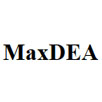產品目錄
搜尋
Showing 15 of 1485 results
NetLimiter ��������������������������������������������� Windows ���������������������������NetLimiter��������������������������������������� /������������������������������������������������������������������������������
���������������������������������Netlimiter������������������������������������������������������������������������������������������������������������������������������
NetLimiter ������������:
*������������������������������������������
*���������������������������������������������������������������������������������������������������������������������
*������������(Grants)������������������������������������������������������������
*������������������������������������������������������������������������������������������������
*���������������������������������������
*������������������������������������������������������������������������������������(���������������������������������)
*������������������������������������ WHOIS, traceroute etc.
*������������������������
*���������������������������������������������
*������ Service ������������������Windows ���������
*������������������������������������������������������������������
*���������(Filter)��������������������������������������������������������������������������������������������������������� IP ������������������
*������(scheduler)���������������������������������������������������������������������������
������������
For all Windows 7, 10, 11 and later
TexturePacker ���������������������������MovieClip���������Sprite Sheet���������Data file���
������ App ������������������������������������������������������������������������������������������������������������������������������������������������������������������������������������Texture Packer������������������������������
������20���������������������������������sprite sheet
���������������3������
������sprite ���TexturePacker
���������������������������
������������
������������������
TexturePacker���������������������������������������������������������������
���������������������������������������������������������������������������������������PVR���KTX���
������������
Supported operating systems
TexturePacker is a GUI and command line tool to create sprite sheets or sprite atlases. Without specifying any additional options TexturePacker already creates very good results, but you also have many options available to adjust things to your needs.
macOS 10.14 and newer, including macOS 14 (Intel and Apple Silicon)
Windows 10 and Windows 11
Ubuntu 20 and newer
If you're using an older operating system and experiencing issues with the latest version of TexturePacker, you can download and use an older version that is compatible with your OS.
Windows ������������������������"���������������"���������������������������������������������������������������������������������������������������������������������������������������������������������������������������������������������������������������������������������������������������������������������������������������������
���������������������������������������������������������������������������������������������������������������"Reference"���������������������������������������������������������������FinalData������������������������������������������������������������������������������������������������������������������������������������������������������������
Item
FINALDATA
FINALDATA
FINALDATA Enterprise
Standard 3.0
Enterprise 3.0
Network 3.0
Undelete[1]
O
O
O
Delete Detection
O
O
O
Recover Physical Drive
O
O
O
Recover Lost File
O
O
O
Preview
O
O
O
File Viewer[2]
O
O
O
Delete Protection
O
O
O
Recover Office File
X
O
O
Save File System Information
X
O
O
Recover E-mail
X
O
O
Network Recovery
X
X
O
Save Sector (Dump)[3]
X
X
O
Print Report
X
X
O
Custom File Format
X
X
O
[1] Undeletion is a feature for restoring computer files which have been removed from a file system by file deletion.
[2] file viewer enables contents to be viewed or printed on all supported operating system platforms, but does not allow the creation or editing of files.
[3] dump is a snapshot of an application at the point in time the dump is taken and shows what was executing, what modules are loaded etc. It is most often used for backing up a database so that its contents can be restored in the event of data loss. Corrupted databases can often be recovered by analysis of the dump.
MaxDEA ������������������������������ (Data Envelopment Analysis��� DEA) ���������������������������������������������DMU������������������
������������
������������: ���������������������SBM������������������������������DEA������
������������������������������������������������������
���������������CRS, VRS, NIRS, NDRS and GR
���������
���������������DEA������
���������������������������������������DEA������
��������� Shadow Defender���
Shadow Defender���������������������������������������������(���������Windows������������)���������������������������������������������������������������������������������������������������������Shadow Defender���������������������������������������������������������������������������������������������������������������������������������������������������������������������������������������
���������������������������������������������������������������������������������������������������������������������������������������������������������������������������������Shadow Defender������������������������������������������������������������������������������������������������������������������������������������������������������������������������
PA File Sight ��������� Sarbanes-Oxley compliance ������������������������������ Payment Card Industry (PCI) compliance ������������������������������������������������������������������������PA File Sight ������������������������������������������������������������������������������PA File Sight ��������������� Windows ���������������������������������������������������������������������������������������������������������������������������������(���������������������)������������������������������������������������������������������������������������������������������������������������������������������PA File Sight ������������������������������������������������������������������������������������������������������������������������������������������������������������
Forest Pack ��� Autodesk 3ds Max ��� 3ds Max Design ������������������������������������������������������������������������������������������������
������������������������������������������������������������������������������������������������������������������������������������������������������ 3ds Max ���������������Forest Pack ��������������������������������������������� Forest Pack ���������������������������������������������������������������������������������������������������������������������������������������������������
������������������������������������������������������������������������������������������������������������������������������������������������������������������������������������������������������ Forest Pack ���������������������������������������������������������������������
FAST
ForestPack is fully multi-threaded and highly optimized for speed and efficiency. A typical scene can effortlessly use over 100.000 objects each with 1 million polys, and render in just a few minutes.
INTERACTIVE
Points-Cloud display mode faithfully previews scattered objects in the viewports as they will appear in the render. Amazingly fast, this mode allows you to move and edit items in real-time, while maintaining an accurate preview of your scenes.
PARAMETRIC AREAS
From the moment you pick a scatter area ForestPack is fully parametric. With no destructive editing you make design decisions at any time, and see the results in the viewport instantly.
NATURAL
Recreate the limitless variation found in nature with the ability to randomise distribution, objects, transforms, animation, bitmaps and tints. Mimic natural growth patterns using the innovative Clusters feature.
PRECISE
Maps Control when you need it. Drive parameters using maps and expressions or use Tree Editor mode to scatter along splines, on markers or even edit and place individual objects.
READY TO USE
Use ForestPack's built-in Library Browser to select and assign plants with a single click. Over 100 models are included in ForestPack Pro, or you can create your own presets and share them effortlessly with colleagues.
Freepik ���������������������������������������������������������������������������������������������PSD ������������ Freepik ������������������������������������������������������������������������������������������������������������������������������������������
Vectors
Photos
PSD
Collections
Flaticon
Slidesgo
Storyset
Wepik Online design tool
CargoWiz ������������������
���������������������������������������������������������������������������������
���������������������������������������������������
���������������������������������������������������������������������������������������������������������������������������������������������������������������������������������������������������������������������������������������������������������������������������������������������������������������������������������������������������������������������������������������������������������������������������������������������������������������������������������������������������������������������������������
CargoWiz ������������������������������������������������������������������������������������������������EXCEL������������������������������������������������������������������������������������������������������������������������������������������������������
Aqua Data Studio ���������������������������������������������������������������������������������������������������������������������������������
������������������������������
���������������������������������������������������
������Subversion (SVN)���CVS������������������������������������������������������������������������ ���������������������������
��������� IDE������������������������������������������������������������������������������������ SQL ������������������������������������������������������������Aqua Data Studio ������������������������������������������������������������������������������������������������������������������������������������������������������������������������������������������������
���������������Aqua Data Studio ��������������������������������������������������� RDBMS ������������������������������������������������������������������������������������������������������������������������������������������������
������������
SQL ���������������
SQL ������������
SQL ���������������
���������������������
������������������
������������
������������
������������������������������������Subversion (SVN)���CVS���������������������������������������������������������������������(Repository Browser)���������������������������������������������(IDE)���������������������������������
��������������������������������������� (Entity-Relationship Modeler) ������������������������������������������������������������������������������������������������������������������������������������������������������������������������������������������������������������������������������������
���������������������������������������������������������������������������������������������������������������������������������������������������������������������������������������������������������������������������������������������������������������������������������������������������
������������
Azure Entra for Azure MySQL Authentication
You can now connect to Azure MySQL authentication by using an Entra SSO/CLI Authentication.
MacOS Signing
Aqua Data Studio is now MacOS code signing and notarized for security and is considered trusted software.
JRE Update
We updated the JRE to better support MacOS features.
Azure Entra for Azure PostgreSQL Authentication
You can now connect to Azure PostgreSQL authentication by using an Entra SSO/CLI Authentication.
MongoDB
Aqua Data Studio supports MongoDB 6.0 to experience the latest.
More DB version support
Connect to the latest from MySQL, Snowflake, PostgreSQL, and Microsoft.
CUSTOMER FIXES
When extracting definitions of stored procedure/function the default passed to the parameters is incorrect.
Error Messages for Procedure Editor does not display line number for Sybase ASE.
NPE when Accessibility tools enabled.
���������������������������
justfont ���������������������������������������������������������������������������
���������������������������������������������������������������������������������������������������������������������������������������������������������������������������������������������������������������������������������������������������������������������������������������������������������������������������������������
������ Jin Xuan
������������������������������������������������������������������������������������������������������������������������������������������������������������������������������������������
������������ Jin Xuan Latte
���������������������������������������������������Q������������������������������������������������������������������������������������������������������������������������������������
��������� Cream Font
���������������������������������������������������������������������������������������������������������������������������������������������
Emgu CV ���.NET������������OpenCV ������������������������������������OpenCV���.NET������������������.NET������������������������������OpenCV���������������C#���VB���VC++���IronPython������������������������������Mono���������������Linux / Mac OS X������������
������
Cross Platform
Unlike other wrappers such as OpenCVDotNet, SharperCV or Code Project which use unsafe code, Emgu CV is written entirely in C#. The benefit is that it can be compiled in Mono and therefore is able to run on any platform Mono supports, including Linux, Solaris and Mac OS X. A lot of efforts has been spend to have a pure C# implementation since the headers have to be ported, compared with managed C++ implementation where header files can simply be included. But it is well worth it if you see Emgu CV running on Fedora 10! Plus it always gives you the comfort knowing that your code is cross-platform.
Cross Language and comes with example code
Emgu CV can be used from several different languages, including C#, VB.NET, C++ and IronPython. On this wiki, we provide examples for all those languages, which are available from the Examples section on Tutorial page. Our Discussion Forum is also available if you have any questions related to your favourite programming language.
Other Advantages
Image class with Generic Color and Depth
Automatic garbage collection
XML Serializable Image
XML Documentation and intellisense support
The choice to either use the Image class or direct invoke functions from OpenCV
Generic operations on image pixels
Architecture Overview
Emgu CV has two layers of wrapper as shown below
The basic layer (layer 1) contains function, structure and enumeration mappings which directly reflect those in OpenCV.
The second layer (layer 2) contains classes that mix in advantanges from the .NET world.
Impero Connect (������ Netop Remote Control ) ��������������������������������������������������������� KVM ������������������������������������������������������������������������������������������������ Impero Connect ������������������������������������������������������
TVPaint Animation
���������������������������������������������������������
������TVPaint Animation���������������������������������������������������������������������������������������������������������������������������������������������������������������������������������������������������������������������������
���������������TVPaint Animation���
TVPaint Animation���������������������������������������������������������������������
���������������������
���������������������������������������������������������������������������������������������������������������������������
������������������������������
���������������������������������������������������������������������
���������������������������
TVPaint Animation���������������������������������������������������������������������������������������
������������������ Obfuscation and Protection
Babel Obfuscator���������������Microsoft .NET Framework������������������������������������������������������������.NET������������������C������Visual Basic .NET���������������������������������������������������������������������������������������������������������������������������������MSIL���Microsoft Intermediate Language������������������������������������������������CPU���������������������Babel Obfuscator������������������������������������������������������������������������������������������������������������������
Babel Obfuscator ������������������������ .NET Framework
Compatible with all .NET Framework technologies
.NET 8.0, .NET 7.0, .NET 6.0, .NET 5.0
.NET Core 2.x, 3.x
.NET Standard 1.x, 2.x
.NET Framework from v2.0 to v4.x
.NET MAUI
ASP.NET
Blazor
Xamarin for Android and iOS
Universal Windows Platform
Mono
nanoFramework
Silverlight
Unity


.jpg)