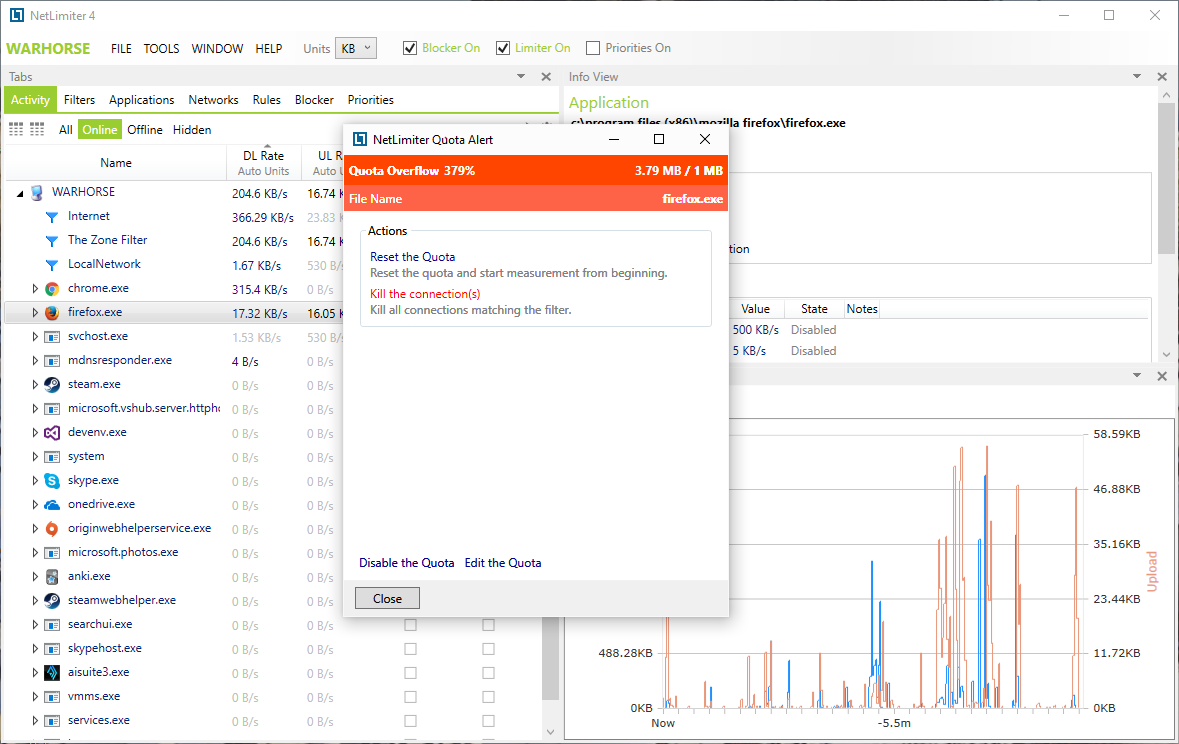NetLimiter 是一款網路流量監控工具,是專為 Windows 所設計。您可以使用NetLimiter依據應用程序的限制設定下載 /上傳的傳輸速率甚至是單一的連結和監控他們的網路流量。
伴隨著這種獨特的功能,Netlimiter提供一套全面的網路統計工具。它包括實際網路流量測量和長期針對每一個應用程序的流量統計
NetLimiter 主要功能:
*可設定上傳與下載所使用的頻寬
*可設定整台電腦或特定應用程式可使用的頻寬,甚至你也可以設定特定連線可使用的頻寬
*保證頻寬(Grants)功能:可設定特定應用程式可使用的頻寬配額
*當有多個應用程式需要使用網路頻寬時,該應用程式便可優先分配到頻寬
*提供完整的網路流量統計圖表
*除了可即時監控目前的頻寬使用狀況,也提供有長期的流量統計(整個系統或個別應用程式)
*提供額外的網路資訊,例如 WHOIS, traceroute etc.
*支援遠端登入管理
*內建防火牆功能,提高系統安全性
*能以 Service 的形式常駐於Windows 系統中
*可分別限制與監控區域網路及網際網路的頻寬使用
*過濾器(Filter):可只限制符合特定條件的應用程式之頻寬使用,例如只有當資料是傳送到某個 IP 時才限制頻寬
*排程(scheduler)功能:可設定只在特定時段對特定應用程式進行頻寬限制
系統需求
For all Windows 7, 10, 11 and later
Limit
Set maximum transfer speed of your machine, applications running on it, particular user or a single connection. Set maximum bandwidth for any entity or adjust their bandwidth priority.
Internet traffic monitoring
Monitor in real-time how much data is transferred from/to any application from/to internet or other networks. Real-time traffic chart is available.
Connection Blocker
Create rules to block seleted application from connecting to internet. Interactive Ask prompt window allows creating rules in real-time. Many conditions can be specified to fine-tune rules.
Traffic chart
Displays DL/UL data transfers speeds for selected application or connection.
Long-term stats
Long-term locally stored detailed traffic statistics. You can view and analyze network traffic in retrospect.
Info tool
Displays detailed information about selected connection, application or filter.
Connection History
Displays traffic stats grouped by Ip address, port and application.
Connection Log
Displays detaied list of connections allowed or blocked from (or to) a PC.
Filters
Create customs filters based on application paths, domain names, IP address ranges, users and much more. For filters, you can create Blocker rules, limits etc.
Rule editor
Allows detailed customization of NetLimiter rules.
Remote administration
Remotely control other machines with NetLimiter installed.
User permissions
Specify which user can control or monitor traffic on a machine with NetLimiter.
Rule scheduler
Specify times when a rule (limit, priority) will be automatically enabled or disabled.
Quotas
Lets you set data transfer quotas for selected application/filter. If the quota is reached - limit, blocker rule or other rules could be enabled.
Much more...
HotKeys, VirusTotal™ support, API for third parties, fully customizable UI, remote connection geographic location detection, Store apps and Windows services detection, ...
Full traffic control
Set exact download/upload speed limits to any application or give them higher priority to ensure that they always get enough bandwidth they need.
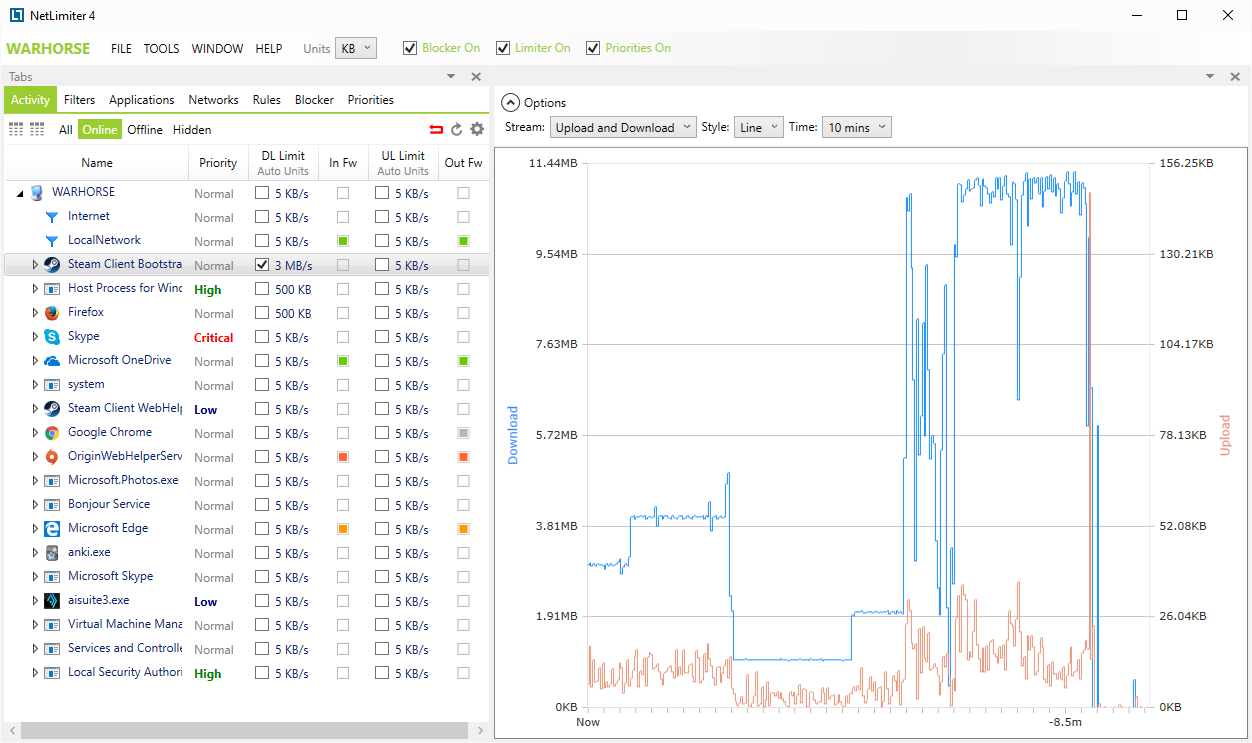
Internet traffic monitoring
You will not miss a single application connecting to the internet. You will also monitor how much data it transfers from or to internet. All also displayed in customizable charts.
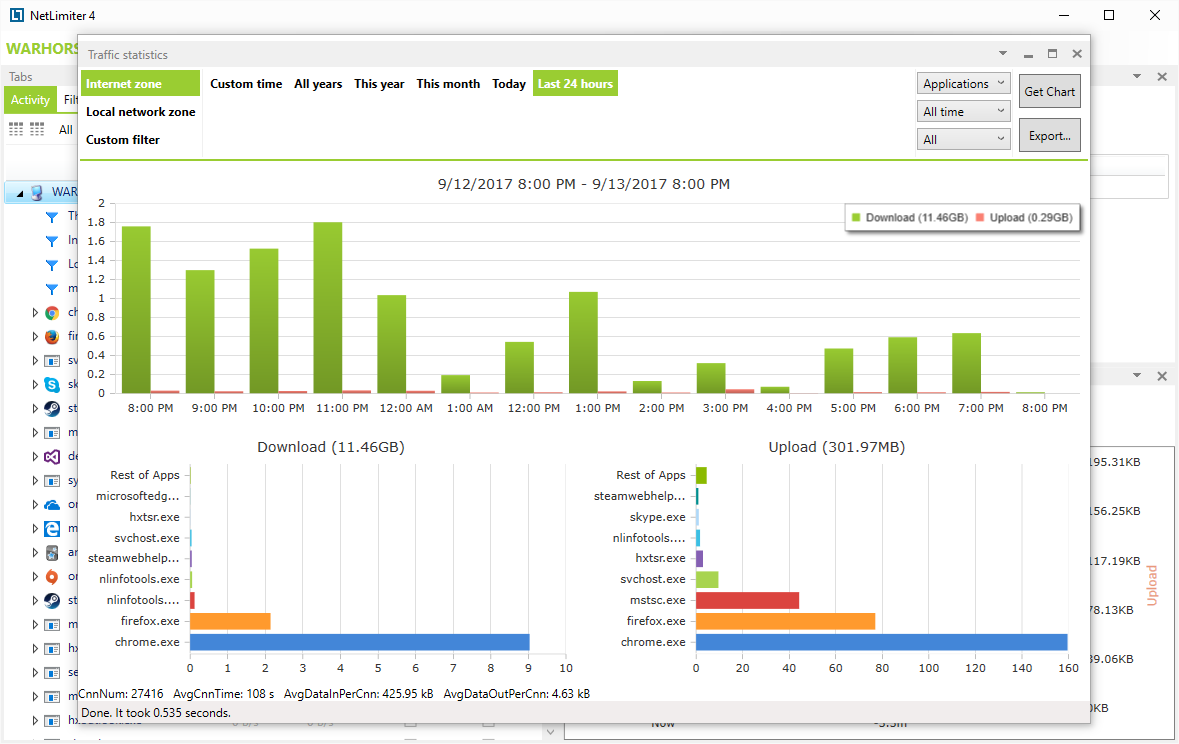
Connection blocker
Using this simple and also interactive system of rules you will be allowed to specify which applications can connect to internet and under which conditions.
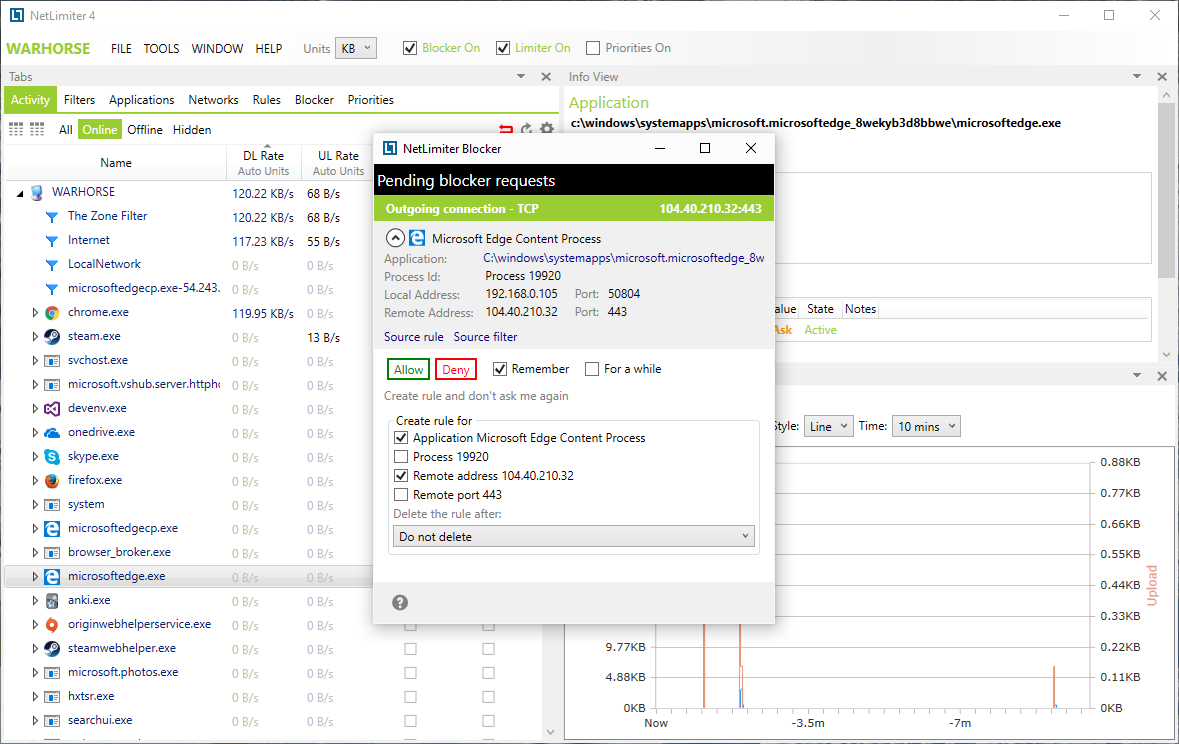
Quotas
Lets you set data transfer quotas for selected application/filter. If the quota is reached - limit, blocker rule or other rules could be enabled.