最新版 FINALMobile Forensics v2022.2.7
最新版 FINALDATA 3.0
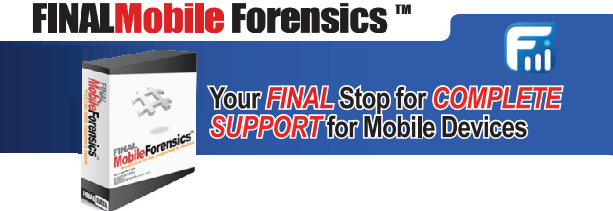
Windows 作業系統都會設有"資源回收桶"功能,防止使用者不小心刪除檔案的緩衝功能;但是通常硬體空間有限,因此使用者習慣性會清理資源回收桶來增加硬體空間。使用者會發現,如果檔案已經從資源回收桶清除,這些被刪除的檔案將無法找回復原了。
從磁碟儲存的邏輯來看,檔案從資源回收筒刪除,其實只是刪掉了某些檔案配置表的"Reference"而已,檔案中毒或硬碟格式化的動作也是如此。FinalData可以復原你的檔案,就算檔案配置表、開機磁區損毀都沒有問題,甚至不需要事前安裝,絕對是相當神奇的復原工具。
| Item | FINALDATA | FINALDATA | FINALDATA Enterprise |
| Standard 3.0 | Enterprise 3.0 | Network 3.0 | |
| Undelete[1] | O | O | O |
| Delete Detection | O | O | O |
| Recover Physical Drive | O | O | O |
| Recover Lost File | O | O | O |
| Preview | O | O | O |
| File Viewer[2] | O | O | O |
| Delete Protection | O | O | O |
| Recover Office File | X | O | O |
| Save File System Information | X | O | O |
| Recover E-mail | X | O | O |
| Network Recovery | X | X | O |
| Save Sector (Dump)[3] | X | X | O |
| Print Report | X | X | O |
| Custom File Format | X | X | O |
[1] Undeletion is a feature for restoring computer files which have been removed from a file system by file deletion.
[2] file viewer enables contents to be viewed or printed on all supported operating system platforms, but does not allow the creation or editing of files.
[3] dump is a snapshot of an application at the point in time the dump is taken and shows what was executing, what modules are loaded etc. It is most often used for backing up a database so that its contents can be restored in the event of data loss. Corrupted databases can often be recovered by analysis of the dump.
通過預安裝FINALDATA Standard提高數據保護和完整性
- 刪除保護:防止刪除重要文件和目錄
- 文件刪除管理器:自動備份要刪除的文件
簡單實用的恢復工具
- 文件預覽:在恢復之前檢查圖像文件,MS Office文檔或HTML文件的內容
- 文件查看器:提取損壞文件中包含的文本
損壞的CD-ROM恢復
- 從CD-RW和CD-R介質的損壞部分恢復數據
- 支持CDFS,UDF
完全兼容Microsoft Windows作業系統
- 與Windows 9x / ME / NT4.0 / 2000 / XP / Vista / 7/8/10完全兼容
- 支持FAT 12/16/32和NTFS
適應大多數數據丟失情況
- 即使在回收站意外清空後也要恢復數據
- 恢復使用[Shift] - [刪除]刪除的數據,或由於文件較大而未存儲在回收站中的文件
- 從快速格式化的硬盤中恢復數據
- 從損壞的MBR,分區表或FAT的硬盤中恢復數據
能夠恢復病毒刪除的數據
- 從CIH等病毒中恢復系統無法識別的硬盤數據
- 在文件信息因Word或Love等病毒而損壞後恢復數據
方便使用的
- 界麵類似於Windows資源管理器
- 3步輕鬆文件恢復
- 恢復已刪除的目錄結構
支持文件恢復
- 支持長文件名
 FINALMobile Forensics 能夠幫助您完成對手機內數據的調查和取證任務,包括恢復刪除的訊息、分析獲取的數據和撰寫最終報告,最重要的就是獲取在手機中的所有數 據,如通話記錄、已刪除郵件、圖片、網路連接日誌、鎖碼、備忘錄、彩色訊息、電話簿、短信、系統文件、視頻剪輯和聲音文件。
FINALMobile Forensics 能夠幫助您完成對手機內數據的調查和取證任務,包括恢復刪除的訊息、分析獲取的數據和撰寫最終報告,最重要的就是獲取在手機中的所有數 據,如通話記錄、已刪除郵件、圖片、網路連接日誌、鎖碼、備忘錄、彩色訊息、電話簿、短信、系統文件、視頻剪輯和聲音文件。
特色
Features
- Capture and/or analyze data from mobile devices through logical or physical acquisitions.
Acquisitions
- FINALMobile Forensics uses a database wizard to streamline the acquisition procedure.
Analysis
The Main purpose of FINALMobile Forensics is to create an accurate and detailed parsing of the data within the file system.
- Program is able to read our own generated phone images (MEFs), along with files generated by other means.
- Once data is loaded, the program will apply the appropriate parsing rules (CDF scripts) to the designated files and folders based on the model number of the mobile device.
- If desired model is not listed, users can run all scripts against the files to appropriate the parsing.
- Results are displayed in an easy-to-read and exportable spreadsheet format.
- Engine is built to reconstruct the file system, and then to parse the data.
Verifying Results
- Users can verify their results by simply looking over the results for irregular formats. Double-clicking any part of the entry will display the file, or part of the file, in the Hexviewer. Also, by using the [Display File Path] option, users can confirm that each file was parsed.
Exporting Results
- Results can be exported in HTML, PDF, or Excel formats.
系統需求
- Operating System : Windows 2000 / XP / 2003 Server / Vista / 7 / 8 / 10
- CPU : Pentium4 / 2GHz or better / Athlon or better
- RAM : 512MB or more
- HDD : 10GB or more
- Graphic Card : 1024 x 768 resolution or better
- Supporting Data Type :
- EFS 1, EFS 2, FAT 16/32, ExFAT, TFS4
- EXT2/3/4, YAFFS2
- HFS/HFS+
- NTFS
 FINALForensics 軟體是基於 FinalData 公司強大的數據恢復平台。這是第一款可以針對各層次電腦鑑識人員使用的電腦鑑識(Computer Forensics)分析工具,同時可適用於電腦鑑識專家或是初學者。FINALForensics可提供電子證據分析等諸多功能。
FINALForensics 軟體是基於 FinalData 公司強大的數據恢復平台。這是第一款可以針對各層次電腦鑑識人員使用的電腦鑑識(Computer Forensics)分析工具,同時可適用於電腦鑑識專家或是初學者。FINALForensics可提供電子證據分析等諸多功能。
特色
強化關鍵字搜尋功能
- Support regular expression equation
- Search files through filtering
預覽功能
- Check the file’s contents quickly
- Support various file types such as HTML, image, and MS office
報告功能
- Save work screen as an image file by capturing
- Save all work results and contents as a document file
創鍵影像檔功能
- Support to save the image file partly
- Support to compress the image file when generating
系統需求
- Operating System : Windows 2000 / XP / 2003 Server / VISTA / 7 / 8 / 10
- CPU : Pentium 4 2.0 GHz or better / Athlon or better (Better than Pentium 4 2.8 GHz is recommended)
- RAM : More than 512 MB (More than 1 GB RAM is recommended)
- HDD : 10GB or more
- Graphic Card : 1024 x 768 resolution or better
- Supported File Systems: FAT 12/16/32, ExFAT, NTFS, EXT2, EXT3, EXT4, Reiser FS, HFS, HFS plus, UFS, VXFS, JFS, JFS2, CDFS, UDF
- CD-RW is recommended (for saving evidence image and recovery files)
