產品目錄
搜尋
Showing 15 of 1485 results
Media Composer ���������������������������������������������������������������������������������������������������������������������������������������������������������������������������������Media Composer������������������������������������������������������������������ MacOS X ���Windows XP ��������������������������������������������� Intel ��� Mac ������������������������������DNxHD 36 ������������������������ XDCAM ��� P2 ������������������������������������ ScriptSync?��������� 720p50 ��������������������������������������������������������������������������������������������������������������������������������� Media Composer ������������������������������������������������������������������������������������������������������������������������������������������������������������������������������������������������������������������������������������������
������������
Get better performance and speed to handle complex editing, now that Media Composer is a 64-bit app
With Avid Open I/O, third-party manufacturers can now make their I/O hardware work with Media Composer
Manage and edit stereoscopic 3D projects with a comprehensive set of tools and workflows
Take hands-on control of all color correction and grading functions with Artist Color
Create 5.1 and 7.1 surround mixes directly within Media Composer, or import from Pro Tools
Work more creatively with audio with new mixer features and support for additional Pro Tools hardware
Work more easily and efficiently—but not differently—with the sleek and sexy new user interface
Get full native ProRes support on Macs (encode and decode) for easy integration into any ProRes workflow
Instantly access, screen, and edit AVCHD clips through AMA
Instantly access, screen, and edit footage shot on RED EPIC cameras through AMA
Accelerate your RGB 4:4:4 workflow with Avid DNxHD 444, which delivers exceptional image quality in a low bandwidth format
Conveniently purchase stock footage, plug-ins, and more through the Avid Marketplace
Get direct access to user guides and documentation from within the interface
Access additional ancillary data when working with XDCAM HD material
Work more easily with animated effects with many keyframe editor improvements
Get Avid FX (Boris RED), Avid DVD, and Sorenson Squeeze Lite in all versions of the software
Manage multiple licenses more easily with unified licensing
������������
OS Support
(Latest Patch)
Mac OS X
14.x to 14.5.x (Sonoma - no dongles)
13.x to 13.6.x (Ventura – no dongles)
12.x to 12.7.x ***** (Monterey - no dongles)
Windows
Win 11 64-bit 22.H2 or later Pro and Ent
Win 10 64-bit 22.H2 or later Pro and Ent
Qualified Systems
Avid Qualified Systems and IO hardware for Media Composer | Software
Apple silicon (M3, M3 Pro, M3 Max, M2, M2 Pro, M2 Max, M2 Ultra, M1, M1 Pro, M1 Max, M1 Ultra) added.
macOS Monterey and higher
Bryntum Scheduler (������ Ext Scheduler)
��������������� Bryntum Scheduler ������������������������������������������������������������������������������������������������ IE, Firefox, Chrome, Safari ...���������������������������������Ext jS���������������(component)������������������������������������������������������������������������������������������������������
������������������������������������������������Web���������������������JAVA���PHP���ASP.NET������������������������(web stack)������
������
General
Easy to localize to support any language.
Unit tested with Siesta
Written using the latest ECMAScript version
Comparison table with Scheduler for Ext JS
Built entirely on web standards: JavaScript, HTML and CSS
Supported browsers: Chrome, Firefox, Safari and modern Edge
Features
Drag drop, resize and create tasks using the mouse or touch
Programmatic validation of any editing actions
Add any custom columns. Inline cell editing supported.
Columns can be sorted using any field or criteria.
Dependencies between tasks (FF/FS/SF/SS)
Zooming from milliseconds to year, customizable zoom levels.
Customize the task look and feel using any HTML + CSS.
Configurable time scale with up to 3 header rows, from ms to years
Support for global time ranges and date indicators
Customizable tooltips using any HTML markup
Export to PDF, PNG and Excel
Read-only mode available
Resource grouping
Summaries
Animated UI updates
Filter tasks or resources easily
Pack, stack or overlapping event layouts
Customizable task labels
Undo & redo
Visual Appearance
Includes a demo showing how to create a custom theme
Predefined task styles and colors to pick from, or apply custom styling using CSS
Row height is customizable, and can be changed dynamically.
Ships with four SASS based themes
Tasks can be easily styled individually by putting CSS classes on the data, or by using the eventRenderer method.
Technical details
Easy to add custom data fields to any of the included Data Model classes (Event, Dependency, Assignment, Resource etc)
Comes with a flexible API where you can override pretty much any part of the codebase
Platform: None, pure JavaScript and framework independent
UMD-bundle for browsers that require transpiled code
UMD-bundle as above but also including babel-polyfill
ES Module-bundle for modern browsers that support ES modules
All bundles are available in minified or unminified versions
Multiple build versions available
Server/Database Integration
Integrates with any server technology (PHP, Java, ASP.NET etc)
Load and save data in JSON. Custom data formats can also be supported.
Demo using PHP backend included
������������
Features
Scheduler
Scheduler Pro
Dependencies between events
Purely visual
Affects scheduling
Copy and paste events
V
V
Drag...
��������������������������� BigAnt 5 ������������������
BigAnt ��������������� Windows Live Messenger ������������������������������������������
BigAnt ���������������������������������������������������������������������������������������������������������������������������������������������������BigAnt ��������������������������������������������������������������������������������������������������������������������������������������� IP ������������������������������������������������BigAnt ������������������������������������������������������������������������������������������������������������������������������������������������������������������������������������������������������������������������������������������������������
BigAnt Messenger is C/S, client/server structured program
This program is administrator friendly, easy to configure and with powerful server console
������������������
Advantages of using a central server:
Security and Privacy The internal messenger server guards against viruses and other network security risks. This creates secure communication network for your group. You can even isolate your local network with internet, and still, not lost connection with colleagues.
Monitor all activity on the server All IM communications between users are auditable and key word filtering, everything is under control. This protects corporate communications, be more security and stability.
Excellent file transfer capabilities Extremely fast file transfer undertaken within centralized server. Send offline message, transfer files, folders to offline users come true. Take advantage of the high transfer speed.
PTC ������ PTC Mathcad® Prime™ ������������������������������������
������������������������������������������������������������������������������������������������������������������������������������������������������������������������������������������������������������������������������������������������������������������������������������������ PTC Mathcad���������������������������������
PTC Mathcad ���������������������������������������������������������������������������������������������������������������������������������������������������Mathcad ��������������������������������������������������������������� PTC Mathcad ������������������������������������������������������������������������������������������������������������������������������������������������������������������������������������������������������������������������������������������������������������������������ PTC Mathcad ������������������������������������������������������������������������������������������������������������������������������������������������������������������������������������������������
������������ PTC Mathcad���
• ������������������������������������������
• ���������������������������������������������������������������
• ������������������������������������������������������������������������������������
• ���������������������������������
• ���������������������������������������������������������������������������
• ���������������������������������������������������������������������������������������
������������
• ������������������������������������������
• ���������������������������������������������������������������
• ������������������������������������������������������������������������������������������������������
• ���������������������������������������������������������������������������������������������������������������
• ���������������������������������������������������������������������������
• ������������������������������������������������������������������������������������������
������
• ���������������������������������������������������������������������������������������������������������
• ���������������������������������������������
• ������������������������������������
- ������������������������
- ������
������������������
• ������������������
• ������������������������������������������
• WYSIWYG ������������
• ���������������������������
• ���������������������������������
• ���������������������������������������������������������������
������������������
• ������������������������������������������������������������������ /���������������������������������������������
• ���������������������������
• ������������������������������������
• ������������������
������������
• ���������������������������������������������������������
• ������������������������������������������������������
������
• ������������
• ���������������������
• ���������������
• ���������������������
• ���������������
• ������������������
• ������ I/O
• ���������������������
���������������
• X Y ������
- ������������������������������������������������������������������������������������������
• 3D ������
• ���������
• ������������
������
• ������������������������������������������������������������������������
• ������������������������ KNITRO® ���������������������������������������
• ���������������������������������
������
• ������ Microsoft® Excel® ��������������� PTC Mathcad ���������������������������������������
• ���������������������������������������������������������������������������������
- ������ (.txt)
- Excel (.xlsx���.xls���.csv)
- ������ (.bmp���.jpg)
• ������������������������������������������������ (OLE)
������ PTC Mathcad ������������������������
• ���...
Maxon One
Maxon One������������������������������������ Cinema 4D 2024������������������������������- ���������������������������������������������������������������������������Pyro���������������������������������������������������������Adobe Substance 3D������������������������Unreal���glTF��������������������������������������������������������� Redshift���������MatCap���Distorter������������������������������������������������������������������CPU������������������Trapcode 2024������������������������������������������������������������������������������������������������Parent���Stroke��������������������� VFX 2024���������������������������������������������������������������������������������������������������Magic Bullet 2024������������������������������������������������- ������������������������������������������������������������ Universe 2024���������������������������������������Capsule��������� ZBrush 2024������������������������������������������������������������������������������������������������������ZBrush���������Cinema 4D������������
CINEMA 4D
REDSHIFT
RED GIANT
UNIVERSE
CAPSULES
������������
Maxon One���������������������������������������������������������������������������������������VFX������������������������������������������������������������������������������������������������������������������������������������������������������������������������������������������������������������������������������������������������������������������������������������������������������������������������������������Maxon One������������������������
CINEMA 4D
������������������������������Cinema 4D���������������������������������������������������3D������������������������������������������������������������������������������������������������Cinema 4D��������������������������������������������������������� Cinema 4D������������������������������������������������������������3D������������������������
REDSHIFT
Redshift���������������������������GPU���������������������������������������C4D��������������������������������������������� Redshift������������������������������������������������������������������������������������������������������������������������������������������������������������������������������������������������������������ Redshift������CPU������������������������������������������������������GPU������������������
RED GIANT
���������������������������������������������������������Red Giant��������� Red Giant������������������Universe���Trapcode���Magic Bullet���VFX������������������������3D ������������������������������������������������������������������������������������������������������������A/V������������������������������������������������������������������������������������
UNIVERSE
Universe���������������������������������������������GPU���������������������������������������������������������������������������������������������������������������������������������������������������������������
FORGER
Forger������������������������������������������������������������������������������������������������������3D���������3D������������������������������������������������������������������������������������������������������������������������������������������������������������������������������������������������������Forger���������������������������������������������������������������
ZBRUSH
ZBrush���������������������������������������������������������������������������������������������������������������������������������������������������������������������������������������������������ZBrush������������������������������������������������������������������������/���������������������������������������������/���������������������������������������������������������������������������������������������������������������������������������������ZBrush������������������������������������
������������
Maxon One
Cinema 4D���Forger���Red Giant���Redshift���Universe���and ZBrush������������
Cinema 4D*
3D������������������������...
Hack The Box ������������������������������������������������������������������������������������������������������������������������������������������������������������������������������������������������������������������������������������CTF������������������������������������������������������������������������������������������������������������������������������������������������������������������������HTB Net������������������������������������������������������������������������������������������������������������������������������
���������������������������������Office 2010/2013������������������������������������������������Office 2010���2013������������������Office 2003���������������������������������������Office 2010���2013������
������Office 2010���2013������������������������������������������������������������2010���2013���������������������������������������������������������������������������
������������������2003/XP/2000������������������������
���������������������������������Office���������2010/2013������������������������������������������������������������������������������������Office 2010/2013���������������������������������������������������������������������������������������������������������������
������������������������������Office 2003/XP/2000���������������������������������������������������������Office 2010/2013��� ���������������������������������������������������������������������������������������������������������������������
������
���������������������������������
���������������������������������������������������������������������������������������������������
���������������
������������������Office 2010��������������������������������������������������������������������������������������������������������������������������������������������������������������������������������� Office 2010������������������������������������������
���������������60������������������
���������������������������������������15������������������������������������������������������������������������������������������������60���������������������
���Office 2003/ XP/ 2000������������������������������������
������������������������������������2010������2003���������������������������2010��������������������������������������������������������������������������������������������������������������� 2003���������XP������2000������������������������������������������������������2010������������������������������������������������������������������
������������������������������������������������������������2010������������������
���������Office���������������2010���������������������������������������������������������������������������������������������������������������������������������������������������������������������������������
������������������������������
������������������������������������ Office 2003������������������������������������������������������������Office 2003 ��� Excel���������Alt + I + R ������������������������������������������������������Alt + Q + I + R���
������������
Windows: Microsoft® Windows® 10/8/7/Vista (32/64), XP, Windows Server 2003/2008/2012/2016 (32/64), Windows Terminal (Remote Desktop) Server and Citrix System
Network Performance Monitor (NPM)
���������������������������������������������������������������������
������������������������
���������������������������Network Insights
������������
NetPath ��� PerfStack ���������������������
���������������������������������������������
������������������
������
Network Performance Management Software
Optimize your network performance with automated monitoring
Network Infrastructure Monitoring
Easily monitor on-premises and cloud-based network infrastructure.
Network Device Monitoring
Quickly view the current node count with statuses classified as Up, Warning, Critical, and Undefined.
Endpoint Monitoring Software
Monitor endpoint devices to improve network performance
Enterprise Network Monitoring Tools
Oversee your entire network in real time for improved oversight
SNMP Scanner
Discover, map, and monitor your network devices.
Network Performance Testing
Quickly test network performance issues, fault, and availability.
Network Packet Sniffer
Quickly get to the root cause of poor end-user experience or network traffic anomalies.
Network Packet Capture (PCAP) Tool
Get to the root cause of poor end-user experience or network traffic anomalies faster.
Network Optimization
Optimize critical processes for faster network performance.
Network Monitoring Tool
Monitor your network availability and performance with a comprehensive monitoring tool
Network Monitoring System | SolarWinds
Gain complete visibility for your entire network
Network Monitoring Software
Network monitoring software should provide both a comprehensive network overview and drill-down details.
Network Monitoring Reports
Generate and share network performance reports.
Network Mapping Tool
Use SolarWinds network mapping tool to easily create custom maps, wireless heatmaps, and visual packet paths.
Wireless Network Monitoring Tool
Monitor wireless, thin, and autonomous APs and associated clients.
Network Latency Test
Identify the source and nature of network and application reliability and performance problems.
Network Fault Monitoring and Management
View graphs, tables, and lists to identify fault, availability, and performance information.
Wi-Fi Packet Sniffer
Use a Wi-Fi packet sniffer to see what’s happening on your wireless network.
Wi-Fi Network Monitor
Monitor Wi-Fi network to analyze performance.
Network Discovery Tool
Network discovery tools to meet your specific needs.
Wi-Fi Analysis
Perform critical Wi-Fi network analysis.
Network Device Scanner
Monitor, discover, map, and scan your network devices.
Network Device Discovery
Keep track of your network equipment.
Network Availability Monitoring
Analyze network availability, fault, and network performance issues faster.
Monitor Router Traffic
Monitor router traffic for a variety of vendors in a single dashboard.
LAN Monitoring
Use a multi-vendor LAN monitor to manage networks of every size.
Cisco Network Device Monito...
������������������Windows������������������������������Xplorer²������������������������������������Xplorer���������������������������������������������������������������������������������������������������������������������������������������������������������������������������������������������������������
���������������������������������������������������������������������������������������������������������������������������������������������������������������Windows������������������������������������Windows������������������������������������������������������������������������������������������������������������������������������������������������������������������������������������������������������������������������������������������������������������������������������������������������������������BMP���JPG���GIF���TIFF���PNG���MP3���AVI���MPEG���MOV���WMV���WMA���������������������������������������
Xplorer² ���������������������������
• ���������������������
• ������������������������������������
• ������������������������
• ������������������������������������������
• ������������������������
• ������������������
• ������������������/������������
• ���������������������������
• ���������������������������DOS���
• ������������������������������
• ���������������������������
• ���������������������������������������
21���������������������������
Tech4Learning������������������������������������������������������������������������������������������������������������������������������������������������������������������������������������������������������������
���������������������������������������
���������������������������������������
���������������-���������������������������������������������������
��������������������������������������������������������������������������������������������� Tech4Learning���������������������������������������������������e���������������������������������������������������21������������������������
���������������-������������������������21������������������
Tech4Learning������������������������������������������������������������������������������������������������������������������������������������������������������������������������������
������������������-������������������21������������
Tech4Learning���������������������������������������������������������������������������������������������������������������������������������������������������������������������������
Remote Utilities ������������������������������������������������������������������Windows������������������������������Remote Utilities���������������������������������������������������������������������������������������������������������
������
Remote Administration ������������
���������������������������������������������������������������������������������������������������������������������������
Unattended Access ������������������
������������������������������������������������������������������������������������������������������������������������������������������������������������������������������
Power Control ���������������������
Active Directory Support ������Active Directory
MSI Configuration and Deployment ������MSI���������������������������������������������������
CenterSpace���������NMath .NET math libraries������.NET��������������������������������������������������������������������������� NMath���������.NET������������������������NET���������������������������������������������
360 Total Security ���������������������������������������������������������������������������������������������������������������������������������������������������������������������������������������������������������������������������������360 Total Security ���������������������������������������������������������������������������������������������������������������������������������������������������������������
���������������������������
������������
������������
������������
������ ���������������
���������������������������360������������������360 QVMII���������������������QEX���������������������������������������������������������������������������������
��������������������������������� ������������������������������
������������
���������������������������������������������
���������������
������������������������������������������������������
������������
���������������������������������������������������������������
Transparent Screen Lock ���IT���������������������������������������������������������������������������������������������������������������������������������
Transparent Screen Lock ���������������������������������������������������������������������������������������������������������������������������������������������������������������������������������������������������������������������������������������������������������������������
Transparent Screen Lock ���������������������������������������������������������������������������������������������������������������������������������������������������21 CFR Part 11������������������
������������Transparent Screen Lock���?
���������������������������������������������������������������������
TSL���Win2k / XP / 2003 / Vista������������������������������-������“���������”������-���������������������������������������������������������������������
��� ���������������������������������������������������������������������������������
��� ������������������������������������������������������������������������“������������������”���
��� ���������������������������������������������������������������������
��� ������������������������������������������������������;���������������������������������������������������������,���������������������������������������
NUBIGON ������ 3D ������������
NUBIGON ���������������������������������������������������������������������������������������������������������������������������������������������������������







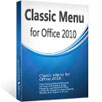

.jpg)





