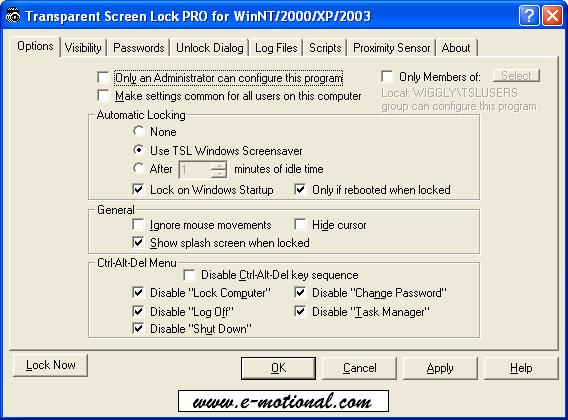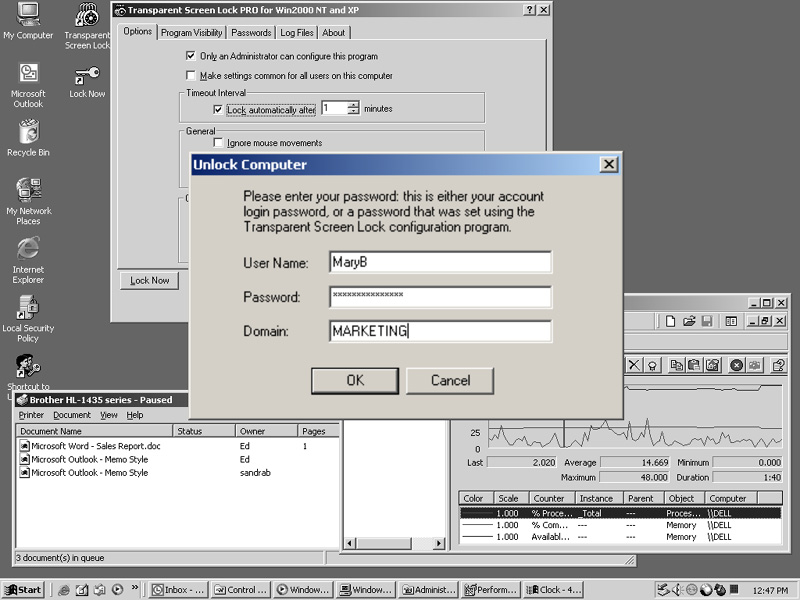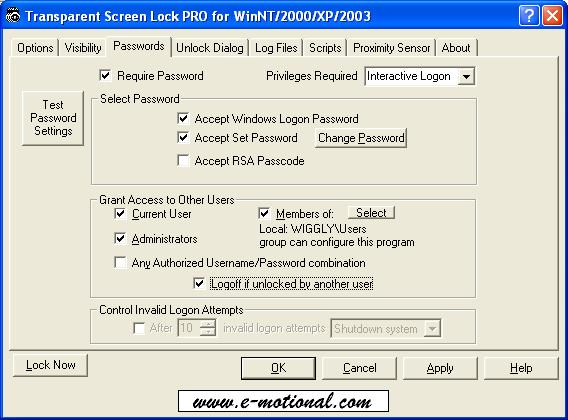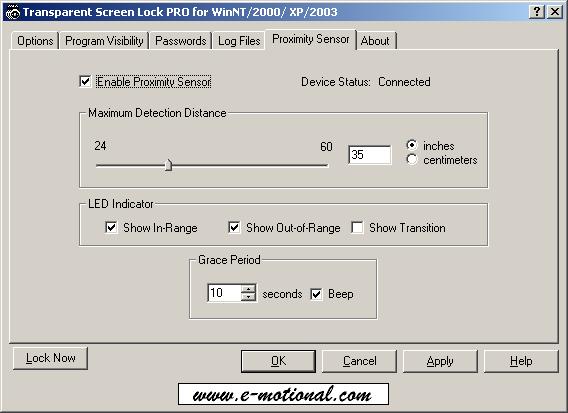最新版 Transparent Screen Lock PRO v6.24

Transparent Screen Lock 使IT專業人員能夠防止未經授權的系統訪問,同時保持查看桌面上運行的應用程式以進行監視的功能。
Transparent Screen Lock 可提供系統安全措施,這些措施對於當今開放概念的公司辦公室至關重要,員工和訪客可以自由移動,以及在高安全性環境(例如金融機構和銀行,醫院和製藥研究機構,政府機關和軍事設施)中。
Transparent Screen Lock 具有將系統訪問權限製在獨立和多用戶共享電腦環境中對授權個人的系統訪問,非常適合必須確保符合聯邦法規21 CFR Part 11規範的設施。
誰需要「Transparent Screen Lock」?
需要密碼保護對其工作站或伺服器的訪問的任何人。
TSL為Win2k / XP / 2003 / Vista提供了安全的密碼機制-並且“透明地”運行-因此您仍然可以監視正在運行的程序。這非常適合:
► 系統管理員:控制公司環境中對單用戶或多用戶系統的訪問。
► 實驗室和生產樓層:在保持訪問控制的同時監視過程:“看到但不要碰”。
► 零售商店、展臺、展會演示:防止未經授權的訪問。
► 家庭用戶:家長可以控制孩子的電腦時間;電子郵件或即時消息用戶可以監視傳入消息,同時限制對您的電腦的訪問。
Password Protection
Any attempts to access your workstation or server while TSL is running (by typing a key or moving the mouse) require a valid username and password to be entered. If no password is entered, the password dialog box will disappear after 5 seconds, and the system will remain locked.
Options include:
- USE WINDOWS LOGON PASSWORD: The software will expect the user to type in their Windows logon password (same password that is used to log on to their account) Note: This is the default option.
- CONFIGURE WITH NEW PASSWORD: You may also choose to enter a different password manually via the configuration program.
- ALTERNATE CHARACTERS: On international keyboards, alternate characters can be used in the password.
Grant access to specific users/groups
Ideal for multiple-user shared computer environments. Enables an administrator, a specified group of users, and/or other authenticated users to access the system without closing the current session. Options include:
- Accept current user's password only
- Accept users with Administrative Privileges
- Accept any valid username/password combination in the facility
- Accept members of a specified "User Group" (local or global)
- "Unlock" configuration tab provides additional control over how the password dialog box is displayed, including options to automatically populate the username field, restrict access to users of one domain only, and configure a timeout value.
Simplified configuration in a multiple-user shared computer environment
- An Administrator can install the program once, and the program and associated icons will automatically be available on the desktop of all users sharing the computer.
- Make program settings on a per-user basis or on a system/machine basis.
- Manage TSL configuration using Group Policy Objects (GPOs)
Secure Remote Desktops
Allows users to view a remote desktop while preventing any interaction with the remote system.
Control Usage of CTRL-ALT-DEL
Control the CTRL-ALT-DEL key sequence. In selecting this option, no menu will be displayed if the user presses CTRL-ALT-DEL.
Option to shutdown system or Logoff current user after a specified number of invalid logon attempts
Provides additional system security.
Administrative Control
Choose to allow only a user with full Administrative Privileges to access the configuration program.
Log File
Create a log file to document activity and logon attempts.
- Document the time and date of when TSL was active/inactive
- Provide a list of invalid login attempts
- The log file may be saved either locally, at a remote network location
- For maximum security, save the log file to the Windows Application Event Log
Scheduling Options
Run TSL automatically at a preset time interval like a screensaver
OR
Run TSL immediately by clicking on the quick-launch icon in the Windows Tool Tray, or by using a Windows Hotkey.
Blank Screen Option
Choose to display a blank screen when the system is locked, rather than viewing programs running on the desktop. Ideal for preventing unauthorized system access, in a stand-alone or multi-user environment with all the features listed here, while preventing the display of confidential information.
Dim Screen Option
Control the amount of opacity of the display when the system is locked.
Enter an integer between 0 (completely transparent) and 100 (black display)
User-friendly Setup Program
Includes various user-friendly features, including:
- Embedded context-sensitive help file
- Tip of the day upon startup
- Keyboard shortcuts for mouseless operation.
Screensaver Module
Allows you to select Transparent Screen Lock from the "Screensaver" Tab of the "Display Properties" applet. Active Directory users can enforce the use of TSL by selecting Transparent Screen Lock.scr as the current screensaver using Group Policy.
| Features | TSL-PRO | TSL-SMART | TSL-SMART CARD | TSL-RFID |
| Unlock with Password | V | V | V | V |
| Unlock with SMART Card | V | V | ||
| Unlock with RFID card | V | |||
| Unlock with Windows Hello (PIN, Fingerprint, Facial Recognition) |
V | |||
| Supports optional hardware Proximity Sensor |
V | V | V | V |
| Operating systems supported: | Win. XP/7/Vista/8/10/11, Server 2008/2012/2016/2019 |
Win. 7/8/2016/10/2019/11 | Win. 7/8/2016/10/2019/11 | Win. XP/7/Vista/8/10/11 Server 2008/2012/2016/2019 |
Operating Systems Supported:
Windows XP/7/Vista/8/10/11
Server 2008/2012/2016/2019
Transparent Screen Lock PRO: