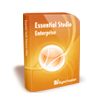產品目錄
搜尋
Showing 15 of 1485 results
������������������������
Robo-FTP ������������ Serengeti Systems Incorporated ������������������������������������������������������������������������������������������������������ ������������������������������������������������������������������������������������
������������������������������������������
���������������������
������������������������������
������������������������������
���������������������������������
������Apache������������������������������
������������������������������������
������������������������������������������������������������������������������������������������������������������������������������������������
������������������������������������������������������������������
���������������������������������������������������������������������������������������������������������
���������������������������������������������������������������������GUI������������������������������������������������������
���������������������������������������������������������������������������
���������������������������������������������������������
Perl���C������VB������������������������������������������������������������������������������������������������������������
���������������������������������������������������������������������������������������������������
ROBO-FTP������������������������������
Serengeti Systems Incorporated ���������ROBO-FTP ������������������������������������������������������FTP������������
���������������������������������������������������������������/������������PGP���������������������������������������������
������������������������������������������������FTP���������������������������������������������������������������������
Agisoft Metashape (������ Agisoft PhotoScan)������������������������������������������ 3D������������������������
���������������������������������������������������3D������������������ 3D ���������������������������������������������������������������������������������������������������������������������������������������������������������������������������������������������������������������������������������������������������������������������������������������������������������������������������������������������������������������������������������������������������������������
������������
Standard and Professional editions
• Added Clip to region option to Duplicate Asset dialog.
• Added Save absolute image paths option to Export Cameras dialog for Blocks Exchange format.
• Added {asset} path macro support.
• Added automatic calibration group splitting based on dewarp DJI metadata flag.
• Added Zoom To command to tie points and model context menu in Workspace pane.
• Replaced Fix scale option with Fit scale in Align Chunks dialog.
• Signed application binaries on Windows.
• Bug fixes.
Professional edition
• Added return number and timestamp attributes support to E57 import/export.
• Added Save elevation values option to Export Shapes dialog.
• Added Crop segments with point cloud option to Create Trajectory Mask dialog.
• Added Zoom To command to tiled model and shapes context menu in Workspace pane.
• Added Center View command to marker context menu in Workspace pane.
• Added elevation legend display in Model view.
• Added laser scans positions visualization in Model view.
• Added Show Info command to block model context menu in Workspace pane.
• Added Stealth V-Mouse controller support.
• Added Single-Sided Rendering option to Agisoft Viewer.
Toon Boom Harmony ���������������������������
��������������������������������� Toon Boom Harmony������������������������������������������������������������������������������������������������������������������������������������������������������������������������������������������������������������������������������������������������������������bones animation���������������������cut-out���������������������stop-motion���������������������������������������������������������������������������������������������������������������������
Harmony ���������������������������������������������������������������——������������������������������������������
������������������
• ������������������������������������������������������������
• ��������������������������������������������������������������� cut-out ���������
• ���������������������������������������������������������������������
������������������������
• ���������������������������������������������
• ������������������������������������������������������������
• ������������ 3D ��������� 2D ������������������������������������
• ������������������������������������������������������������������������
������������
• ������������������������
• ������������������ 3D ���������������
• ���������������������������������������������������������������������������������������������
• ���������������������������������������������������3D ���������
������������
������������
NEW Features
Toon Boom Animation engages in research and in-depth discussions with clients about the future of 2D animation pipelines and we are thrilled to unveil a ton of new features for artists, animators, and creators to help bring their stories to life. This version of the software offers more 2D/3D integration features than ever before as well as a mix of new creative tools, audio editing and more.
SYMMETRY DRAWING GUIDES
PENCIL LINES WITH OPACITY
NEW BRUSH PROPERTIES FOR AN EVEN MORE NATURAL LOOK
NEW DEFORMATION ENGINE
NODE VIEW PORT FILTERING
CRYPTOMATTES
FASTER LOADING, DISPLAY AND MANIPULATION OF 3D MODELS
POSING AND ANIMATING CHARACTERS BUILT WITH DEFORMATION RIGS
TOON SHADER
DRAWING ON ROTATED LAYERS
IMPROVED AND FASTER 3D RENDERING USING EXTERNAL APPLICATIONS
RENDERING 3D MODELS THROUGH BLENDER
������ depth-map(���������)���2D���������������3D������������������Depth-map(������������������Z������������)������������2D���������������3D���������
Depth-map������������������������������������������������������������������������������������������������������������������������������������������������Depth-map(���������)������StereoTracer������������2D���������������������������������������
���������������������������������������������������������������������������������������������������������������������������������������������������������������������������������������������������������3D���������������������Triaxes 3DMasterKit������������������������������������������������3D���������������������������������������������������(AVI���������GIF)������������������������
���2D������������������������������������������
���������������������������������������
������������
StereoTracer Features
One
Photo
Pro
Multi-view rendering from one 2D original image and a depth-map, manually created in an external graphic editor.
V
V
V
Multi-view rendering with automatic depth-map creation from a stereo pair
V
V
Real “look behind” effect. Multiview rendering from a stereo pair, based on depth maps, calculated for both frames of the pair.
V
Batch processing for the list of images (stereopair to 2D+Depth, 2D+Depth to stereopair, 2D+Depth to .gif).
V
Lens Blur photo to 3D conversion
V
V
V
Technical Support
V
V
V
Free 1-Year Updates*
V
V
V
���1992������������Digimation���������3D���������������������������������������������3D������������������������������������3D���������������������������������������������������������������������������������������������������������������������������������������������
V-RAY RENDERING SOFTWARE
V-Ray������������CG������������������������������������������������������������������������������������������������������������������������������������������������3D���������������������������
View V-Ray Next for 3ds Max
View V-Ray Next for Maya
View V-Ray Next for SketchUp
View V-Ray 3.7 for Cinema 4D
View V-Ray Next for Rhino
View V-Ray Next for NUKE
View V-Ray 3.7 for Revit
View V-Ray 3.6 for MODO
������������������������������������
��������������������������������������������������������������������������������������������������������������������� 1-Click Duplicate Delete���������������������������������������������������������������������������������������������������������������������
������������
· to Windows 11, 10, 8.1, 7, Vista, 2003, XP
· Outlook 2021, 2019, 2016, 2013, 2010, 2007, 2003, 2000 Intel/AMD, not ARM
· Exchange, Microsoft 365 (Office 365)
QCSPCChart
QCSPCChart SPC������������������������������������������������������������������������������������������������������������Web���������������������������������������������������������������������������������������������������������������������������������������������������������������������������������������������������������SPC������������������������variable control charts (X-Bar R, X-Bar Sigma, Individual Range, Median Range, EWMA, MA, MAMR, MAMS and CuSum charts), attribute control charts (p-, np-, c-, u-, and DPMO charts), frequency histograms, probability charts and Pareto diagrams. The software will automatically calculate SPC control limits using historical data for the supported variable control chart and attribute control chart types. Alarms can be generated for standard +3 sigma control limits, or standard SPC rule sets (WECO, Nelson, Juran, Hughes, Gitlow, AAIG, Westgard and Duncan). It will also calculate process capability ratios (Cp, Cpl, Cpu, Cpk and Cpm) and process performance indices (Pp, Ppl, Ppu and Ppk). Versions available for .Net (VB and C#), WPF (VB and C#), Java, and JavaScript.
QCChart2D Charting Tools for .Net
���������������Net������������������������������C#������������������������������������������������������������������Net���������������������������������������������������������������������������������������������������������������������������������������
Real-Time Graphics Tools for .Net
������������������C���������������������������������������������Windows���.Net���ASP.NET Web������������������������������
SPC Control Chart Tools for .Net
������������������������������������������������������������������C������Visual Basic������������������������������
FolderMill ��������������������������� ������ ���������������������������
��������������������������� - FolderMill ���������������������������(hot folders)���������������������������������������������������������������������������������������������������������������������������������������FolderMill ���������������������������������������������������������������Word���������Excel������PowerPoint������������������PDF���JPEG���TIFF���������������������������������������������������������������
FolderMill - Document Processing Server
FolderMill - is a server-side application that automatically converts Word documents, Excel spreadsheets, and PowerPoint presentations to PDF, JPEG, TIFF, or other image formats. FolderMill provides an easy way of automating routine document processing tasks and establishing document flow in an enterprise environment.
FolderMill ������������������
The FolderMill process is as follows:
a user would copy a document to a pre-defined input folder
the system detects the file and immediately proceed to the defined operations:
������ convert - the document is converted to chosen format and placed in the output folder
������ print - the document will be send to chosen printer
Several hot folders may be created for a single workgroup (department) each with a certain functionality. For example, one hot folder may help prepare material for publication whereas another one creates compact archives.
������������
New Multitasking mode – to process many files at a time
New types of file sources: Email and FTP
New Action: Upload to FTP
New Action: Send to Email
New Action: Convert to XPS
New Action: Filter by number of pages
Convert to PDF with OCR: create searchable PDFs
Task Manager – a convenient way to monitor tasks
Processing of EML, MSG message files without Microsoft Outlook
Processing of XLS, XLSX, CSV Excel files without Microsoft Office
Faster processing of files
Ability to change Color/Grayscale mode by page range for Print Document Action
Ability to change image watermark opacity
Support for eDrawings Viewer 2022
Support for Windows 11 and Windows Server 2022 OS
New supported formats: VCF, ICS, EMLX, HEIC
Sound Ideas ������������������������������������������������������������������Sound Ideas������������������������������������������������������������������������������Sound Ideas���400������CD���������������������������������������������������7500���������������������6000������������������������������������������������������������������������������������������ ������������������������������������������������������������������Foley���������������General 6000������������������������������������������������������������������������������������������������������������������������������
Sound Ideas ���������������������������������������������������������������������������������������������������������������������������������������������������������������������������������CGer������������������������������������������3D���������������������������������������������������������������������������������������������������������������������������������
������������
HD – Fantasy & Magic Sound Effects
419 High Definition Fantasy & Magic Sound Effects at 24/96 kHz
Monsters & Beasts Sound Effects Bundle by Boom
Awe-Inspiring Sounds of Legendary Creatures
Series 15,000 Surround Sound Library
Surround Sounds of Water, Transportation and Events
Series 15,000 Ambience Stereo Sound Effects
A wide ranging collection of 1,057 ambience length stereo wav files
Title FX Volume 3 Production Elements
750 Production Elements for Download
Original Binaural Sound Effects Library
988 Royalty Free Binaural Sound Effects for Download
Urban Explosions Sound Effects Bundle by Boom
Over 2400 Explosion Sound Effects
Crowds and Applause SFX Series
606 Royalty Free Crowd, Audience and Applause Sound Effects
Ambience SFX Series
400 Royalty Free Background, Atmosphere and Ambience Sound Effects
Cars - V8 Sound Effects by Boom
The Legendary Sounds of Classic Cars
Weather SFX Series
183 Royalty Free Rain, Wind, Thunder, Lightning and Storm Sound Effects
Military & Weapons SFX Series
812 Royalty Free Weapon Sound Effects and Military Atmospheres
Science Fiction SFX Series
715 Royalty Free Science Fiction Atmospheres and Space Sound Effects
Modern UI by Boom
Edgy, Unique and Identifiable Sounds for the Virtual / Artificial World
Explosions, Disasters and Crashes SFX Series
703 Royalty Free Sound Effects of Explosions, Disasters and Crashes
Harbor & Industrial Ambience Sound Effects by Boom
Harbor & Industrial Authentic Ambience Sounds
Scared in the Dark - Royalty Free Music
Music for Spooky Places and Unknown Dangers
Ton of Bricks - Royalty Free Music
From arrogant and wailing to folk and funky music
Sports Racket - Royalty Free Music
Action packed, motivating and confident music
Glimmer in the Gloom - Royalty Free Music
Haunting music melodies for missing souls
Shadowy Specter - Royalty Free Music
Creepy, ghostly and scary music
Gentle Dayb...
ReportBuilderg���������������������Delphi���������������������Delphi������������������������ReportBuilder������������������������������������1999���- 2003���������ReportBuilder������������������������������������������������Windows ������������Delphi������������������������������������ReportBuilder���������RAD���������������������������������������������������������������������������
������������
New features
Support for Delphi 12.x
new Docx (Word) Device
new PDF Device, Digital Signature features
new PDF Device, Native font processing
new PDF Device ZUGFeRD attachment streaming
new QRCode EPC support
new DataMatrix GS1 support
new PDFComponent load from DataPipeline, File, Stream
new PDFComponent PrintBehaviors: Section, Fixed
new PDFComponent, Page Layer support
new Web/Cloud Services, Credential saving
new Web/Cloud Services, Refresh Token support
new Outlook Email plug-in features
new EMail features
new Cloudrive features
Spreadsheet SDK
Bytescout ���������Spreadsheet SDK for .NET ������������������������������������������������������������������������Excel������������������.NET������������������������������������������������
������������������Bytescout Spreadsheet SDK for .NET ���������������������Excel������������������������������������������
������������������������������������������Bytescout Spreadsheet SDK for .NET���������������������������������������������������������������������������
Bytescout Spreadsheet SDK for .NET100%���.NET���������������������������.NET1.10���.NET2.00������������������
������XLS���HTML���TXT���CSV���XML���������
������CSV���XLS(Office97-2003)���XLSX (Office 2007)���ODS (Open Office Calc)���������
��������������������� (standard functions, add-in formulas like XIRR)
������������XLS Excel���������
Bytescout Spreadsheet SDK for .NET���������������Visual C#, Visual Basic.NET���ASP.NET������
������������������������������������������
������Unicode���������
���������������������������������������������������������������
������������������Excel���������
���������XLS���������CSV���TXT��� HTML���XML���
������XLS������������������������
���������������������������������������������������������
���������������
Writing for XLS, HTML, TXT, CSV, XML support;
Exports to PDF without any other libraries required;
Reading for CSV, XLS (Office 97-2010), XLSX (Office 2007-2010) and ODS (Open Office Calc) support;
Formula calculations (standard functions, add-in formula like XIRR) support;
Can be used in Visual C#, Visual Basic.NET and ASP.NET
Cells, columns, rows, worksheets support;
Unicode support;
NEW - 12 chart types supported;
Cells formatting (font, color, border style, alignment) is supported;
Capable of changing existing Excel documents (change data and save modified document, add or remove rows, columns);
Export XLS into CSV, TXT, HTML and XML, PDF;
Import data from dataset and export data to dataset;
Reads Excel files into dataset: how to read data from XLS Excel document into dataset);
Convert spreadsheets from command line or .bat command files using Spreadsheet SDK Console version. Click here for details.
Syncfusion Essential Studio Enterprise Edition
Syncfusion Essential Studio���������.NET������������������������1,800 ������������������������������WinForms���WPF���ASP.NET���Web Forms���MVC���Core������UWP���WinUI���.NET MAUI���Xamarin���Flutter���Blazor���JavaScript���Angular���Vue��� React���
���������Visual Studio���������������������������������������������Essential Studio���������.NET������������������������������������Windows Forms���WPF���ASP.NET���ASP.NET Core���PHP���JSP���ASP.NET MVC���JavaScript������������������������Windows���������Xamarin���������������������������������������������������������.NET������������������������C������VB.NET���������C ++���
Auto FTP Manager ������������������FTP������������������������������������������FTP������������������������������������������������������FTP���������������������������
������FTP���������������������������������������������������FTP���������������������FTP������������������������FTP���������������������������������������������
���������������������������������������������������������������PC���������������������FTP������������PC���PC���FTP���������FTP������������������������������������������
������������������������������������������������������������������������������������������������������������������������������������������������������������������������������������������������������������������������������������������������������������������������������������������������������������������������������������������������������������������������������
���������������������������������������������������������������������������������������Windows������������������������������������������������������������������������������������������FTP���������������������������������������������FTP���������������������������������������������������������������������������������������������������
������������������������������������������������������������������PC���FTP������������������������������������������������������������������������������ ������������������������Windows���������������������������������������������������������������������
������������
Platform: Microsoft Windows 11 / 10 / 8 / 7 / Vista / 2019 / 2016 / 2012
������������
Transfer files to and from Android mobile devices: Manage files on all your Android devices from your computer. Move files and entire directories on your Android devices from anywhere.
Remotely transfer files to a PC over the local network: Now you can easily transfer your files from one PC to another PC present in your local network. You can also choose the folders and drives which you want to share on the remote PC.
Transfer files between any combination of PC folders, FTP servers, Android mobile devices and remote PCs: Imagine the possibilities of transferring files between any combination of devices, servers and PCs, manage it all from your computer. Over ten different combinations are possible. You can transfer files between two android devices, two remote PCs or a remote PC and an FTP account directly from your computer.
New action rules allow you to delete and rename files after transfer: Now you can perform more actions after a successful transfer. In addition to move, we have added action rules for deleting and renaming of files.
Improved transfer reports: Select a specific event to generate a transfer report when automated transfer is completed, failed or manually stopped. Save the transfer report to all locations including PC, FTP server and send it by email.
New test connection feature helps you login: Having trouble logging in? You are sure you have the correct username and password but not sure about other settings? Our test connection feature tries various combinations of settings to automatically correct common login problems.
Multi-language interface: The application interface can now be displayed in German, French, Spanish, Portuguese and Italian.
���������������������������������������������������������������������
���������������������������������������������������������������������������������������������������������������������������������������
CharacterWorks ������������������������ CG ������������������������������CharacterWorks ���������������������������������������������������������������������������������������������������������

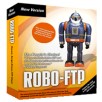
.jpg)








.jpg)