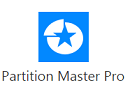產品目錄
搜尋
Showing 15 of 1485 results
WinZip ������������������������������������������������������������������������ SkyDrive���Dropbox���Google Drive���Facebook���Twitter ��� LinkedIn���WinZip������������������������������������������������������������������ PDF��������������� PDF ��������������������������������������������������������������������������������������������������������������������������������������������������������������������������� AES ������������������������������������WinZip ���������������������������������������������������������������������������������������
PDF Express������������������ PDF ���������������������
Image Manager���������������������������������
Secure Backup���������������������������������������������������
Share Express���������������������������������������������
������������������������������
��������������������������������������������������������������� Zip���Zipx���RAR���7z���TAR���GZIP���VHD���XZ���POSIX TAR ���������
���������������������
������������������������������������������������������������������������������������������������������������������������������
������������
��������������������������������������������������������������������������������� PDF ������������������������������������������������
������������������
������������������������������������������������������������������������������������������������������������������������������������������
������������
���������������������
Windows 11 ���10
64 ���
���������������
1 GHz ���������������������������
���������������
1 GB (32 ������)
��� 2 GB (64 ������)
������������
235 MB
������������
.NET ������4.6
������������������������������Microsoft Edge
���������������������/���������������DirectX 9 ������������������������WDDM 1.0 ������������
������������������������800 x 600
������������������������������������������������������
Clarivate Analytics������������������������������������������������ Thomson Reuters Intellectual Property & Science ���2016 ��� 11 ��������� EndNote ������������������������������������������������������������������������������������������������������������������������������������������������������������������������
EndNote ������������������������������������������������������������������������������������������������������������������������������EndNote���������������������������������������������������������������������������������������������������������������������������������������������������������������EndNote������������������������������������������������������������������������������������������������������������������������������������������������������������������������������������������������������������������������������������EndNote ���������100,000���������������������������������400������������������������������������������������������������������������������������������������������������������������������
EndNote ��������� Mac ��� Windows ������������ EndNote ������������ EndNote iPad ���������������������
EndNote ������������������������������
������������������������������������������������������������ EndNote ������������������������������������������������������������������������ EndNote��� ���������������������������������������������������������������������1998������2011������������������50������������������������������������������������������500������������1000��������������������������������������������������������� EndNote ������������������������������������������������������������������������������������������������������������������������
EndNote ���������������������100 ��������������� EndNote ���������������������������������������������PDF ���������������������������������������������������������������������������������������������������������������������������������������������������������������������������������������������������������������������������������������������������������������
EndNote ������������������������������ (collaborative Web tool)������������������������������������
��� ������������������������������������ EndNote ���������������
��� ��������������������������������������������������������� 45 ������������������������������������������
��� ��������� PDF ��������������������� PDF ������������������������������������������
��� ������ PDF ���������������������������
��� ������������������ EndNote ��������������������������������������� ResearcherID ������������������
EndNote ���������������������������
��� "Cite While You Write" ��������������� Windows ���������������������������������
��� ��������� Windows ��� Word ��� Apache OpenOffice 3.x ��������������������������� Format Paper (RTF files)���������������������������������������
Renderman Studio ������������������������������������ RenderMan Studio���������������������������CG���������������������������������������������������������������������������������������������RenderMan Studio ������������������������������
RenderMan Studio ��� Pixar���������������Maya������������������������������������������������������������
��� Maya��������� - RenderMan���������������������Maya���������
Slim - ������������������������������������
“it” - ���������������������������������������������
Pixar's RenderMan - ���������������������������������������
LocalQueue - ������������������
Tractor - ������������������������������
Disk Management Software ������������������������������������������������������������������������������������������������������������������������������������������������������������������������������������������������������������������������
EaseUS Partition Master ������������������������������������������������������������������������������������������Partition Manager���Disk & Partition Copy Wizard��� Partition Recovery Wizard���
���������������������������������������������������������������������������������������������������������������������������������������������������������������������������������������������������������������������������������������������
EASEUS Partition Master ������������������������������������������������������������������������������������������������������������������������������������������������������������������������������������������������������������������������MBR ��� GUID ������������������GPT������
EASEUS Partition Master ������������������������������������������������������������������������������������������������������������������������������������������������������������������������������������������������������������������������������������������������
������������������
���������������������������������������������������������������������������������������������������������������������������������������������������������������������������������������������������������������������������������������������������������!
������������
��������������������������������� HDD/SSD/���������������������������������������������������
��������������������� HDD/SSD
��������������������������������������������������������������������������� Windows ��������������� SSD/HDD���������������������������
���������������������
���������������������������������������������������������������������
Scan2CAD ������������������������������
Scan2CAD ��������������������������������������������������������������������������������� CAD ��� CNC ������������������������ dxf ������������������������������������ PDF to DXF ��������������������������������������������������������������������������������������������������������������������� PDF, JPG, TIFF, BMP, CAL, DXF, SVG ������������������ Windows 10 ���������������
���������������������
���������������������������������������
���������������������������������������������������
���������������������������������
Spread .NET ���������������������������������
Spread ��� Microsoft Excel ������������������������������������������������������������������������������������������������������Spread���������������������������Excel���������������300��������������������������������������������������������������������������������������������������������������������������������������� bound���unbound ������������������������������������������������������������������������������
Spread.NET.������������������������������������������ Visual Studio ��������������������������� Windows ��� Web ��� ���������������������������������������������������������������������Spread Studio ������������������ .NET spreadsheet components ������������������������������������������������������������������API������
���������������������������������������������.NET���������������
���������������.NET������������API������������������������������������������������������������������������������������������������������������������
������������������������������������������
Spread.NET������������������������������������������������������������������������������������������������������������������������������������������.NET���������������������������
������Spread���������������������������������������������
���������������������������������������������������������������������������Excel��������������������������� - ������������������������������������������WinForms���WPF���ASP.NET
���������������������������450������������
���������������.NET���������������������������������������������������������������������������������������������������������������������������������Excel���������������������
���������Visual Studio������
���Visual Studio 17���������.NET������������������������������������Windows 10������������������������ - ���������Excel 2016������
���������������������������������������������
ASP.NET������������������������������������������Google Chrome���Microsoft Internet Explorer���Microsoft Edge���Mozilla Firefox���Safari���������������������������������
������
������������������������������
������������������������������������������������������������������������������������������������������������������
���������������������450������������
���������������������������������.NET���������������������������������������-������������������������������������������������������
������Spread Designers���������������������
���������������������Spread Desktop Designer������������������������������������������������.NET���������������������������
���Excel������������/���������.NET���������������
���������������Excel������/������������ WinForms |��������������������������������� WPF | ASP.NET
NEW - ������������������������
���18���������������������������������������������������������WinForms������������������������������������
NEW- ���������������������������������������������
���������������������������������WinForms������������������������������������������������������������������
Explore the Excel-like .NET spreadsheet features
Check documentation for platform-specific feature availability
Calculation Engine
450+ functions
.NET cross-sheet references
Create custom functions
Add mixed references
External variables that integrate with the calculation engine
Language packages for calculations
Flexible API
VSTO-based API
Upgrade without breaking backwards compatibility
Save to exchangeable file formats
Cell formatting in .NET spreadsheets
Built-in Excel cell styles
Edit background color in .NET spreadsheet
Edit borders
Excel-like format dialog
Customize cells
Add comments or note
Change fonts
Adjust foreground color...
CrossMark ���������������������������������������������������������������������������������������������������������������������������������������������������������������������������������������CrossMark ������������ Windows���Android���iOS ��� macOS ������������������
������
A cross-platform benchmark that enables direct comparison of desktops and touch enabled devices across Windows, iOS or macOS, Android, Linux and ChromeOS
Easy to use
Quick install and runtime
Credible, unbiased and objective benchmark
A streamlined “click-and-run” user interface
Provides consistent, consolidated and repeatable results
New combined, single results PDF. Automatically generates results as PDF
Supports online results submission so you can see how your device stacks up, which provides useful information in evaluation and purchase decisions
Models real-world applications and is indicative of what real users may do
CrossMark differentiates products by system performance and system responsiveness and represents the role they play in impacting the user experience
Supports automation to simplify benchmark run
Linux, ChromeOS – Easy to run using the command line via a set of binaries in a tarball
Linux, ChromeOS – Enables performance comparison of Linux with other Operating Systems using comparable application-based workloads
������������
System requirements
For windows:
» CPU: 2015 or newer x86 processor (Intel 6th Generation Core or AMD 7000 series APU)
» RAM: 4GB
» HDD/SSD: 10GB of free space on the primary drive
» Operating System: Microsoft Windows 10 64-bit version 1803 (RS4) or newer, Microsoft Windows 11 64-bit version 21H2 or newer
For iOS/iPadOS:
» RAM: 4GB
» Operating System: iOS / iPadOS 12.0 or higher
For macOS:
» RAM: 4GB
» Operating System: OS X 10.9.5 or higher
Android
» RAM: 4GB
» Operating System: Android 8.0 or higher
» NOTE: ChromeOS is not supported by Android version
Linux, ChromeOS
» RAM: 4GB
» Linux support for x86_64 on Ubuntu 16.04.7 LTS (Xenial Xerus) or higher
» Linux support aarch64 (ARM64) on Ubuntu 18.04.6 LTS (Bionic Beaver) or higher
» CrossMark Linux is also available on x86_64 and aarch64 Chromebooks via Linux, aka Crostini or Crosh shell (in developer mode)
3DMark
A new 3DMark for all your hardware and devices
��������������� 3DMark ��������������������������������������������������������������������������������������������������������������������������������������������� GPU ������������������������������������������������������������������������������������������������������������ Windows������������������������������������������ 3DMark������������������������ iOS ������������������������ 3DMark ������������������������������������������������������������������������
• ������������������������������������������������
• ���������������������������������������PC������������������������������������������������������������
• ���������������4K������PC���������Fire Strike Ultra������
• ������������ Windows������������ iOS ��������� 3DMark ������
������������
3DMark
3DMark for Enterprise
������������
���������������������������
3DMark ������������������������������������������������������������
������������
» Steel Nomad
» Steel Nomad Light
» Speed Way
» Time Spy
» Time Spy Extreme
» Port Royal
» Night Raid
» Wild Life
» Wild Life Extreme
» Fire Strike
» Fire Strike Extreme
» Fire Strike Ultra
» GPU ������������
» CPU Profile
» DirectX ������������������������
» ���������������������������
» PCI Express ������������
» ���������������������������
» VRS ������������
» NVIDIA DLSS ������������
» Intel XeSS ������������
» AMD FSR ������������
» Solar Bay
������
» Unlock Explorer Mode in Steel Nomad, Steel Nomad Light and Speed Way
» Unlock VS. Mode in Steel Nomad, Steel Nomad Light and Speed Way.
» ������������������������
» ������������������
» ���������������������������
» ������������������
» ������������������
������������������������������������������������������������������ PC ���������������������������
������������
» Steel Nomad
» Steel Nomad Light
» Speed Way
» Time Spy
» Time Spy Extreme
» Port Royal
» Night Raid
» Wild Life
» Wild Life Extreme
» Fire Strike
» Fire Strike Extreme
» Fire Strike Ultra
» GPU ������������
» CPU Profile
» ������������������
» DirectX ������������������������
» ���������������������������
» PCI Express ������������
» ���������������������������
» VRS ������������
» AMD FSR ������������
» NVIDIA DLSS ������������
» Intel XeSS ������������
» Solar Bay
» ���������Linux ���Solar Bay
������
» Unlock Explorer Mode in Steel Nomad, Steel Nomad Light and Speed Way
» Unlock VS. Mode in Steel Nomad, Steel Nomad Light and Speed Way.
» ������������������������
» ������������������
» ���������������������������
» ������������������
» ������������������
» ���������������������������������...
TestingWhiz Solutions
TestingWhiz™������FAST® automation engine������������������������������������������������������������������������������������������������������������������ ���������������(keyword-driven)������������������������������Excel������������������������Java scripting��������������������������������������������������������� ���������������������(automated regression testing)���������������������(cross browser testing)���������������������������������
Cross Browser Testing
TestingWhiz���������������������������������������������������������������������������������������������������������������������������������������TestingWhiz���������������������������������������������������������������������Internet Explorer���Mozilla Firefox���Google Chrome���Safari���Opera.
Regression Testing
���������������������������������������������(regression test automation)������������������������Using TestingWhiz, you can create your regression test suite by simply recording the test steps. TestingWhiz's codeless test editor makes it very easy to modify those test scripts whenever your application undergoes a new release cycle making maintenance a stress free activity.
Image Comparison
���������������������TestingWhiz���������������������������������������������������������������������������������������������������������URL������������������������������������������������URL���TestingWhiz���������������������������������������������������������������������4.0���������������
Language Translation
TestingWhiz���������������������������������Google Translate������������������������������������������������������������������������������������������������������������������TestingWhiz������������������������������������������������������������������������������������������������
The above video shows the following features of TestingWhiz���
TestingWhiz UI Introduction
TestingWhiz - Test Editor
Automated Script
Cross Browser Testing
Introduction to Visual Reports
Code-Less Test Editor
Cross Browser Testing
Formidable
Integrations
Language
Shorter Learning Curve
CEBAS final Render ������������������3dsmax���������������������������������������������������������������������Lume Object������������������Bunch of Volumes ���������������������������������������������������������������������������Global Illumination ���������GI������������������������������������finalRender Stage-1 ������������������������������������3dsmax ������������������������������������3D���������������������������������InsectEye���Architectural���Cylinder���Distortion��� Fisheye���Panoramic���Spherical���UltraWide���Window������������������������������Hyper-GI���finalToon ������
������������ New finalRender trueHybrid™ Major Release
trueHybrid™ Rendering Core Overhaul expanding the power of CPU to GPU.
CEBAS finalRender ���������
- fR-PyroVDB: Fire&Smoke Material with unmatched flexibility and power.
- DirectVolumeRender: of finalFluid right out of the box.
- 3ds Max 2023: In-Viewport Volume visualization
- Temporal GPU denoising
- Unlimited Network Rendering Available
- Fast Iterations, Save time and cost
CEBAS finalRender���������14 ���������������������������������������������������������������������������������������������������������finalShaders ������������������������������������������������������������������������������������������������������������������������������finalShaders ���������������finalRender Stage-1 SP2a ���������������������
CEBAS finalRender ���������������������������
fR X-Ray���������������������������X���������������������������������������������
fR 3D-Gradient���������������max���Gradient���������������������������������������������������������������������������������������������������������������������������������������������������������������������������������������������������������
fR-Wire���fR-Wire ������������������finalRender Stage-1 ���������������������������������������������������������������������������������������������������������������������������������
fR-WetMaterial ���fR-WetMaterial ���������������������������������������������������������������������������������������������IOR������������������������������������������������������������������������������������max���������������������������������������
fR-Wax������������������sss ������������������������������������������������������������������������������������������������������������������
fR-Volumetric ���finalRender Stage-1 ������������������������������������������������������������������������������������������������������������������������������������������������,������������������������������
fR-Velvet������������������������������������������������������������������
fR-CD���������������������������������������������������������������������CD������������������������������
R-CarPaint ������������������������������������������������
fR-Distant ���������������������������������������������������������
fR-Electron ��� ������������������������������������������������������������������������������������������������������������������
fR-Elevation ������������������������������
fR-Skin ���������finalShaders ������������������������������������������������������������������������������������������������������������������
fR- ThinFilm ���������������������������������������������������������
������FinalRender������������������
finalRender ���������������������������������������������������������������������������������������������GI���������������������������������������������������GI���������������finalRender���������������������������������������������������������������������������������������������������������������������������������������������������������������������������������������FumeFX2.1������FinalRender������������������������������������������������Hair Farm���
Analysis Tool 2.0 ��������������������������������������������������������������������������������������������������������������� ���������������������������������������URL ��������������������������������� ��������������������������������������������������������������������� ��������������������������������������������������������������������������������������������������������������� ��������������������������������������� ��������������������������������������������������������� ���������������������������������������������������������������������
������������������������������������������������������������������ ��������������������������������������������������������������������������������������� ������������������������������������������������������������������������������������
��������������������������������������������������������� ������������������������������������������������������������������
��������������������������������������������������������������������� ������������������������ ������������������������������������������JSON ��������� ������������������������������������������/��������� ���������������������������json ��������� ��������������������������������������������������� ���������������������������������������������������������������
���������������������������������������������������������json ��������� ���������������������������������������������������������������������2.0 - ������������������������������
EnCase ������������������������,���������������������������,���Guidance Software������������, ������������������1997���,������������������������������������������������������(������)������. EnCase���������������������������������������,���������������������������������������������������������
������������
Forensics report (������������������)
Image gallery (������������������������)
View Registry (���������������)
CDFS support (������CDFS������)
Password recovery (������������,���PLSP������������)
Keyword search (���������������)
E-mail search (������������������)
NTFS support (������NTFS������)
FAT 16/32 support (������FAT16/32������)
EXT2/3 support (������EXT2/3������)
File Recovery (������������������)
Validate Image (���������������)
Duplicate (���������������������������)
Wipe Disk (������������������)
Web History/Cookie/Cache/URLtyped (������������������������)
Text indexing (������������������)
Encase 64-Bit support
DBX/PST/EDB/NSF (���������������������������������)
���������/���������������������������������������������
������������
What’s New with EnCase Forensic v22.3
With the release of EnCase Forensic v22.3, digital forensic investigators can now take advantage of AFF4 functionality. AFF4, or the advanced forensics file format, is an open-source format used for the storage of digital evidence and data. EnCase Forensic now supports both physical and logical reading of images, meaning an investigator can copy an entire image or only select portions of an image from another investigative tool into the EnCase format for fast, deep-drive investigations to ensure they have the information advantage needed to get to the truth faster and make the world a safer, more secure place.
Guitar Pro ������������������������������
Guitar Pro ���������������������������������������������������������������������������������������������������������������������������������������������������������������������������������������������������
Guitar Pro ��������������������������������������������������������������������������������������������������������������������������������������������������������������������������������������������� MIDI ��� ASCII ������������������������������������������������������������������Guitar Pro ������������������������������������������������������������������������������������������������������������������������������������������������ Guitar Pro ���������������������������������������������������������������������������������������������������������������������������������
Guitar Pro ������������ 10 ��������������������������������������������������������������������������� File/language ���������Chinese ���������
������������
New features
SVG export (“File” > “Export” > “SVG…”)
Numbered musical notation (Jianpu/simplified notation)
“Free scores” mySongBook category
mySongBook scores can now be sorted by last added
MIDI export and import of audio note settings
“Fit to width” and “Fit to page” options in the preferences
Swedish translation
Playback
Fix the timbre of some notes
Fix the audio fine tuning offset on a slide
Fix the unwanted vertical scroll on a repetition in horizontal display mode
Update the audio when adding a slur between two bars
When the playback stops by itself, the cursor correctly returns to its starting position
Chronos are now independent of the relative speed and fixed tempo
Fix the sound of trills on tied notes
Fix the pitch of legato slides in MIDI
Switch the metronome to MIDI when all tracks are in MIDI
In MIDI with a soloed track, the other tracks are no longer heard on the first beat
Editing
Fix a missing slur between two bars after undoing a string shift
Fix the cursor behavior after using shortcuts to delete notes
Fix the string shift from the banjo’s short drone
Natural harmonics are no longer modified when shifting strings
“Redo” is no longer enabled by default when opening a file
Engraving
Fix the bend/whammy indications disappearing on playback
Fix the misproportioned thickness of ledger lines outside of the staff
Fix the glyph for jazzy accidentals
Fix the jazzy repetition bars indication
Fix a collision between piano fingerings
Fix the fret and string number after a rest on slash notation
Fix the crescendo indication in multivoice
Fix the muted notes symbol when importing from XML
Fix the double dots on quarters and shorter rhythm values
Fix the grace notes position when using the “Bar Arranger” tool
Fix the duplicate HoPo after changing the number of strings
Fix the display of slashes at the end of systems
Interface
Fix the value displayed on the progressive speed during a countdown between bars
Fix the “Go To Previous/Next Bar” curs...
Nevron .NET Vision ������������������������������������������������������������������������������������������������������������������������������������������������������������������������������������Winforms���ASP.NET���������������������������������������������������������������
Nevron Vision for .NET offers the most comprehensive set of components for building enterprise-grade data visualization applications that target both the web and the desktop.
The components in this suite feature coherent 2D and 3D data visualization effects that have a great visual impact on the audience. We have also implemented a large set of data visualization techniques and innovations to maximize the clarity of the visualized data and to make it more comprehensive for the viewer.
The components are built upon a common framework, thus minimizing the learning curve needed to get started with them as a whole. The common framework also ensures consistent features, performance, polished API and other benefits that are a product of over a decade of refinement.
Nevron Chart for .NET
Nevron Chart for .NET
Nevron Gauge for .NET
Nevron Diagram for .NET
Nevron Map for .NET
Nevron User Interface for .NET
NaturalReader 16
NaturalReader ������������������������������������������(text-to-speech)���������������������������������������������������������������������������������������������������������������������������������������������������������������������������������������������������������������������������������������������������������������������������������������������������������������������������������������������������PDF���������������Word ���������
��������������� ���������������������������Word������������������PDF������������������������ mp3���wav���������
OCR ���������������������������������������������������������������
��������������������������� ������������������������������������������������������������iPhone���iPad ��� Android ������������������������������������������
������������������������ ���������������������������������������������������������
Highlights text when reading
Large fonts
High contrast color interface
Typing Echo
Spelling Check
Word prediction
������������
a) NaturalReader for Windows:
Operation system: windows7, Win8, Win8.1 and Win10
Processor: 500Mhz
Memory: 64 MB (128 recommended)
Free Disk Space: 500MB (Natural Voices may require 600MB free space)
b) NaturalReader for Mac supports Mac OS X 10.11 or later.