 Scan2CAD 工業設計繪圖轉檔工具
Scan2CAD 工業設計繪圖轉檔工具
Scan2CAD 設計師首選轉檔軟體工具便利實用,能快速將掃描製圖轉檔成 CAD 和 CNC 可編輯的向量圖檔 dxf 檔案格式,工程製圖所需的 PDF to DXF 轉檔不再麻煩。軟體具有強大的轉檔功能,可以快速轉檔,支持所有主流圖檔格式,包括 PDF, JPG, TIFF, BMP, CAL, DXF, SVG 等。新版支持 Windows 10 作業系統。
精確轉檔和編輯
- 自動將檔案轉為乾淨的向量檔
- 將圖像中的文字轉為可編輯的向量文字
- 編輯和製作您的向量設計
支持的檔案類型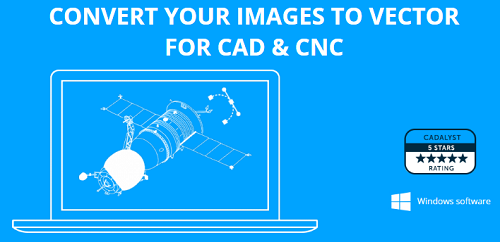
Scan2CAD 支持許多向量匯出檔案格式,如 DXF,SVG,HPGL,EMF,WMF。
新版支持 DWG 檔案
匯入和匯出 DWG 檔案,且可將任何圖像快速轉為 DWG 檔。
新版增強的編輯工具
使用新的 raster/vector 向量選擇工具,可以輕鬆選擇和修改多個元素。
測量尺
在您的工作區顯示一系列現實世界中經常使用的單位的標尺。
增強的向量轉換
包括新的 solid/non-solid 聚合物向量化選項,並刪除多邊形大小的限制。
支持 CNC 檔案格式
回應眾多使用者的期待和需求回饋,您現在可以以 3 種新格式匯出檔案:NC,CNC 和 TAP。
PDF 檔案中多種線條類型識別
新版將支持 PDF 檔案線條類別。如額外的虛線和箭線。

PRO
For CAD professionals & manufacturing teams
- Unlimited conversions
- 24/7 support and updates included
- Auto-renews. Cancel anytime.
BUSINESS
Scan2CAD with powerful automation and flexible licensing options
- Network and offline licensing available
- Save time with Batch Conversion. Or Automate with the powerful API.
- 24/7 support and updates included
Scan2CAD 可使用哪些 CAD 軟體?
支持所有 CAD 和 CNC 軟體 - Scan2CAD 是一個獨立的軟體程式。Scan2CAD 匯出可以在所有版本的AutoCAD 和 AutoCAD LT的任何 PC CAD,CNC 或 GIS 程式中讀取和編輯的DXF檔案。除了儲存 DXF 檔之外,Scan2CAD 可以儲存 HPGL,WMF,EMF,SVG 和 PDF 等向量格式。
ScanCAD 支持哪些版本的 AutoCAD?
Scan2CAD 支持 AutoCAD 所有版本。
Scan2CAD minimum requirements
The current version of Scan2CAD is recommended for Windows 7 or higher and macOS 12 or higher.
If you are running Windows Server, we recommend any version which is currently supported by Windows. See the list of Windows Server versions in support.
If you are running an earlier macOS version you can upgrade your macOS for free within the Mac App Store.
Scan2CAD is designed to be light on processing requirements. Scan2CAD does not have any minimum hardware requirements. Any computer able to run the above operating systems should be sufficient to run Scan2CAD.

