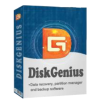產品目錄
搜尋
Showing 15 of 1485 results
What is ORA_EXCEL?
ORA_EXCEL (Oracle Excel) is PL/SQL package for Oracle® database that produces Excel XLSX documents. ORA_ EXCEL ������������������������������Excel������������������������PL / SQL API���������oracal���������������excel���������
Directory Opus ������������������������������������������������������������������������������������������������������������������������������������������������������������������������������������������������������������ FTP������������������������������������������������������������������������������������������������������������������������������������������������������������������������������������������������������������ Word���������FTP������������������������������������������������������
Ease of use
As far as possible, Opus works just like Explorer does. You don't have to learn any complicated scripting or non-standard mouse techniques to use Opus. If you've ever used Explorer to copy a file, you already know exactly how to do it in Opus as well.
Configurability
We believe in the user's right to choose how their computer operates. You'll find that almost every aspect of Opus can be changed - from the buttons on the toolbar to the color used to draw the background of a compressed file.
Efficiency
Opus is designed to be as efficient as possible. The entire program makes use of multi-threading to ensure that you should never have to wait for one operation to complete before beginning another.
Compatibility
As an Explorer Replacement it's important that Opus appears (to the system) just like Explorer does. Within the limits set by Microsoft, Opus achieves this and most software written with only Explorer in mind will still work fine with Opus installed.
VisualCron ���������������������/������������������������������������FTP / FTPS / SFTP / SSH / HTTP������������������������������������������ZIP / TAR / GZIP������XML���������������������������������������PGP���������������������������������/���������������������������������������������������������������������������������SQL������������������������������VisualCron���������������������������������������VisualCron������������������������������������������������������
VisualCron���������������������������������
���������������������������������
������������������
���������������������������
������������������������������������������������������������
���������������������������������������������������
������������������������������������������
TurboFTP
��������� FTP/ SFTP ���������
TurboFTP ��������� Windows ������������FTP������������������������FTP������SSL/ TLS���SFTP���SSH2������������������������������������������������������������������������������������������������������������(���������/������������������������������)���������������������������������������������������������������������������/������������������������
TurboFTP ��������������������������������������������������������������������������������������������������������������������������������������������������������������������������������������������������������� TurboFTP ������������������������������������������������������������������������������������������������������������������������������������������ FTP ������������������������
������
������������������ (Sync Service Module)
���NT���������������FTP���SFTP������������������������������������������������������������������������������������������������������������������������������������������������������������������������������
���������������������������/������������������
������ local ������������������������������������/���������������������������������������NT������������������Sync Service Module���
������
FTP ���������������SSL���Secure Socket Layer���������������/������SSL������TLS���Transport Layer Security������������SSH2���SFTP���������OTP S / Key���MD4���MD5������������������
������������������
������������������������������������������������������������������������
���������������
������������������������local���FTP������������������������������������������������������������������������������
������������-z���������������/���������������������
TurboFTP������������������-z���������������������������������ZIP���GZIP���TAR������������������
������������������������������
������������������������������������������������������������������
���������������/������
������������������������������������HTTP Proxy���SOCKS 4/4a/5���
���������������
������������2GB���FAT32���������������4GB���NTFS���������������
���������
���������Windows Explorer������������������������������������������������������������������������������������������������������
���������������
Features
Lite
Professional
Elite
Business
Corporate
Folder Synchronizer
V
V
V
V
V
Overwrite Rules
V
V
V
V
V
FTP/S
V
V
V
V
V
SSL client certificate authentication (FTP)
V
V
V
V
V
FTP OTP S/Key password encryption
V
V
V
V
V
FTPS Clear Command Channel
V
V
V
V
V
MODE-Z compression/decompression (FTP)
V
V
V
V
V
SFTP
V
V
V
V
V
Basic Auto Upload in GUI
V
V
V
V
V
Interruption file transfer auto retry and checkpoint restart
V
V
V
V
V
Task log for audit trail
V
V
V
V
Auto Uploads in NT service
up to 5 tasks*
up to 30 tasks*
unlimited number of tasks
unlimited number of tasks
Run Multiple Sync Tasks in NT service simultaneously
up to 5 tasks*
up to 30 tasks*
unlimited number of tasks
unlimited number of tasks
Access network share in NT service
V
V
V
V
Post-transfer file and directory...
Drive SnapShot ��������������� Windows ���������������������������������������������������Drive SnapShot ���������������������������������������������������������������������������������������������������������������������������������������������������������������������������������������������������������������������������������������
DomainTools Security Suite Enterprise Packages
���������������������������������������������������������������������������������������������������DomainTools���������������������������������������������������������������������������������������������������������������������������������������������������������������������
������������������10������������������������������������������������������������DomainTools���������������������������������������������������������14������������������������������������������DomainTools���������������������������IP������������������������������������������������������������������������������������������������������������������������������������������������������
BOOM Library ���������2010��������������������� Dynamedion ���������������������������������������������������������������������������������������������������������������������������BOOM Library ���������������������������������������������������������������������������������������������������
��������������������������������������������������������������������������������������������� 96 kHz ������������������������������������������������������������ + ��������������� SFX ������������������������������
��������� BOOM Library ��������������������� - ������������������������������������������������������������������
��������������������������������������������������������������������������������������������������������� Sound Miner metadata������������������������������������������������������BOOM���
QuickOPC ���������������������OPC������������������������������������������������������OPC������������������OPC������������������������������������������������������������������������������������QuickOPC���������������������������������������������OPC������������ ���������������������������������������������������������������������QuickOPC���������������������������������������������������������OPC���������
Tested for compliance with OPC protocol standards, and for interoperability.
Integration with Visual Studio development environment.
Internal messaging layer provides isolation between OPC communications and the custom client code, resulting in high resiliency.
Automatically connects to and disconnects from OPC Servers.
No limits to number of connections, subscriptions, or tags.
Supports all flavors of OPC synchronous and asynchronous reads and writes internally, subscriptions, discovery, browsing, and property access.
Wide range of developer productivity features: Intellisense, ReSharper annotations, serialization support, and many more.
Browsing Dialogs: Ready-made set of rich user interface (UI) components for browsing the OPC world.
Architecture ������
QuickOPC������������������������������������������������
QuickOPC Parts
The QuickOPC product allows development of clients for OPC protocols in various tools under Windows. It consists of three basic parts:
QuickOPC.NET, for OPC "Classic" specifications (COM- and XML-based), and Microsoft .NET Framework technology
QuickOPC-COM, for OPC "Classic" specifications, and use with Microsoft COM (OLE automation)
QuickOPC-UA, for OPC Unified Architecture specifications (for use from within .NET or COM-based tools)
Why QuickOPC?
It works in a wide range of programming languages and tools. C# and Visual Basic are the most obvious, but the list is very long.
OPC Specifications: QuickOPC supports OPC Data Access 1.0, 2.0 and 3.0, OPC Alarms and Events 1.10 and earlier, OPC XML-DA 1.01, and OPC Unified Architecture (natively, or through UA COM Proxy - included).
You can develop on Microsoft Windows in .NET, or with a use of COM-based tools. Read more about the platforms.
You can pick from, or combine multiple development models. When developing user interfaces, you can replace or supplement the traditional procedural coding by a codeless Live Binding model. More advanced models such as Live Mapping, or Reactive Programming, are available as well.
QuickOPC toolbox is suitable for a wide range of usage areas in process control and industrial automation. For example, developing HMIs, dynamic recipe loading, or customized data loggers, is straightforward.
IP2Location™ IP Address Geolocation Database ������������������������IP������������������������������������������������ Internet���������������������������������IP ������������������������������������������������������������������������������������������������������������������������������������������������������������������������������ (ISP) ��������������������������������������������������������������������������������������������������������� (MCC)��������������������� (MNC) ���������������������������������������������������������������������������ASN���
��������������������������� Web ��������������������������������������� IP ������������������������ IP ��������������������������������� IP ������������������������������������������������������ IP2Location™ ��������������� IP ���������������������������������������
IP���������������������������������������������������������������������������������������������������������������������������������������������������������������������������������������������������������������������������������������
������
Accurate Geolocation
IP2Location™ is a non-intrusive IP location lookup technology that retrieves geolocation information with no explicit permission required from users. All you need is your client’s IP address.
Supports IPv4 & IPv6
It works for all IP addresses including IPv4 and IPv6 in one database or API.
Easy Integration
It can be seamlessly integrated into any software platforms to retrieve IP geolocation information using database, REST API and SDK (Java, .NET, PHP, Ruby, Python, Perl and more)
Multiple Granularity
It comes with different IP database packages with varying levels of IP geolocation information granularity to suit your business needs. Pay for what you need.
Mediafour Corporation ���������MacDrive���������������Windows������������������������������Mac��������������������������������������������������������������������������������������������������������������������������������������������������������������������������� ������������������MacDrive������������������������������������������������������������������MacDrive������������Windows PC���Mac disks���������������������������������������MacDrive������Mac disk���������������������������Windows������������������������������������������������������������������������������������Mac disks���������������������MacDrive������������������������������������������hard drives, CD-R/RW, DVD-R/RW, floppies, iPods, flash drives, Zip, Jaz, MO, DMG virtual disk files������
��������� Windows PC ��������� OWC MacDrive���������������������������Mac ��������������������������������� Mac ������������������������������������������������������������MacDrive 11 Standard ��������������������������� Mac ��������������������������������� PC������������������������������������������������������������������������������������������������������������SSD���CD���DVD ��������������������������� MacDrive 11 Pro ������ SoftRAID ������ Apple RAID 0 ��� RAID 1 ������������
������������������������������������ MacDrive ������������
������������
What’s New in MacDrive 11?
Introducing Full APFS Support
OWC MacDrive has been the industry leader for accessing Mac disks in Windows for over 25 years. With the introduction of MacDrive 11, we’re excited to bring full support for Apple’s new file system APFS to Windows.
MacDrive’s support for APFS is unmatched. You get more speed, features, and protection than any other solution. MacDrive provides full read and write support, APFS crash protection, multi-volume APFS disks, APFS formatting, and much, much more.
New APFS Features
Full read and write support for APFS volumes
APFS crash protection
Supports multi-volume APFS disks
Mount any snapshot on APFS volumes
APFS formatting
Read/write duplicated APFS file
Read/write files that are included in snapshots
GoodSync ���������������������������������������������������������������������������������������������������������������������������������������������������
���������������������������������������MP3���������������������������������������
GoodSync���������������������������������������������������������������������������������������������������������������������������������������������������MP3���������������������������������������������������������������������������
������������������������������������������������
��������������������������������������������������������������������������������������������������������������������������������������������������������������������������������������������������������������������������������� ������ GoodSync ������������������������������������������������������
���������������
������������������������������������������������������������������������������������������������������������������������������������������������������������������������������������������������������������MP3������������������������������������������������������������������������������������������
������������
Windows Vista /7 /8 /10 /11
Mac OSX 10.13 and up (64-bit Intel and M1 Silicon)
ftrack Studio ������������������������������������������������������������������������������������������������������������������������������������������������������������������������������������������������������������������
������������������
���������������������������������������������������������������������������������������ftrack Studio������������������������������������������������������������������������������
������������
ftrack���������������������������������������������������������������������������������������������������������������������������������������������������������������������
������������������
���������������������������������������������������������������������������������������������������������������������������������������������������������������
���������������������������
������������������100���������������10���������������������������������������������ftrack Studio������������������������������������
������������������
������������������������������������������������������������������������������������������������������������������������������������������
���������������������������
������ftrack Studio������������������������������������������������������������������������������������������������
������������������
������ftrack Studio���ftrack review���cineSync������������������������������������������������������
���������������������
���������������������������������������������������������������������������������
Docklight ���������������������������������������������������������������������������������������������������������������������������������������������������������������������Docklight ���������������������������������������������������������������������������������������������������������embedded���������������������Docklight���������Windows 11, 10, 8, 7 ���������������������
���������������������
������RS232������������
���������������������������
���������������������������
���������Docklight Scripting���������������������������������������������������������������������������������������������������������������������Docklight Scripting������������������������������TCP���UDP���������
������
Docklight RS232 Terminal / RS232 Monitor
Simulating serial protocols - Docklight can send out user-defined sequences according to the protocol used and it can react to incoming sequences. This makes it possible to simulate the behavior of a serial communication device, which is particularly useful for generating test conditions that are hard to reproduce with the original device (e.g. problem conditions).
Logging RS232 data - All serial communication data can be logged using two different file formats: use plain text format for fast logging and storing huge amounts of data. Or create a HTML file with styled text that lets you easily distinguish between incoming and outgoing data or additional information.
Detecting specific data sequences - In many test cases you will need to check for a specific sequence within the RS232 data that indicates a problem condition. Docklight manages a list of such data sequences for you and is able to perform user-defined actions after detecting a sequence, e.g. taking a snapshot of all communication data before and after the error message was received.
Responding to incoming data - Docklight lets you specify user-defined answers to the different communication sequences received. This allows you to build a basic simulator for your serial device within a few minutes. It can also help you to trace a certain error by sending out a diagnostics command after receiving the error message.
Docklight will work with the COM communication ports provided by your Windows operating system. Physically, these ports will be RS232 SUB D9 interfaces in many cases. However, it is also possible to use Docklight for other communication standards such as RS485 and RS422, which have a different electrical design to RS232 but follow the RS232 communication mechanism.
Docklight has been successfully tested with a vast range of serial devices and drivers. This includes many popular USB-to-RS232 converters, Virtual Null Modem drivers like com0com, Bluetooth serial port and modem drivers, Arduino serial ports, and many other Embedded hardware devices that appear as a COM port in the Windows Device Manager.
������������
Operating system:
Windows 11, Windows 10, Windows 8, Windows 7
Additional requirements:
Minimum one COM port available. Two COM ports for monitoring communication between two serial devices
For RS232 monitoring using Docklight Tap or Docklight Tap Pro: one USB port
For...
Celoxis
Celoxis ������������������������������������������
������������������������������������������������������������������������������������������������������
������������
���������������������������������������������������������������������������������������������������������������������������������������������������������
������������
���������������������������������������������������������������������������������������������������������������������������������������������������������������������������
������������
���������������������������������������������������������������������������������������������������������������������������������������������������������������
������
���������������������������������������������������������������������������������������������������������������������������������������������������������������
���������������������������������������
���������������������������������������������������������������������������������������������������������������������������������������������������������������������������������������������������������������������������������������������������������������������������
������������������
Slice���dice������������������������������������������������������������������������������������������������������������������������������������������������CEO������������������
���������������������������������������
DiskGenius������������������������������������������������������������������������������������������������������������������������������������������������������������������������������������������������������������������������������������������������������
������������
Fix various data loss problems: recover deleted files or partitions; recover data from corrupted partition, RAID and virtual disks.
���������������
Quickly resize, extend and split partitions without data loss to make the best use of hard drive capacity.
���������������
Safely clone & image disk and partitions for data protection or disk upgrade, no complicated skills are required.
������������
Check & repair bad sectors
Completely wipe hard drive data
Convert dynamic disk to basic
View hard disk S.M.A.R.T. info




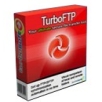

.png)



.png)