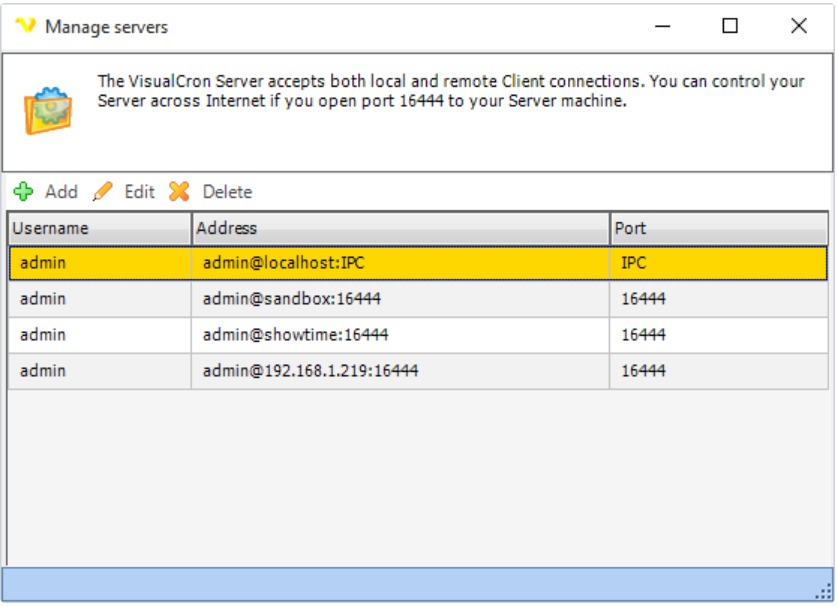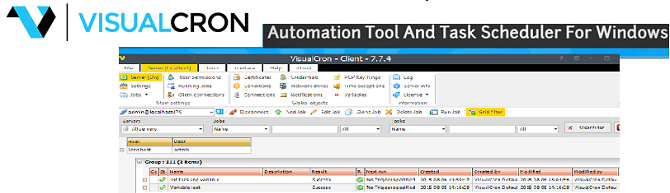VisualCron 提供先進的文件/腳本執行、文件傳輸方式(FTP / FTPS / SFTP / SSH / HTTP)、電子郵件、文件儲存方式(ZIP / TAR / GZIP)、XML處理、主動目錄任務、加密(PGP)、桌面宏觀錄製、發送/接收電子郵件、系統控制(休眠、待機、重啟、退出系統)、SQL執行和監測,這些都是VisualCron的標準功能。綜觀以上功能,VisualCron的介面是非常容易使用。無需編程技能。
VisualCron可以為我的公司做什麼?
- 繁瑣和重複的任務自動化
- 消除人為錯誤
- 執行無人參與的工作
- 處理、反應和通知系統上的問題、數據錯誤等
- 帶來更快更新的先進技術和安全的作業
- 不需要任何的編程就能解決問題
No programming skills
You do not have to have a programming background to learn and create Tasks with VisualCron.
Easy to use interface
Drag, click and create. The interface is consistent and easy to learn.
Tasks for everything
With 100+ custom Tasks for different technologies we are sure we can solve and automate your problems.
Customer driven development
We base our development on feature requests from our customers.
Fast and accurate support
We know our product inside out as well as Windows environment in general.
Extended logging
With audit, Task and Job logs, as well as output for each Task you will have enough information for debugging.
Flow and error handling
React and control flow based on error type and output.
Interact with anything
A range of Tasks uses common protocols for file transfer and script execution across different platforms.
Programming interface
Interact with VisualCron on a programming level by using our API
A price tag for everyone
VisualCron is very affordable to purchase and maintain - instant ROI.
Save time and money
Automating Tasks along with easy configuration saves your company time and money.
Eliminate human errors
By automating advanced Tasks and handle errors automatically you eliminate human errors and downtime.
| Basic License Single Server license with basic functionality |
Standard License Single Server license with advanced functionality |
Pro License Single Server license with all functionality |
|
– BPA |
All features of the Basic license, plus: |
All features of the Standard license, plus: |
[1]Basic/Pro was introduced 21st of April 2019. Any license purchased before that is considered a Pro license.
[2]This feature is planned for implementation Q2 2023
Operating systems
- VisualCron is designed for Windows based computers
- VisualCron works on the following operating systems: Windows Server 2008 R2/2012/2016/2019/2022 and Windows 8/10/11
- VisualCron works on both 32-bit and 64-bit processors
- VisualCron requires .NET 4.8
Computer requirements (Server only)
- Operating system - recommended Windows operating system is Windows Server 2008 R2/2012/2016/2019/2019/2022
- Disk space - please reserve 1GB to 4GB depending on how much logging you need to store
- CPU - 2GHz or more, quad core or more
- Memory - 4GB or more
Computer requirements (Client only)
- Operating system - recommended Windows operating system is Windows 8/10/11
- Disk space - please reserve 1GB
- CPU - 2GHz or more, quad core or more
- Memory - 4GB or more
- Minimum screen resolution 1920*1080
Computer requirements (Client and Server)
- Operating system - recommended Windows operating system is Windows Server 2008 R2/2012/2016/2019/2022
- Disk space - please reserve 1GB to 4GB depending on how much logging you need to store
- CPU - 2GHz or more, quad core or more
- Memory - 4GB or more
- Minimum screen resolution 1920*1080
Main window
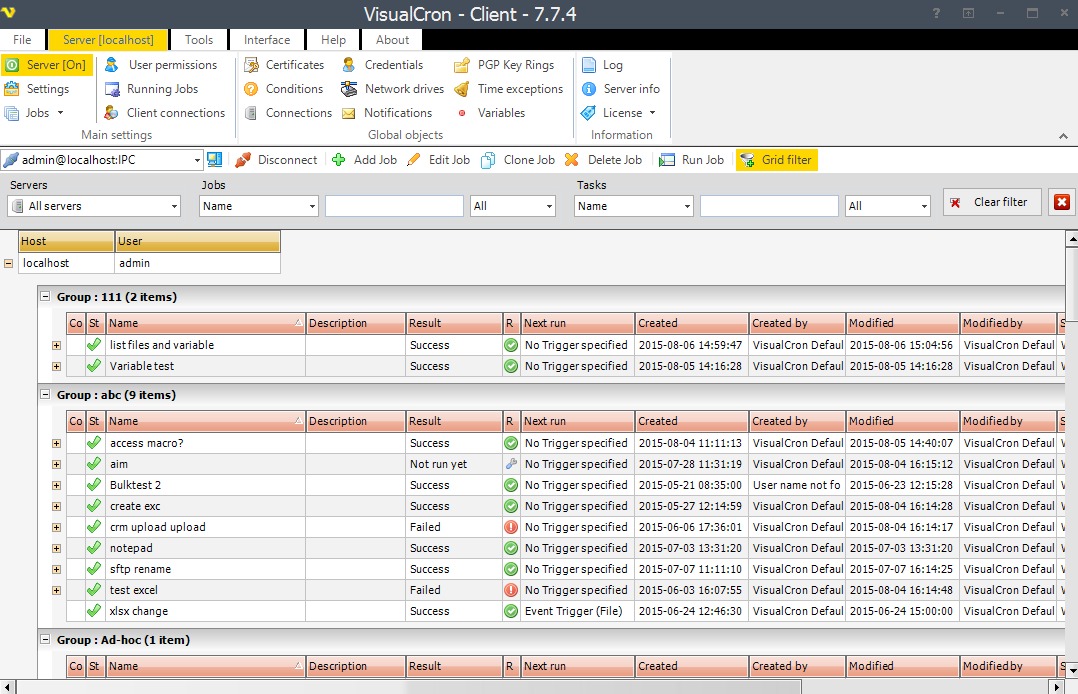
Job settings
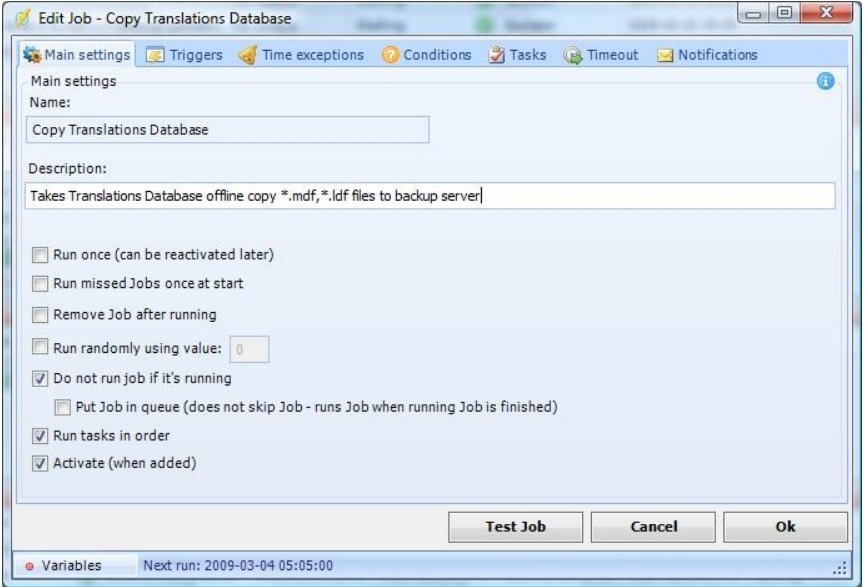
Tasks
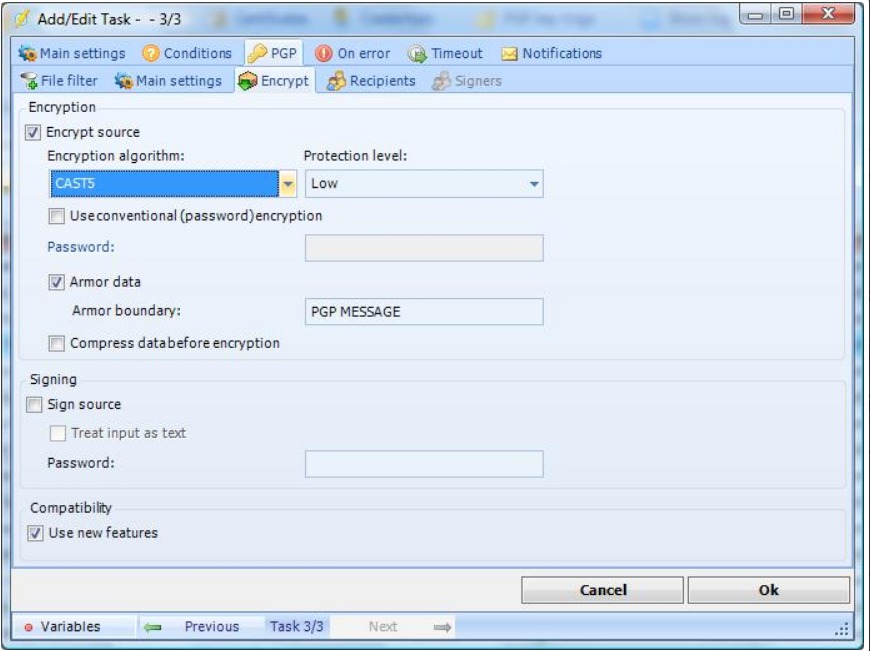
Remote control