最新版 DiskGenius (原名 PartitionGuru) v5.6 更新於 2024/8/15
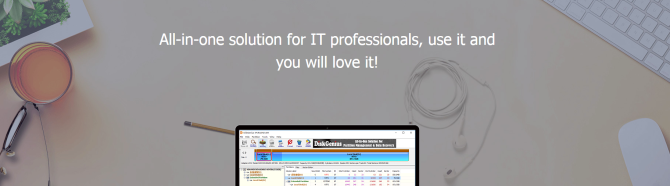
磁碟分區管理、數據恢復軟體
DiskGenius是一個多功能程式,具有分區恢復,文件恢復,磁盤管理,數據備份,磁盤實用程式等全面功能。它可以高效管理存儲空間,恢復因磁盤損壞,格式化,刪除,病毒攻擊而丟失的數據,等
數據恢復
Fix various data loss problems: recover deleted files or partitions; recover data from corrupted partition, RAID and virtual disks.
分區管理器
Quickly resize, extend and split partitions without data loss to make the best use of hard drive capacity.
備份和還原
Safely clone & image disk and partitions for data protection or disk upgrade, no complicated skills are required.
磁盤工具
- Check & repair bad sectors
- Completely wipe hard drive data
- Convert dynamic disk to basic
- View hard disk S.M.A.R.T. info
Data Recovery
Encounter Data Loss Issue?
DiskGenius will recover your files in different data loss situations and get you out of trouble.
- Deleted
- Partition Loss
- Formatted
- Virus Attack
- Disk Unreadable
- Human Mistake
Other Scenarios
- Hard drive damage
- Windows crash
- Factory resetting without backup
- RAW partition
- Hard drive bad sectors
- FDISK or other disk utilities have been run
Partition Manager
Safely Manage Your Hard Drive
DiskGenius is full-featured partition manager, which is designed to optimize disk usage for Windows users.
It allows you to resize, extend, split, create, delete, format, hide, copy and erase partition to maximize disk space use.
Resize / Split Partition
Safely and easily change existing partition size or divide a partition into two smaller ones without losing any data.
Quick Partition
One-click partition a hard drive. It's very convenient to partition a new hard drive or repartition disk that contains partitions already.
Complete Wipe Partition
Permanently erase existing and deleted data in partition so that files cannot be recovered by any method well protecting sensitive data.
Create / Format Partition
DiskGenius can help you create and format partition with desired filesystem format. It supports NTFS, exFAT, FAT32, FAT16, FAT12, EXT2, EXT3 and EXT4 file systems.
Create WinPE Bootable Disk
Create a WinPE bootable disk and you can manage disk partition when system crashes or there is no operating system on your computer.
Disk or Partition Conversion
A complete disk & partition converter for PC and workstation helps to manage storage space with high efficiency
Convert MBR/GPT Disk
Change a disk from MBR to GPT, and vice versa without deleting existing data to make better use of disk space.
Convert Dynamic/Basic Disk
Convert dynamic disk to basic disk without data loss or copy dynamic volume to basic disk.
Convert Primary/Logical Drive
You can convert between primary partition and logical partition directly without influencing data.
Convert Virtual Disk Format
Convert virtual disk format without losing data and support virtual disks like VMware (".VMDK"), Virtual PC (".VHD") and Virtual Box (".VDI").
Convert Disk To FDD/ZIP Mode
Convert USB disk to FDD or ZIP mode so as to build bootable DOS system, and it can be used to boot computer.
Disk or Partition Clone Wizard
Want to upgrade or replace your hard drive? Do you plan to clone HDD to SSD or migrate OS to SSD? Try to image a hard drive? This disk or partition cloning tool is able to copy every bit of information from an entire partition or hard drive to another, so that you can get a copy 100% identical to the original device.
Disk Utilities
System Backup & Restore
Create a system image backup for current Windows with simple clicks to keep operating system under protection
Windows Backup
Easily back up system partition and other system related partitions, including system files, boot files, settings, applications, etc.
Safely Restore System
Quickly and safely restore Windows system from backup when system crashes, saving your system and important information.
Multiple Backup Methods
Support full and incremental backup as well as multiple backup modes, making backup flexible and practical.
UEFI Compatibility
DiskGenius is now ready to back up system installed on both BIOS-based and UEFI-based hardware.
WinPE Media Builder
Create a Win-PE based bootable disk in case that system fails to boot or for advanced operations.
Support Windows 10
It is fully compatible with all versions of Windows operating systems up to Windows 10.
Partition Backup
DiskGenius provides all-in-one partition backup solution to fully protect your data against any potential risks.
Image Partition
Efficiently back up everything on partition into one compressed file via several clicks, so that you can restore data from the image file when data loss or disaster occurs.
Clone Partition
Copy all data from one partition to another without interrupting any running programs, assuring you a copy 100% identical to the original drive.
Browse image files
Browse and retrieve files in the image file without restoring partition, and copy desired files/folders to target location.
Supported file systems
Support backing up partitions formatted as NTFS, exFAT, FAT32, FAT16, FAT12, Ext2, Ext3 and Ext4.
Disk Backup
Clone disk or create disk image for hard drive, external HDD, SSD, flash drive, virtual disk and other devices that can be recognized by Windows.
Clone Disk
Copy anything from hard disk including OS, file systems and partition scheme to another with either file-by-file or sector-by-sector manner under Windows, Server or WinPE.
Image Hard Drive
Create a compressed file for disks via sector-by-sector copy, completely capturing everything including system, settings, boot information, partition table, personal data, etc.
Easy and Self-explanatory
Easy-to-use and powerful disk backup program does not require advanced technical skills, which is suitable for both personal and business use.
MBR & GPT Disk Backup
DiskGenius is able to back up both MBR and GPT hard disk, and supports large capacity hard disk up to 16TB and non-512 bytes sector size drive.
Disk Utilities
Check & Repair Bad Sectors
Detect and repair bad sectors for various storage devices such as hard drive, external hard drive, SSD, SD card, flash drive, etc.
View S.M.A.R.T. Information
Monitor S.M.A.R.T. attributes to help you check if the disk has started to develop problems and decide whether the disk needs to be replaced to avoid potential data loss.
Wipe Hard Drive
Completely erase all information on HDD before planning to recycle, sell or give away old PC, keeping private data safe.
Permanently Delete Files
Securely delete your sensitive files and overwrite data with random patterns, making sure deleted information is no longer recoverable.
Erase Free Space
Permanently wipe empty space on your hard drive or other storage devices so that lost data cannot be recovered by any method.
Hex Editor
A hex editor is included in the software to help users to view and edit file binary content in hexadecimal and SDCII modes.
Check 4K Alignment
Easily check whether partitions on your computer are properly 4K aligned or not.
Format USB Drive In Batch
Automatically format all connected USB flash drives to FAT32, NTFS or exFAT if USB disk matches parameters you've configured.
Rebuild MBR
Rebuild Master Boot Record when MBR is missing, corrupted or damaged, solving Windows cannot load error.
Check Partition Table Error
Check and correct partition table error for hard disk to avoid issues like Windows fails to boot, partition gets lost, etc.
Support LVM
Copy files from LVM volume or write data to LVM volume; resize partition of single PV on LVM without data loss.
| 分類 | 功能 | 標準版 | 專業版 |
| 磁碟與分割區管理功能 | 建立分區 | V | V |
| 刪除分割區 | V | V | |
| 隱藏分割區/取消隱藏分割區 | V | V | |
| 設定活動分區 | V | V | |
| 格式化分割區 | V | V | |
| 編輯分區參數 | V | V | |
| 分割區轉換(主分割區與邏輯分割區) | V | V | |
| 刪除所有分割區 | V | V | |
| 快速分區 | V | V | |
| 建立整數分區 | V | V | |
| 無損調整分割區大小 | V | V | |
| 無損擴容分區 | V | V | |
| 無損拆分分區 | V | V | |
| 將未分配空間合併到現有分區 | V | V | |
| 分割區表備份與還原 | V | V | |
| 檢查分區表錯誤 | V | V | |
| 分區4K對齊檢測 | V | V | |
| 分配分區盤符 | V | V | |
| 設定卷標 | V | V | |
| 重建主開機記錄(MBR) | V | V | |
| 清除扇區數據 | V | V | |
| 清除分割區空閒空間 | V | V | |
| 清除保留區 | V | V | |
| 壞道檢測與修復 | V | V | |
| 轉換啟動模式 | V | V | |
| 製作USB啟動磁碟 | V | V | |
| 查看SMART資訊 | V | V | |
| 支援非常規512位元組磁區大小的磁碟 | V | V | |
| 支援GUID分割區表(GPT磁碟) | V | V | |
| MBR與GUID分區表相互轉換 | V | V | |
| 批量格式化USB磁碟 | V | V | |
| 動態磁碟支援 | V | V | |
| 動態磁碟轉基本磁碟 | V | V | |
| 指定磁碟參數 | V | ||
| 設定UEFI BIOS啟動項 | V | V | |
| TRIM優化 | V | V | |
| 扇區編輯功能 | 查看磁碟區數據 | V | V |
| 跳到檔案指定資訊所在磁區 | V | V | |
| 編輯磁碟區數據 | 只讀 | V | |
| 任意扇區解釋為分區開始 | V | ||
| 扇區複製 | V | V | |
| 磁碟與分割區克隆 | 遷移系統到新磁碟 | V | V |
| 虛擬化系統到VMware虛擬機 | V | V | |
| 虛擬化系統到VirtualBox虛擬機 | V | V | |
| 按文件克隆磁碟 | V | V | |
| 按所有磁區克隆磁碟 | V | V | |
| 按檔案系統結構複製磁碟 | V | V | |
| 按文件複製分區 | V | V | |
| 按所有扇區克隆分區 | V | V | |
| 按檔案系統結構複製分區 | V | V | |
| 按文件備份分區到鏡像文件 | V | V | |
| 分割區增量備份 | V | V | |
| 從鏡像檔案還原分割區 | V | V | |
| 按所有磁區備份分割區到鏡像文件 | V | V | |
| 按檔案系統結構備份分割區到鏡像文件 | V | V | |
| 按文件備份磁碟到鏡像文件 | V | V | |
| 從鏡像檔案還原磁碟 | V | V | |
| 按所有磁區備份磁碟到鏡像文件 | V | V | |
| 按檔案系統結構備份磁碟到鏡像文件 | V | V | |
| 載入分割區/磁碟鏡像文件 | V | V | |
| 文件操作 | 讀取隱藏分割區中的文件 | V | V |
| 向隱藏分區寫入文件 | V | ||
| 刪除文件 | V | V | |
| 建立資料夾 | V | V | |
| 重新命名文件 | V | V | |
| 文件複製(NTFS/FAT32/exFAT) | V | V | |
| 預覽圖像、文件、視訊、音訊、PDF、文字 | V | V | |
| 徹底刪除檔案(不可恢復) | V | V | |
| 從損壞的分區複製文件 | V | V | |
| 文件複製(EXT2/3/4) | 只能複製小文件 | V | |
| 向虛擬磁碟寫入文件 | V | ||
| 向LVM磁碟區寫入文件 | V | ||
| 支援LVM2(單一磁碟) | V | V | |
| 支援LVM2(多個磁碟) | 只能複製小文件 | V | |
| ReFS檔案讀取 | V | V | |
| 匯出目錄結構到HTML文件 | V | V | |
| ISO光碟系統檔案讀取 | V | V |
Technical Specification
Recommended Hardware requirement: 1 GHz x86 or compatible CPU, 512mb RAM memory, mouse and keyboard
Supported file system: FAT12, FAT16, FAT32, exFAT, NTFS, EXT2, EXT3,EXT4
Supported operating system: Windows 2000/XP/Vista/7/8/8.1/10, Small
Business Server 2011/2003/2008, Windows home server 2011, and Windows Server 2003/2008/2008 R2/2012/2012 R2/2016/2019 (both 32bit and 64bit).
