產品目錄
搜尋
Showing 15 of 1485 results
ThinkGeo Desktop Maps ( ������ Map Suite )
������������������������������������������������������������������������������������
������������GIS(������������������)���������������������������������������������������������������������������������������������
GIS������������������������������������������������������������������������������GIS������������������
���������������������������������������������
���������������������������������������������������
���������������������������������������������������������
������������������������������������������Web������������
������������������������������������������������������
������������������������������������������������������������
GIS���������������������������������������������������������������������GIS������������������������������������
Q-Chem ������������������������������������������������������������������������������������DFT /��������������������������������������������������������������������� ���Q��������������������������������������������������������������������������������������������������������������������������������������� ������������������������������������������������������
Q-CHEM ������������������������������������������������������������������������������������������������������������������35��������������������������������������������������������������������������������������������������������������������������������������������������������������������������������������������������� Q-Chem���Inc���������������������������������������������������������
Q-CHEM ������������������������������������������������������������������������������������������������������������������������������������������������Q-CHEM���1993���������������������������������������������������������������������������������������������������������������������������������������������������������������������������������������������������������������������������������������������������������������������������������������������������������������������������������SPARTAN���www.wavefun.com���������������������������SPARTAN������������Windows���Linux���Macintosh���IRIX������������������������������������������������������������������Q-CHEM������������������������������������������������������������������������������������������������������������������������Q-CHEM���������WEBMO���MOLDEN������������������������������
������������DFT������������������������������������������������������������
���������������������������������������������������EOM-CCSD������
���������������������������������������������������������
TDDFT���������������������������������������������TDDFT���������Hessian������
������������������������������������������������
������������������������QM/MM������������������������
Easy Redmine ������������������������������ Redmine ������������������������������������������������������������������������������������������������������������������������������������������������
Easy Redmine ��������������� Web ������������������������������������������������������������������������������������������������������������������������������������������������������������������������
Easy Redmine ���������������������������������������������������������������������������������������������������������
Redmine Plugins for you
Compatible with Redmine 3.2.x, 3.3.x, 3.4.x, 4.x and Ruby on Rails 5 – 100% Open Source
SUIPack ���������������Delphi���C++Builder���WYSIWYG VCL skin���������������������������������������������������������������������������������������������������������������������������������������suipack���������������������������������������������������������������programming skin support���
SUIPack ������������60���������������������������������������������������������������������������������������������������skin������������������SUIPack���������5���skin������������������������������skin������������������������������������������������������
SUIPack ������������Sunisoft Skin Solutions v2������������������������������SUIPack���������Sunisoft Skin Solutions v2���skin���������skin���������������������������������UI artists������������������������������������������������UI controls���������������������UI design������������������������������SkinBuilder���������������������������skin���
What’s the difference between SUIPack and SUISkin?
SUISkin is the easiest way of making an application skinned. SUISkin provides only one component, you don’t need to learn anything about using it. It will make your form skinned automatically. SUISkin just skins the existing controls on the form both the standard controls and the most of third-party controls.
SUIPack is a WYSIWYG skin components package. It provides over 60 skin-supported GUI controls as well as 5 built-in skins. And it also provides some extended GUI controls, E.g. MSN-style popup window, non-rectangular forms, side channel, etc.
In a word, after installing, you can find only one component for SUISkin but more than
60 controls for SUIPack. And SUISkin can skin the controls from third-party but SUIPack can’t.
������������
Upgraded specification for skin description, more flexible in design and implementation.
A brand new SkinBuilder tool which is much easier to use for UI/skin designers.
Added the support for password protected skin file.
Decreased the size of the skin file much.
Supports more flexible design for the shape of a window. Just use transparent color to define non-rectangle title bar and/or bottom border.
Supports 5 sections definition for title bar, so that a special section can be designed for showing the caption of the window.
Added the definition for title bar font color.
Improved definition for progress bars.
Added the definition for main menu bar.
Added the definition for button font color.
Added the support for indeterminate status of check boxes.
Improved the skin effect of the slider of scroll bars.
RockWorks ��������������������������������������������������������������������������������������������������������������������������������������������������������������������� ������������������������������������������������������������������������������������������������������������������������������������������������������������������������������������������������������������������������������������������������������������������������������������������������������������������������������������������������������MDB���������������������������������������������������������������������
���������������������������������������������������������������������������������������������������������������������������������������������������������������������������������������������������������������������������������������������������������������������������ROCKWORKS��������������������������������������������������������������������������������������������������������� ROCKWORKS������������������������������������������������������������������������EH4���������������������������������������������������������������������������������������������������������������������������������
������������������������
������������
������������
������
������������
PHPMaker ���������������������������������������������MySQL���PostgreSQL���Microsoft Access���Microsoft SQL Server���Oracle���SQLite������������������PHP���������������������������PHPMaker������������������������������������������������������������������������������Web������������������PHPMaker���������������JavaScript���HTML5������������������������������������������������������������������������������������������������������������������������������������������������������������������������������������������������������PHPMaker������������������������������������������������������������������������������������������PHP������������������������������������������������������������������PHP���������������Windows������������Linux���������������������PHPMaker���������������������������������������������������������������������������������
������������
Pages
List
View
Add/Copy
Edit
Delete
Update
Search
Master/Detail-Add/Edit/View
Detail Preview
Reports
Summary
Crosstab
Dashboard
Drilldown
Charts
Bar
Column
Line
Area
Doughnut and Pie
Mixed
Stacked
Drilldown
Calendars
Month/Week/Day/List Views
Multi-Month Year View
View/Add/Edit pages
Custom Templates
Event Popovers
Searching
Handy Backup Standard - ������������������windows���������
Novosoft ���������Handy Backup ������������������������Windows���������������������������������������������������������������������������������������������������������������������������������������������������������������������������������������������������������������������������������������������������������������������������������
������������
Select any Data to Back Up
Manage your backup data via the classic-looking interface, requiring no special skills for using the software.
Back up Windows files, folders and popular apps
Back up photo, video, music, documents
Rich functionality of e-mail backup, including Outlook backup
Back up files, using file masks (“*.docx”, “*.jpg”, “*. xslx” etc.)
Back up websites through the backup from FTP
Variety of plug-ins automating backup of apps and databases.
Back Up Wherever You Want
Ensure complete safety and availability of your saved data using any combination of modern storage media such as:
Keep data on built-in local hard drives
Network backup via FTP
Backup to external drives (USB, FireWire and Flash backup)
Network backup using NAS
Cloud backup to Google Drive, Dropbox, OneDrive, OwnCloud, Backblaze)
Backup data using WebDAV protocol.
Wide Functionality and Advanced Backup Options
Appreciate a comfort with Handy Backup Standard Solution, creating and performing all the backup task types you need.
Automatically performing scheduled tasks on a regular basis
Executing all sorts of full, incremental and differential backup
Strong encryption and ZIP compression of data kept or sent
Running backup as Windows service for minimizing user distractions
Starting other applications before or after any particular backup task
Email notifications and activity logging
Backup with timestamps.
Simplicity of Restoration and Synchronization
Appreciate a comfort with Handy Backup Standard Solution, creating and performing all the backup task types you need.
Viewing and managing data backed up in native file format
Effectively organizing restoration through the same interface as for backup
Auto restoring for backups moved manually to some other place
Synchronizing and mirroring data.
System Requirements
– Standalone OS: Windows 11, 10, 8.1, 8, 7 of all editions
– Server OS: Windows Server 2022, 2019, 2016, 2012, 2011, Small Business Edition 2008, 2008 R2
– Other requirements: 150 MB of free disk space, 128 Mb of RAM, Internet connection
Handy Backup Professional - ������������������������������������
Handy Backup Professional������������������������������������������������������������������������������������������������������������
������������
Handy Backup Professional provides some options highly required for experts and advanced users.
System Backup and Recovery
The Professional edition can save an image of any drive as a VHD file. Users can restore this image later (including the possibility...
MediaLab ���������������������������������������������������������������������Windows���������MediaLab������������������������������������������������������������PC���������������
���������������������������������������������������������MediaLab���������������������������������������������������������107������������������������������������������������������������������������������������15���20������������������������������������������������������������
���������������?���������������������?������������
���������������������������������������������������������������������������������������������������������������������MediaLab���������������������������������������������������������������������������������������������������MediaLab���������������������������������������������������������������������������������������������������������������������������������������������������������MediaLab������������������������������������������Excel���SPSS���������������
������������������������
MediaLab������������������������������������WORD������HTML���PowerPoint Shows������������������������audio, video ��� image������������������������������������������(stimuli)���������������������������MediaLab������������������������������������������������������������������������������������������������������������������������������������
������������
MediaLab runs great on pretty much all current PC systems runnning any current version of Windows (e.g., XP, Vista, Windows 7/10). At least 64 Mb of RAM is recommended, but additional memory can certainly boost perfomance when resource demands are high (e.g., when using an array of multi-media stimuli).
It is not necessary, but installing Microsoft Office on machines that will be running MediaLab, can add some impressive functionalit--e.g., allowing you to embed Word and PowerPoint documents in your experiment and to access the conditional logic and power of Excel for your experimental design.
With Microsoft's Internet Explorer installed, MediaLab can also give you the ability to embed local and internet web pages within your experiment. This means that anything now on the web or anything that could be put on the web can easily be dropped into your experiment.
Finally, a spreadsheet application such as Excel or SPSS is required to view some of the data files produced by MediaLab but this may be done on any machine.
DottedSign ��������� ���������������������������������������������������������������������������������������������������������������������������������������������������������������������������������������������������������������������������������������������������������������������������
ClusterControl ������������������������������������������������������������������������������������������������������������������������������������������������������������������������������������������
������������������
ClusterControl���������������������������������������������������������������������������������������������������������������������������������������������������������������������������������
���������
������������������������24x7������������������������������������������������������������ClusterControl���������������������������������������������������������������������������������������������������������������
������������������
ClusterControl���������������������������������������������������������������������������������������������������������������������������������������������������
body p {
font-family: Verdana, Geneva, sans-serif;
}
body p {
font-size: small;
}
.a {
color: #00F;
}
.b {
color: #0CF;
}
jQuery Widgets for PC, Mobile and Touch Devices
jQWidgets ������������������jQuery������(framework)������������PC���������������������������������������������������������������jQWidgets ���������30���UI widgets ���jQWidgets ���������jQuery UI toolkit ��������������������� widgets ��������������������������������������������������������������������������������������� widget ���������������(extensions)������������widget ���������������������������������������������(routing) ������������������������������������������������������������������������
���������������
jQWidgets ��� JavaScript & HTML ��� UI ���������������������������������������������������������������������������������������������PC���������������������������������Don ������������������������������������������������������������������������jQuery���HTML5 ��� CSS3 ������ CSS ���������JavaScript library������������������������������������������������������������������ - Internet Explorer 7.0+���Firefox 2.0+���Safari 3.0+���Opera 9.0+��� Google Chrome���IE Mobile��� Android��� Opera Mini���Mobile Safari(IPhone ��� IPad)���
jQuery ������������������������
jQWidgets ��������� jQuery library��� jQWidgets ������������������������������ jQuery ������������������������������������ jQuery ������������������������������������������������������������������������������������������������������������������������������������������������������������������������������
���������jQuery��������������������������� jQuery V1.9.0 ������������������������������������������������������V1.9 * ������������������������������������ V2������������������������������������������������������������������������������������������������������������������������������������
������������������ V2.0.0 ������������������������������������������������������jQWidgets������������������������������������������������������������������������������������������������������������jQuery 2.0.0���jQWidgets������������������������������������������������������������������������������������������������������������������������������������������������������������������������������������������������������������������������������������������������������������������������������������
������������
���������������������������������������������������������������������������������������������������������������������������
���������������(Theme Builder)
������������������������������������������������������������������������������jQWidgets ������������������������������������
Stimulsoft Reports Server ������������������������������������������������������������������������������������������������������������������������������������������������������������������������������������������������������������������������������StimulsoftReports���������������������������������������������������������������������������������������
Stimulsoft Reports Server������������������
���������������������������������������������������������������������������������������������������������������
������������������������������������������������������
���������������������������������������������������
���������������������������������������������������������������������������
������������������������������������������������������
���������������������������������������������
������������Stimulsoft Reports Server��������������������������������������������������������������������������������������������������������������������������� Stimulsoft Reports Server������������—���������������������������������������������������������������������������������������������������������������������������������������������������������������������������������������������������������������������������������������������������������������������
������������
Stimulsoft Reports Server������������-������������������������������������������������������������������������������������������������������������������������������������������������������������������������������������������������������������������������������������������������������������������������������������������������������������������������������������������������������������������������������������������������������������������������������������������������������������
Stimulsoft Reports Server���������������������������������������������������������������������������������������API���������������������������������������������������������������������������������������������Stimulsoft Reports Server������������������������������������������������������������������������������������������������������������������������������������������������������������������������������������������������������������������
���������������������������������������������������������������������������������������������������������������������������������������������������������������������������������������������������������������������������������������������������������������������������������������������������������������������������������������������������������
���Stimulsoft Reports Server���������Microsoft Azure���������������������������������������������������������������������������������������������������������������������������������������������
������������������������������������������������������������������������������Microsoft SQL Server������MySQL������������������������������������������������������������������������������������������������������������������������������
Stimulsoft Reports Server������������������������������������������������������������������������������������IT���������������������������������������������������������������
������
Stimulsoft Reports Server���������������������������������������������������������������������������
������������ - ������������������������������������������������������������������������������������������������������������
������������������ - Stimulsoft Reports Server������������������������������������������������������������������������������������������������������
������������ - ���������������������������������������������������������������������������������������������������������������������������������������������������������
������������������ - ������������������������������������������������������������������������������������������������������������
������������������ - ������������������������������������������������������������������������������������������������������������������������
������������������ - ���������������������������UI������������������������������������������������������������������������������
������������������ - ������...
Mathematica ������ 30 ���������������������������������������������Mathematica ������������������������������������������—������������������������������������������������������������������������������������������������������
Mathematica ������������������������������������������������������������������������������������������������������������������������������������������—������������������������������������������������������������������������������������������������������
���������������������������������������������������������������������������������������Mathematica ������������������������������������������������������������������������������������������������������������ PDE���������������������������������������������Mathematica ���������������������������������������������������������������������������������������������������������������������������������������������������������������������������
Mathematica ��������� Wolfram ���������������������������������������������������������������������������������������������������������Mathematica ������������������������������������������������������������������������������������������������������������������������
Mathematica ������������������
Wolfram
���������
Wolfram
������������������
Wolfram
������������
Wolfram
������������
Wolfram
������������
Wolfram
���������
Wolfram
������������
Wolfram
������
Wolfram
������������
Wolfram
������������
Wolfram
������������
Wolfram
���������
Wolfram
������
Wolfram
������������
Wolfram
������������
Wolfram
AI ������
Spartan'24 for Win, Mac, & Linux
Spartan������������������������������������������������������������������������������������������������������������Spartan Essential���������������Q-Chem������������������������������������post-Hartree-Fock������������������������������Moller Plesset���Theremochemistry���������������������T1������������������������������������������������ ���
������������������������������������������������������������������������������������������������������������������������������������������������������������������������������������������������������������������Spartan'24������������������������������ 16 ������������������������������������Spartan Spectra ������������������������������������������������Spartan������������iSpartan������������������ iPad��� iPhone ��� iPod Touch������
���������������������������
Spartan���������������������������������Spartan���������������������������������������������������17������������������������������������������������������������������
���������������������������
Equilibrium Geometry Structures
Molecular Properties
Calculated Electronic Surfaces
Conformational Analysis
3D Alignment & Superposition
3D Similarity Analysis
Spartan Student Edition for Windows/Macintosh
���������������������������������������������������������������������������������������������������������������������������Spartan���������������������������������������������������������������������������������������������������������������������������������������������������
Spartan Student Edition provides affordable molecular modeling software that takes advantage of modern computational methods to explore fundamental concepts in general, organic, physical, and inorganic chemistry courses. The graphical interface is based on the latest Spartan release. The computational features are a targeted subset of those in the full Spartan version. Click HERE for a feature comparison. Spartan is used in chemistry education and research at thousands of colleges, universities, government agencies, and commercial sites, worldwide.
Please note: Licensing is intended solely for student purchase for use on Student-owned machines. Licensing is machine locked and cannot be transferred. For installation on campus machines, please visit the Academic License Purchase Page. Wavefunction may require proof of student status before releasing activation codes. Please use your student email address when ordering.
User Profile Wizard ������������������ ���������
User Profile Wizard��� ForensiT ������������������������������������������������User Profile Wizard������������������������������������������������������������������������������������������������������������������������
���������������������������
User Profile Wizard ���������������������������������������������������������������������������������������������������Windows������������������������������������������������������������������������������������������������������������������������������������������������������Azure AD���������������
���������������������������������
Windows������������������������������������������������������������������������������Windows���������������������������������������������������������������������������������-������“������”���“������”���“������”���������������������������������������������������������������������������������������������Internet���������������������������������������������
User Profile Wizard ������������������������������������������������������������������–������������������������������������������������������������������User Profile Wizard���������������������������������������������������������������������������“������”���������������������������������������������������������������������������������������������������
������User Profile Wizard ������������������������������������������������������������������������������������������������������


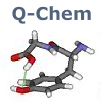









.png)


