Handy Backup Standard - 可以輕鬆備份windows的產品
Novosoft 公司的Handy Backup 是一款獲獎無數的Windows備份軟體。可以保護電腦中重要的文件和資料夾,還能自己設定將應用程式自動備份,並將資料儲存到一個安全的地方。有了這套軟體,不論發生甚麼問題,您都能在幾分鐘內將你的資料恢復成之前的模樣。
產品功能
Select any Data to Back Up
Manage your backup data via the classic-looking interface, requiring no special skills for using the software.
- Back up Windows files, folders and popular apps
- Back up photo, video, music, documents
- Rich functionality of e-mail backup, including Outlook backup
- Back up files, using file masks (“*.docx”, “*.jpg”, “*. xslx” etc.)
- Back up websites through the backup from FTP
- Variety of plug-ins automating backup of apps and databases.
Back Up Wherever You Want
Ensure complete safety and availability of your saved data using any combination of modern storage media such as:
- Keep data on built-in local hard drives
- Network backup via FTP
- Backup to external drives (USB, FireWire and Flash backup)
- Network backup using NAS
- Cloud backup to Google Drive, Dropbox, OneDrive, OwnCloud, Backblaze)
- Backup data using WebDAV protocol.
Wide Functionality and Advanced Backup Options
Appreciate a comfort with Handy Backup Standard Solution, creating and performing all the backup task types you need.
- Automatically performing scheduled tasks on a regular basis
- Executing all sorts of full, incremental and differential backup
- Strong encryption and ZIP compression of data kept or sent
- Running backup as Windows service for minimizing user distractions
- Starting other applications before or after any particular backup task
- Email notifications and activity logging
- Backup with timestamps.
Simplicity of Restoration and Synchronization
Appreciate a comfort with Handy Backup Standard Solution, creating and performing all the backup task types you need.
- Viewing and managing data backed up in native file format
- Effectively organizing restoration through the same interface as for backup
- Auto restoring for backups moved manually to some other place
- Synchronizing and mirroring data.
System Requirements
– Standalone OS: Windows 11, 10, 8.1, 8, 7 of all editions
– Server OS: Windows Server 2022, 2019, 2016, 2012, 2011, Small Business Edition 2008, 2008 R2
– Other requirements: 150 MB of free disk space, 128 Mb of RAM, Internet connection
Handy Backup Professional - 備份和災難復原的解決方案
Handy Backup Professional可以讓您輕鬆建立磁碟映像、備份資料庫,並擁有一系列安全和控制方案等優勢。
產品特色
Handy Backup Professional provides some options highly required for experts and advanced users.
System Backup and Recovery
The Professional edition can save an image of any drive as a VHD file. Users can restore this image later (including the possibility of creating a bootable device), or attach this VHD file as a virtual drive and browse its content, or even run it as a complete image of a VirtualBox machine.
Backup to All Popular Clouds
Professional edition is capable to save copies of data to all popular clouds such as Google Drive, Amazon S3, OneDrive for Business, Backblaze and other. You can use backup information without restoration, as Handy Backup saves data in native format, allowing using this data directly from cloud.
Secured Server Connections
In the Professional edition, not only FTP servers are supported but also the protected FTP exchanging protocols, SFTP and FTPS. These features allow connecting with any type of FTP servers, for backing up such an information as website static content and secured FTP data. Learn more about FTP backup.
Extended Options
Handy Backup Professional shares many control and automatizing options with other editions, allowing users fully controlling their backup, restoration and synchronizing tasks.
Automating Backup and Restoration Processes
- A rich set of data source features for backup, including files, folders, Outlook data;
- Selecting files and folders by masking filenames, allowing saving only crucial data;
- Scheduling task execution for a repeated period from months to minutes, or by an event;
- Starting automatic backup to external hard drive when it is plugged in to a PC.
Controlling Backup Operations
- Preserving native data formats, allowing using data just from backups without restoring;
- Compressing and encrypting data when a user need it for security or other purposes;
- Full, incremental and differential backup, as well as mixed (full/differential) backup type;
- Keeping many versioned backups for one dataset, removing obsolete data.
A Plentiful Selection of Data-Keeping Storages
- Local disks, external USB drives, mapped network disks and NAS units;
- FTP, SFTP and FTPS storage servers;
- Clouds: Google Drive, Amazon S3, Box, OwnCloud, Backblaze, OneDrive, etc.
Planning the Activities
- Running other programs before or after the particular task (e.g. for cleaning garbage);
- Notifying users by emails of any operation results, as well as logging all the job done;
- A backup reports window allowing viewing any task performed or attempted in details;
- Starting the program as a Windows service, removing distractions from a user during the job.
System Requirements
- Standalone OS: Windows 11, 10, 8.1, 8, 7;
- Server OS: Windows Server 2019, 2016, 2012, 2011, Small Business Edition 2008, 2008 R2;
- Linux compatibility: under OS Linux the program can be used with Wine compatibility layer;
- Other requirements: 256 MB of free disk space, 128 MB of RAM, Internet connection.
Handy Backup for Small Business - Effective Small Business Backup Solution
Handy Backup Small Business is all-in-one, easy-to-use backup software designed for Windows. It provides the unified backup solution for small to medium business, allowing copying files, folders, databases and other business data. It contains all plug-ins and technologies for a single server or PC.
產品特色
Backup of All Popular Databases
Software can automatically backup data of MS SQL, MySQL, PostgreSQL, Oracle and any other database, as well as the message base of the MS Exchange or personal emails from IMAP servers.
"Hot" Backup to Speed up Jobs
As required for data backup solutions for small business, program copy any type of data without stopping other processes using these data, saving both the time and efforts from unnecessary pauses.
Web Applications and Website Backup
You can back up your web apps and web content freely with Handy Backup (e.g., make a copy or a mirror for a company website), using FTP/SFTP/FTPS protocols, or backup server data locally.
Full Automation
Backup and restore all type of user and server data directly “out of the box, without a need for any further upgrades! The Small Business solution contains all available plug-ins, features and options.
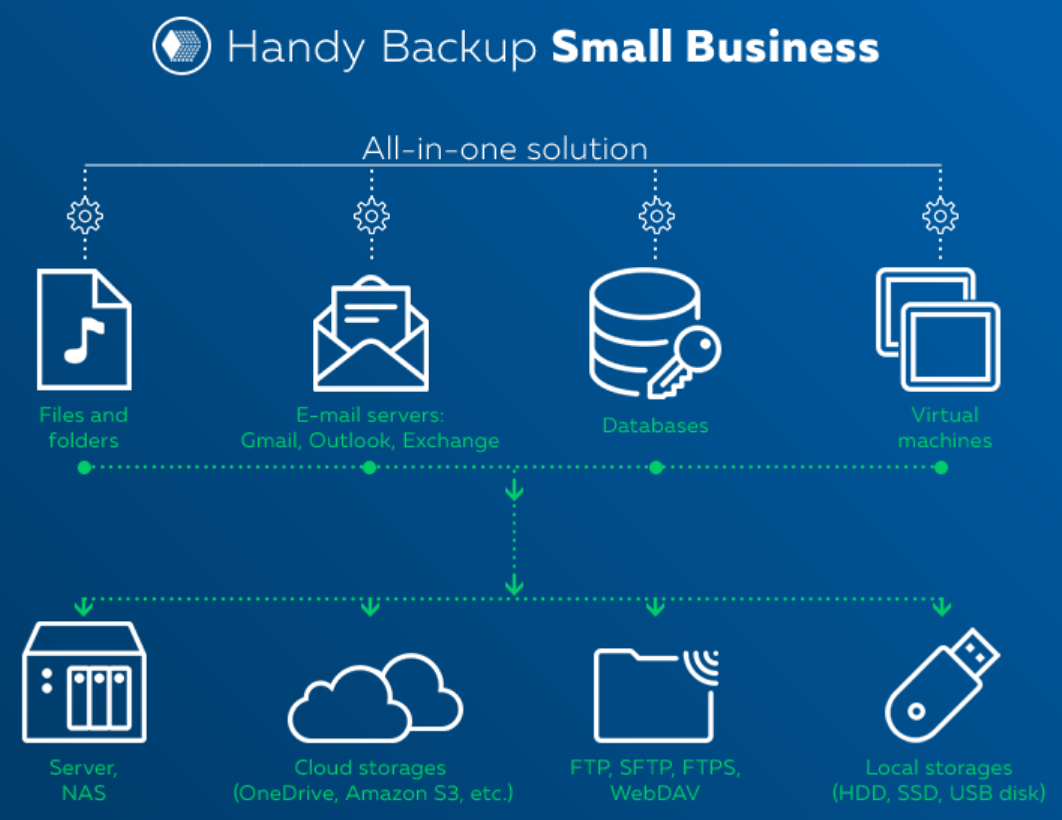
Interface
Supporting Cloud Backup for Small Business Data
Small business backup software can exchange data with any popular cloud service such as Amazon S3 and WebDAV-driven clouds, Google Drive, OwnCloud, Dropbox, OneDrive/OneDrive for Business and Box.
Fine-Tuning for Your Backups
Small business backup tasks can be tuned flexibly by scheduling, as well as supporting full, incremental and differential backup, rotating backup versions and other options.
Starting Pre- and Post-Actions
This solution also can execute other programs, such as compression utilities or antiviruses, before or after any task, to control other aspects of security, data transfer, integrity etc.
Utilizing External and Online Storage
Any modern external storage, be it HDD, SSD or NAS, is fully compatible with Handy Backup. You can even start a task automatically when you are plugging a USB unit related to a task into your machine!
Platforms
Handy Backup Small Business works with MS Windows 11, 10, 8, 7 or Windows Server 2022, 2019, 2016, 2012(R2), 2008(R2), as best small business backup solution. No special hardware requirements!
Handy Backup Server Network - Server Backup Software
Handy Backup Server Network is an all-included server backup software that lets you control all enterprise backup and recovery workflows from a single control point.
Automating All Operations
The properly installed and tuned system performs network backup and restore actions automatically. We can also help you to set up the system and to organize all tasks related to backing up!
Saving Snapshots of Virtual Machines
Server Network software provides client and server backup solutions to backup Hyper-V images on local and remote machines, as well as VMware or VirtualBox virtual machines, including copying VM hosts and arrays online.
Native and Generic Database Backup
This solution can copy data of MS SQL, PostgreSQL, MySQL, Oracle and any other database, as well as save any database content via the generic ODBC-based feature.
Using Modern Local and Online Data Storages
Turn your Handy Backup into a data backup server that takes perfect, bootable snapshots of any local or remote drive in a “hot” mode from a central management panel.
Other Server Data Backup
As a Windows server backup tool, Handy Backup can back up websites, FTP storages, cloud accounts, MS Exchange server data or email content, providing best results for your data security.
Windows Server OS Support
Besides backup of Windows Server 2022, 2019, the client allows Windows Server 2016 backup and Windows Server 2012 backup. It also supports backups on Linux and other OS via Java clients.
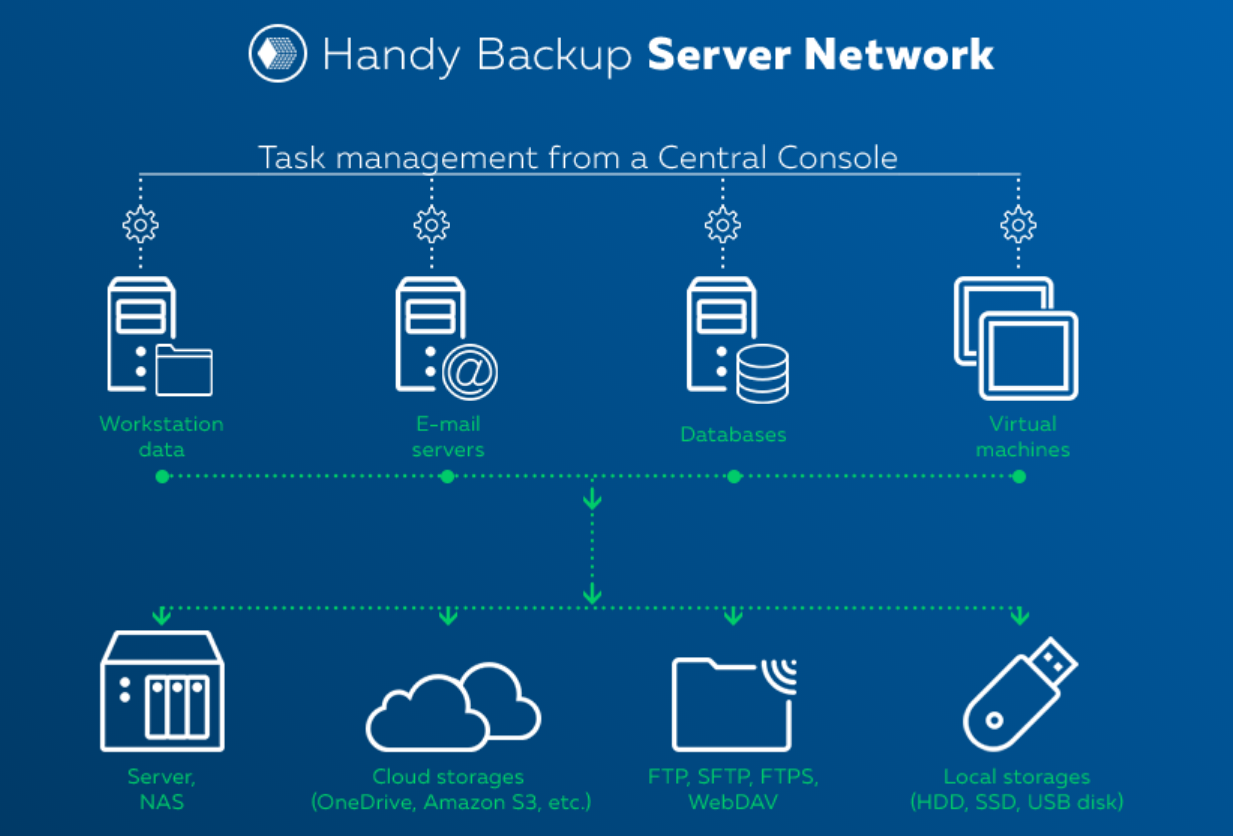
Platforms
The remote PC and server backup solution Handy Backup Server Network is designed for Windows 11, 10, 8, 7, or Windows Server 2022, 2019, 2016, 2012, 2008(R2), as well as for using remote Linux computers or other OS through Java. It has no special hardware requirements.
| Standard | Professional | Small Business | Server Network | |
| Supported operating systems | ||||
| Windows 11 | V | V | V | V |
| Windows 10 | V | V | V | V |
| Windows 8 | V | V | V | V |
| Windows 7 | V | V | V | V |
| Windows Server 2019 | V | V | V | V |
| Windows Server 2016 | V | V | V | V |
| Windows Server 2012 | V | V | V | V |
| Windows 2008 Server | V | V | V | V |
| Ubuntu 22.04* | V | |||
| Other Linux distributions* | V | |||
| Source Options | ||||
| Individual file and folder | V | V | V | V |
| MS Outlook | V | V | V | V |
| Gmail e-mails | V | V | V | V |
| IMAP e-mails | V | V | V | V |
| Windows registry | V | V | V | V |
| Windows Libraries | V | V | V | V |
| Complete disk image | V | V | V | |
| System Recovery | V | V | V | |
| Individual HDD partition | V | V | V | |
| HDD partition table | V | V | V | |
| "Live" backup of a running system | V | V | V | |
| Database tables via ODBC protocol | V | V | V | |
| MySQL | V | V | ||
| PostgreSQL | V | V | ||
| MS SQL Server | V | V | ||
| Microsoft Exchange Server | V | V | ||
| Oracle | V | V | ||
| DB2 | V | V | ||
| Microsoft Access | V | V | ||
| MariaDB | V | V | ||
| Hyper-V | V | V | ||
| VMware | V | V | ||
| Centralized backup of network workstations | V | |||
| Centralized backup of network servers | V | |||
| Storage Options | ||||
| HDD, SSD | V | V | V | V |
| External drives (USB, Firewire, etc.) | V | V | V | V |
| NAS | V | V | V | V |
| WebDAV | V | V | V | V |
| FTP | V | V | V | V |
| SFTP | V | V | V | |
| FTPS | V | V | V | |
| Google Drive | V | V | V | V |
| Dropbox | V | V | V | V |
| Backblaze | V | V | V | V |
| Box | V | V | V | V |
| OneDrive | V | V | V | V |
| OneDrive for Business | V | V | V | |
| Amazon S3 cloud (AWS) | V | V | V | |
| Other S3 cloud (besides Amazon S3) | V | V | V | |
| Network storage (workstation data) | V | |||
| Network storage (server data) | V | |||
| Backup Type | ||||
| Full backup | V | V | V | V |
| Incremental backup | V | V | V | V |
| Differential backup | V | V | V | V |
| Mixed Incremental backup | V | V | V | V |
| Mixed Differential backup | V | V | V | V |
| Backup Capabilities | ||||
| Advanced mode | V | V | V | V |
| Backup scheduling | V | V | V | V |
| Backup encryption | V | V | V | V |
| Backup with ZIP compression | V | V | V | V |
| Run as Windows service | V | V | V | V |
| Back up open files with Volume Shadow Copying | V | V | V | V |
| File filters (selective backup of photos, music, etc.) | V | V | V | V |
| Excluding temporary files using file filtering | V | V | V | V |
| Event logging | V | V | V | V |
| E-mail notifications | V | V | V | V |
| Other programs to run before/after running backup tasks | V | V | V | V |
| Backup Reports | V | V | V | V |
| Export and Import Tasks | V | V | V | V |
| USB disaster recovery drive | V | V | V | |
| Restore Features | ||||
| Selective restoration of individual files | V | V | V | V |
| Scheduled restoration | V | V | V | V |
| E-mail notifications | V | V | V | V |
| Other programs to run before/after running backup tasks | V | V | V | V |
| Restoring backups to different locations | V | V | V | V |
| Restoring with USB drive | V | V | V | |
| Remote restoration (workstation data) | V | |||
| Remote restoration (server data) | V | |||
| Synchronize Features | ||||
| Synchronizing local files and folders | V | V | V | V |
| One-way and double-direction synchronization | V | V | V | V |
| Mirror synchronization | V | V | V | V |
| Scheduled synchronization | V | V | V | V |
| E-mail notifications | V | V | V | V |
| Other programs to run before/after running backup tasks | V | V | V | V |
| Synchronizing with FTP folder | V | V | V | V |
| Synchronizing with WebDAV folder | V | V | V | V |
| Synchronizing with Google Drive | V | V | V | V |
| Synchronizing with Dropbox | V | V | V | V |
| Synchronizing with OneDrive | V | V | V | V |
| Synchronizing with OneDrive for Business | V | V | V | |
| Synchronizing with Amazon S3 | V | V | V | |
| Synchronizing with Other S3 cloud | V | V | V | |
| Synchronizing with SFTP folder | V | V | V | |
| Synchronizing with FTPS folder | V | V | V | |
| Centralized synchronization of remote computers | V | |||
Online Backup Service HBDrive
Online backup service HBDrive enables to back up your data to the protected cloud storage. You can not only keep backups of files, folders, applications, databases in a highly secure data center but also to download and restore it from any place of the world.
The solution provides you an opportunity to guard your digital data from all types of risk, including natural disasters, hardware malfunctions and human error.
Why HBDrive Online Storage?
|
Ensured protection
The data center is monitored by professional engineers and has passed the SAS 70 and SSAE 16 certifications.
|
Unlimited space
You can quickly increase the amount of storage used without taking the time for launching server equipment.
|
|
Instant web access
You can view, download and restore you backups or single files 24/7 from anywhere.
|
Registration without credit card
You don’t need to enter any payment details to create an account.
|
The user-friendly web interface of HBDrive online backup service allows to manage your data in a browser - you can view, download and delete data through a personal account.
Why HBDrive online service?
|
Advanced backup software
Supports all data types available for backing up with Handy Backup, including databases.
|
Fast and efficient backup
The usage of rsync utility enables to reduce data transfer and synchronization time.
|
|
Secure backup
All data are saved with the high level encryption and are transferred using SFTP protocol.
|
Free customer support
Our qualified staff is ready to assist you for free. Welcome to call us or contact via Skype and e-mail!
|
- 可選容量:5 Gb、10 Gb、50 Gb、100 Gb、250 Gb
- 可選年限:1 month、6 months、1 year
Plugins
(these plug-ins are already included in the Professional edition)
Amazon S3 Backup plug-in
Get your data backed up to or from Amazon S3, the popular cloud storage.
OneDrive for Business Backup plug-in
Save your backups to or from Microsoft OneDrive for Business, the one of most popular business-level clouds! Store your data on the cloud in native formats for fast access or save the crucial information from OneDrive to another cloud, FTP or local storage!
ODBC Database Backup plug-in
Back up database tables using original ODBC drivers. Allows backing up most DBMS including MS SQL, MySQL, PostgreSQL, Oracle, DB2 and other. Note: for MS SQL, MySQL, Oracle and DB2 it is highly recommended to use plug-ins designed specifically for these databases.
Disk Image Backup plug-in
Sector-level backup of entire hard drive contents. Copied data includes boot sector, operating system, drivers, programs and data files.
FTPS Backup plug-in
Get your data backed up to or from an FTPS server, the secure connection utilized.
SFTP plug-in
Use the SFTP instead of common FTP for backing up your FTP-based websites, data servers and other information, or save your backup content to SFTP storages.
PostgreSQL Server Backup plug-in
Back up PostgreSQL databases v 8.5 and higher.
Microsoft Exchange Server Backup plug-in
Complete backup of Microsoft Exchange Server stores including all e-mails, shared calendars, tasks and other data.
Microsoft SQL Server Backup plug-in
Complete backup of Microsoft SQL Server with all tables, indexes, viewed procedures and other data.
MySQL Backup plug-in
Back up MySQL databases located either at local or remote servers.
Oracle Backup plug-in
Professional plug-in for hot backup and recovery of Oracle DBMS. Designed for local databases, but can be used to back up remote Oracle databases when used in Handy Backup Network Server.
DB2 Server Backup plug-in
Advanced plug-in for backing up of IBM DB2 databases which gives more accurate results than the use of ODBC protocol in Database Backup plug-in. Compatibility with the IBM DB2 environment is verified with “Ready for IBM DB2” logo.
Lotus Notes/Domino Backup plug-in
Easy backup of Lotus Notes/Domino databases v. 6.5 and higher. Compatibility with the IBM Lotus environment is verified with “Ready for IBM Lotus” logo.
Hyper-V Server Backup plug-in
The plug-in for backing up of HYPER-V virtual machines, servers and nodes, containing a complete toolkit to get a hot snapshot of any Hyper-V machine. This plug-in supports dedicated Hyper-V network server architecture, allowing backing up these machines from a remote console.
VMware Workstation Backup plug-in
Back up VMware workstations for Windows in a 'hot' mode without stopping processing any single operation on VMware virtual machine! The new plug-in allows you backing up VMware machines in a standalone or network-based Windows environment.

