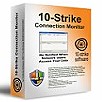產品目錄
搜尋
Showing 15 of 1485 results
madCodeHook ������hook code������������Windows 95���Windows 8.1���32���������64������Windows���������������������������������API���������������������������������API���������process������������������������������process���������������������
madCodeHook���������������������������������������������Windows 95���Windows 8������������������madCodeHook������������������������������API���������������������������������������������������������������������������������������
���������������������������Delphi���BCB���MSVC++���
madCodeHook������������������������������������������������������������������������������������������������������������������������������������������������������������������������������������������������
��������������������������� ������������������(code signing certificate )������������������������
������������
· updated user mode DLL injection to match latest driver
ProtoPie ������������������������������������
��������������������������������������������������������������������������������������������������������������������������������������������������������������������������������������������������������������������������������������������������������������������������������������������������������������� ProtoPie ���������������������������������������������������������������������������������������������������37���������������������������������������������������������������������������������������������������������������������������������������������������������������������������ProtoPie ������������������������������������
ProtoPie ������������������������������UX ������������APP ��������������������������������������������������������������������������������������������������������������������������������������������������������� ProtoPie ���������������������������������������=������������+������������+��������� ���������������������������������������������������������������������������������������������������������������������������������������
������������
������������
ProtoPie ��������������������������������������������������������������������������������������������������������������� ���������������������������������������������������������������������������������������������������������������������������������������������������������
ProtoPie ������������������������������������������������������������������������������������������������������������������������������������������������������������������������������������������������������������������������������������������������������������������������
������������������������������������������������������������������������������������������������������������������������������������������������������������������������������������������������������������������
������������������SPC���������������������������������������Lean Six Sigma Project������������������������������������������������������������������������������������
������������Six Sigma SPC������������������������������������������������������������������������7������������������������������������������������������������������������������������������������������������������������������������������������������������������������������������������������������������������������������������������������������������������������������������
QI Macros SPC Software for Excel���������������������������������������������������������������������������������������������"������"���������������������������������������������������������������������������������������������������������QI Macros������������������������������������������������90������������������������������������SPC charts, QFD, Gage R&R, DOE, PPAP���FMEA���������������������������QI Macros���������Excel������������������
��������������������� (Histogram with Weibull Analysis)
������������������������������������������������������(������)������������������������������������������������������������������������������������������������
���������������������������������������QI Macros���������������������������������Macro������������������������������������������������������������������������������
10-Strike Connection Monitor ���������������������������������������������������������������������������10-Strike Connection Monitor������MS Windows���������������������������������������������������������������������������������������������������������������������������������������PC������������������(File Server)���������������(admin)������������������������������������������������������������������������������������������������������������������������
������������������������������������������������������������������������������������������������������������������������������������������������������������������������������������������������������������������������������������������������������������������������������������������������������������������������������������������
How to monitor the share access on your LAN?
It is easy! After starting, the application hides into the system tray displaying the program icon with the context menu. With its help, you can watch the user access logs, configure the program settings and monitoring alerts with notifications, stop or start again the Server service which provides the network access to your shared drives via NetBios (SMB).
Important notice: the program monitors shares locally. If you want to audit access on a remote server, you need to install the program on it and configure alerts and logs.
Primo Ramdisk ��� VSuite Ramdisk ��������������������������� VSuite Ramdisk������������������������������������������������������������������������������������������ VSuite Ramdisk ���������Primo Ramdisk ������������������������������������������������������������������������������������������������������������������������������������������������������������������������������������������������������������������������������ ���������������������������������������������������������������������������������������������������������������������������������������������������������������������������
Primo Ramdisk ������������������������������������������������������������������������������������������������������Primo Ramdisk ���������������128������������������������������������������ Windows ������������������������������������������������������������������������������ Windows ������������������������������������������������������������������������������������������
������������������������������������������������������������������������������������������������������������������������������������������������������������������������Primo Ramdisk ������������������������������������������������������������������������������������������������������������������������������������������������������������������������������������������������������������������ ������������������������������������������Primo Ramisk ��������������������������������������������������� ���������������������������������������������������������������������������������������������
���������Primo Ramdisk ��������������������������������������������������������������������������������������������������������������������������������������������������������������������������������������������������������������������������������������� ������������������Primo Ramdisk ��������������������������������������������� (UIMMI)������������������������������������������������������������������������������32���������������������������������4GB������������������������������������������������������
������������������������������������Primo Ramdisk ������������������������������������������������������������������������������������������������������������
������������
������Windows 11���
������Windows���������������
���64������������������������������64GB���������������������
[���������/������������]������NUMA���������
������������������
GroupDocs.Total for .NET ���������������������NET ������������ GroupDocs ��������������������������������������������������������������������������� NET ������������ ������ GroupDocs.Total ��������� NET ������������������������������������������������������������������������������������������������������������������������������������������������������������������������
GroupDocs.Viewer for .NET Library
A powerful document viewer component that allows you to display over 50 document formats in your web .NET application. The viewer can both rasterize documents and convert them to SVG+HTML+CSS, delivering true-text high-fidelity rendering.
Supported file formats include: Microsoft Office/Visio/Project/Outlook documents, PDFs, AutoCAD, image files (TIFF, JPG, BMP, GIF, TIFF, etc.) and more.
GroupDocs.Annotation for .NET Library
Provides users with the ability to annotate Microsoft Office, PDF and other documents within your web .NET app. The library comes with a comprehensive set of markup tools, which enable your users to highlight, strikethrough, and comment on text and images. Annotated documents can be printed out and exported to PDF or Microsoft Word right from a web-browser.
GroupDocs.Signature for .NET Library
With the GroupDocs.Signature API, you can integrate e-signatures into your app. Your users are then able to get documents signed electronically using only a web-browser. Detailed audit trails, 256-bit SSL encryption and other advanced security features ensure signed documents have legal effect and are kept private, while a wizard-like UI makes the signing process quick and easy.
GroupDocs.Comparison for .NET Library
A document comparison component that allows users to quickly and easily find differences between two revisions of a document right in your web app. It merges two uploaded documents into a single one and displays it, highlighting differences with the redline view approach - similar to the Microsoft Word change tracking feature, but online.
GroupDocs.Conversion for .NET Library
An advanced class library that allows users to convert back and forth between over 50 document formats within your .NET application. Supports all Microsoft Office document formats as well as PDF, HTML and common image file formats (TIFF, JPEG, GIF, PNG, BMP). Your users can convert documents one by one - on the fly, or add several documents at a time to a conversion queue.
GroupDocs.Assembly for .NET Library
Allows users to seamlessly assemble custom documents by automatically incorporating data entered through online forms into existing document templates. With this library, you can build apps that let your users generate business documents, such as NDAs, sales quotes, employment applications, etc., on the fly without having to enter data into document templates manually.
GroupDocs.Metadata for.NET
Native .NET API to dynamically read, write, edit and remove meta information from Microsoft Office, PDF, Multimedia, images and various other file formats.
GroupDocs.Watermark for.NET
Search, add or remo...
inPhoto Capture SLR ������������������������
Canon ������������������������������������������������ inPhoto Capture SLR ��������������������������������������������������������� Canon EOS ��������������������������������������������������� inPhoto Capture PS ������ Canon ��� Powershot ���������������������
��������������������������������������������������� ID ��������������� inPhoto ID ��������������������������������������������������� inPhoto Capture ���������������
inPhoto ID SLR: ID photo with Canon SLR camera.
inPhoto ID PS: ID photo with Canon Powershot camera.
inPhoto ID Webcam: ID photo with web cameras.
ID Photo Processor: batch photo processing.
inPhoto Capture SLR: full control of Canon SLR cameras.
inPhoto Capture PS: full control of Canon Powershot cameras.
Rocket Exceed ( ������ OpenText Exceed ) ������������������ Windows ��������������������������������������������������������� Linux® ��� UNIX X11 ��������������������������� CAD ��� CAM��� Exceed ��� Windows® ��������� UNIX���Linux���VMS���X-Window System ��� IBM® iSeries ������ z/OS ��������������������������� Exceed��������������������� LAN ��� Microsoft® Windows ��� Citrix® ��������������������������������� X-Window ���������������
��������������� Rocket Exceed���
������ X11 Linux ��� UNIX ���������
��������������������������������������������� Linux ��� UNIX ��������������������������� Windows ������������ LAN ������ Linux ��� UNIX X11 ��������������������� IT ���������
������ LAN ���������������������������������
��������������������� (LAN) ������ Microsoft Windows ������������ Linux���UNIX ������������������������������������������������
TestComplete ��������������������� - Stop Bugs Ruining Your Day
TestComplete���������������������������������������������������������������project level������������������������������������������������(regression testing)������������������������HTTP������������������������������������������������������������������������������������������������������������������������������������TestComplete������������������������������������������������������
Web Testing
As usual, we have rolled up previous patches for supporting for the latest versions of Firefox and Chrome Web browsers.
Enhanced Exported Test Logs
The look and feel of the exported logs has been made closer to TestComplete’s integrated log view, for improved usability:
The Test Summary and Performance Counters panels are now displayed as tabs rather than separate nodes in the log tree.
For logs containing errors, the focus is automatically set on the first error when you open the log, and the new Go to Next Error navigation button lets you quickly scroll through the list.
Apple Developer Program
������������������iOS���������������������������������������������������������������������������������������������������������������������������������������������������
������������������
������Apple���������������������iPhone���iPad���Mac���Apple Watch���Apple TV���iMessage ���App Store������Safari Extensions Gallery���������������������������������������������������������������������������������������������������Beta������������������������������������
������������������������������apps
���������iPhone���iPad���Mac���Apple Watch���Apple TV���iMessage ���App Store���������������10���������������������������������������������app������������������������Apple������������������������
������������������������
Apple������������������������������������������������������������������������Apple���������������������������������������������������������������������macOS���iOS���watchOS���tvOS ���������������������������������������������������������������������������������������������������������������������������
������������������������������
������������������Apple������������������������������������������������������������������Siri������������������������������������������������������������������������Apple Pay���������������������������������������������������������������������������������iCloud������������������������������
������TestFlight������������������������
���App Store������������������������������������������iOS���watchOS���tvOS���������������TestFlight Beta������������App Store������������������������������beta������������������������������������������������������10000���������������
BitFontCreator- ������������������������
BitFontCreator ���������������������������������������������������Windows���������������������������������������������������Windows���������������������������������������DVD������������������������ ���LCD/ LED��������������������������������� ���������BitFontCreator������������������������������������������������������������������������Windows PC���������������������������������������C��������� C���������������������������������������������������������
BitFontCreator ���������������:
BitFontCreator Grayscale
������������������������������������������1-bpp���������������������2-bpp���4 - bpp������������������������������������������(Unicode)���������
BitFontCreator Pro (Unicode)
���������Unicode������������������������������1-BPP������������������������������������(Unicode)���������
BitFontCreator (Latin)
������������������������������������1-BPP������������������������������������
BitFontCreator
Latin Edition
Pro Edition
Grayscale Edition
Import & Export Fonts
Import all kinds of Windows fonts
V
V
V
Export antialiased 2-bpp and 4-bpp fonts
V
Export standard 1-bpp fonts
V
V
V
Export data in 8/16/32-bit data length
V
V
V
Export C file (*.c)
V
V
V
Export binary file (*.bin)
V
V
V
Export ASM file (*.asm)
V
V
V
Export General format file (*.c, *.bin)
V
V
Export Microchip format file (*c, *.bin)
V
V
Export Windows font file (*.fon)
V
V
V
Export Windows font resource file (*.fnt)
V
V
V
Character Encoding
ASCII+ISO8859 encoding
V
V
V
Unicode encoding
V
V
Maximum glyphs
256
65536
65536
Editing Tools
Pencil, eraser, line, rectangle
V
V
V
Effect tools: Invert, flip
V
V
V
Move up/down/left/right
V
V
V
Multi Copy Characters
V
V
V
Unscrambler ������������������������������������������ ������ Multivariate Data Analysis ���������������������������
Unscrambler ������������������������������multivariate analysis, MVA������������������������������������30���������������������������������������������������������������������������������������������������������������������������������������������������������������������������������������������������������������������������������������
Unscrambler ������������������������������������������������������������������������������������������������������������������������������ Unscrambler ���������������������������������������������������������������������������������������������������������������������������������������������������������������������������������������������������
���������������������������������������������
������������������������������������������������������������������������������
������������������������������������������������������������������������������
QFD Designer ������������������������������������������������������������������������������������������������������QFD Designer������������������������������������������������������������������������������������������������������������������������������������������������������������
Benefit
Design for Six Sigma(DFSS)
Customer-Focused Designes
Power QFD/Concept Selection
Strategic Plan Deployment
Optimize Resource Allocation
Stellar Product Development
Easy to Use
It not only helps you do QFD faster and better, you can use if for any business improvement task requiring "many to many" comparisons. Here are a few examples from an endless list of uses
Choosing a supplier
Prioritizing a task list
Designing a website
Setting up your company’s marketing plan
Designing a better service or product
It was the world’s first Windows application for QFD, regarded by many to be the simplest to learn and use. But, the simplicity is not at the expense of power, it is very robust. You can build all the charts and reports you need to practice QFD successfully in one package.
Quality Function Deployment (QFD) or any other business improvement task requiring “many to many” comparisons is a breeze with QFD Designer. It will help you improve satisfaction and gain market success. Templates include:
Strategic Planning – Hoshin
Customer Segmentation Analysis
Project Feasibility and Resource Allocation
Voice of Customer Tables
QFD, House of Quality, 4-phases
Six Sigma - DMAIC and DFSS
Failure Analysis – FMEA
Design Tradeoffs - TRIZ Problem Solver
Design 3D CX 8 for Mac & PC
professional power that's easy to master
���������������������������������������������
Design 3D������������������������3D���������������������������������������������������������������������������������������������������������������������������������������������������������Design 3D������������������������������������������������������������������������������������������������������������������������������������������
���������3D������������
Strata Design 3D���������3D������������������������������������������������������������������������������������������������������������������������������������������������������������������������2D���������������������������������������������������������������������3D������������������������������������������
������������������ - ������������������3D������
������������������������3D������������������������������������������Design 3D������������������������������������������������������������������������������������������������������������������������������������3D���������������������������������������������������3D���������Strata Design 3D CX������������������������������������������������������������3D������������������
������������������������
���3D���������������������������������������������������������������������������������������������������������������3D���������Strata Design 3D CX������������������������������������������������������������������������������������������������������������
���������������������������������
������������������������������������������������������������������3D CX������������������������������������������������������������������3D������������������������������������������������������������������������������������������������������������������������������������������������������
������������������������������������������
Strata ���������������������������������������������������������������������������������������������������������������������������������������������������������������������������������������������������������������������������������������������������������������������������Design 3D������������
���3D���VR���AR���������������������
���������������������������������������������
3D���������������“������3D”������������������3D������������������STL���Design 3D������������������������������������ ��������������� VR���������������������������������������������������������������������������Publish VR������������������������������Vive VR���������Strata Spaces VR��� ���������������������������������������AR���������������������������������������Strata AR���������Strata���������������������3D���������
������������
Mac System Requirements
– OS: Mac OS X Mojave and newer (for older versions of MacOS inquire with sales@strata.com)
– Intel and Apple Silicon (“M-Chips”) are both supported
– Memory: 8 GB of RAM (more is highly recommended)
– Hard Disk Space: 5 GB of available hard-disk space for install
– Display: 1024 × 768 capable display (or better)
Windows System Requirements
– OS: Windows 10 or later (64-bit)
– 64-bit (x64) processor
– Memory: 8 GB of RAM (more is highly recommended)
– Hard Disk Space: 5 GB of available hard-disk space for install
– Display: 1152 × 864 capable display (more recommended)
– 3D graphics card with latest driver updates (cards with more VRAM typically work better)
������������������������������OPC���������������������Sequencer������������������������������������SCADA������VB������������������������������SAP/R3������������������������������������������������������������������
������������������������������global system������������������������������������������������������������������������script���������������������OPC Server������DxpSERVER������������������������
OPC Interface
The OPC Interface includes OPC-DA (OPC Data Access) for real time communication, OPC-HDA (OPC Historical Data Access) for logging data, and OPC-AE (OPC Alarm and Event) for management of warning and event. In them, OPC-DA is ahead now, and "OPC-DA3.0" has been released as the latest specification.
What's OPC Server?
We develop some OPC Server, For MITSUBISHI MELSEC, For YOKOGAWA FA-M3, For OMRON SYSMAC, For JTEKT(TOYODA MACHINERY) TOYOPUC, For HITACHI HIDIC, For KEYENCE KV, For SHARP SATELLITE, FUJI MICREX, and For MODBUS slave equipment. The OPC Server is the product access to physical device (i.e. PLC) and return it's value via OPC interface to client applications. So when integrated application, if only support OPC interface, you will be easy to access without PLC technical information.
Merit of OPC Server
The OPC Server is effective following case.
# Using different maker of PLC for each equipment or facilities.
# Using different maker of SCADA for each equipment or facilities.
# Using software without driver of target device.
# Not having information of PLC so much.
# Developing equipment or facilities for exports.
Besides this, various advantages can be expected. So please examine the OPC Server by all means.