最新版 10-Strike Connection Monitor v6.0 更新於 2024/7/18

10-Strike Connection Monitor 可以審核遠端用戶訪問你的共享檔案、資料夾和驅動器。10-Strike Connection Monitor是個MS Windows網絡共享訪問的監控軟體。這個工具可以讓您即時觀看誰在取得您的文件的資訊!該程式可以監視您的PC與文件伺服器(File Server)上的管理員(admin)與和定期網絡共享的使用狀況,且當遠端用戶訪問您的共享驅動器時並可以生成警報通知。
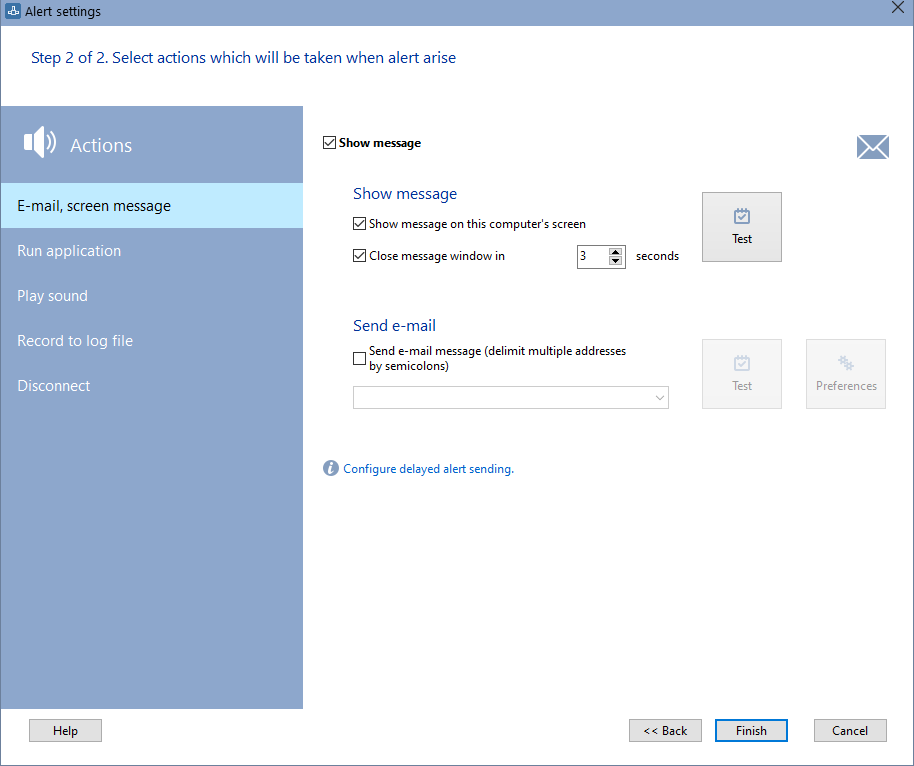
該程式可以對共用資源的訪問生成畫面、聲音和電子郵件通知,並會對遠端使用者或遠端電腦,所訪問的檔案、文件夾名稱、訪問日期、類型等,將其保存與紀錄日誌檔。它也可以讓你啟用和禁用網絡共享的訪問,必要的話請點選工具列的圖式設定。
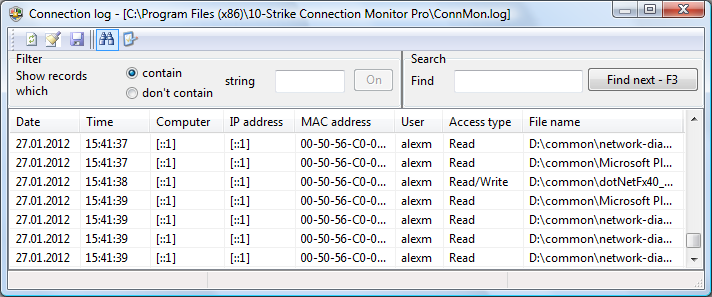
How to monitor the share access on your LAN?
It is easy! After starting, the application hides into the system tray displaying the program icon with the context menu. With its help, you can watch the user access logs, configure the program settings and monitoring alerts with notifications, stop or start again the Server service which provides the network access to your shared drives via NetBios (SMB).
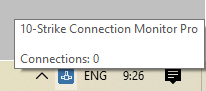
Important notice: the program monitors shares locally. If you want to audit access on a remote server, you need to install the program on it and configure alerts and logs.
With Our Shared Folder Access Monitor, You Can:
- Monitor Access to Shares, Files, and Folders. Constantly monitor access to your shared folders, files, printers, and the registry in a real-time. When a new connection occurs, the program will notify you with a sound and a message window in the upper right corner of the screen (or with a balloon tip in the system tray).
- Audit User Access, Monitor Changes in Shared Files and Folders, and Generate Alerts. Configure alerts and receive the screen, sound, and e-mail notifications on connections to a certain shared folder or file. Different types of alerts are supported. Be notified when a connection to a shared folder occurs by a certain user, from a certain computer, or from a computer with certain IP or MAC address.
- Log Access to Shares, Files, and Directories. All connections to your shared folders are recorded to the log file (it stores the following information: connection date and time, remote computer name, remote user name, files and folders opened by remote user, file access type).
- Alert on Suspicious User Activity. Be notified when someone copies a lot of data or opens too many files.
- Monitor File/Folder Changing. Be notified when someone deletes or creates files in an important folder.
- Monitor User Activity. Be notified when someone accesses an important folder. Monitor a specific user's activity.
- Disconnect users who download large files automatically according to the blacklist settings.
Use Cases on Share Access Audit
- For example, you expect your co-worker to write an important file to your shared resource. In this case, you need to configure the "User connection" alert and specify a username in the alert settings. When the desired connection is established, the program will notify you.
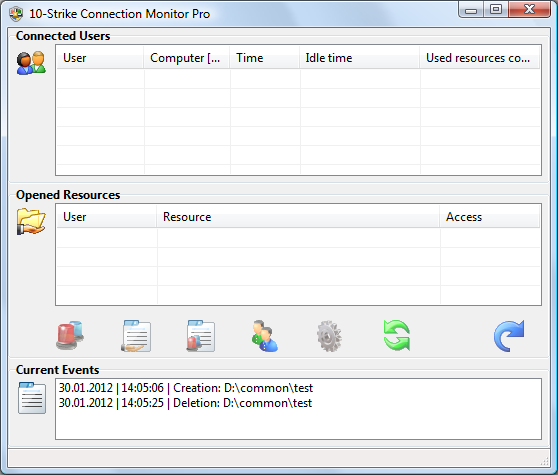
- A server has a share with important files and folders and you would like to audit remote users' access to that share. Create the "Access to resource" alert, specify that important folder, and all users accessing the folder will be logged.
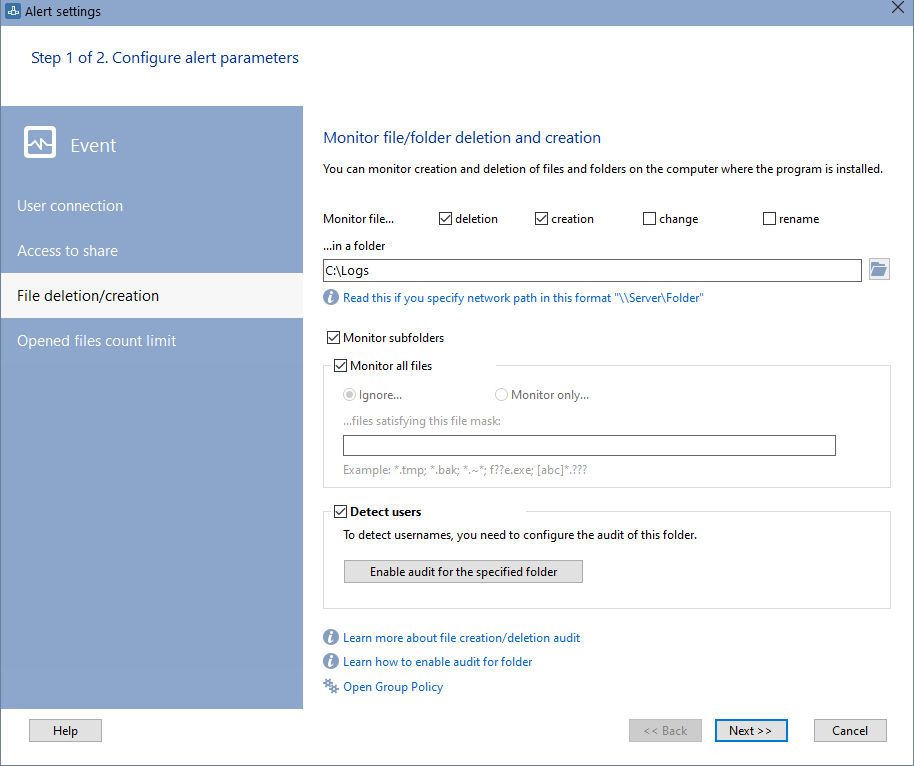
- A server has a share with important files and folders and you would like to know what files and folder were deleted, created, or renamed. Create the "File deletion/creation" alert, specify that important folder, and all file modifications will be logged.
- A server has a share with important project files your team working with. The normal working process is when your team members work with some part of the files, only with necessary ones. You would not like if some user to copy or scan the entire project folder. You can configure the "Opened files count" alert in this case. When someone decides to copy all the folder, the program will notify you or an administrator about that and you will be able to warn that employee.
系統需求
Windows XP/Vista/7/8.1/10/11, Server 2003/2008/2012/2016/2019/2022 supported.
System requirements: Windows PC with network.
The Pro version is released as a service application. Some computers and the most of servers can work without a logon for prolonged periods of time. The Pro version is made for such servers. The connection monitoring service can monitor and log access to shared files and folders without logging on.
The monitoring service provides almost the same functionality as the standard GUI program 10-Strike Connection Monitor. It records access logs, rises alerts, and notifies an administrator via e-mail, sound, and screen messages. When you logon to the system, a tray program starts. With its help, you can configure the monitoring service and view the access logs. But when the GUI program is not started or the computer is not logged on, the service will continue the share access monitoring and alerting.
Differences between 10-Strike Connection Monitor and 10-Strike Connection Monitor Pro are the following:
|
Functions
|
10-Strike Connection Monitor Pro
|
10-Strike Connection Monitor
|
|
Ability to monitor access to shared folder without a logon using the share monitoring service
|
+
|
-
|
|
GUI tray program for configuring the share access monitoring and alerting
|
+
|
+
|
 |
10-Strike Network Inventory Explorer
Create, maintain, and track the inventory database of network computers. View hardware and software on network computers remotely, track hardware and software changes. Create reports on the availability of particular programs and number of copies installed on computers. Create reports on versions of operating system, installed updates and bug-fixes, codecs, etc. Plan upgrades, generate reports on computers with insufficient RAM size or disk space. Windows NT/2000/XP/2003/Vista/2008/7/8.1/2012 supported.
|
 |
10-Strike Network Monitor
The application allows monitoring computers, servers, printers and other devices (hosts) connected to your local area network or the Internet. The application checks hosts periodically by sending specific requests to specified services, connecting to ports and using many other methods, responding to events different ways – from displaying a message through rebooting the service. Windows NT/2000/XP/2003/Vista/2008/7/8.1/2012 supported.
|
 |
10-Strike LANState
LANState is a visual network mapping and management tool (NMS) with the monitoring functions which allow you to see your network's state at any time. LANState monitors hosts, shared resources, traffic, and notifies you on miscellaneous events. It contains many useful tools for administrators and users such as sending messages, shutting down and turning on remote computers, scanning hosts and ports, ping, name lookup, getting information on remote computers, etc. Windows NT/2000/XP/2003/Vista/2008/7/8.1/2012 supported.
|
 |
10-Strike Bandwidth Monitor
Monitor network traffic usage and control bandwidth on your computers, routers, switches, printers, etc. The program can monitor your network in the 24*7 mode and notify you when the bandwidth of the traffic volume is exceeding the configured threshold on hosts. View the network bandwidth diagrams in the real-time. The traffic information can be gathered via SNMP and WMI. In addition, you can install an agent service on remote computers if they do not support WMI or SNMP for some reason. Windows 2000/XP/2003/Vista/2008/7/8.1/2012 supported.
|
 |
10-Strike Network Diagram
Create network diagrams and maps easily with our new program. 10-Strike Network Diagram scans your network and searches it for network devices. All found computers and switches are placed on a diagram. If your switches support SNMP, connections between devices will be drawn automatically. Just arrange devices with a mouse and save the network diagram to a file, print it, or export to Microsoft Visio. Windows 2000/XP/2003/Vista/2008/7/8.1/2012 supported.
|
 |
10-Strike Network File Search
Search files on network computers' shared resources (via NetBios protocol) and FTP servers (via FTP protocol). Enter the search phrase or file masks and find the necessary information. View search results and open found files directly from the remote computers or copy the files to your hard drive. The program uses fast scanning engine and can generate handy reports on search results. Windows NT/2000/XP/2003/Vista/2008/7/8.1/2012 supported.
|
