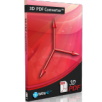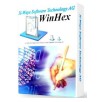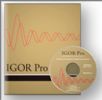產品目錄
搜尋
Showing 15 of 1485 results
������������������������������������������
archelios Pro ���������������������������������������������������������������������
������ 3D ���������������������������������������������������������������������������������������������������������
archelios Pro ��������������������������������������������������������������������������������������������������������������������������������������������������������������������� 3D ������������������������������������������������������������������������������������������������������������������������������������������������������������������������������
��������������������������������������� PV ������
��������������������������������������������������������������������������������������������������������������������������������������������������� archelios™ Pro ������������������������������������������������������������������������������������������������������������������������������������������������
������ archelios Pro ���������������������������������
������ archelios������������������������������������������������������������������������������������������������������������������������������������ ���������������������������������������������������������������������������������������������������������������������������������������
������ archelios Pro ���������������������������������
���������������������������
������������������������������������������������������������archelios Pro������������������������������������������������������������������������������
������������������
���������PDF���������������������������archelios Pro���������������������DXF ���AutoCAD������CSV ���MS Excel������
Video Converter ������������������������
������������������������������������������������������������������������������������������������������������������������Movavi Video Converter ������������������������������������������������������������������������������������������������������������������������������������������������������������������������������������������������������������������������������������������������������������������������������������������������������������������������������������������������������������������������������������������������������������������������������������������������������������������������������
���������������������
���������������������������������������
���������������������������
���������������������������������������������������������������������������
���������������
���MP3������������������������������������������������������������������������������������
������������
������������������������������; ���������������������������������
RPM ������������������
RPM������������Windows������������������������������������LPD������������������������������������������������������������������������������������������������������RPM������������������������������������������������������������������
RPM������������������������������������������������������������������������������������
RPM������������������������������������������������������iSeries(System i)���Linux���������CUPS������������WindowsTCP / IP���������������RPM���������������Solaris���HP3000���HP9000������
RPM���������������������������������
RPM������������������
1���������������������������������������������������������������������������������������������
2���������������������������������������������������������������������������������������������
RPM������������������������������������������������
RPM������������������AS/400���������OpenVMS���������������Unix������������Linux���������������������
������������������������������������������������������������������
•������������������������PDF������������������������
•������������������������������������HTML������������������������������������������������
•������������������������������������������������
•���������������������������������������
•������������HP������������PCL���������������PDF
������������������RPM���������������������������������RPM������������������������������
RPM���������������������������������������
������������������������“������”���������������������������������������������������������������������������������������������������������������
������������������������������������������������������������������������������������������������������������������������
������RPM������������������RPM Select���������������������������������������������������������������������RPM Elite���������������������������������������������������������������������������������������������������������PCL���������PDF���������������������������������������������������������������������
������������
Minimum Requirements
An Intel compatible computer; 800MHz minimum.
Microsoft Windows Vista or Server 2008 or later
512 MB memory minimum. 2 GB or more is recommended.
250 MB free disk space for installed binaries and other files.
Adequate disk space for incoming data - 1 GB minimum recommended.
Note: Additional requirements may be necessary depending on the quantity and size of print jobs received and the complexity of your queue configuration.
Tetra4D Converter ������������ 3D CAD ������ 3D PDF ������������
Tetra4D Converter ���������������������������3D CAD������������������������������������3DPDF���������������������������������������������������������������������Product Manufacturing Information(PMI)���������������������������3D CAD������������������������CATIA, PTC Creo, Pro/E, NX, SolidEdge, SolidWorks, Autodesk Inventor������������������������������ CAD���������Tetra4D 2017 ������������ Solid Edge ST9���SolidWorks 2017���NX 11���
������������������������������������������Tetra4D Converter���Adobe Acrobat������������������������������������������������������������������������������������������������������������������Acrobat������������Adobe Reader���������������������������������������������������������������3D PDF���������������������������CAD���������������IGES���STEP���Parasolid���STL���JT������������������
������
Share CAD Data with Anyone
No need to own or learn to use expensive 3D CAD systems. With Tetra4D Converter you can accurately convert 3D data from the latest versions of CATIA, Pro/E, SOLIDWORKS, Inventor, and all other major CAD applications to 3D PDF directly inside Adobe Acrobat Pro.
Translate CAD Data
Export precise geometric 3D CAD data to STEP, IGES, JT, STL, Parasolid and ACIS from all major CAD formats for use in downstream applications.
Security Options
Ensure your intellectual property is only opened by the intended recipient with Adobe Acrobat’s password security. Control access to views, and user ability to mark up and export files.
Always Viewable in Acrobat Reader
Tetra4D Converter is built using the native technology found in all Acrobat products ensuring 3D content is displayed accurately every time it is opened with Acrobat Reader.
Transition from MBD to MBE
Tetra4D Converter provides the tools you need to share Model Based Designs with suppliers, with full support for import of PMI data such as dimensions, tolerances, annotations and intelligent PMI view states.
Collaborate with Your Team
Given the ubiquity of Adobe Reader, 3D PDF files can be viewed, commented on and shared by virtually anyone. Creation of views, measurements and sectioning functions make collaboration simple and efficient.
Full Representation of CAD Data in a Compressed File
3D PDF’s are up to 97% smaller than the original CAD model enabling easy electronic sharing.
amCharts ���������������������JavaScript/HTML5���������amCharts ������Flash���������������Web������������������������amCharts ������CSV���XML������������������������������������������������������������PHP, .NET, Java, Ruby on Rails, Perl, ColdFusion���������������������������������amCharts���������flash������������������������������������������������������������������������������������������������������������������
X/Y
Line & Smoothed line
Area & Range Area
Column & Bar (stacked or clustered)
Scatter & Bubble
Candlestick & OHLC
Step (incl. w/ no-riser)
Floating & Gantt
Waterfall
Error & Control
Stacked (regular or 100%)
Heatmap
Pareto Diagram
Bullet
Dumbbell Plot & Lollipop
Order Book / Depth
Stream & Process Control
Beeswarm
Box Plot
Mekko
Micro & Sparklines
… and any combination of the above
Percent
Pie & Donut
Nested donut
Funnel
Pyramid
Pictorial
Other
Sankey diagram
Chord, Chord directed, and Chord non-ribbon diagrams
Pack
Treemap
Voronoi
Tree
Arc
Sunburst
Partition
Force-directed tree
Radar & Polar
Gauge
Radial Histogram & Heat Map
Flower & Wheel of Life
Word cloud & Sentence cloud
Venn diagram
Infographic
Geo maps
Map chart (flat & globe)
Geo heat map
Tile map
Map combined with charts
Maps is an add-on and requires separate license.
WINHEX ������������������������������������������������������������������������������������������IT������������������������������������������������������������������������������������������������������������������������������������������������������������������������������������������������������������������������������������������������������������WinHex��������������������������������������������������������� WinHex���WINDOWS������������������������������������������������������������WinHex���������������������������������������������������������������������������������RAID��� ���������������������������������������������������������
WinHex ������������������������������������������������������������������������������������������������������������������������������������������������������������������������������������������������������������������������������������������WinHex���������������������������������������������BIOS������������������������������������������������������������������������������������������UltraEdit���������������������������
������
������������������������������CD-ROM���DVD���ZIP���Smart Media, Compact Flash, ���...������������������
������ FAT12/16/32���exFAT���NTFS���Ext2/3/4���Next3���CDFS���UDF
��������������������� RAID ������������������������������������������������������
������������������������
��������� RAW ������������������������������������������������������������������������������������
������������������������20������������������������
��������������������������������� (������: ���������������/������������)
������������������������������������������������������������������������������
���������������������
������������������������������
������������(cloning) (������ DOS ��������������� X-Ways Replica)
������������������������������ (������������������������ 650 MB ���������)
���������������������(API) ���������������(scripting)
256-bit AES encryption, checksums, CRC32, hashes (MD5, SHA-1, ...)
���������������������������������������������������������������
��������������������������������������������� ASCII hex value
��������� binary���hex ASCII��� Intel Hex���Motorola S���������
������������ANSI ASCII���IBM ASCII��� EBCDIC��� (Unicode)
���������������������������������������������������
������������������ 4 GB ������������������������������������
���������������
������������������������������������������������������������������������������������������ ��� ������������������������������16������������������������������������������������������������������������������
GateKeeper ���������������������������������“������”���������������GateKeeper���������������������������������������������������������������������������������������������������������������������������
������������������������������������������������������������������������������������������
���������������������������������������������������������������������������������������������������������
������������������������������������������
������������������������������������������������
������������������������������������������������������������Mac���PC���
���������AES 256���������������������������
������������������������30������
���������������������������HIPAA���GDPR���HITECH���CJIS���
���������������������������������GateKeeper������������������������������������������������������������������������������������GateKeeper������������������������
Goliath Performance Monitor for Citrix & VMware: Easy to Use, Cost Effective, & Purpose Built for Virtual Server, Virtual Desktop, & Hybrid Cloud Environments
��������������������� Goliath Performance Monitor ������������IT������������������������������������������������������������������IT������������������������������������������������������������������������������������������������������������������������������������������������������������������������������IT��������� Goliath Performance Monitor ���������������������������������������������IT���������������������������������������������������������������������������������������������������������������IT���������������������������������������������������������������Goliath Performance Monitor ������������������������������������
Citrix: XenApp | XenDesktop | XenServer
Cloud: AWS | Azure | Microsoft Azure | Citrix Cloud | DaaS
Healthcare: Cerner | Epic | MEDITECH | Allscripts
Infrastructure: Nvidia GPU | Physical | Syslog | Network Devices
Microsoft: Hyper-V | Windows Tablet | Event Log Management
VMware: Horizon | vSphere
Goliath Performance Monitor ������������ Citrix XenApp 4.5 to 7.9 ������ XenDesktop 5.6 to 7.9
FREE-ONLINE-EXAMS ���������������������������������������������������������������������
IT ������������������ ���������������������������������������
FREE-ONLINE-EXAMS ��� IT ���������������������������������������������������������IT������������������������������������������������ Q&A ������������������������������������������������������������������������������������������������������ 9000 ������ Q&A��������������������������������������������� Oracle���Cisco���Microsoft���IBM ������������������������������������������������������������������������������������������������������ EC-Council ECIH ���������������������EC-Council Certified Incident Handler Certification Exam������������������������������������ (EC-Council) ��������������������� ECIH (EC-Council Certified Incident Handler) ���������
Why Get Certified with FREE-ONLINE-EXAMS?
*
Certification is your guide to career enhancement, increased salary, and greater success in your chosen profession, Be a credible resource for colleagues, Be a leader at your facility, Professional development and potential for increase in pay.
*
Investing certification is an investment in yourself and your long-term career.
*
In addition to holding certification in your specialty - certification in geriatrics can enhance your knowledge base as you care for the booming population of older adults
*
Being certified, is a great starting point for getting a good job. Being able to add many certifications to your resume will set you apart from other job candidates.
DbVisualizer ��������������������������������������������������������������������������������������������������������������������������������������������������������������������������� Win���macOS ��� Linux ������������
DbVisualizer ��������������������������������������������������������������������������������������� SQL ������������ SQL ��������������������������������������������� ERD������������������������������������������������������������������������������������������������������ CLI ���������������������������������������MySQL���PostgreSQL���SQL Server���Oracle���Cassandra���Snowflake���SQLite���BigQuery ���25 ������������������������������������������������������Windows���macOS ���Linux���������������
������������
Updated UI
The UI has been refined to create a balanced work environment for the user in both dark and light mode. And it’s more than just an adjustment to colors - you’ll also see new icons, button placements, and an improved overall balance.
Darker darks and clearer lights
In this update, the dark theme has become darker, and the light is more balanced. There are also small improvements to margins around elements, line heights in lists, and more to create a well-balanced UI. You will also find a new setting for themes allowing DbVisualizer to match the dark or light setting of your OS automatically.
New scalable icons
To further increase compatibility across different screens and settings, DbVisualizer is now shipped with modern and scalable SVG icons. Together with the new colors in the UI, we also think they look stunning.
Streamlined button layout
In an effort to enhance usability and free up space for what matters the most, we’ve adjusted the placements of some buttons. All while making sure to keep the organization of UI elements intact, so that you still feel familiar with the UI. Previously available on Windows and Linux, it is now possible to further optimize screen real estate by merging the main toolbar into the header of the application window on macOS.
Extended support for Azure Synapse Analytics
This release introduces extended support for dedicated and serverless SQL pools in Azure Synapse Analytics. DbVisualizer now includes support for database-scoped credentials, external file formats and data sources, external tables, and more. For more information, see our pages on Azure Synapse Dedicated and Azure Synapse Serverless.
Improved support for arrays
DbVisualizer is now more capable of understanding the content and structure of array objects. In addition to a new JSON-based syntax for presenting and editing arrays, the improved understanding of the array data types also enables new validation of user input before it’s sent to the database.
The new array support is currently available for PostgreSQL, Oracle and MySQL databases.
Improved database support
MariaDB, Oracle
A new navigation panel was added to the package body editor making it easier to navigate between procedures and functions in the package.
Cassandra
This release introduces support for the JDBC wrapper of the Java driver for Cassandra which is more powerful an...
USB for Remote Desktop
��� USB ������������������������������������USB for Remote Desktop ������������������������������������������������������������������������������������������������������������ For Windows, Linux and Windows CE.
The program consists of Server and Workstation parts. The Workstation part is installed on the local computer or thin client where USB devices are physically plugged. The Server part is installed on the remote side you are connecting to via Microsoft RDP, Teradici PCoIP or Citrix ICA. The Server part makes redirected USB devices available for remotely logged users.
The program supports a wide range of USB hardware and does not require any special configuration.
������
Challenge of USB redirection to Remote Desktop
When you work in a remote desktop environment, getting access to your locally plugged USB devices can be quite problematic. In some cases you still can use some workarounds like plugging the USB device into the remote machine directly but in the most cases it’s not a solution.
FabulaTech solution
USB for Remote Desktop is a software allowing redirection of locally plugged USB devices to your remote desktop session. It appears like the USB device is plugged directly to the remote side.
The program consists of Server and Workstation parts. The Workstation part is installed on the local computer or thin client where USB devices are physically plugged. The Server part is installed on the remote side you are connecting to via Microsoft RDP, Teradici PCoIP or Citrix ICA. The Server part makes redirected USB devices available for remotely logged users.
The program supports a wide range of USB hardware and does not require any special configuration.
Supports Windows and Linux as a remote desktop in different configurations
USB for Remote Desktop supports Windows and Linux remote desktops. It does not matter what protocol is used for accessing the remote side — Microsoft RDP, Teradici PCoIP, Citrix ICA. It does not matter what environment is used — Microsoft Azure, Microsoft Terminal Services, Hyper-V, Citrix XenApp, Citrix XenDesktop, VMware View, Amazon Workspaces and others.
Any compatible Windows and Linux Client software can be used for accessing remote Windows and Linux side. And there is no need to change firewall settings.
Driver-free solution
USB for Remote Desktop does not require USB device drivers on the local machine or thin client. So, any new USB device can be redirected to the remote desktop session without installing USB device drivers.
Works with any USB devices
The program is not limited to some specific models of USB devices. It is compatible with any of them. So, it is really universal solution for USB device redirection. Even the most exotic USB devices can be redirected to your remote desktop environment.
Auto-redirecting of hot-plugged USB devices
Using the Administrative Utility, USB for Remote Desktop can be configured to redirect any newly plugged USB device immediately...
Wisconsin Card Sorting Test® Computer Version 4–Research Edition (WCST:CV4™)
Robert K. Heaton, PhD and PAR Staff
���������������������������������������������������������®���WCST���������������������������������������������������������������������������������������������������������������������������
������������������������������������������������������������������������������������������������������������������������������������������������������������������������������������������������������������������������������������������������������������
���������������������������������������������������������������������������������������Milner���������������������������������������������������������������������������������������������������������������������������������������������������������������������������������������������������������������
������������������������������������������������������������������������������������������������������������WCST������������������������������������������������
������������������������������������������������������������������������������������������������������������������������������������������������������������������������������������������������������������������
������
������������������������WCST���������������������������������������������������������������������������������������������������������������������������
������������������������������������������������������������������������������������10���������������������������������������������������������������������������������
������������������������������������������������������������������������������������������������������; ������������������������������������������������������������
���������������������������������������������������; WCST������������������������������������������������������������T���������������WCST���������������������������; ������������������������20-89������������������������������1995������������������������������������������������������������������������������������
WCST:CV4 Report
The software program automatically scores the responses according to Dr. Heaton's scoring system and then generates a report that includes the following information and features:
Demographic information and test performance variables.
WCST raw scores and corresponding age- and education-corrected standard scores, T scores, and percentile scores for major WCST variables for clients ages 6.5-89 years.
Scores for individuals ages 20-89 years are compared to normative scores derived from an adult sample matched by age to 1995 U.S. Census data.
Reports may be printed or saved in Rich Text Format (which is compatible with most word processing programs).
������������
Windows:
Windows XP / Vista / 7/8/10
Prerequisites:
NTFS file system; Internet connection or telephone for activation; CD-ROM drive for installation; 16-bit, 800x600 (SVGA) display
Igor Pro ������������������������������������������������������������������������������������������������������������������������������������������������������������������������������������������������������������������2D���3D���������������������������������������������������������������������������������������������������������������
������������
������������ - Igor Pro���������������������������������������������������������������������������������������3D������������2D������
������������ - ������������������������������������������������Igor Pro���������������������������������������������
���������������������������������
������������ -������������������������������Igor Pro���������������������������������������������
���������������������������������������������������������������������������������������������������������������������������
��������������������� - Igor Pro������������������������������������������������������Igor���������������������������������������������������������������
������������ - Igor Pro������������������������������������������������������������������
������������ - Igor���������������������������������������������������������������������������������������
������������ -������������������������������������������������������������������������������������������������������������������
���������������������������������������������
Igor Pro���������������������������������������������������������������������������������������������������������������������������1989������������������Igor������������������������������������������������������������������������Igor Pro 8������������������
���EPS���PDF���������������������������������������������������������������
������������������������������������
���������������������������������������������������
���������������������������������������������������������������������������������������������
���������������������������������������������������������C������������������������XOP���������������
Igor Pro������������������������������������������������������
���������������������������������������������������������������������
���Macintosh���Windows���������������; Igor Pro 8���������������������������������
���������������������������������������������������������������
������unicode���������������������������
���������������������������������������������
������������������������������������������������
������Igor���������������������������������FIR���IIR���������������������������������
������������
Mac System Requirements
Igor Pro 9 runs on macOS 10.13 - 10.14. Igor Pro 9 for Mac is only available as a 64-bit application.
Igor Pro 9 runs on macOS 10.15 (Catalina), 11.0 (Big Sur), and 12.0 (Monterey) but see this discussion of caveats and known issues.
Windows System Requirements
Igor Pro 9 runs on Windows 7 or later. Both 32- and 64-bit applications are installed by default.
Igor Pro and Linux
At the present time Igor does not run under Linux.
������������
Igor Pro 9 contains hundreds of improvements, including built-in support for HDF5, 24 new functions and 34 new operations.
For a shorter and more visual guide to Igor Pro 9's new features than is detailed below, see our Igor Pro 9 Highlights page.
Major Igor Pro 9 improvements include:
Autosave has been added with user options to control for...
UCINET ���������������������������������������������������������������������������������������������������������������������������������EXCEL���������������������������32767������������������������������������������������������������������������������������������������������������������������������������������������������������������,������������������������������������
UCINET(University of California of Irvine Network Programms)������������������������������������������������������������������������UCINET���������������������������������������������������Data Set������������������������coding���actor-actor���actor-issue ������������������������������������������������������������"������"���������������������������������������������������������������������������������������������������������������SPSS���SAS���������UCINET���������������������������������������������������������������UCINET��������������������������������������������� (Transformation)���
TopEvent FTA
TopEvent FTA ������������������������������������������������������������������������������������������������������������TopEvent FTA������������������������������������������������������������������������MCSs���������������������������������������BDD������������
������������������
���������������TopEvent FTA���������������������������������������������������������������������������������������������������������������������
���������������������
������TopEvent FTA���������������������������������������������������������������������������
���������������������
TopEvent FTA���������������������������������������������������������
��������������� (FTA-Fault Tree Analysis)
���������������(FTA-Fault Tree Analysis) ���������������������������������������������������������������������������(logic gates)������������������������������������������������������������������������������������������������������������������������������������������������������������������������������������������������������������������������������������������������������������������������������������������������������������������������������������������������������������������������������������������������������������������������������������������������������������������������������������������������������������������������������������������������������������������������