最新版 Goliath Performance Monitor v12.1.2
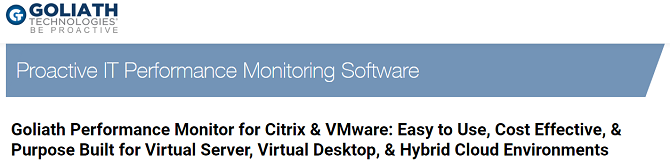
Goliath Performance Monitor for Citrix & VMware: Easy to Use, Cost Effective, & Purpose Built for Virtual Server, Virtual Desktop, & Hybrid Cloud Environments
我們的願景是讓 Goliath Performance Monitor 成為現代IT專業人士的單一解決方案。只要使用一個儀表盤,IT專業人員就能夠獲得全面的視覺化環境,不僅只是虛擬化、雲端計算和移動設備的環境,而是整個配套方案,以推動基礎設施的現代IT環境。 Goliath Performance Monitor 不僅僅局限於監控。它還提供現代IT專業人士需要的功能,如設定績效的警報和補救功能,表現出真正積極的態度。現代IT是複雜的,但主動地監測它並不需要如此複雜。Goliath Performance Monitor 將是您獨一無二的好夥伴!
- Citrix: XenApp | XenDesktop | XenServer
- Cloud: AWS | Azure | Microsoft Azure | Citrix Cloud | DaaS
- Healthcare: Cerner | Epic | MEDITECH | Allscripts
- Infrastructure: Nvidia GPU | Physical | Syslog | Network Devices
- Microsoft: Hyper-V | Windows Tablet | Event Log Management
- VMware: Horizon | vSphere
Goliath Performance Monitor 新版支持 Citrix XenApp 4.5 to 7.9 以及 XenDesktop 5.6 to 7.9
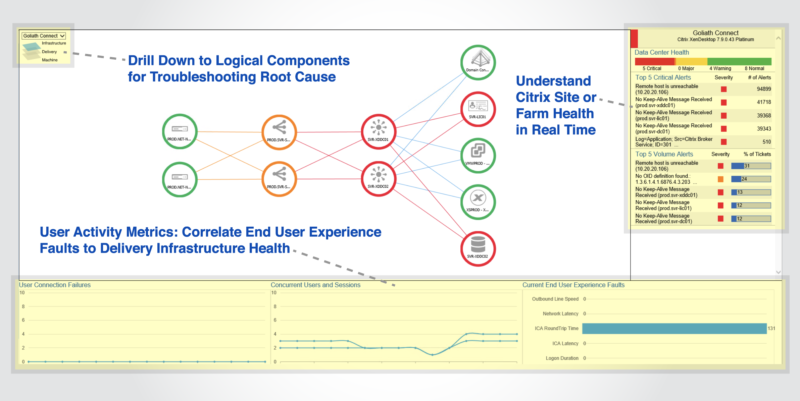
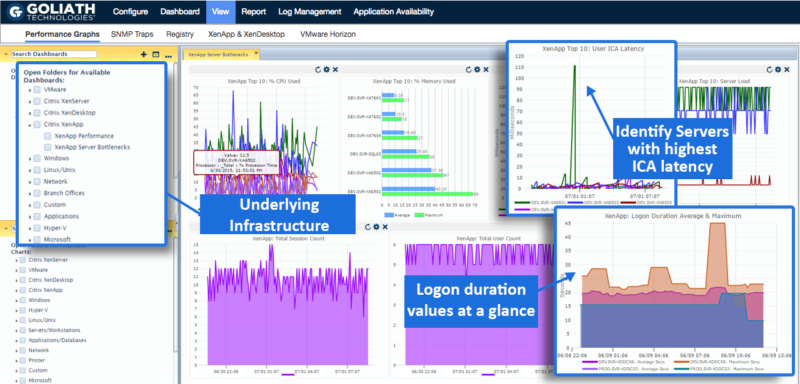
Troubleshooting End User Experience Issues
Goliath性能監視器提供廣泛而深入的可見性,允許您使用最全面的性能數據對VDI環境進行故障排除。現在,支持團隊和管理員可以快速確定交付基礎架構中發生問題的位置以及導致問題的具體因素。這意味著可以更快地識別特定的根本原因並解決問題,同時對最終用戶的影響最小。我們的工具可以解決許多方面的最終用戶問題,但我們發現95%的問題可以在三個方面找到:會話啟動,登錄持續時間和會話性能。Goliath旨在主動預測,排除故障並防止出現以下問題:
- 會議緩慢
- 影印和配置文件問題
- 會話掛起
- 慢登錄
- 應用程式延遲和崩潰
- 隨機但持久的性能問題
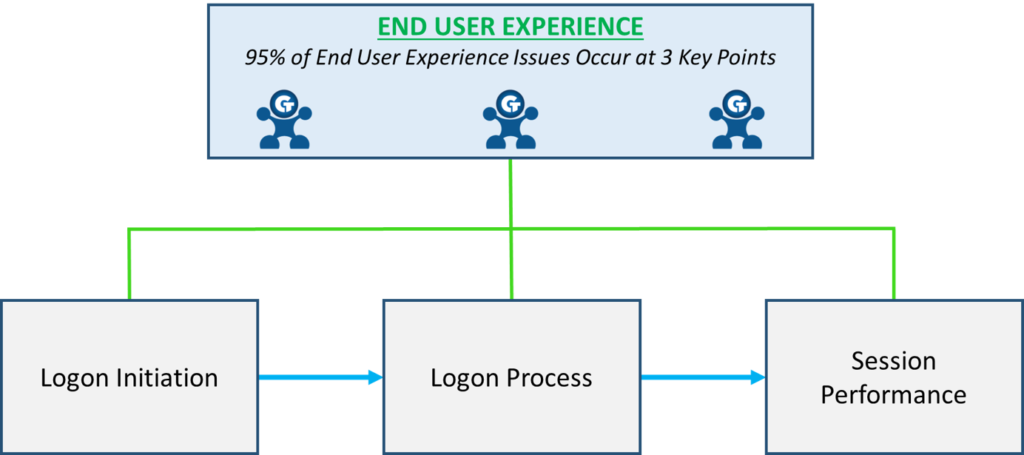
Monitoring: End To End Visibility
借助Goliath性能監視器,您可以獲得對底層虛擬化交付基礎架構的完整,主動,端到端的可視性,包括最終用戶的特定詳細信息,而本機工具無法使用。這使您可以從整個虛擬化交付基礎架構的集成視圖中快速查明故障排除和解決的真正根本原因 - 而不僅僅是其中的一個元素。
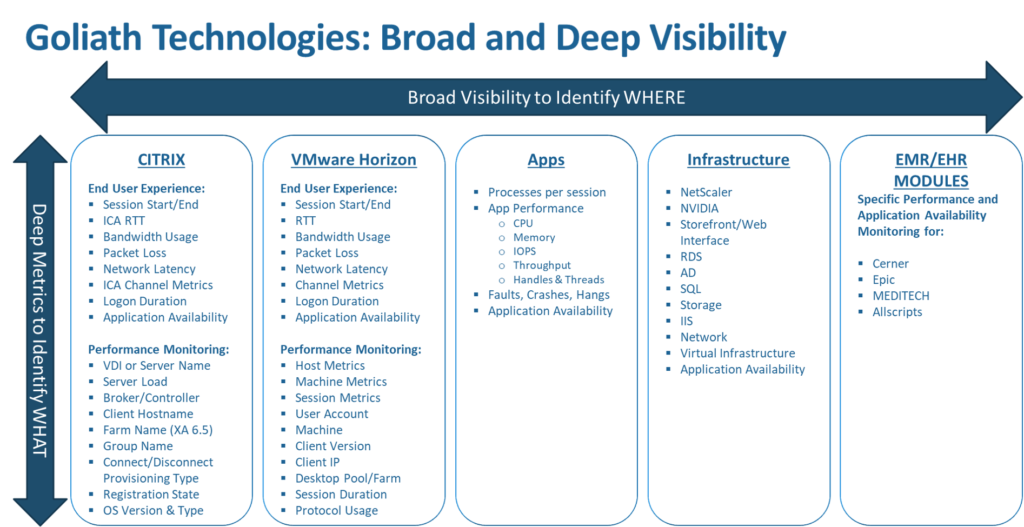
Embedded Intelligence & Automation
與嵌入式智能和自動化巨人IT運營軟件指導上的用戶什麼來監控和如何與具體的指標和分析,幫助IT專業人員主動預測最終用戶體驗問題發生之前一起,確實發生時予以排除,並防止它們發生在未來。
這個實時VDI故障排除工具將開箱即用,自動發現和監控您的相關IT基礎架構。然後,自動應用預先配置的監控規則,並查找超過250個常見故障點。由於這種嵌入式智能,您無需成為VDI專家即可在最複雜的環境中主動預測,排除故障,解決並防止性能問題。Goliath Performance Monitor包含虛擬化專家!
除了開箱即用的監控規則外,Goliath還為用戶提供了自我修復和高級修復選項,可以在檢測到不利條件或超出閾值時根據需要快速重啟服務器或服務。
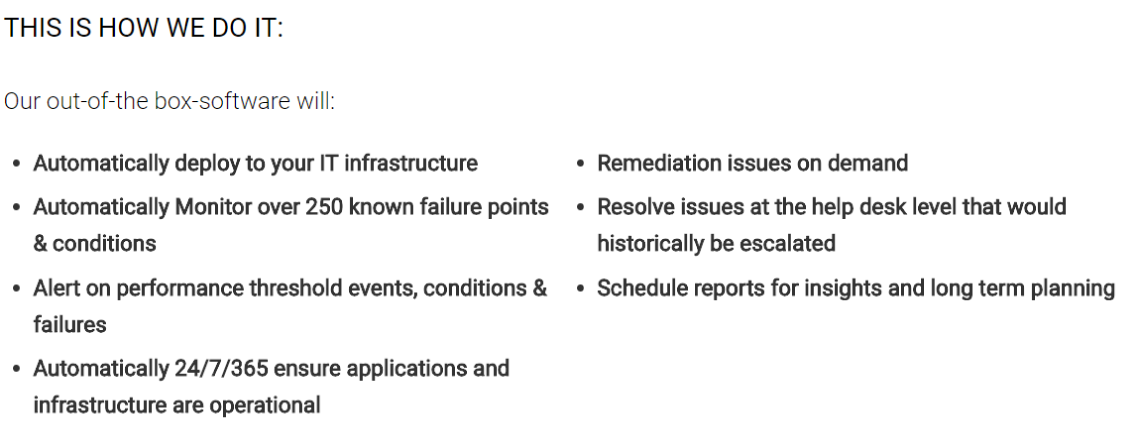
報告和儀表板
Goliath性能監視器包含超過66種即用型報告,可主動預測,排除故障,解決並阻止Citrix XenApp性能問題。客戶使用這些報告:
識別並解決最終用戶體驗問題
提供根本原因的客觀證據,以防止將來出現問題
與管理層或合作夥伴共享數據以通知業務決策
由於個人客戶對演示,分析和數據關聯的要求可能差異很大,Goliath正在添加對Microsoft PowerBI和Tableau的支持,以使我們的客戶能夠生成具有這些平台所支持的所有靈活性的報告和儀表板。
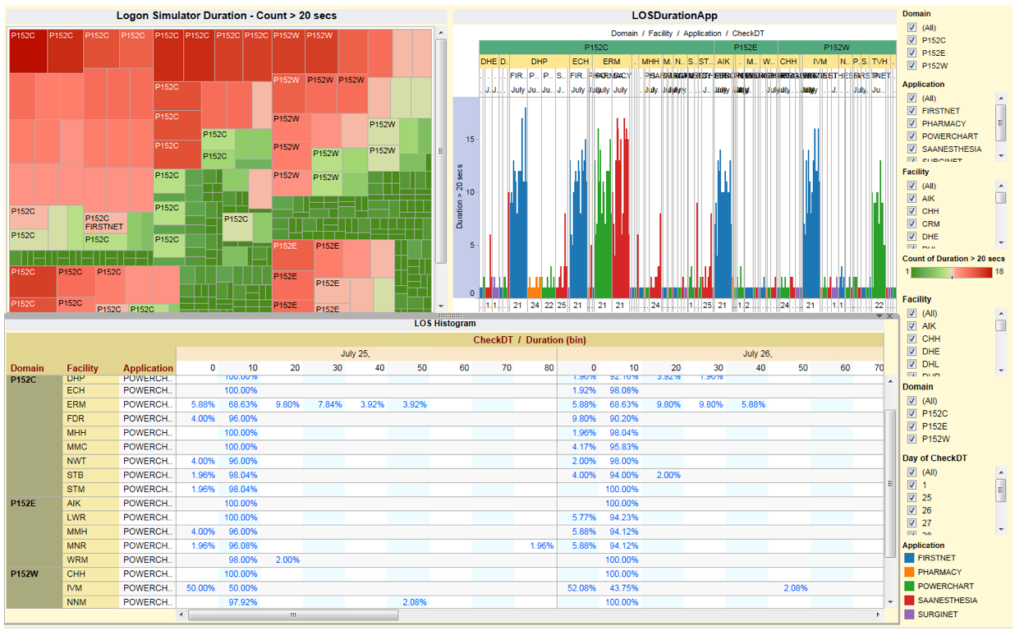
Self-Healing / Remediation
除了開箱即用的監控規則外,Goliath還為用戶提供了自我修復和高級修復選項,可以在檢測到不利條件或超出閾值時根據需要快速採取措施重新啟動服務器或服務。
這些操作由特定故障,事件和條件觸發,並在滿足這些條件時自動執行以解決問題。無論是重新啟動服務,運行PowerShell腳本,還是重新啟動服務器,這些都是主動的“自我修復”工具,可以大大縮短解決問題的時間,而無需等待人工干預。
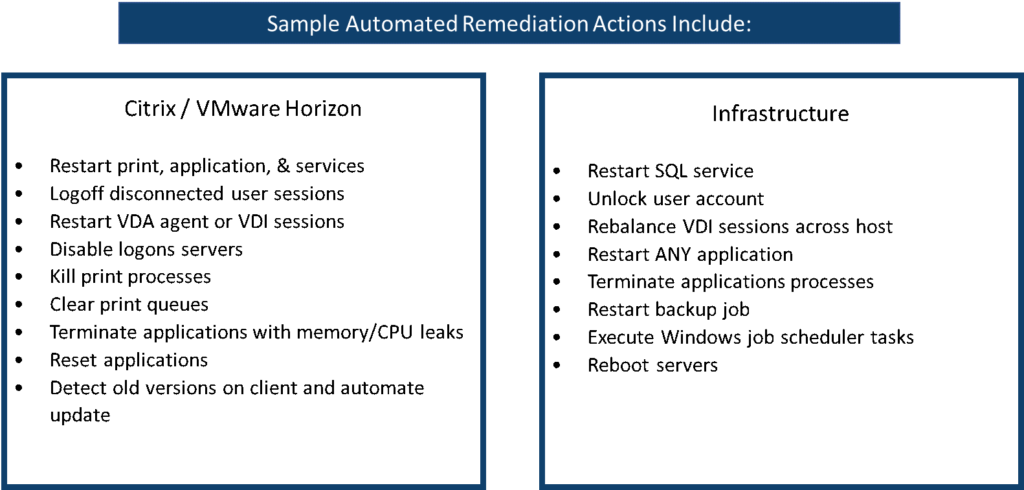
Goliath Server
- Virtual Machine or Physical Server
- Windows Server 2016 – 2022 64bit
- Windows installation English OS required w/o any language packs installed
- Static IP address defined
- The Goliath server uses IIS. Ensure no additional IIS web sites are running on the Windows server where Goliath is installed. Do not install IIS prior to the technology install.
- The Goliath server must only have 1 enabled NIC card
- Google Chrome Browser is required to be installed the server where Goliath Performance Monitor is installed to support updated PDF creation.
Sizing Recommendations:
| Total # of Citrix/VMware Horizon Application & VDI sessions (daily max) | Up to 5,000 | Up to 10,000 | Up to 20,000 | Up to 45,000 | Up to 70,000 | up to 100,000 | Above 100,000 |
| CPU | 8vCPU | 12vCPU | 16vCPU | 16vCPU | 16vCPU | 16vCPU | Technical discussion required for recommendations |
| Memory (RAM) | 12 GB | 12 GB | 16 GB | 24 GB | 24 GB | 32 GB | |
| Drive space | 50 GB | 50 GB | 100 GB | 100 GB | 100 GB | 100 GB | |
| Separate VMA Server | N/A | N/A | Yes | Yes | Yes | Yes | Yes |
Database
- Microsoft SQL Server 2016 – 2022
- Proof of Concept & Product Evaluations use embedded SQL Express 2019 by default. No remote SQL Server or service accounts necessary.
- If using an already existing SQL server installation, make note of which listening port is being used by SQL (Check your SQL Server Port)
- Must be running on Windows OS.
- Windows Active Directory Service Account that the installer will grant the database role membership of db_owner to the Goliath database is required for Remote SQL Server connectivity (on going)
- This account must also be a Windows Administrator on the Goliath Server
- Windows Active Directory Account with sysadmin rights to the SQL Server required for installation (one time use).
- This account must also be a Windows Administrator on the Goliath Server
- SQL Server Configuration Recommendations:
- Set the Max Server Memory value as indicated in the below chart
- SQL Server Standard editions have a max resource limit of 28 vCPU and 128GB RAM. If the database server requires more then that, Enterprise Edition SQL is needed.
- A dedicated, not shared, SQL Server is needed. As a monitoring tool GPM is highly transaction requiring dedicated resources.
Sizing Recommendations:
(assumes the SQL Server is remote, dedicated, and the default retention is configured)
| Total # of Citrix/VMware Horizon Application & VDI sessions (max daily) | Up to 2,000 | Up to 5,000 | Up to 10,000 | Up to 20,000 | Up to 45,000 | Up to 70,000 | up to 100,000 | Above 100,000 |
| CPU | 6vCPU | 6vCPU | 8vCPU | 16vCPU | 24vCPU | 32vCPU | 48vCPU | Technical discussion required for recommendations |
| Memory (RAM) | 32 GB | 64 GB | 128 GB | 128 GB | 256 GB | 256 GB | 256 GB | |
| # of TempDB’s | 6 | 6 | 8 | 8 | 8 | 8 | 8 | |
| Max Server Memory (MB) | 51245 | 51245 | 102490 | 102490 | 245760 | 245760 | 245760 | |
| Drive space | Please consult our Database Estimator document | |||||||
| Drive Type | N/A | N/A | N/A | SSD drives w/TB of storage | SSD drives w/TB of storage | SSD drives w/TB of storage | SSD drives w/TBs of storage | |
| SQL Server | Shared or Dedicated (preferred) | Shared or Dedicated (preferred) | Shared or Dedicated (preferred) | Dedicated | Dedicated | Dedicated | Dedicated | Dedicated |
Firewall
- Goliath Server
- Console Access
- HTTPS 443* opened inbound to the Goliath Server and outbound from the Goliath Server to the environment
- Agent Communication
- HTTPS 443* opened inbound from the agent location to Goliath Server (agent connectivity)
- TCP 135, 445, 49164 open outbound from the Goliath Server to the agent location (remote agent installation via web console)
- Hypervisor Monitoring
- HTTPS 443 opened outbound from the Goliath Server for connection to VMware vCenter
- HTTP 80 opened outbound from the Goliath Server for connection to Citrix XenServer Pool Master
- HTTPS 443* opened outbound from the Goliath Server to Microsoft Hyper-V Host/VM
- Epic System Pulse Module
- HTTPS 443 opened outbound from the Goliath Server to Epic System Pulse
- Goliath Intelligent Agent Location
- HTTPS 443* opened outbound from the agent location to the Goliath Server (agent connectivity)
- TCP 135, 445, 49164 open inbound from the Goliath Server to the agent location (remote agent installation via web console)
- * Default ports listed, these maybe be modified however the server and agent port must be the same.
Hypervisor Monitoring
VMware vSphere
» Versions 4.0 to 8.0 supported
» Service account with Read-Only rights to vCenter (also known as Global Permission) and propagate to children enabled are required
Citrix Hypervisor
» Versions 5.5 to 8.2 supported
» Service account with Read Only Rights required
» NVIDIA GRID K1/K2 card monitoring supported
Microsoft Hyper-V
» Windows Server 2012 R2 – 2022
» Administrator level Credentials to access the Hyper-V Hosts/Servers
Application & Desktop Virtualization Monitoring
Citrix Virtual Apps and Desktops (CVAD)
- Versions 7.6 to 2308 supported
- Windows 8-11 (Desktop), 2012 R2 – 2022 (Server)
- Service Account with the following privileges is required for Inventory & Metric Collection:
- Help Desk Admin within Citrix Studio
- Windows Administrator on the Delivery Controller
- requires permission to run a windows service
- If using Citrix PVS, the service account must also be a member of the PVS Farm Administrator group and have Windows Admin Rights on the Provisioning Servers, also to run a service.
- Citrix OData 3.0 (Check your OData version)
- Citrix Profile Management service is required to be installed and running on the VDA in order to collect Logon Duration metrics.
- Citrix Profile Manager needs to be installed on the VDA and the service needs to be started even if you are not using User profile Management for managing user profiles.
- PowerShell 3.0 or newer required on the Delivery Controllers and VDAs
- Full Microsoft SQL Server suggested for full implementations of Goliath Performance Monitor
- Support for real-time process metrics can be resource intensive requiring us to determine viability that we would test in the implementation.
- To use and display Active Directory details within Citrix views and reports, the Goliath Performance Monitor user must have access to the desired Active Directory. For full details please reference How to View Active Directory details for Citrix Users.
