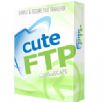產品目錄
搜尋
Showing 15 of 1485 results
AutoSplit ��� Adobe Acrobat��������������������������������������������� PDF ���������������������������������������������������������
������:
������ PDF ������
������
���������������
���������������
���������������������������������������
������������������������������������������������ (AutoSplit Pro)
������������������������������������������������������������ (AutoSplit Pro)
��������������������������������� (AutoSplit Pro)
��������������������������������� (AutoSplit Pro)
������������������������������������������������������
��������������������������������������������������� (AutoSplit Pro)
���������������������������
��������������������� (AutoSplit Pro)
������������������������������������ (AutoSplit Pro)
������������������������������������������
������������������������������������������������
������������������������������
������ Acrobat JavaScript ���������������������������������
������ PDF ������
������������������PDF������������MS Word ��������������������������� PDF ������
������������������������������������������������������������
������������������������������������������
��������������������������������������������� PDF ������
������������������������������������������
���������������������������������������������������
������������/��������������������������� PDF ������
PDF ������������������������
������������������������ PDF ������
������������������������������������������������������������������������������������������������������������������������������������������������
������������������������������������������������������������������������������������
���������������������������������������
���������������������
������������������
������������������������������������
������������������������������
���������������������������
���������������������������
������������������������������
PDF ���������
��� PDF ������������������������������������
������������������������������������������
���������AutoPortfolio��������������������������������� PDF ������������
������������
������������������������������������������������(AutoSplit Pro)
������������BAT������������
ActivMFT (formerly JSCAPE)
JSCAPE MFT Server is a platform independent managed file transfer server that supports AS2 (Drummond Certified), FTP, FTPS (FTP over SSL), SFTP (FTP over SSH), HTTP, HTTPS, OFTP (Odette Certified), TFTP, AFTP and WebDAV protocols.
JSCAPE MFT Server ��������������������������������������������������� ������������������������������������������������������������������������JSCAPE MFT Server��������������������������������������� ��� FTP/S���SFTP���SCP������HTTP/S���
������������������������������������������������������������������������PCI-DSS���SOX���HIPAA���GLBA ������������������������������������������������������������������������������������������������������������������������������������������������������������������������������������������������������������������������������������������
������������
������������������������������������������������Windows���Linux���Solaris���UNIX���AIX���Mac OS X���������������������������
������������������������������������������������AS2���FTP / S���SFTP���SCP���AFTP���HTTP / S.
������iOS���iPhone / iPad������Android������������������������������������
������������/���������������������������������������������������FTP���100���
���������������������Web������������������������������������������������
���������������������������������������������������������������������������
���������Web������������������������������������������������������������������������������
���������������LDAP���Active Directory���NTLM���PAM������������������������������������������������������
������������������������������������������������������������������������������������������������������������������
���������������������������������������������������SSN���������������������������������������
���������������������������������������������������������������������������
Ad-hoc������������������������������������������������������������������������������
������������������������������PCI DSS���HIPAA���SOX���GLBA���������������
���������������������������������������
������OpenPGP���SSH���SSL���������������������������������
������������������������������������������������
������REST���Java���API������������������������������������������������
���������������������������������������������
EaseFilter
Easecilter Inc. ���������������������������Windows������������������������������������������������������������������������������������������������������������������������������������������������������������������������������������������������������������������������������������������������������������������������������������������������������SDK������������������������������SDK���������������������������������������������������������
File System Monitor Filter Driver SDK
EaseFilter File System Monitor Filter Driver SDK is a component which can monitor the file system I/O activities on the fly, to know who and when your files were accessed.
File System Control Filter Driver SDK
EaseFilter File System Control Filter Driver SDK is a component which can protect your files being accessed by unauthorized users and processes. file level encryption in kernel on-the-fly
File System Encryption Filter Driver SDK
EaseFilter File system encryption filter driver SDK is a component which provides transparent file level encryption in kernel on-the-fly.
CloudTier Storage Tiering SDK
CloudTier Storage Tiering SDK (also Hierarchical Storage Management, HSM) is a data storage technique that automatically moves data between high-cost and low-cost storage media, is the automated progression or demotion of data across different tiers of storage devices and media. The CloudTier Storage Tiering SDK provides you an automatic way of managing and distributing data between the different storage, allows the automated data movement between the tiers of storage based on the defined rules and policies.
CuteFTP ������������������������������������������ FTP ������������������������������������������������������������������������������������������������CuteFTP Lite ��� CuteFTP Home ���������������������������CuteFTP Professional , ������ FTP���FTPS���HTTP���HTTPS���SSH���������������������������������������������������������������������������������������������������������������������Apple Mac ���������
WHAT'S NEW IN CUTEFTP VERSION 9
Consolidation of CuteFTP Lite, Home and Pro
CuteFTP������������������������������������������������ FTP client. The new CuteFTP v9 has all the power and security you’ve come to expect in Pro plus the new critical enhancements.
Addition of TappIn, a Secure Mobile File Sharing Application
With TappIn, you can securely access and share files on your computer to any other device: iPad, iPhone, Android, laptop, desktop, Mac, or Kindle Fire. This addition of a non-cloud file sharing solution gives you the flexibility to share files with others who may not have access to an FTP client. A sample TappIn connection will be included by default.
Support for UNICODE Character Set
CuteFTP v9 supports the UTF-8 character set throughout the product.
Migration of Sites and Options
Sites and Global Options settings in previous installation will be automatically migrated during upgrade.
WebDAV Support
CuteFTP v9 includes support for the WebDAV protocol in order to provide additional possible endpoints for CuteFTP.
Improved context-sensitive help
Of course, CuteFTP v9 has all of the other key features that you love:
Comprehensive protocol options, including FTP/S (SSL), HTTP/S (SSL), SFTP(SSH2)
OpenPGP encryption, One Time Password authentication protocol, and Password Manager
Schedule fast, fully-automated transfers
Safely backup or synchronize your sites
Easily monitor local folders for changes
Create labor and time saving scripts and macros
Create podcast RSS feeds and manage audio files
Connect to new sites in a snap with step-by-step wizards
Painlessly edit remote documents with a built-in editor
Drag and drop files for fast and easy movement – up to 100 concurrent transfers
View thumbnails of remote images
Securely work with multiple remote sites at one time
Stoelting ���������������������
Stoelting ��������������������������������������������������������������������������� LCD ��������������������������������������������������������������������������������������������������������������������������� ������������������������������������������������������
��������������������������������������������������� 80mm������������������ 90 ���������������������������������������������������������������U������������������������������������������������������������������������������������������������������
STEREOTAXIC INSTRUMENTS
Digital Stereotaxics
Large Animal Stereotaxics
Motorized Stereotaxics
Mouse Stereotaxics
Rat Stereotaxics
Rat / Mouse Stereotaxics
Robotic Stereotaxics
Standard Stereotaxics
Ultra Precise Digital Stereotaxics
Ultra Precise Stereotaxics
STEREOTAXIC ACCESSORIES
Stereotaxic Adaptors
Stereotaxic Atlases / Manuals
Stereotaxic Drills
Stereotaxic Ear Bars
Stereotaxic Gas Anesthesia Masks
Stereotaxic Injectors
Stereotaxic Lights
Stereotaxic Probe Holders
Stereotaxic Shavers / Trimmers
Stereotaxic Surgical Tool Kit
Stereotaxic Warmers
SURGICAL SUPPLIES & ACCESSORIES
Accessories
Cautery Instruments
Gas Anesthesia
Gloves
Gowns, Labcoats, Covers
Illuminators
Masks
Shavers / Trimmers
Sterilization Instruments
Wound Closures
PUMPS & INJECTORS
Accessories
Hamilton Microsyringes
Infusion Only Pumps
Infusion / Withdrawal
Manual Pumps
Motorized Pumps
Stereotaxic Injectors
HISTOLOGY
Brain Matrices
Brain Punch
Decapitators
Histology & Physiology Accessories
Microwave Brain Fixation
Tissue Slicers
Tungsten OmniPage (������ KOFAX OmniPage)
OmniPage ���������������������PDF���������������������������������������������������������������������������������������������������������������������������������������������������������������������������OmniPage���������������������������������������������������������������������������
OmniPage������������������������������������������OCR���������������������������������������������������������������������������������������������������������������������������������������������
���������������������
���������������������������������������������������
������������������������������������������������������������OmniPage���������������������������������������������������������������24/7������������������������
���������������������
OmniPage���������������������������������������������������������������������������������������������������������������������������������
������������������
���������������������������������������������������������������������������
������������������������
���������������������������������������������������������
������������������������������������
���������������������
������������������������������������������������������������������
���������������������
���������������������������������������������������������
������������������������������������������
���������������
������������������������������������������������������
���������Kindle������
���������������������������������������������������������������������������
���������������Amazon®Kindle®���������������������
���������������
���������������������������������������������PDF���Microsoft®Word���Excel®���PowerPoint®2007���Corel®WordPerfect®���
HTML���������
������������������������������
������MicrosoftOutlook®������������������������������������PDF���
������������
������������������������������������������������������������;
������������������120���������������
������������
���������������������������������������������������������������������������������������
������������
OmniPage Standard
OmniPage Ultimate
������������������������������������������������������������PC
���������������������������������������������������
���������������������������������������������������������������������
������������Microsoft Word���Excel���PowerPoint���Corel WordPerfect���HTML���
���������������������������������������������OCR���������������
������������������������������
���������500���������������������������PDF������������������������
���PDF������������������������������������������������������������
���������������������������������������������������������������������������
OmniPage Server
OmniPage Capture SDK
���������������������������������������������������������������������������
������������������������������������������������������������
������������������������OCR������
���������������������API���������������������
���������������������������������������������������������������������������SDK
���������������������������������OmniPage OCR������
������������������������OCR API������������������������
���������������������������������������
������������
OmniPage Standard
OmniPage Ultimate
Windows 10, 8 and 7 32- and 64-bit editions, Windows XP 32-bit edition with Service Pack 3 ���
Windows 11 ���
Scanner drivers supported WIA/TWAIN/ISIS
Supports Windows 2008 and 2013 Servers ���
Automatically receiv...
GeekerPDF ������������������������PDF���������
Geekersoft PDF Editor���������PDF���������������������������/���������������������������������������������������������PDF������������������������������������������OCR���������������������������������������������������������������������
���������PDF������������������������������������������������
���������������������������������������������
������������������/������/������������������������
Geekersoft PDF Editor ������������������
������������
������������������/������/������/������PDF���������������������
������������
������������/������/���������������
���������
������������������������������������������������������
������������
��������������������������������������� PDF ������������
������ PDF
������������������������ PDF
OCR������
���������������������������������������
������������
���������������������������������������
������������
��������������������������������������� Word������
PDF������������
���������������������������������������������������������������������������PDF������������������������
������������������
���������PDF������������������������������������������������������������������������������������������������������������������������������������������
PDF������������
GeekerPDF������������������������������������������������PDF������������������������������������PDF���������������PDF���������������PDF������������������PDF���������������PDF���������������PDF������������
PDF���������OCR������
��������������������� PDF ��������������� Office ���������������Geekersoft ������������ PDF ��������������� Word���PPT���Excel ������������������������������ OCR ������������������ PDF ��������������������� PDF ���������
������������
������������������������GeekerPDF���������PDF������������������������������������������������������������������������������������������������������������������������������������������PDF���������������
Registry Workshop ������������������������������������������������������������������������������������������������Windows��������� RegEdit ��� RegEdt32���
������������������������
» ���������������������������������trojan������������������������
» ���������������������������������������������������������������
» ���������������������������������������������������
» Registry Workshop���������������������������������
������������
Added support for keeping scroll position of registry list when executing back/forward command.
Removed defragment and backup/restore features on Windows 10 or above to avoid problems.
Minor improvements and fixes.
Radmin ������������������������������������������������������������������������������������ 100,000 ������������������������ Radmin ��������������������������������������������������������������������������������������������������������������������� Radmin ������������������Radmin ������������ IT ������������������������������
Radmin ������������������������������������������������������������
���������������������������������������������������������������������������������������������������������������������������������Radmin ������������ Windows 10������������������������������������������������Windows ���������Kerberos ������������������������������������ 256 ��� AES ������������������������������������������������������������DirectScreenTransfer™ ���������Radmin ��������������� TCP/IP ������ — ��� LAN���WAN ���������������������������������������������������������������������������������������������������������������������Radmin ������������������������������ PC ���������������������������Radmin���������������������������������������
Radmin���������������������������Radmin Viewer���Radmin Server
Radmin Viewer
������Radmin������������������������������������������������Radmin������������������������������������������������������������������������������������������PC������������������ ������������Radmin���������������������������������FTP������������LAN������������������������������������������������������������CD-RW���������������������������Radmin��� ���������������������������������������������������������������������������������������Radmin������������������������������������������������������������������������������������������PC��������������������������������������������������������������������������������������������������������������������������������������������������������������������������������������������������������������������������������������������������� — ���������������������������������������������������������������������������������������������������������������������������������������������������
Radmin Server
Radmin Server���������������������������������������������������������������������������������������������������������������������Windows������������������
Radmin���������������������������������������������������������������������������Radmin Server���������������������������������������������������������������������������������������������������������IP������������������������������������������������������������������������������������������������������������������������������256���AES���������Radmin Server���������������������������������������������������Radmin 3���������������DirectScreenTransfer™������������������������Radmin Mirror���������������������������Radmin Server���������������������������������������������������������������������������������������������Radmin���������������������������������������������������������������������������������������������������������������������������������������������������������������������������������������������������������������������������������������������GPRS���������������������������������������������
Radmin���������������������������������������������������������������������������������������������������������������������������������������������������������������������������������
Radmin Server���������������������������������������������������������������������������������������
������������Radmin���
���������������
������������
������������������������������������������������
Radmin ������������������������������������������������������������PC���������������������������������������������������������������������������������
������������������������
���������������������/���������
������������������������������
���������������������������������������������������������Radmin ������������������������������������������������������������������
������������������������
���������...
Quite Imposing ��� Adobe Acrobat ������������������������������������������������������������������������������������������������������������������������
���������������Quite Imposing������������������Quite Imposing Plus������������������������������������������������������������������(������������Acrobat������������������������������ Quite HOT Imposing)
������������������������������������������������������������������������������PDF������������������������������������������������������������������
Quite Imposing Plus������������������������������������������������������������������������������������������������������������������������
���������������������������������������������������������������������������������������������������������������������������������������������������������������������������������PDF������������������������������������������������Acrobat������������������������������������������������������������������������������
������������
Quite Imposing Plus 5 is the latest version of the industry’s favourite imposition plug-in for Adobe Acrobat, fully compatible with the new Acrobat DC/XI/X/9. We have listened to our customers and their wish lists, and added features that will let you do more, and work quicker. Upgrading should be pain free, as you can run old and new plug-ins side by side, and Quite Imposing Plus 5 imports all your settings from the old software.
Variable data merge: using a CSV or TXT file, add text blocks or pictures to many PDF pages. Work with a master document (mail merge) or add to an existing document (stamping). Tech sheet.
Supports in macOS 10.15 "Catalina", while still running in Windows, older macOS systems. Plug-in runs in Acrobat 9, X, XI, DC, 2015 and 2017.
Automation sequences can do "partials" to split jobs, or process parts separately. Results can be merged or left separate. Quite Hot Imposing users can split output into an unlimited number of separate files. Tech sheet 1 - Tech sheet 2.
Customize control panel: add new panels, add sequences.
N-Up can flow backs from right to left, for easier layout, especially of ad hoc jobs
Creep can use scaling instead of shift, so that no content is lost
Page monitor to show live info including page size and bleed info for open document
Manual Imposition: performance greatly improved for some large files
Trim & Shift - add or crop all four edges by a fixed amount
Conditions in automation sequences allow more flexibility e.g. different jobs based on page count, page sizes or metadata (such as filename or keywords)
Enfocus Switch users with Quite Hot Imposing can pass metadata from flows for use in conditions or page text, also automatically remove the prefix from file name references. Tech sheet
Import sequences or steps from other sequences or XML files. Filter sequences by name
Conditions can issue an error or warning message, and stop a job if there is a problem such as wrong page size or count
Passware Kit Forensic ���Passware��������������������������������������������������������������������������������������������������������������������������������������������������������������������������������������������������������������������������������������������������������������������������������������������������������������������������������������������������������������������������������������������������������������������������������������������������������������������������������������������� Excel���Word���WinZip���Windows 7/2008/Vista/2003/XP/2000/NT���Internet Explorer���Firefox���Access���Outlook���Acrobat���QuickBooks���FileMaker���WordPerfect���VBA���Lotus Notes��� ACT! ……������������������������������������������������������������
���������������������������������������������(���������CPU���������GPU������)��������������������������������������������������������������������������������� MS Office 2007���������������������������������������������������������������������������������Encryption Analyzer Pro ������������������������������������������������������������������������������������������������������������������������������������������������ Search Index Examiner ��������� Windows ���������������������������������������……���
������������������������������(���������������������������������������������������……������)���������������������������“������”������(������������������������������)��������������������������������������������������������������������������������������������������������������������������������� Passware Kit���������������nVidia GPU������������������������������������������������������������������������������������������������������������������������������������������������ Windows ������������ CD ������������������������������������������������������������������������������������������������������������������
������������
New Features
» GPU-accelerated password recovery for SanDisk PrivateAccess
» Password recovery for BitLocker hashes
» Instant decryption of BitLocker volumes using FVEK
» Password hint display
» Usability improvements
» Windows Agent now displays a connection password prompt
» Updated location of the Linux Agent config files
» Ability to create an unprotected PDF file after recovering the Owner password
» New filter options for Agents in Resource Manager
» Improved UI experience for stopping the password recovery process
Bugfixes
» Fixed password reset for some QuickBooks 2018-2024 files
» Resolved error for cases with empty Mozilla credentials
» Resolved an issue where password recovery would freeze if the built-in Agent was turned off during the process
» Fixed saving of log files when the default location is changed
» Activation quality-of-life improvements
» UI bug fixes and stability improvements
CAD2Shape ��������� AutoCAD DXF/DWG ��������������� ESRI shapefile ������ (ArcView, ArcGIS, ArcMap...���)���������������������������������CAD2Shape DLL
• Easy 4 steps to convert DWG to SHP (or DXF to SHP)
• Select output Shapefile types, such as MultiPatch, 2D/3D Polygon, Polyline, Point, Text Labels.
• Support All AutoCAD DWG / DXF versions including AutoCAD 2021.
• Batch Conversion and export CAD layer to Shapefile.
• Built in projections UTM WGS84/NAD83, Lat/long degrees, Gauss-Kruger, SIRGAS 2000.
• Multiple additional projections via EPSG spatial reference numbers
���������������������
Win 2008/2012/Citrix
Win7/win7x64/Win8/Win8x64/Win10
Brain Innovation B.V. ���������������������������������������������������������������������������������������
���������������������������������������������������
BrainVoyager ���fMRI, DTI, EEG/MEG analysis and visualization
���������������BrainVoyager������������������������������ fMRI, DTI, EEG, MEG and TMS neuronavigation���������������������������������������������������������������������
Turbo-BrainVoyager���Real-time fMRI analysis and visualization
Turbo-BrainVoyager���������������������������������������������������������������������������������������������������������������������������������������
Acrylic Wi-Fi Analyzer ���������������������������������������������������������������������������������������������������������������������������������������������������������������������������������������������������������������������������������������
WiFi ������������������������������������
������������������������������������������������������������ Windows ��������������� WiFi ������������������������������������
���������������������
������WIFI 6E������ 2.4���5 ���6Ghz���������������������������������������������������������������������������������
������������
������������WiFi ������������������������������������������������
������������
���������������������������������������������������SNR���������������������������������������������
������������
��������������� WiFi ������������������������������������������������������������WiFi ������������������������
ThingsBoard ���������������������������������������������������������������������������������
������������������������IoT���������MQTT���CoAP���HTTP������������������������������������������������������ThingsBoard���������������������������������������������������������������������������������
ThingsBoard������������������������������������������������������������������������������������������������������������������������������IoT���������������������������������������IoT���������������������������������������������
Provision and manage devices and assets
���������������������������API ���������������������������������������������������������������������������������������������������������������������������������
Collect and visualize data
���������������������������������������������������������������������������������������������������������������������������������������������������������������������������
Process and React
������������������������������������������������������������������������������������������������������������������������������������������������������������
Microservices
������������������������������������ThingsBoard������������������������������������������������������ThingsBoard������������������������������
������ThingsBoard���������������
������������������������������������������������������������������
���������������������������������������������
������������������������������������������������������������������
���������������������������RPC������������������
���������������������������������REST API���������RPC���������������������������
���������������������������������������������������������������������������������������������������
������������������������������������������������������������
���������������������������������������