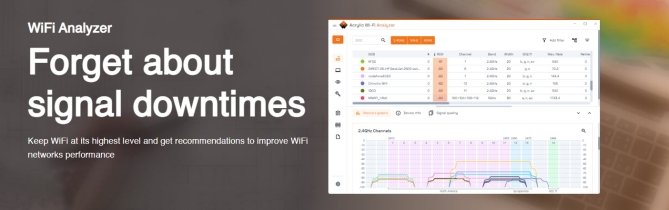Acrylic Wi-Fi Analyzer 是一款用於分析無線網絡並提升其質量和性能的工具。它可以幫助您識別網絡中的弱點,例如干擾點和連接問題,從而讓您能夠解決這些問題,改善無線網絡的速度和穩定性。
WiFi 掃描儀和故障排除變得簡單
適合所有用戶,從初學者到專業人士。適用於 Windows 的最先進的 WiFi 分析儀,提供提示和建議。
無線網絡掃描儀
使用WIFI 6E分析 2.4、5 和6Ghz。獲取有關信號強度、干擾、下載速度、漫遊等的無線信息。
渠道優化
確定最佳WiFi 通道並測量通道飽和度和擁塞情況。
網絡質量
通過有關質量、信號、信道、安全性、SNR等的實時指標檢查網絡運行狀況。
故障排除
檢測並修復 WiFi 問題。檢查連接、延遲、數據包丟失、速度、WiFi 漫遊、數據流等。
WiFi scanner & troubleshooting made easy
For all users, from beginners to professionals. The most advanced wifi analyzer for windows with tips and recommendations.
WiFi Scanner
Analyze 2.4, 5 and 6Ghz, with WIFI 6E. Get wireless information on signal strength, interference, download speed, roaming, and more.
Channel optimization
Identify which is the best WiFi channel and measure channel saturation and congestion.
Network quality
Check the network health through real-time metrics about quality,signal, channel, security, SNR, and more.
Troubleshooting
Detect and fix WiFi problems. Check connectivity, latency, packets loss, speed, WiFi roaming, data flow, and more.
Acrylic WiFi Analyzer features
Monitor mode
Detect WiFi clients, measure SNR, and identify packet losses.
Real time
Visualize what is happening, measure download and upload speed, and save packets to PCAP file.
Visual graphs
Advanced and easy-to-understand graphs to identify WiFi problems
Inventory
Keep your devices identifiable by associating them with a name.
GPS
Locate devices using GPS.
Advanced metrics
Signal distribution, radar device location, detailed information, and more.
Easy and intuitive
Nice, simple and modern interface, with light and dark theme.
Reports
Save network status results to HTML, CSV, or TXT files.
Acrylic Wi-Fi Analyzer requirements and compatibility
Minimum requirements
- Operative system: Microsoft® Windows 10
- System components: Microsoft® .NET FRAMEWORK: 4.7.2
- Screen resolution: 800×600 (1024×768 or higher recommended)
- Memory: 1GB RAM
- Wi-Fi: Any WiFi adapter (Internal or USB) (2.4GHz , 5GHz , 6GHz) (WIFI 6E)
Monitor mode
- Through Acrylic Wi-Fi Sniffer integration
- List of compatible monitor mode cards
GPS
- NMEA 0183(USB/Bluetooth)
- Windows embedded GPS
Acrylic Wi-Fi Heatmaps
是一個wifi規劃和wifi 網站調查工具。輕鬆設計,分析和檢測wifi問題並生成報告。
透過進行WiFi測量,該系統捕捉WiFi流量並存儲設備的詳細信息、信號強度等相關數據,以製作每個接入點的詳細覆蓋地圖,並能自動生成可編輯的報告,其中包括對網絡狀況的診斷和改善建議。
該系統允許在室內無GPS信號覆蓋的地方使用室內平面圖,從而將所有信息進行地理參考定位。如果您需要進行室外場地測量,Acrylic WiFi熱點圖已經準備好在大面積範圍內進行WiFi測量。
設計與規劃
- 從頭開始設計wifi 安裝。
- 簡單直接的WiFi預測模擬器
- 計算需要多少個接入點。
- 確定安裝 AP 的最佳位置。
現場調查
- 分析現有的 WiFi 基礎設施。
- 自動研究信號覆蓋範圍和質量。
- 生成信號質量的熱圖。
- 顯示14 個不同的參數。
無線網絡質量
- 定義您的 WiFi 網絡所需的性能。
- 驗證哪些地方實現了績效,並確定哪些地方未達到績效。
- 獲取整體無線部署性能評級。
- 減少微調基礎設施時的工作量。
報告生成器
- 自動生成可編輯的報告。
- 三個級別的詳細信息:執行報告、技術報告和完整報告。
- 在 KMZ 中導出熱圖以供 GIS 工具(Google Earth)使用。
- 以 RAW 格式 (csv)保存測量結果以供外部工具使用。
功能
Design and planning of wifi networks from scratch
Design and plan from scratch a wifi network, identifies the best location where to install the access points and orientation of the antennas to correctly cover the entire perimeter ensuring maximum performance and coverage of the wireless network.
- Draw walls and building elements.
- Multiple materials to adjust the blueprint to reality.
- Select the access point in 2.4 or 5Ghz.
- Configure antenna type and propagation wave.
- Orients and positions access points in plane.
- View the coverage heat maps of the simulation wifi.
Start planning your installation
Design your Wi-Fi network for the best performance in just 4 steps
Site Survey software
- Calibrate blueprints online. (Indoor and outdoor survey).
- RF WiFi spectrum Analyzer support (2.4 and 5Ghz).
- Displays coverage and heat maps in high resolution.
- Create 14 different types of heat maps, also in 3D.
- Analyzes WiFi signal and coverage quickly.
- Active and passive WiFi site survey (iPerf support).
WiFi coverage analysis - site survey
Evaluates the correct deployment of any 802.11ax, 802.11ac and 802.11n wifi network.
Get visually all the information you need to represent: signal level (RSSI), SNR, AP and channel coverage, radio spectrum (RF), device density, signal overlap and many more.
Wi-Fi Quality
Identify problems and deficiencies in your network and define the necessary changes to solve them through profiles oriented to your needs of use.
- Select the right profile for your network.
- Diagnose network performance automatically.
- Get valuable information to improve it.
Wi-Fi Quality module includes two default profiles: Web browsing and VoIP, with parameters pre-configured by our Wireless optimization experts who analyze the suitability of the wireless network to support proper web browsing and Voice over Wi-Fi calls. You can also define additional quality controls to adjust to your standards.
In the visualization map, those zones in which the optimal levels are fulfilled to support a correct navigation and calls on Wi-Fi, are shown in green, the zones in which the levels are not reached are shown in red.
Report Generator
Obtain a complete inventory of analyzed devices and generate detailed editable reports with heat maps and coverage maps in Word and CSV format and export results to Google Earth.
WiFi site survey report
Get the most comprehensive results automatically in various formats (Word, CSV, KMZ) to evaluate the correct deployment of WiFi infrastructure and edit them as needed.
Do you need to present a WiFi site survey report to a client or do you want to process the data collected during the coverage analysis in a clear and detailed way? Acrylic WiFi Heatmaps does it for you in one click. Reporting a WiFi site survey has never been easier.
One-Click WiFi Consulting Reports
Wireless network analysis reports are a great way to organize the data collected during a coverage analysis to provide the report to clients, as well as to save the data for a later review. However, creating these reports manually is both highly time and resource consuming. With Acrylic Wi-Fi Heatmaps, you will be able to use your valuable time on other important things while the software takes care of the most detailed and comprehensive reports on all of your site survey projects.
Just open the Report section on Acrylic Wi-Fi Heatmaps, choose the report type to create (Executive or Technical), customize the sections that you need, select report language and format, and download the document.
Coverage analysis reports can be created in .DOCX, .CSV, and .KMZ format, and they are available in Spanish, English, French and German.
Forget about non-editable PDF’s. You will be able to , including data, graphics and maps, as well as customize your report sections, according to your needs.
系統需求
Minimum requirements
- Operative system: Microsoft® Windows 10, 8.1, 8, 7, Vista
- System components: Microsoft® .NET FRAMEWORK: 4.5
- Screen resolution: 800×600 (1024×768 or higher recommended)
- Memory: 1GB
- Wi-Fi: Any WiFi adapter (Internal or USB)*
- * To carry out high performance captures please check out the list of adapters compatible with monitor mode
Hardware for additional features
- GPS: Embedded GPS and NMEA 0183 compatible GPS dongles (USB/Bluetooth)
- RF: Wi-Spy spectrum analyzer